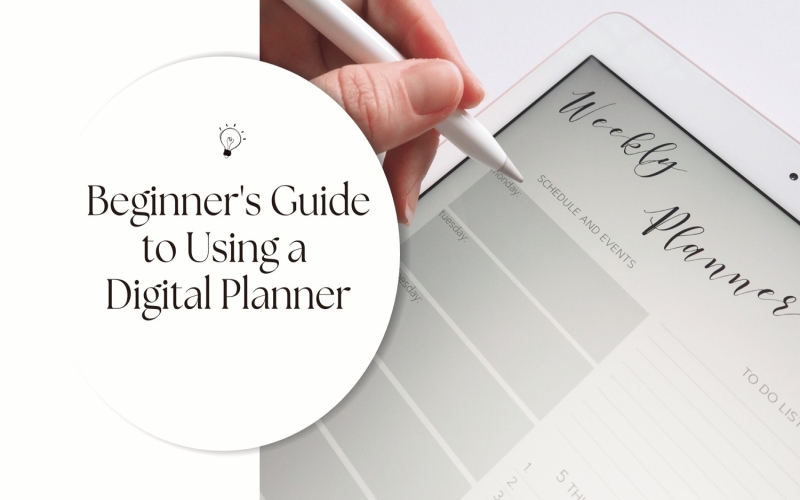To begin using privatenoter, you don’t need to download any software or create an account. Open a web browser and navigate to the privatenoter website. This is accessible from any device.
- Once on the privatenoter website, you’ll see a clean and intuitive interface with a text box for composing your message. Start by typing or pasting your content into the text box. Privatenoter supports plain text formatting.
- One of the critical features of a privatenoter is its self-destructing messages. Before sending your private note, you can set a specific time limit, after which the message will automatically be deleted. Look for the “self-destruct timer” dropdown menu below the text box and select the desired duration.
- choose a self-destruct timer for your private note after composing your message. The self-destruct timer determines how long the message will be accessible to the recipient before it automatically deletes itself. Privatenoter offers a range of options, typically from a few minutes to several days. Consider the sensitivity and urgency of your message when selecting the self-destruct timer.
- Privatenoter provides an additional layer of security through password protection. If you want to ensure that only the intended recipient can access your private note, you can choose to set a password. To enable password protection, look for the “password” or “encrypt” option below the self-destruct timer and enter a strong, unique password. When password protection is enabled, the recipient must enter the correct password to view the message, even if they have the private note link. This feature adds an extra level of authentication and helps prevent unauthorised access to your sensitive information.
- Once you’ve composed your message, selected the self-destruct timer, and optionally set a password, it’s time to generate the private note link. Click the “create private note” or “generate link” button, and the privatenoter will create a unique, encrypted link for your message. The private note link is the key to accessing your message, so it’s crucial to handle it carefully and share it only with the intended recipient. Share the private note link with the recipient through a secure communication channel, such as encrypted email, secure messaging apps, or any other method that ensures the link’s confidentiality. Avoid sharing the link through public or unsecured channels to maintain the privacy of your message.
- When the recipient receives the private note link, they can access the message by following these simple steps:
- Clicking on the private note link
- Entering the password (if applicable
- Reading the message
- Automatic deletion
- For highest level of security when using privatenoter, consider the following best practices:
- Use strong passwords
- Share links securely
- Set appropriate self-destruct timers
- Verify recipient identity
Be cautious with sensitive information: while privatenoter provides a secure messaging platform, it’s essential to exercise caution when sharing highly sensitive or confidential information online. Consider the potential risks and use your best judgment when deciding what information to include in your private notes. Visit the privatenoter website to compose your first private note and take control of your online privacy.
Source: Explore