Quick Guide
- Sling TV is available for the Apple TV on the Apple App Store.
- Activate the Sling TV from their activation website on your TV.
- Alternatively, AirPlay Sling TV from the iPhone, iPad, or Mac using their app or official website on your streaming device.
Sling TV is one of the leading live TV providers in the US that lets you watch live cable TV channels and on-demand content on Apple TV. You can download Sling TV on your Apple TV from the built-in App Store. Sling TV offers over 39 live channels and many movies, TV shows, and other on-demand content. The base subscription of the Sling TV costs $40/month, and you can sign up for the subscription plan on their official website.
How to Install Sling TV on Apple TV
1. Turn On your Apple TV and connect it to a Wi-Fi connection.
2. Open the App Store on your Apple TV from the home screen.
Information Use !!
Concerned about online trackers and introducers tracing your internet activity? Or do you face geo-restrictions while streaming? Get NordVPN – the ultra-fast VPN trusted by millions, which is available at 69% off + 3 Months Extra. With the Double VPN, Split tunneling, and Custom DNS, you can experience internet freedom anytime, anywhere.


3. On the App Store home screen, select the Search icon at the top.
4. Use the virtual keyboard to type Sling TV on the search box.
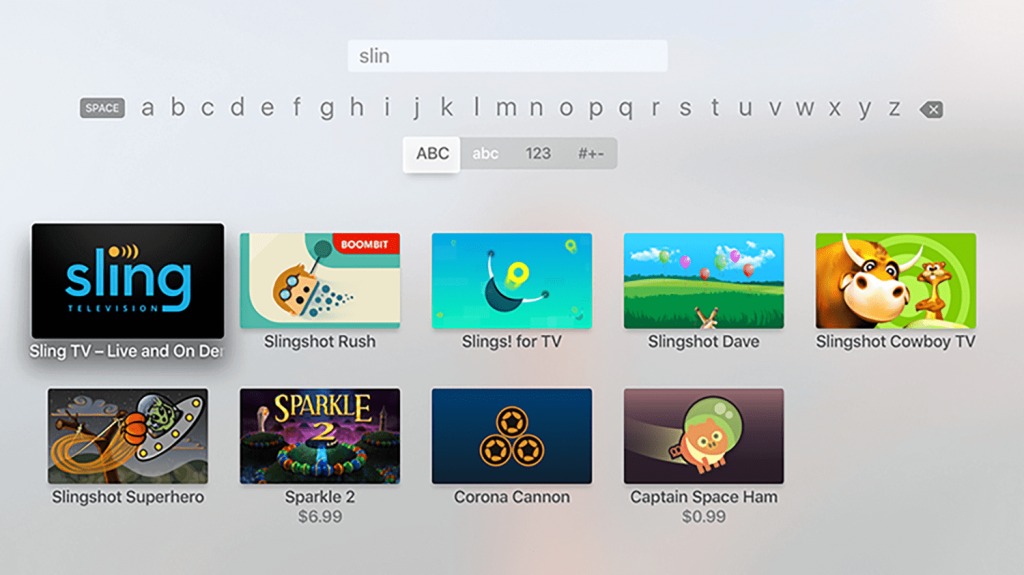
5. Locate and select the Sling TV app from the search suggestions.
6. Hit the Get button to download the app on Apple TV.
How to Activate & Watch Sling TV on Apple TV
1. After installation, launch the Sling TV app.
2. Hit the Sign In button and note down the code exhibited on the TV screen.
3. From a browser on your PC, visit the website www.sling.com/sign-in/activate.
4. Type the activation code on the box and hit the Continue button.
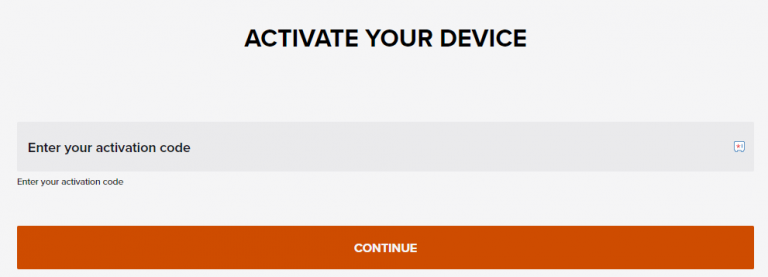
5. Sign In to your Sling TV account using the necessary login credentials.
6. Relaunch the app on your TV and stream your favorite local TV channels on Apple TV.
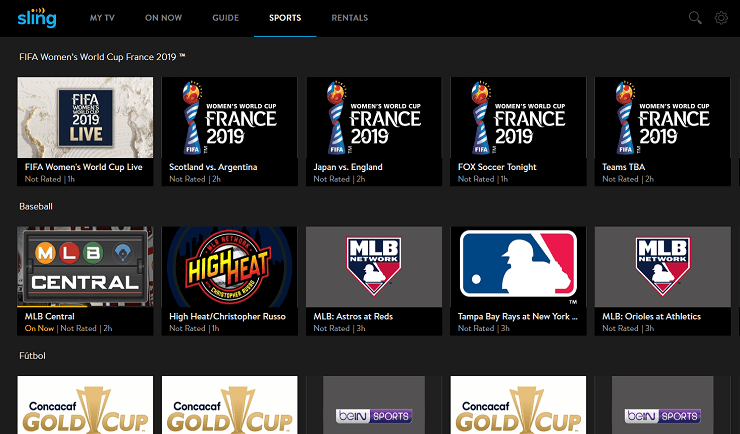
How to AirPlay Sling TV on Apple TV
Sling TV is an AirPlay-compatible app. With this support, you can directly cast Sling TV content to Apple TVs using the Sling app on your iPhone / iPad or Sling’s website on your Mac. To start the process, ensure that AirPlay is enabled on your Apple TV and proceed with the steps below.
AirPlay Sling TV from iPhone or iPad
1. Initially, connect your iPhone/iPad and Apple TV to the same Wi-Fi network.
2. Install the Sling TV app from the App Store on your iPhone/iPad.

3. Once installed, open the Sling TV app and log in to your account.
4. Play your desired video on the Sling TV app.
5. Select the AirPlay icon on the player screen.
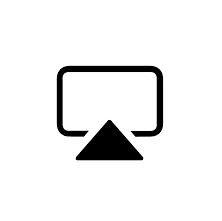
6. Choose your Apple TV from the pop-up menu.
7. Within seconds, the video playing on the app will be shown on your Apple TV.
AirPlay Sling TV from Mac
1. Connect your Apple TV and Mac to the same Wi-Fi connection.
2. Open a browser of your choice on Mac and visit Sling TV’s official website [https://www.sling.com/].
3. Sign in to your Sling TV subscription account on the website.
4. Select and play the content on your Mac that you would like to AirPlay to your TV.
5. Now, open the Control Center of your Mac and select Screen Mirroring.
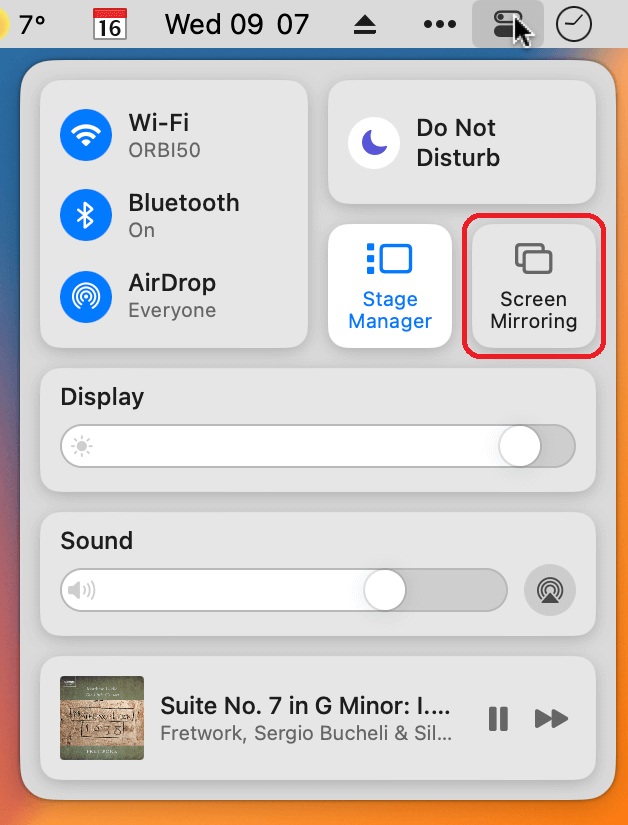
6. From the list, select your Apple TV, and your Mac screen will be AirPlay on your TV.
How to Fix Sling TV Not Working on Apple TV
Sometimes, this app doesn’t work on your Apple TV. The Sling TV app may not work due to poor internet connection, server outage issues, excessive cache files, outdated Sling TV app version, and minor bugs on the app. To fix these issues, refer to the steps below.
Frequently Asked Questions
If you have a second or third-generation AppleTV, you can’t install the Sling TV app. However, you can airplay the Sling TV videos on Apple TV from your iPad or iPhone.
Currently, Sling TV doesn’t include any free trial.
Disclosure: If we like a product or service, we might refer them to our readers via an affiliate link, which means we may receive a referral commission from the sale if you buy the product that we recommended, read more about that in our affiliate disclosure.
Read More: World News | Entertainment News | Celeb News
Tech Follows







