Quick Answer
- You can update the Google Play Services using the Play Service App Page.
Google Play Services is a pre-installed background application available on most Android devices. In most cases, the app will be updated automatically without any human intervention. However, you can also update the application by visiting the Google Play Service App page.
Google Play Services is responsible for the smooth functioning of the Play Store and the apps installed on your devices. If the Play Services is not updated, the apps on your smartphone won’t function properly.
In this guide, you will learn what is Google Play Services and how to update it.
What is Google Play Services?
Google Play Services’ core functionality is to check for the apps and ensure proper functionality. It is the app that runs all the background tasks on the Google Play Store. It regularly takes care of the downloading and updating of the apps on the smartphone & other Google Play Store-enabled devices. As of now, Google Play Services are available on Android smartphones, Android tablets (not Amazon Fire Tablets), and Chromebooks. The app is not available for Android TVs and Fire TVs.
How to Update Google Play Services on Smartphones & Chromebook
As mentioned above, the Google Play Service will update automatically and you can’t even notice the update. But, if your smartphone or Chromebook is not connected to the internet for a longer period of time, the automatic update might be missed. As the app runs in the background, you can’t find the app on your device by searching for it. You need to visit the Google Play Services App webpage to know about the update status.
When you visit the webpage on your smartphone or Chromebook, it will direct you to the Play Store. If you have the updated version, you will get only the Uninstall button.
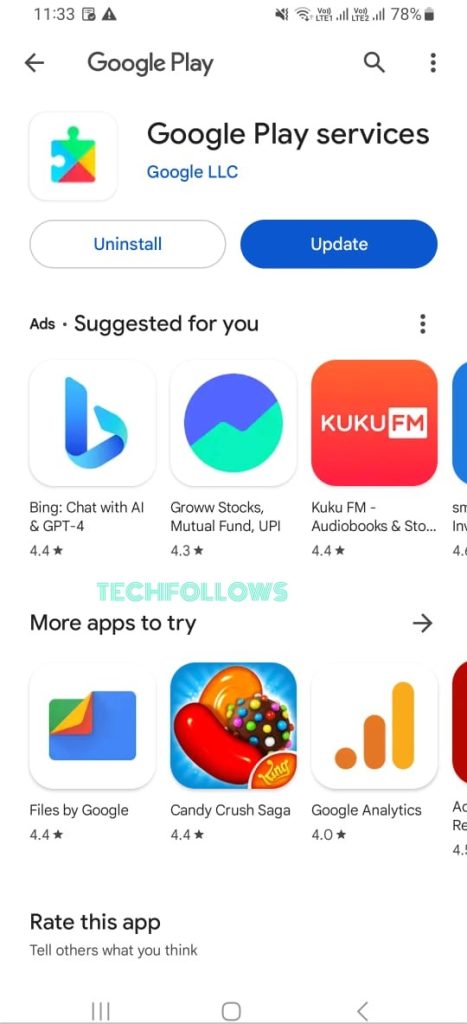
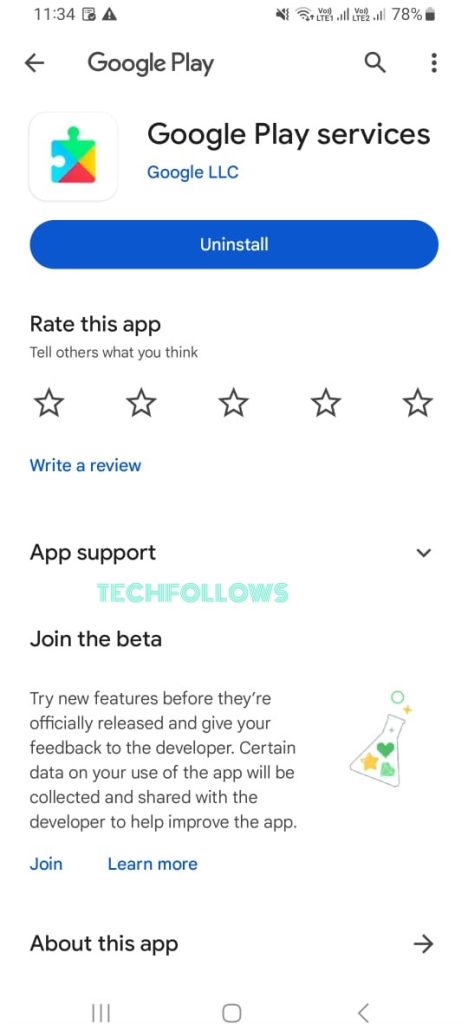
If you see the Update button, tap on it to update the Google Play Services app. This will update the Google Play Store and clear all the unwanted files on your device.
It is as simple as that! Keeping the Play Services up-to-date helps in the smooth functioning of the Android device. Clear the cache from the settings when see often see error messages.
How to Clear Cache on Google Play Services
1. Open the Settings menu on your device.
2. Go to the Apps section.
3. Scroll down and select the Google Play Services app.
4. On the next screen, tap the Storage option.
5. Now, click the Clear Cache button to clear all the temporary files.
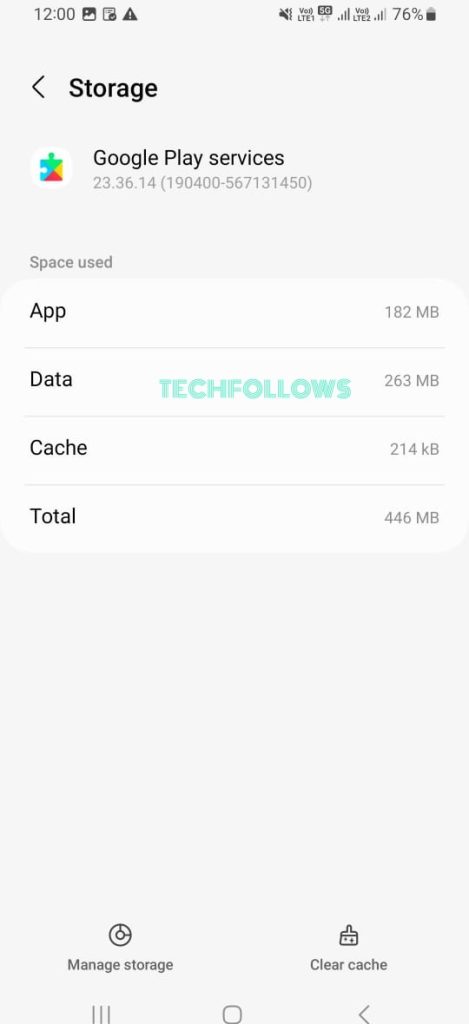
Google Play Services APK
Similar to other Android apps, some platforms are offering Google Play Services as an APK file. There is no need to install the APK file on your smartphone or Chromebook. These APK files may be corrupted and may damage your device’s software. We don’t recommend installing and updating the Google Play Services using the APK file or without the Google Play Store.
FAQ
As of now (Sep 2023), the latest version available for Google Play Services is 23.36.14
No, Google Play Services are not available for emulators like BlueStacks and Nox. You can’t install and update Google Play Services on BlueStacks.
Disclosure: If we like a product or service, we might refer them to our readers via an affiliate link, which means we may receive a referral commission from the sale if you buy the product that we recommended, read more about that in our affiliate disclosure.
Read More: World News | Entertainment News | Celeb News
Tech Follows







