Quick Answer
- Enable Split Screen on LG TV: Go to Settings → Click Multi View → Tap Side by Side.
Split Screen is a feature that divides the LG TV screen into two separate sections, allowing you to access two different content simultaneously. You can enable the split screen mode on LG Smart TV by navigating to the Multi-View settings and selecting the option Side by Side.
In addition to multi-view mode, you can enable Picture-in-Picture mode on LG TV. In this article, we have covered the step-by-step procedure to enable the multi-view mode on LG Smart TVs.
Note: You cannot record videos on LG Smart TV in the Split Screen mode.
How to Turn On Multi-View Mode on LG Smart TV
#1. Turn On your LG Smart TV and press the Settings button on the LG remote.
#2. Locate and select the Multi-View option.

Tip: Press the Blue color button with dots on your remote to directly access the Multi-View settings.
#3. You will see two options on the Multi-View menu.
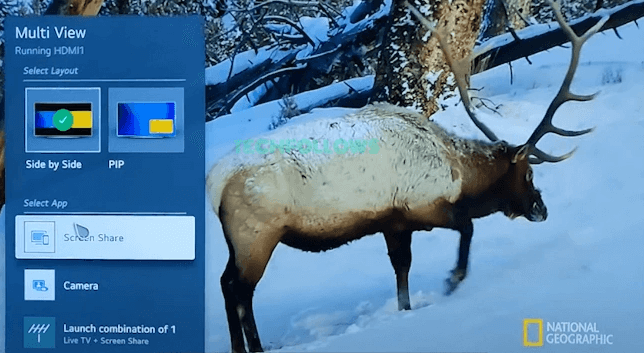
Side by Side: By selecting this option, the screen will split into two side by side. The dual-screen on LG TV will be the same size.
You can view two apps side by side by choosing this option. Above the two split screens, you can see four icons, each serving a different purpose.
- The first icon lets you control the selected screen.
- If you have selected the second icon (Sound icon), the selected screen audio is the output.
- The third icon (PIP icon) shrinks the selected screen and changes it into the PIP mode.
- The fourth icon (Close icon) lets you close the selected screen.
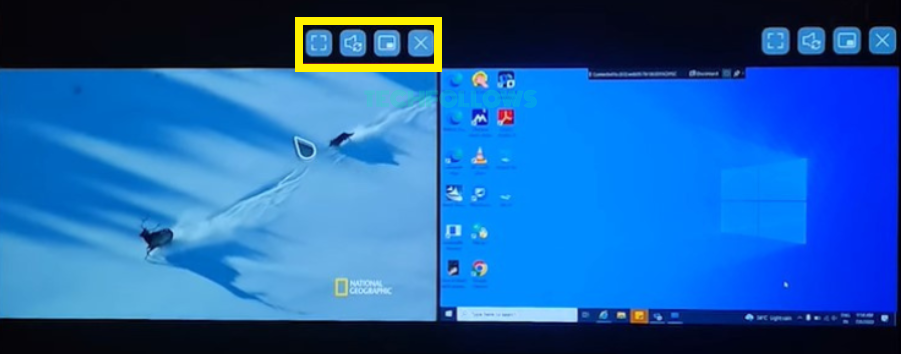
PIP: By choosing this option, the selected screen shrinks and floats on the screen. You can move and view the screen on the top of other apps. Picture-In-Picture mode also has several icons displayed above the selected screen. Like Side by Side, you can also customize PIP on LG TV.

How to Fix Split Screen Not Working on LG Smart TV
Sometimes, the multi-view on the LG TV buffers or freezes. If you face these problems, refer to the below troubleshooting methods.
- Close the split screen and enable it again.
- Switch to PIP mode and switch to dual screen mode again.
- If none of the steps work, restart your LG Smart TV. After restarting the LG TV, enable the multi-view feature again.
Frequently Asked Questions
To turn off the multi-view screen on LG TV, select the Close icon displayed above the screen.
Yes. The Multi View feature is available on selected older LG Smart TVs models.
Disclosure: If we like a product or service, we might refer them to our readers via an affiliate link, which means we may receive a referral commission from the sale if you buy the product that we recommended, read more about that in our affiliate disclosure.
Read More: World News | Entertainment News | Celeb News
Tech Follows







