Apple Arcade is a gaming service that offers 200+ games without any ads and in-app purchases. Apple Arcade includes games from different genres. It is a premium service that charges $4.99 per month. In addition, all the new Apple users can access Apple Arcade free for 90 days. However, if you feel the subscription cost is too high or if you no longer want to subscribe to Apple Arcade, then you can cancel the Apple Arcade subscription anytime. You can easily cancel the Apple Arcade subscription on iPhone, iPad, Apple TV, and Mac.
How to Cancel Apple Arcade Subscription on iPhone or iPad
1. Unlock your iPhone or iPad and launch the App Store.
2. Click the Profile icon on the top right.
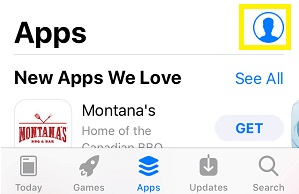
3. Locate and tap the option Subscriptions.
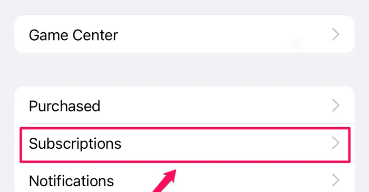
4. On the Subscriptions screen, navigate to the Apple Arcade and click it.
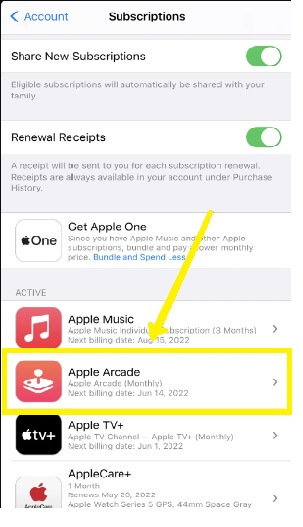
4. Hit the option Cancel subscription displayed at the bottom. If you are using a free trial, click on Cancel Free Trial instead.
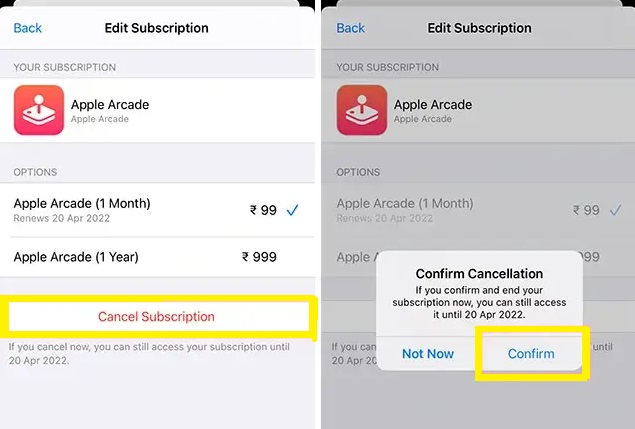
5. Finally, select the option Confirm to cancel the subscription on iPhone or iPad.
How to Cancel Apple Arcade Subscription on Mac
1. Navigate to the App Store on your Mac.
2. Tap the Profile icon displayed at the bottom left corner.
3. Click the option Account Settings at the top.
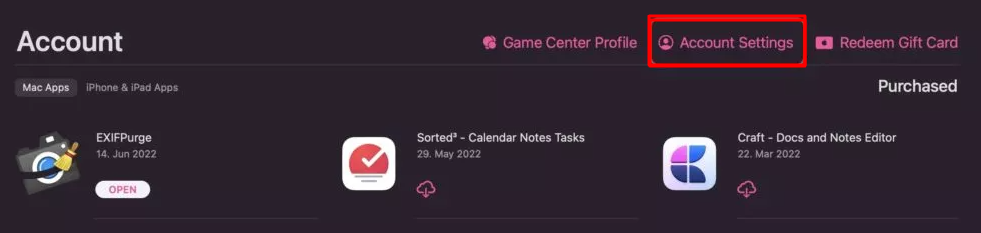
4. Tap Manage placed near the option Subscriptions.

5. Navigate to the Apple Arcade option and hit the Edit button placed right to it.
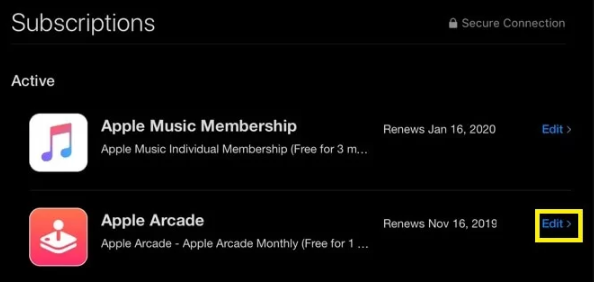
6. Select the option Cancel Subscription and click Confirm to cancel your Arcade subscription.
How to Cancel Apple Arcade Subscription on Apple TV
1. Power ON your Apple TV and navigate to the Settings app.
2. Click the option Users and Accounts.

3. Locate and select your account from the list.
4. Under Manage, hit the option Subscriptions.

5. If prompted, enter your Apple ID and password.
6. Select Apple Arcade from the list of apps.

7. Click Cancel Subscription and select Confirm to cancel your subscription.
Other Subscription Cancellation Guides:
Frequently Asked Questions
Yes. You can cancel the Apple Arcade premium during the free trial.
The subscription price of Apple Arcade is $4.99/month.
Once cancelled, you won’t be able to play Arcade games. In addition, you cannot even access the downloaded Arcade games.
Yes. You can get 3 months free trial of Apple Arcade with all new Apple devices.
Disclosure: If we like a product or service, we might refer them to our readers via an affiliate link, which means we may receive a referral commission from the sale if you buy the product that we recommended, read more about that in our affiliate disclosure.
Read More: World News | Entertainment News | Celeb News
Tech Follows






