Quick Answer
- ZiniTevi is not available in the Amazon App Store for Firestick and Fire TVs.
- You can sideload the Zinitevi APK file on Firestick using the Downloader pp.
ZiniTevi is a streaming application where you can watch the latest movies, series, and TV shows in one click for free. Unfortunately, the ZiniTevi app is unavailable on the Amazon App Store. If you want to install ZiniTevi on an Amazon Fire TV Stick, the only option is to sideload the APK using the Downloader.
Read the article below to learn how to sideload and install the ZiniTevi app on Firestick using the Downloader.
How to Install ZiniTevi on Firestick
To sideload the ZiniTevi APK on Firestick, you have to install the Downloader app and modify the Install Unknown Apps settings. Follow the below steps to do the same.
Information Use !!
Concerned about online trackers and introducers tracing your internet activity? Or do you face geo-restrictions while streaming? Get NordVPN – the ultra-fast VPN trusted by millions, which is available at 69% off + 3 Months Extra. With the Double VPN, Split tunneling, and Custom DNS, you can experience internet freedom anytime, anywhere.

1. In the home screen, click the Search icon. You can also go to the Find menu and click the Search button.
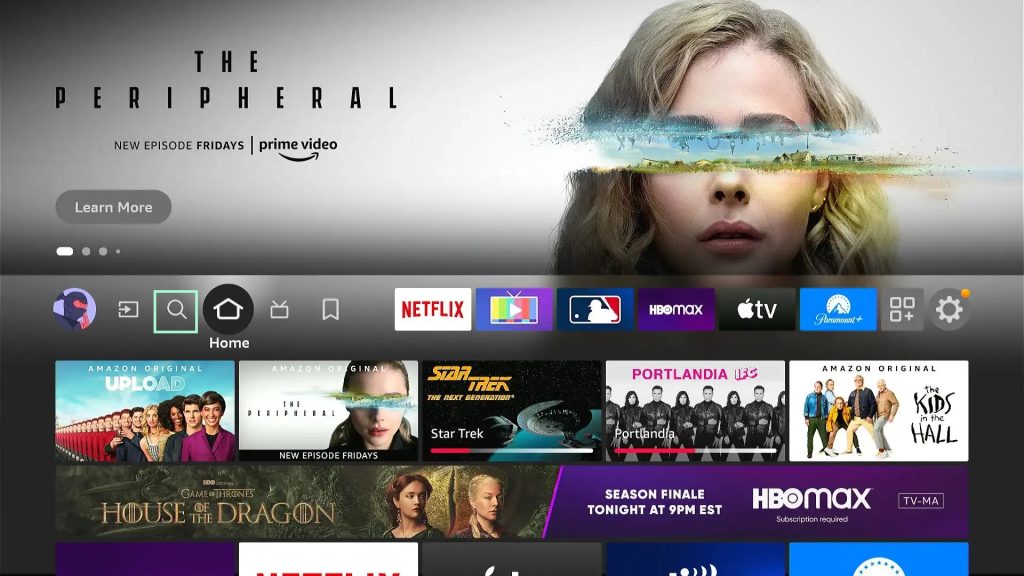
2. Search for the Downloader app.
3. Select the Downloader app and click the Download button to install the app.
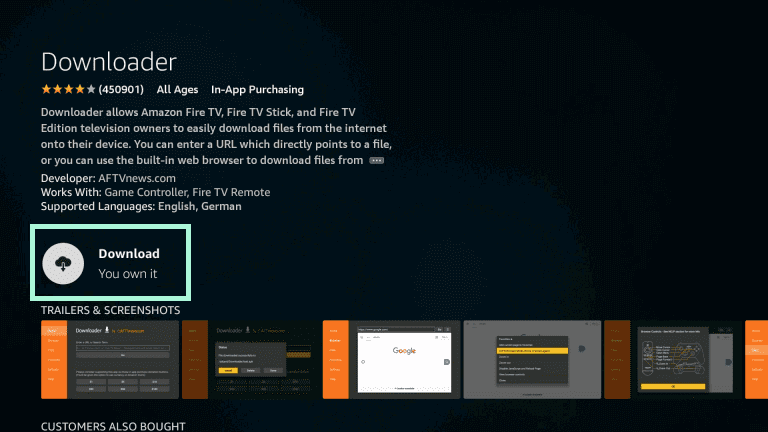
4. Select the Settings on your Firestick home screen.
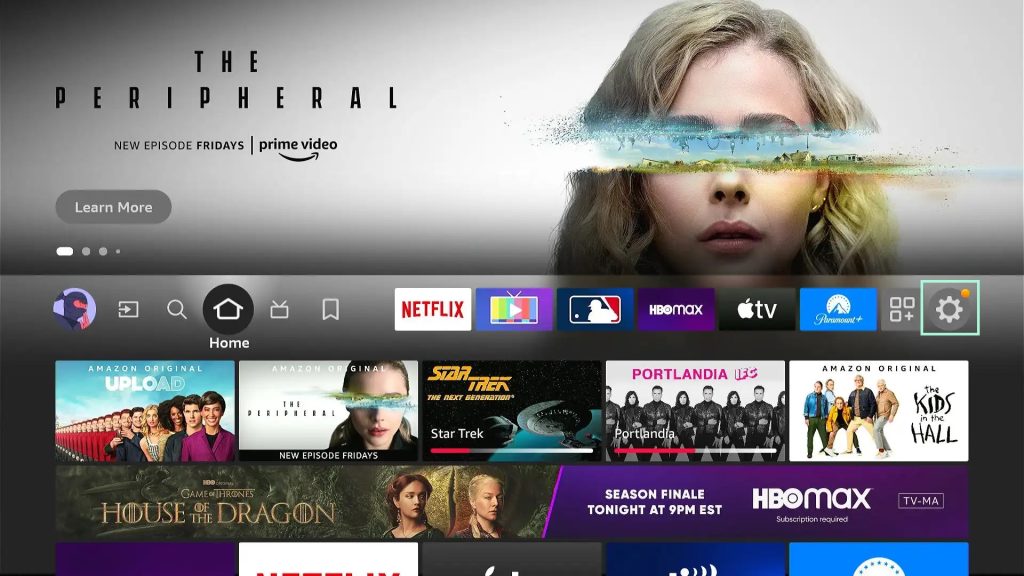
5. Click My Fire TV in the Settings menu.
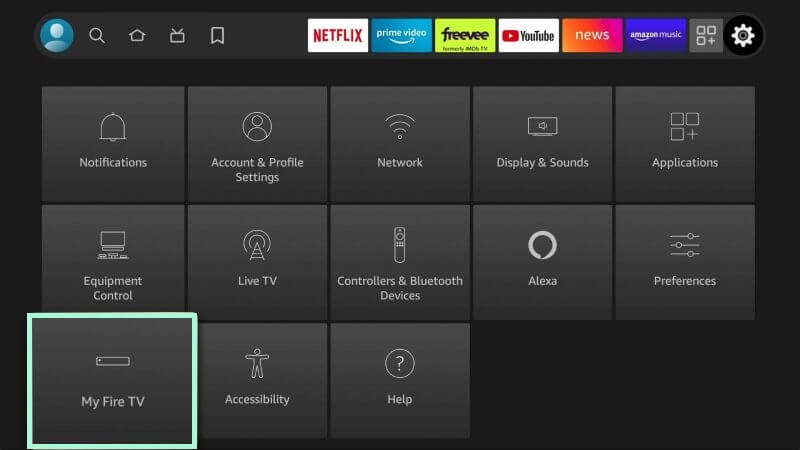
6. Tap the Developer Options on the next screen.

7. Select the Install unknown apps and enable it for the Downloader app.
8. Now, open the Downloader app on Firestick and click Allow to access photos, media, and files on your device.
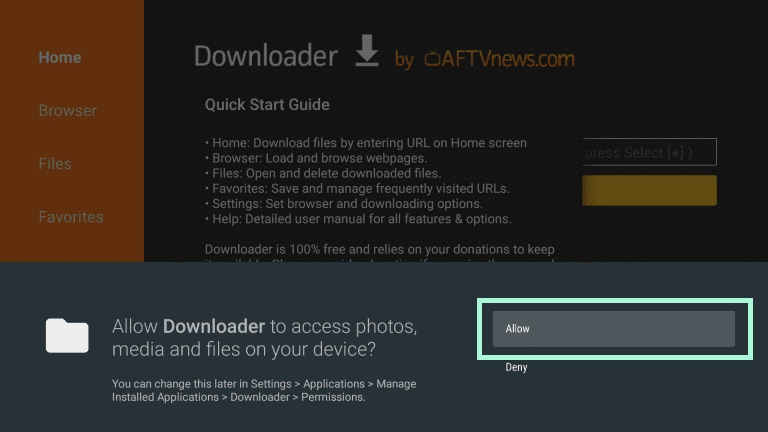
9. Click OK to close the Quick Start Guide pop-up.
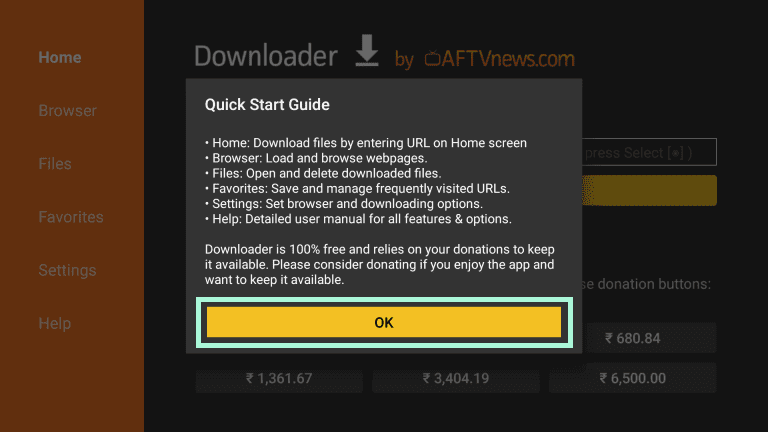
10. In the Search bar, enter the ZiniTevi APK URL and click the Go button to download the APK file.
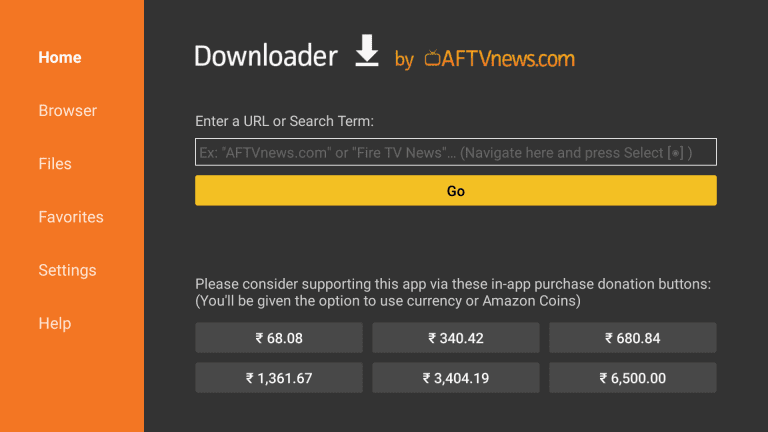
11. After downloading the APK file, click INSTALL to install the app.
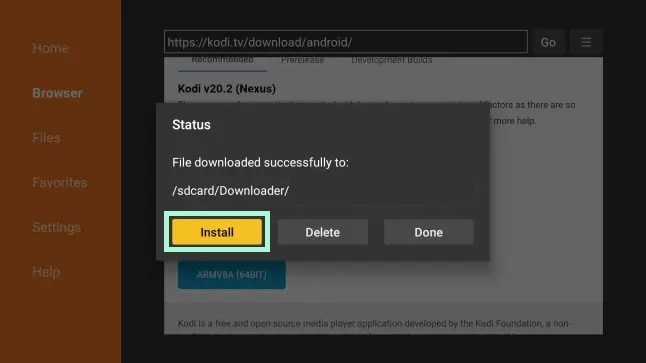
12. Now, select Done and click Delete two times to remove the file.
13. Then, open the ZiniTevi app on your Fire TV Stick.
14. Click Allow to access photos, media, and files on your device.
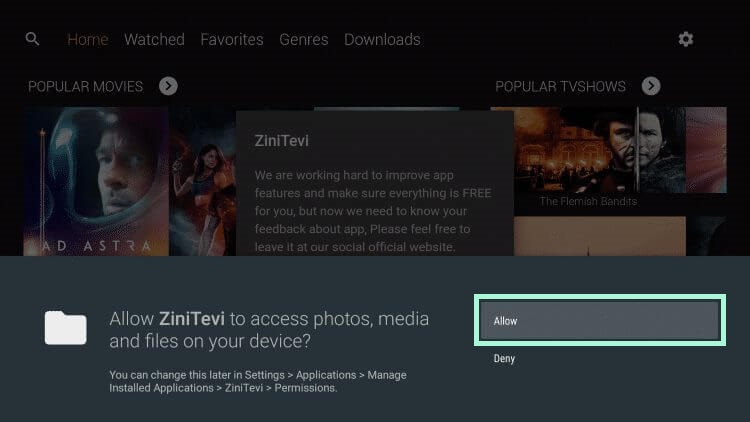
15. In the ZiniTevi pop-up, click Cancel and tap the Back button on your remote.
16. The ZiniTevi home screen will appear, and you can start streaming the video content.
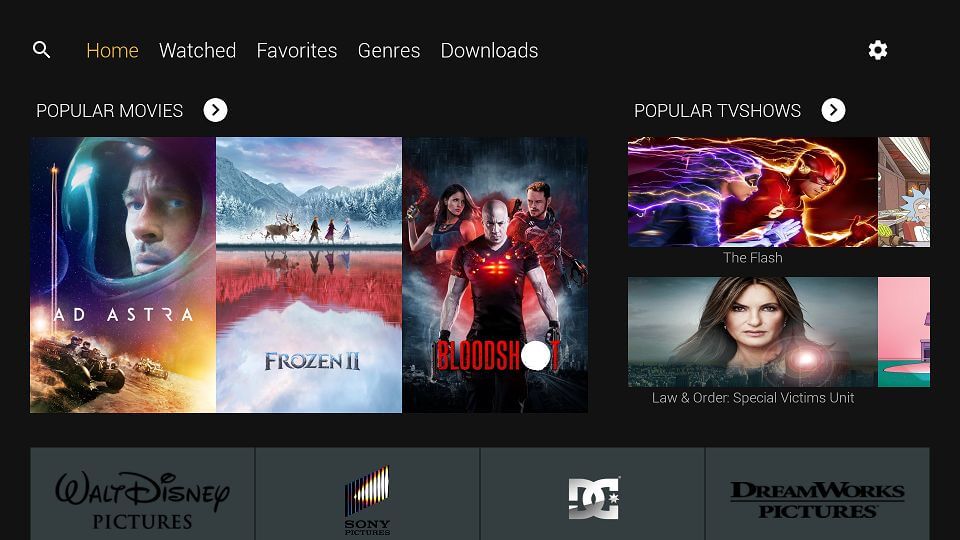
FAQ
The ZiniTevi app is just like a search engine. So, downloading and using the app is legal. But the links or websites it has may have any copyrighted content. So, you have been advised to use a reliable VPN like NordVPN while streaming this app.
Disclosure: If we like a product or service, we might refer them to our readers via an affiliate link, which means we may receive a referral commission from the sale if you buy the product that we recommended, read more about that in our affiliate disclosure.
Read More: World News | Entertainment News | Celeb News
Tech Follows





