Quick Answer
- Type @ and choose a profile to tag anyone from your Facebook friend’s list.
You can tag anyone on Facebook from your Friends list in your post. When you tag someone on your Facebook wall, you are creating a link to another profile. To tag someone, all you need is to type down the profile name with the @ symbol and select the profile.
On Facebook, you can tag others in any type of post. You can tag people in a video, photo, text, and even in the comments sections. When you tag someone in your Facebook post, your post will appear on the tagged person’s timeline. If you want, you can customize your privacy settings to stop getting tagged by others.
In this guide, you will learn about how to tag someone on Facebook. We have also included a separate guide on how to customize the Tag Settings.
How to Tag Someone on Facebook Post
The steps required to tag a profile on a Facebook post remain the same on both the app and website.
1. Open the Facebook app or go to the Facebook website. Sign in with your account if needed.
2. Click the What’s on your mind? box.
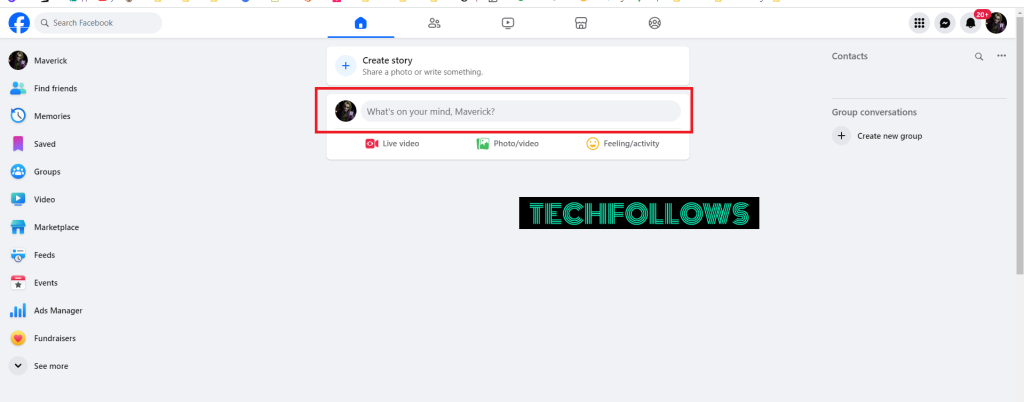
3. Now, click the second icon (Profile icon with a tag).
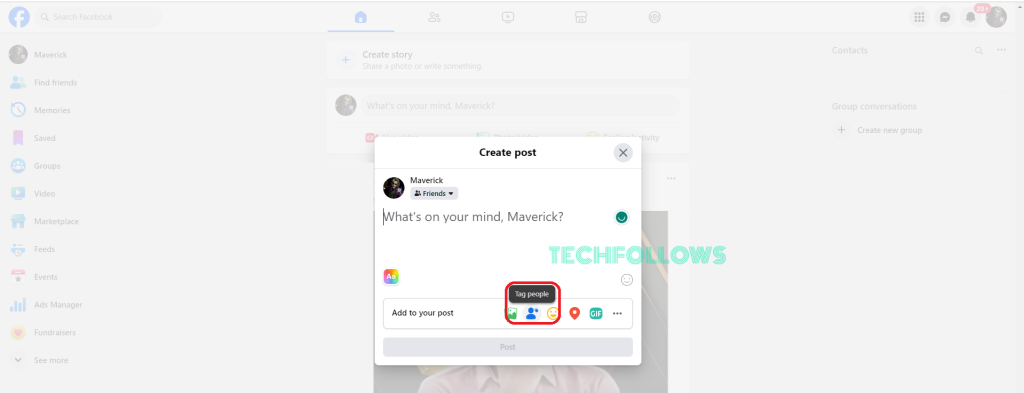
4. You will get suggestions. Choose any of your friends from the suggestions. You can also search for a specific friend using the search bar.
Note: You can tag up to 50 friends in a post.
5. When you are done with the tagging, click the Done button.
6. Now, on the post, add a photo, video, text, or location. If you want, you can post an update just with the tagged person.
7. When it is done, your post will be updated with the tagged person.
If you want to tag someone swiftly on your post, just enter the @ symbol. You will get the friends list. Select the profile to tag it on your post.
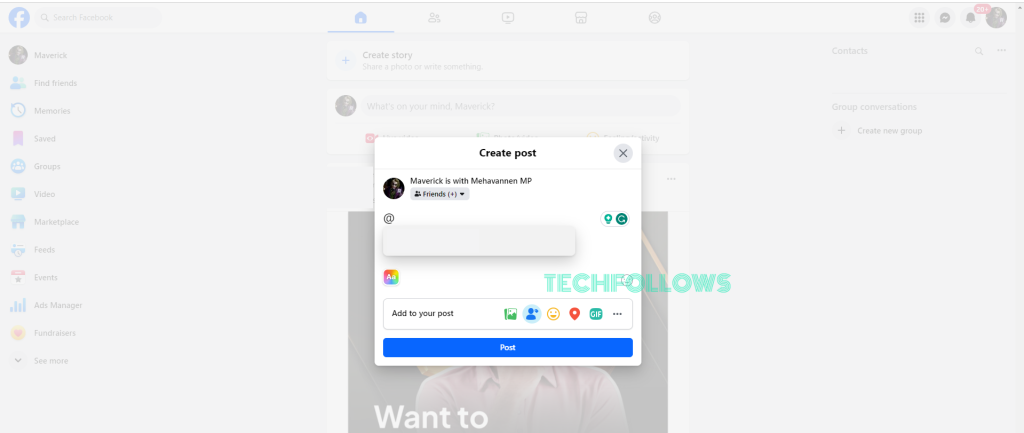
If you want to edit your tag list, click the Edit Post button and make the necessary changes.
How to Tag a Person Using Photos
You can tag a person on Facebook in the photos that you upload. On any of your photos on Facebook, when you open it, Facebook will show a box when you hover over the faces in the photo. Click on the box and enter any name in the suggestion box to tag him/her.
If there is no such box over the face, you can add a tag by clicking the Tag icon (Profile with a tag icon) beneath the photo. Now you will see Click anywhere to tag and the cursor changes to ‘+‘ on the desktop. Click on any face or anywhere inside the picture, and the tag box appears. Type the name of the person you want to tag.
How to Tag a Person on Facebook Comments
Tagging someone on Facebook Comments is the easiest of all. Simply type @ followed by the person’s name and click on the name to tag.
How to Customize Facebook Tag Settings
You can customize your tagging preferences in the Profile and Tagging menu.
1. Open the Facebook app or website and go to the Settings menu.
2. Tap the Profile and tagging option.
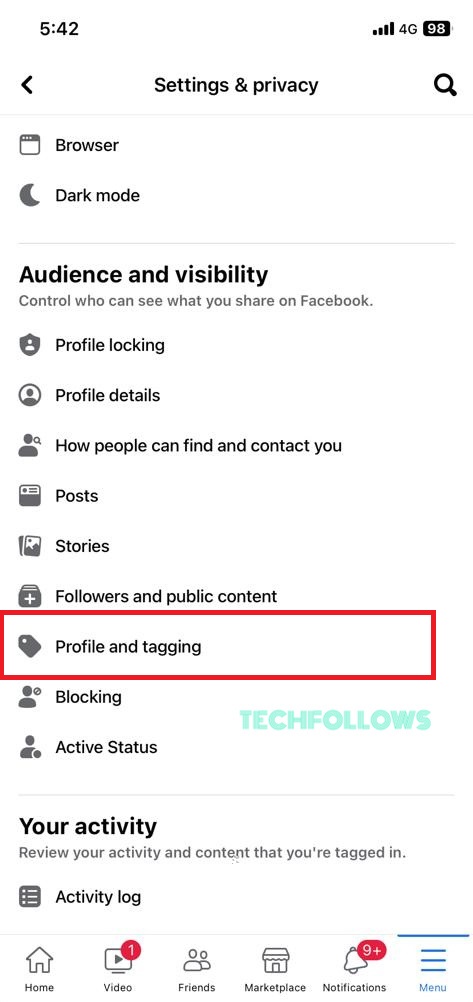
3. On the next screen, you will get the Tagging option with two features.
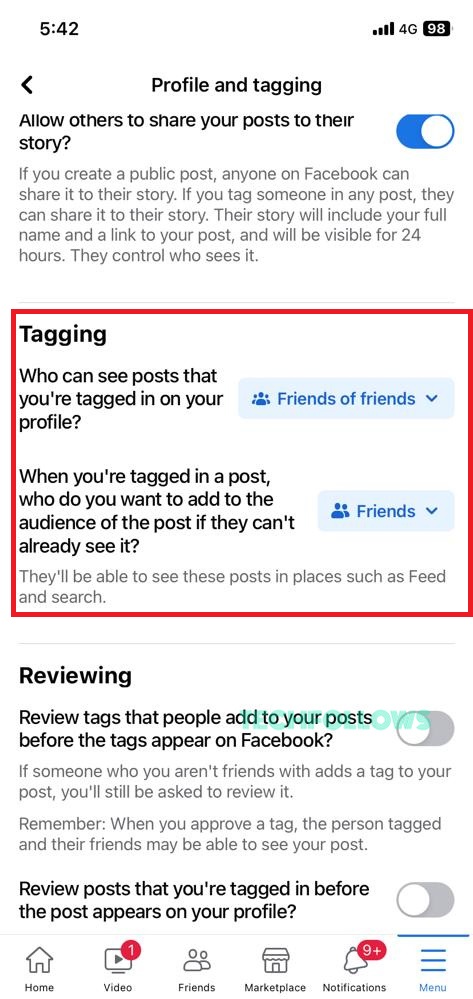
Who can see posts that you’re tagged in on your profile: Here, you can customize the post visibility in which you are tagged.
When you’re tagged in a post, who do you want to add to the audience of the post if they can’t already see it: Here, you can choose between your Friends and Only me.
FAQ
Tagging a business profile is the same as tagging your friends. Just enter @ and the name of the business page in the post. Select the business page and tag it.
If you want to tag someone after posting, click the Edit post option and mention your friend’s name with the @ to tag them.
No, websites and app links can’t be tagged. But you can mention it in the text box.
In the Facebook story, go to the Text Input mode. On the bottom, you will get the @ Tag Somone button. Click the button and tag your friend.
Disclosure: If we like a product or service, we might refer them to our readers via an affiliate link, which means we may receive a referral commission from the sale if you buy the product that we recommended, read more about that in our affiliate disclosure.
Read More: World News | Entertainment News | Celeb News
Tech Follows







