Quick Answer
- Using PC: Go to Settings → Tap General Settings → Go to Firefox Updates → Tap Check for Updates.
- Using Android: Open Play Store → Select Firefox → Tap the Update button.
- Using iOS: Open App Store → Search for Firefox → Click the Update button.
Firefox released the new update on 07 November 2023. Hearing this news, I opened the Firefox browser on my PC and updated it. Though this new update is not a major one, I recommend you update the Firefox browser to its latest version. As of now (14th November 2023), the latest version available for Firefox is 119.0.1.
If you are new to Mozilla Firefox and don’t know how to update the browser, this is the best guide for you. Here, I have structured a detailed guide on how to update Mozilla Firefox on smartphones and PCs.
How to Update Firefox Manually [Windows/Mac/Linux]
1. First, open the Firefox browser on your PC/laptop
2. Next, click on the Open Application Menu (three-horizontal bar icon) → Settings.
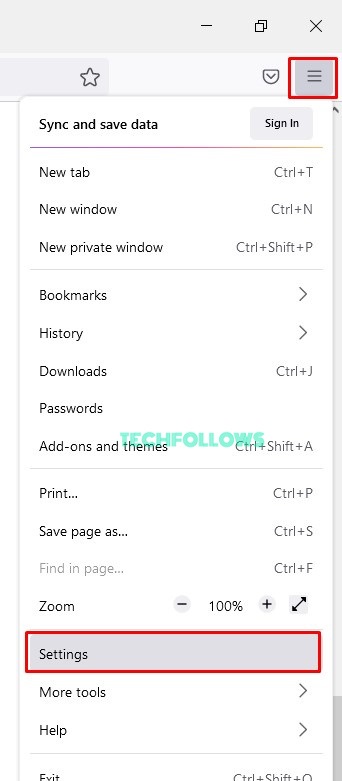
3. By default, you will be on General settings. Scroll down and find the Firefox Updates section.
4. Click the Check for updates but let you choose to install them radio button to update the browser manually.
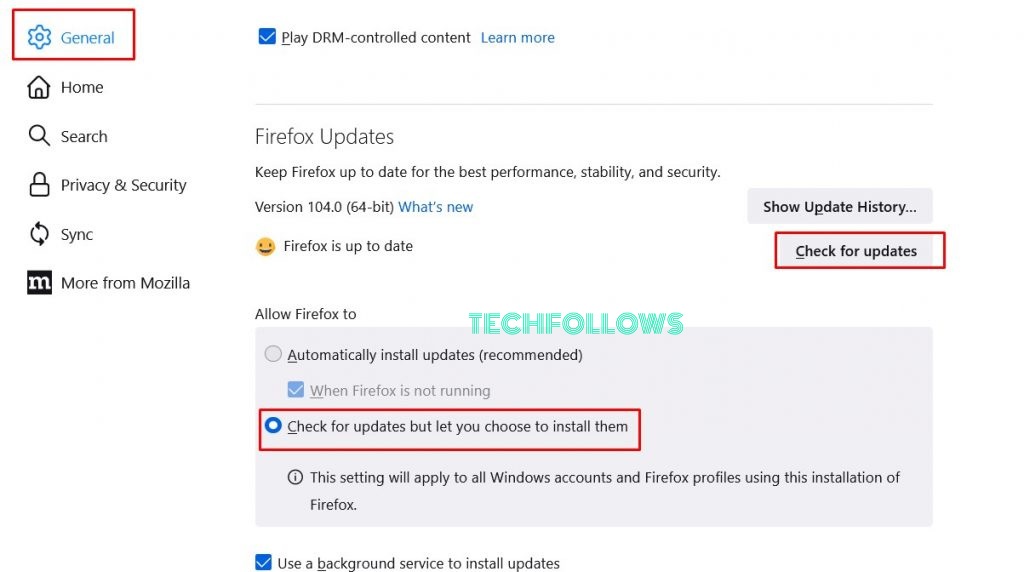
5. Next, click on Check for Updates.
6. When an update is available, you can install and update your browser. If not, it shows Firefox is up to date.
7. You can also click on Show Update History to view the history of past updates.
Alternative Method
1. After launching the browser, click the Hamburger menu at the top-right.
2. Next, click on Help → About Firefox.
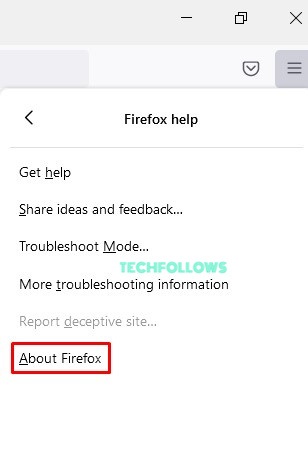
Note: In Mac, click on Firefox on the Menu Bar → About Firefox
3. A small window appears where you can check for an update.
4. When the update is available, it downloads automatically, and click on Restart Firefox to update the browser.
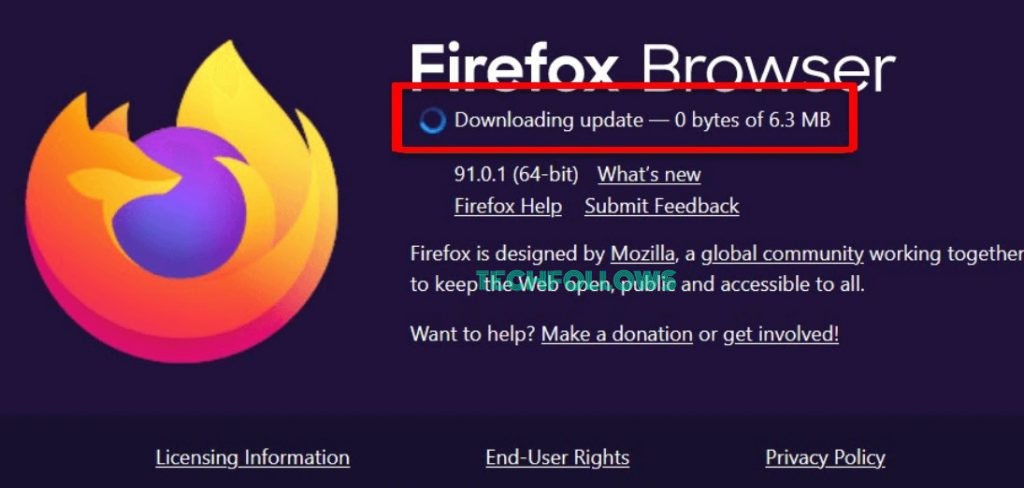
5. Now, the Firefox browser will restart. After that, it shows Firefox is up to date when there are no updates.
How to Update Firefox Automatically [Windows/Mac/Linux]
1. On your Firefox browser, click on the horizontal bar menu → Settings.
2. Under General, scroll down the bottom to the Firefox Updates section.
3. Click the radio button “Automatically install updates” to get updated.
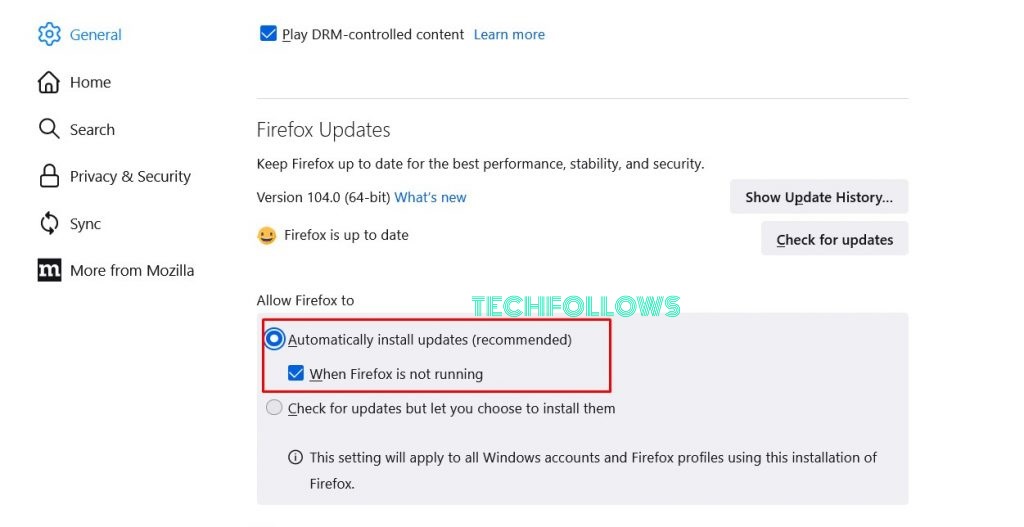
4. Also, click the check box When Firefox is not running to update the browser when not using the Firefox browser.
How to Update Firefox [Android Phone]
1. Go to the Play Store on your smartphone.
2. Tap the search bar and enter Firefox.
3. Select Firefox from the search results
4. Finally, click on Update.
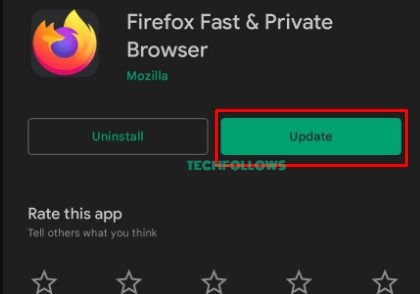
Alternative Method
1. Click on the Profile icon → Manage apps and devices.
2. Next, click on the Manage section.
3. Further, click Updates Available. Select the Firefox app and click on the Update icon on the top.
Note: You can update the apps automatically on the Play Store. Similarly, tap the Profile icon → Settings → Network Preferences → Auto-update apps.
How to Update Firefox [iPhone/iPad]
Firefox browsers are available only on versions iOS 13 and above.
1. On your iPhone, go to the App Store.
2. Search for Firefox browser and tap on it from the search results.
3. Finally, click on Update to update the Firefox browser to the latest version.
What’s New in Firefox Version 119.0.1
As mentioned earlier, this update is not a major one. No new features have been added to the browser. This update is to fix issues in the HTML elements and CSS Selector.
- Fixed the bug 1861346: Solved the bug in Indeterminate CSS Selector in a Radio Group.
- Fixed the bug 1861027: Solved the <input> HTML element not changing dynamically.
- Fixed the bug 1861253: Solved the <select> HTML element color issues.
FAQ
In the About Mozilla Firefox windows, you will get the version number. The version number will appear on the General Settings menu.
Disclosure: If we like a product or service, we might refer them to our readers via an affiliate link, which means we may receive a referral commission from the sale if you buy the product that we recommended, read more about that in our affiliate disclosure.
Read More: World News | Entertainment News | Celeb News
Tech Follows









