Quick Guide
- You can log out of HBO Max (Max) on Apple TV using the app on your TV, smartphone, or Max website.
- To sign out on Apple TV: Open the HBO Max app → Click on the Profile icon → Select Settings → Click Sign Out.
- Using the Max website or app: Click on the Profile icon → Select Settings → Choose Manage Devices → Select Apple TV → Tap the Sign Out button.
HBO Max, now known as Max, is one of the most popular premium streaming services with a spectacular on-demand content library. You might encounter login limitations if you share your subscription with your families or friends. This means you have to log out of your HBO Max account on your streaming devices, like Apple TV, so that you can log in to another device to stream Max content. Logging out and logging back in can also help you fix minor issues you might face with the app.
Max app has made logging out of an account on a device like Apple TV very easy. You can log out from the HBO Max app on your Apple TV or use the Max website or app to sign out of the account on your TV. In this guide, you will learn about all possible ways to sign out of Max on Apple TV.
Methods to Sign Out of HBO Max
If you go off the service or temporarily log out of HBO Max, you can choose two choices to log out of your Apple TV.
- Log out of HBO Max on your TV.
- Log out of HBO Max remotely by using your PC or mobile.
How to Sign Out HBO Max on Apple TV
Follow the below steps to sign out of the HBO Max (Max) app on Apple TV.
1. Make sure that your Apple TV is connected to a stable internet connection.
2. Navigate to the App section and launch the HBO Max app on your Apple TV.
3. On the HBO Max app, click on your profile icon.
4. Select Settings and then choose Sign out.
You will now be signed out of your HBO Max (Max) account on your Apple TV.
How to Log Out of Max on Apple TV Via Website
You can remotely log out of HBO Max from all your devices, including Apple TV, by logging out of HBO Max from the official HBO Max Website.
1. On your web browser, visit the Max website.
2. Sign in to your account by providing valid login credentials.
3. Select your Profile to open the HBO homepage.
4. Now, click on your Profile icon.
5. Then, select the Manage Devices option.
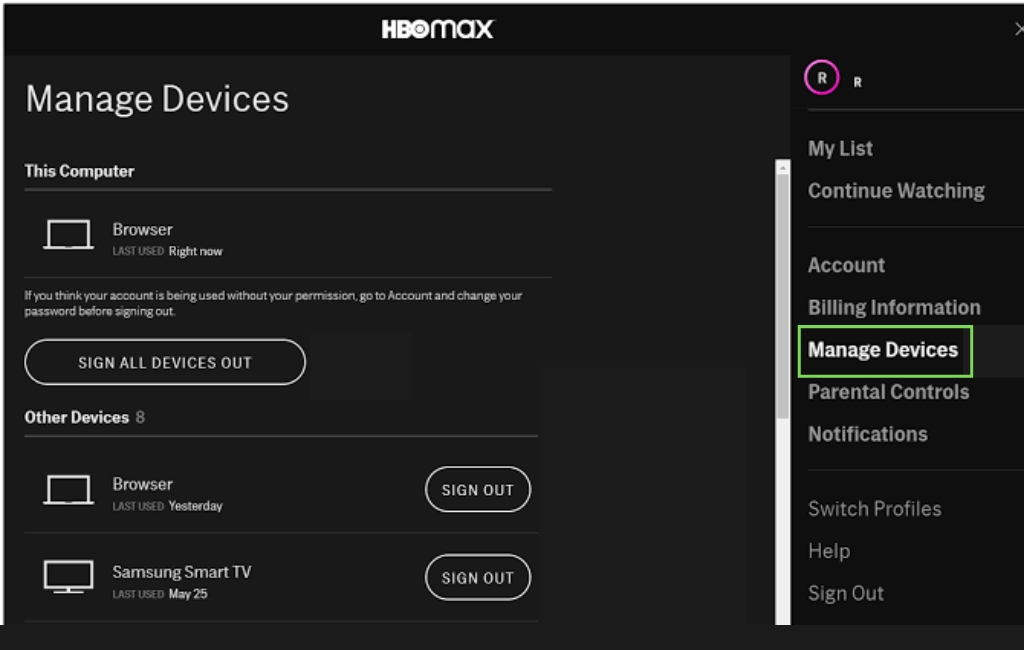
6. Now, all the devices connected to HBO Max ID are displayed on the screen.
7. From the devices, you can choose your TV name or the Sign all Devices Out button from the bottom to sign out HBO Max on Apple TV.
8. Finally, click on the Sign Out option on the confirmation screen to complete the signing out process.
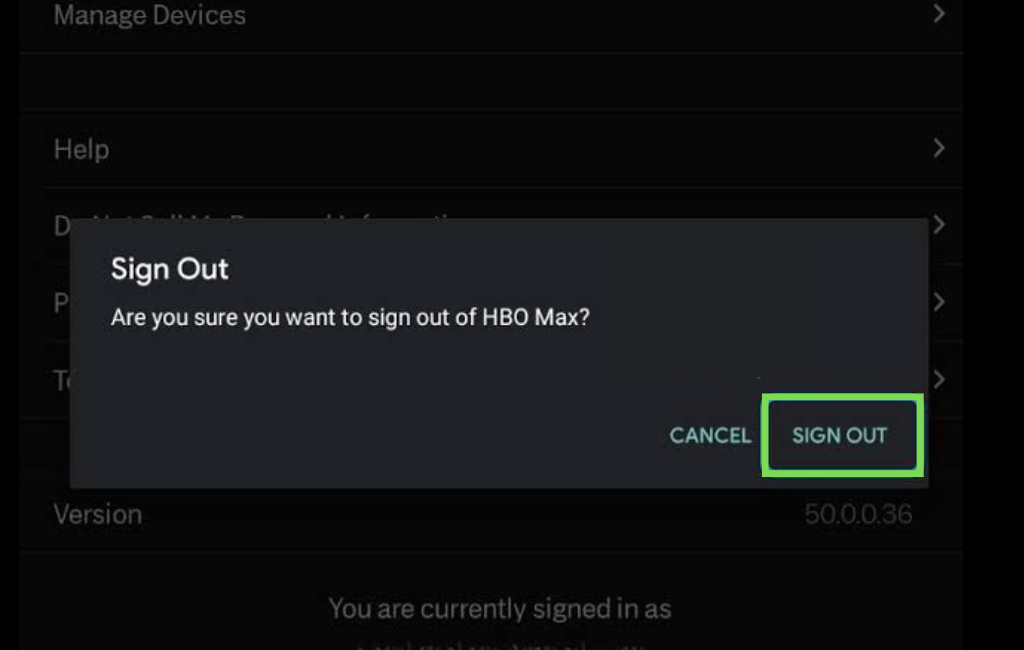
How to Log Out of HBO Max (Max) on Apple TV Via Mobile
Alternatively, you can use your mobile app to sign out of an HBO Max account from Apple TV. But to use this method, you should install the HBO Max app on your mobile.
1. On your mobile phone, open the HBO Max app.
2. Sign in to your HBO Max account with valid login credentials.
3. Then, click the Profile icon at the bottom-right corner.
4. Select the Settings option, which is at the top-left corner of the screen.
5. Under the Settings option, choose to Manage Devices.
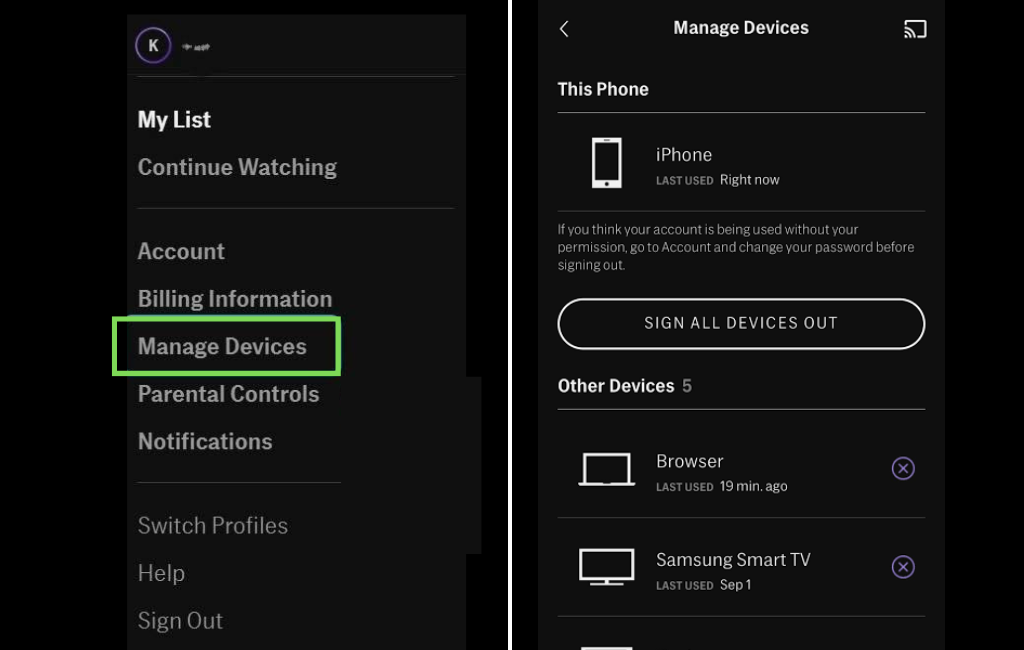
6). You will see the list of all the devices signed in to the HBO Max account on the screen.
7). Now, choose your TV from the list to sign out of HBO Max from Apple TV.
You can also select Sign all devices out from the bottom to sign out all of the devices from your HBO Max account.
If you want to continue the HBO Max service, you can sign in to your HBO account anytime using the same login credentials. You can also sign into HBO Max’s official website to stream original series, hit movies, other exclusive content and episodes, and more.
Frequently Asked Questions
On your streaming device, open HBO Max and then click it, and tap on your profile. Now, click on Switch Profile and choose Manage Profile. Then, choose a profile you want to change by entering the pin.
You can watch HBO Max on 4 devices simultaneously and download 100 pieces of content to watch offline mode with the Ultimate Ad Free plan.
HBO Max keeps track of all the devices signed into the account. You can check the device history of the HBO account by selecting the Other Devices option to see the list of devices linked to the HBO account. This option provides complete details about all logged-in devices along with the time stamp of the last logged-in time.
Disclosure: If we like a product or service, we might refer them to our readers via an affiliate link, which means we may receive a referral commission from the sale if you buy the product that we recommended, read more about that in our affiliate disclosure.
Read More: World News | Entertainment News | Celeb News
Tech Follows






