Peacock TV is a premium streaming service owned by NBCUniversal. By subscribing to its membership plan, you can watch a collection of movies, TV shows, sports, and even Originals. If you own Apple TV 4th generation or later, you can install the Peacock TV app directly from the App Store. However, users with Apple TV 3rd generation or older can utilize the AirPlay feature to cast content from their iPhones or iPad to Apple TV with ease. With the cloud DVR of Peacock service, you can even record your desired live TV shows and can stream them offline anytime on your Apple TV.
How to Get Peacock TV on Apple TV
1. Power On and connect your Apple TV to a WiFi network
2. Locate and tap the App Store on the home screen.
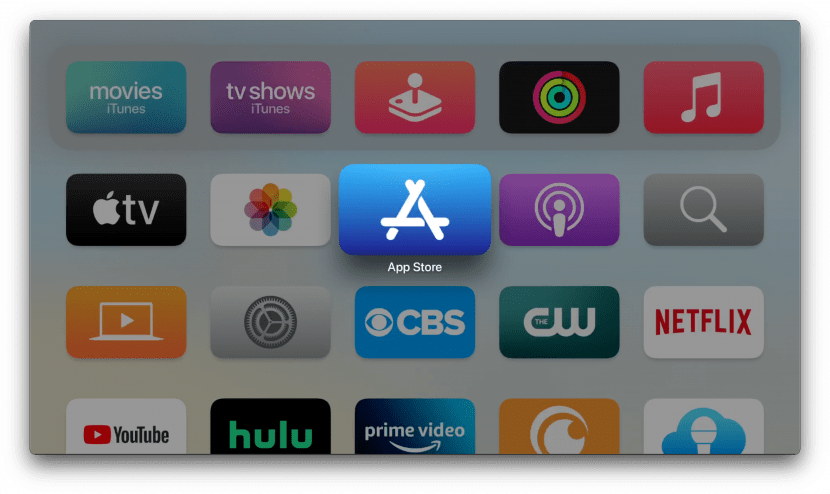
3. Tap the Search icon and type Peacock TV using the virtual on-screen keyboard.
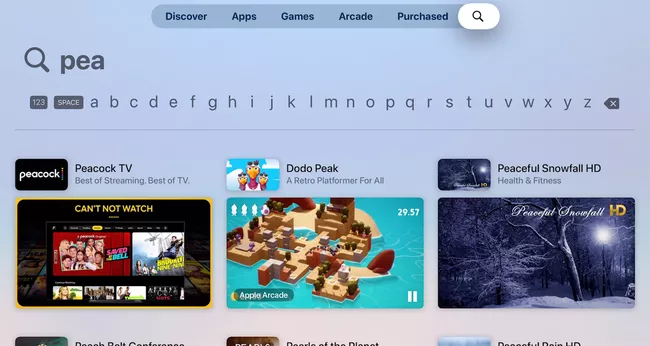
4. From the search results, select the Peacock TV app.
5. Click the Get button or Download icon to add the app to your Apple TV.
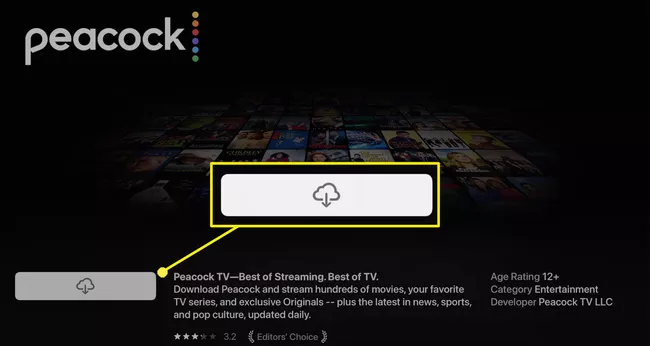
How to Activate Peacock TV on Apple TV
1. Launch the Peacock TV app on your tvOS.
2. Hit the Sign In button to get the activation code.
3. From a browser on your PC, go to the website https://www.peacocktv.com/activate.
4. Enter the activation code and tap Continue.
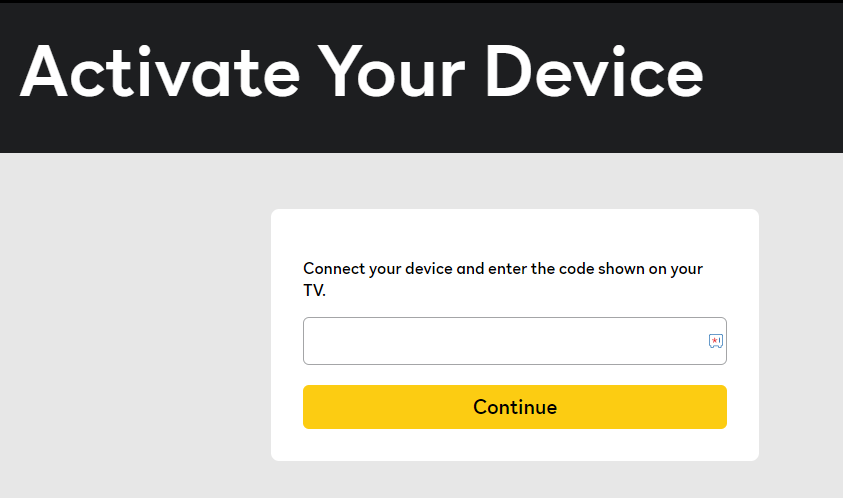
5. Sign in to your account using the necessary login credentials.
6. Relaunch the app on Apple TV and stream your favourite movies on a big screen.

How to AirPlay Peacock TV on Apple TV
1. Install the Peacock TV app from the App Store on your iPhone/iPad.
2. Connect your iOS device to the same Wi-Fi network as your Apple TV.
3. Launch the Peacock TV app on your iOS and sign in to your account.
4. Hit the AirPlay icon at the top right and further choose the AirPlay option displayed on the app’s interface.

5. Select your Apple TV from the devices list.
6. The Peacock TV app screen will appear on your tvOS.
7. Play your desired content on the Peacock TV app and stream it on your TV.
Note: You can also stream Peacock TV videos on Apple TV by mirroring your iPhone screen.
How to Fix Peacock TV Not Working on Apple TV
If you’re facing any issues while installing or activating the Peacock app on your Apple TV, don’t worry. Here are some troubleshooting fixes.
- Check your Internet and make sure the download speed is above 5Mbps.
- Restart your Apple TV by unplugging the device and plugging it back.
- Clear the cache data on your Apple TV to boost the device’s performance.
- If the firmware is outdated, update your Apple TV to the latest version.
Peacock TV: Subscription Plans
Peacock TV offers two subscription plans – Peacock TV Premium and Peacock TV Premium Plus. The price of the subscription plans is listed below. If you’re unsatisfied with the service, you can cancel the Peacock TV subscription anytime.
| MEMBERSHIP PLAN | MONTHLY PRICING | ANNUAL PRICING |
|---|---|---|
| Premium (Commercials) | $4.99 | $49.99 |
| Premium Plus (Without Commercials) | $9.99 | $99.99 |
FAQs
Yes. You can directly download the Peacock TV app from Apple TV’s App Store.
No. You can’t get a direct free trial for Peacock TV. Instead, if you’re an active Xfinity or Spectrum subscriber, you can be able to access Peacock Premium for free.
Yes. Peacock TV offers some content for free with ads.
Navigate to the Settings app and select Users and Accounts → choose your account → Peacock TV → Cancel Subscription to terminate your Peacock subscription.
Disclosure: If we like a product or service, we might refer them to our readers via an affiliate link, which means we may receive a referral commission from the sale if you buy the product that we recommended, read more about that in our affiliate disclosure.
Read More: World News | Entertainment News | Celeb News
Tech Follows



