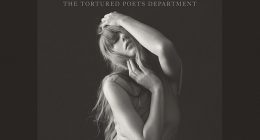PDFs are easy-to-read documents designed for universal use.
When you have to create a PDF from images, the easiest method is to use an online tool that helps cater to large volumes of multimedia.
Whether your images are in JPEG format or PNG, converting these files into PDF helps save time and effort for organizations. From sharing PDFs with other users to compiling multiple images into a single document, the benefits are plenty.
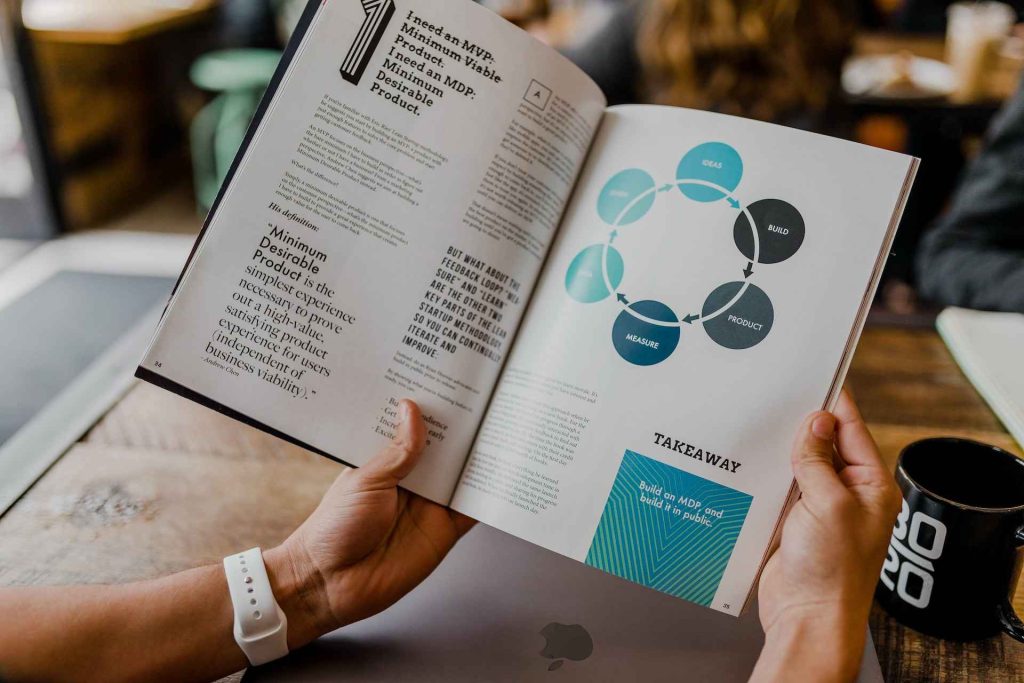
Why Should You Convert Images to PDF?
Preserve the Original Design
PDF files preserve the image’s original design and provide a better resolution. As a result, you don’t have to compromise on quality. The tool will compress the original size of the image without disrupting the pixels.
Once you’ve converted an image document into a PDF file, it cannot be changed. This is beneficial for companies and agencies that deal with multimedia on a daily basis, like marketing and design firms.
Put Together an Online Album
A major benefit of PDF images is that it allows users to create a photo album and share it with other users easily. Most online PDF converters also allow you to enhance and edit before the conversion.
To create a spectacular photo album, PDFs are the norm as they’re easier to upload on other platforms. For instance, when you’re sending images via email or need to print out images, PDFs are easier to download versus JPEGs.
Review Images Anywhere
You can access PDF images just about anywhere, regardless of your location. This is because PDFs are compatible with mobile devices and desktops. Once you’ve saved the PDF version, you can download and view it anytime on Windows, Linux, or Mac.
Additionally, PDF formats offer better flexibility compared to most formats. They’re compatible with all types of browsers, including Chrome, Safari, Microsoft Edge, and Firefox. This means you can view a PDF on any browser.
Manage Multiple Images
Another great advantage of PDFs is that you can consolidate data into a single source. In the case of images, you can merge different images into a single PDF document. This is very useful in cases where a small image size is required.
For instance, this is useful for uploading images on a social media platform. Occasionally, the average size of an image is too large. This makes uploading a huge problem. But with a PDF converter, you can reduce the size per your requirement.
Share Images Faster
Once you convert an image (JPEG or PNG) into a PDF, the size gets reduced. This allows users to stack and send all of their pictures at once. Most PDF converters allow you to reduce the file size within seconds. You can easily share the smaller-sized PDF files with other users. The process is faster and more efficient compared to dealing with large images.
Supports a Variety of Formats
PDFs can be used to display many types of multimedia — infographics, bank statements, illustrations, photos, and more. It is a universal format that keeps all parts of the document intact and retains picture quality when enlarged.
You can convert all types of image formats into PDFs, like JPEG, PNG, SVG, Web picture format, and more. Even if you’ve taken a screenshot from your phone camera, you can convert this file into a PDF to retain its resolution.
Create a PDF from Images
Looking for a solution to convert multiple images to PDF?
Check out PDFSimpli, an easy-to-use tool that helps convert images to PDF. The platform is user-friendly, with a variety of options for document management.
Whether your image is in PNG format or a JPG file, this tool retains the design and formatting, both before and after conversion.
From JPG files to Excel sheets, the tool helps preserve data integrity, allowing users to convert all kinds of documents into PDFs. Within seconds, you can save your images in PDF format or share this data with other users.
To create a PDF from images, here’s how you can start:
- Select the “Create a PDF” option or drag and drop your image file to “Create a PDF.”
- You can edit the document or make other changes per your requirements.
- Click the convert button and select the desired format for the images.
- Once your PDF is created, you can download and share the file with others.
With the right tool, you can convert, edit, and share your documents with ease.
Disclosure: If we like a product or service, we might refer them to our readers via an affiliate link, which means we may receive a referral commission from the sale if you buy the product that we recommended, read more about that in our affiliate disclosure.
Read More: World News | Entertainment News | Celeb News
Tech Follows