Quick Answer
Freeform is a TV channel offered by almost all TV providers in the USA. It has a dedicated streaming app called Freeform TV available in the App Store of several devices. After installing the app on your streaming device, you must activate the Freeform app with your TV Provider credentials on the website (https://www.freeform.com/activate).
In this article, you will learn how to install and activate Freeform on different devices.
How to Activate Freeform on Different Devices
[1] Open the Freeform app on your streaming device or TV.
[2] On your screen, the Freefrom activation code will be displayed.
[3] Visit the Freeform activation website (https://www.freeform.com/activate).
[4] Enter the Freeform code and click the Continue button.
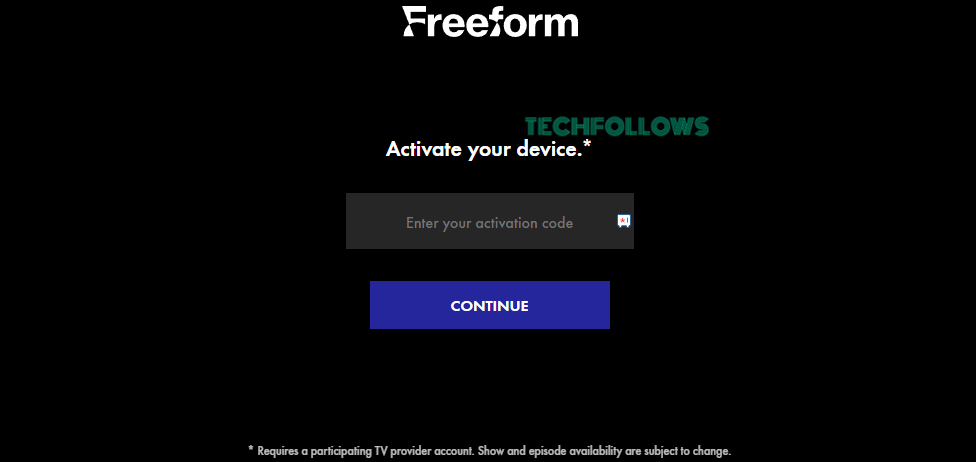
[5] Log in with your TV provider credentials to complete the activation. Now, you’ll see a successful activation message.
[6] Watch all the Freeform videos on your device.
How to Install Freeform on Streaming Devices and Smart TV
The Freeform app is available for devices like Firestick, Roku, Apple TV, Android TV, and Samsung Smart TV.
Amazon Fire TV
{1} Navigate to the Find icon on the home screen.
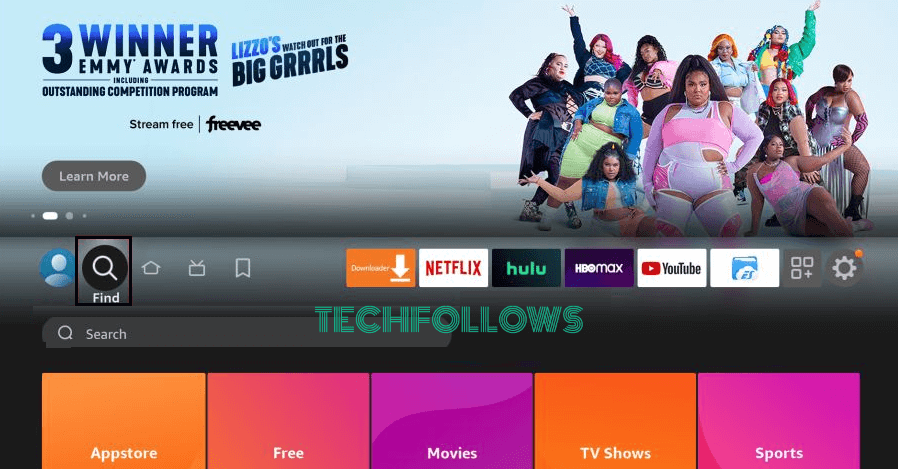
{2} Type Freeform in the search box.
{3} Select the Freeform app from the list of apps.
{4} Click on the Download or Get icon to install the app on Firestick.
[5] Open the Freeform app and get the activation code.
[6] Visit the website (https://www.freeform.com/activate) and enter the code to activate the app on Fire TV or Firestick.
Apple TV
[1] Open the App Store on Apple TV.
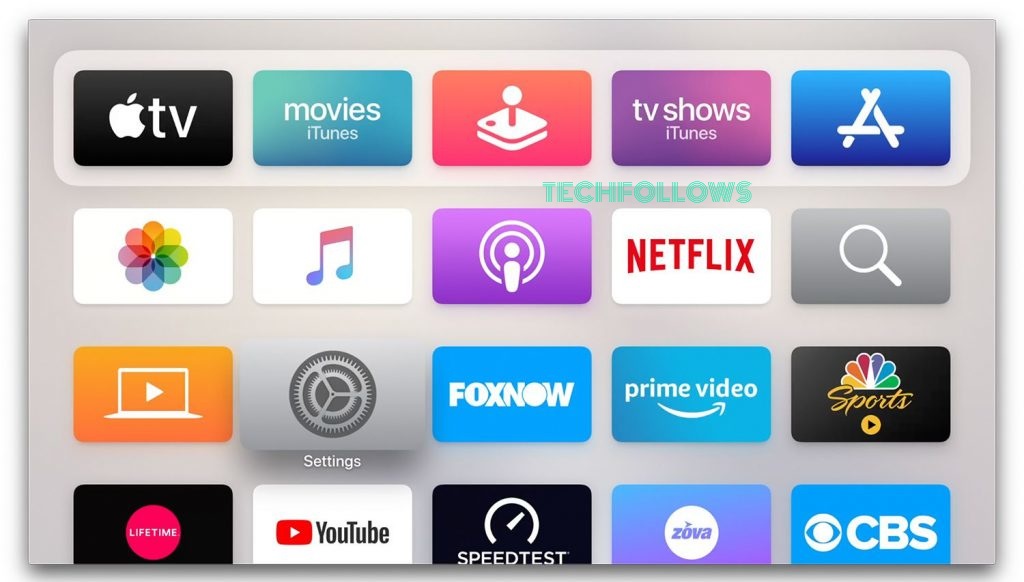
[2] Click the Search icon.
[3] Enter Freeform in the search box.
[4] Select the Freeform app from the search results.
[5] Click the Get icon to download the Freeform app on Apple TV.
[6] Open the Freeform app to get the activation code. Then, go to the website (https://www.freeform.com/activate) from the PC browser and type the code to complete the activation.
Roku
[1] Navigate to Streaming Channels on your Roku device.

[2] Click on the Search Channels option.
[3] Now, type Freeform on the search bar and select the app.
[4] Select Add Channel to add the channel to Roku.
[5] Tap the Go to Channel button to open the Freeform app.
[6] Note down the code and visit the Freeform activation website (https://www.freeform.com/activate).
[7] Fill the code in the box and select Continue to activate the app.
Android TV
[1] Go to the home screen on your Android TV.
[2] Launch the Google Play Store and click the Search icon.
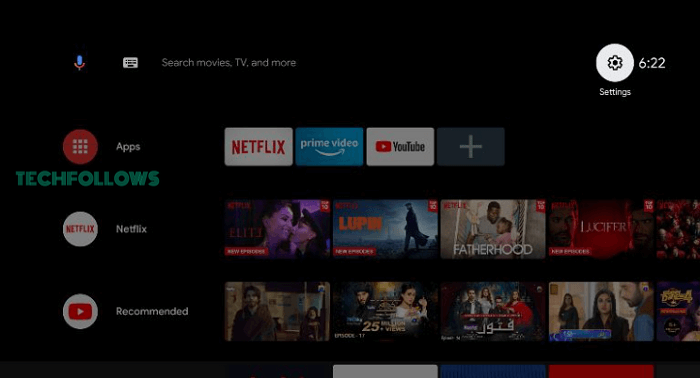
[3] Enter the Freeform on the search bar and search for it.
[4] Select the Freeform app and click on the Install button.
[5] Now, tap Open to launch the Freeform app on your Android TV.
[6] Note down the code and navigate to the webpage (https://www.freeform.com/activate) from a browser. Then, enter the code to activate the app.
Samsung Smart TV
[1] Turn On your Samsung Smart TV and press the Smart Hub button on the remote.
[2] Hover over the Apps section and click the Search icon.
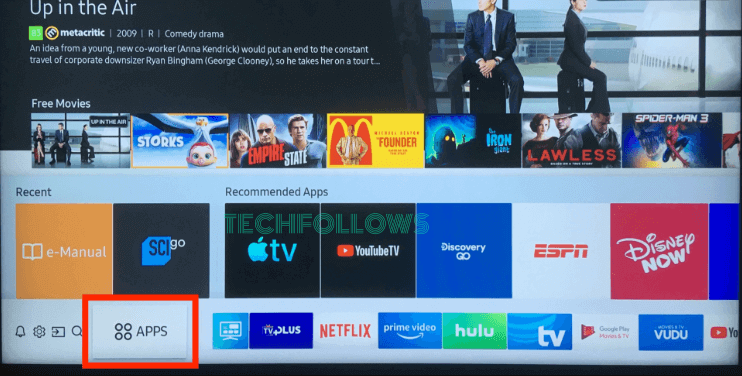
[3] Type Freeform on the search bar.
[4] Choose the Freeform app from the listed results.
[5] Select the Install button to install the app on your Samsung TV.
[6] Launch the Freeform app after installation and note the code.
[7] Go to the activation website (https://www.freeform.com/activate) from a browser on your PC and type the code to complete the activation process.
FAQ
Yes, you can install the Freefrom app on Roku for free. To access the video content, you must have a valid cable TV subscription.
Disclosure: If we like a product or service, we might refer them to our readers via an affiliate link, which means we may receive a referral commission from the sale if you buy the product that we recommended, read more about that in our affiliate disclosure.
Read More: World News | Entertainment News | Celeb News
Tech Follows







