SSTV IPTV is a paid subscription service equipped with thousands of movies, TV shows, documentaries, and TV channels. With the premium subscription, you can access all the videos of this IPTV in HD quality. You can use the official SSTV player app to access the content of this service. Alternatively, you can use any M3U URL-supported IPTV player to stream the TV channels and on-demand content of SSTV on your device.
SSTV IPTV: Features and Highlights
| 8,000+ TV channels | 24/7 Customer Support | EPG |
| SD, and HD Streaming quality | External Player support | M3U URL Support |
| PPV | No IP Lock Feature | Matured Channels |
Subscription Plans
| Subscription Plan | 1 Device | 2 Devices | 3 Devices | 4 Devices |
| 1 Month | €12 | €16 | €20 | – |
| 3 Months | €25 | €29 | €33 | – |
| 6 Months | €40 | €44 | €48 | – |
| 12 Months | – | – | – | €130 |
Does SSTV IPTV Offer a Free Trial?
Currently, SSTV doesn’t provide any free trial option. As the price of the 1-month plan is less, subscribe to the premium and test the service.
Note: If you like to watch premium TV channels, then check out the free M3U Playlists URL list and stream tons of live TV channels completely for free.
How to Get an SSTV IPTV Subscription
#1. Open a browser and visit the website of SSTV IPTV.
#2. Scroll down to the Subscription section and hit the Order Now button displayed below any one of the plans.
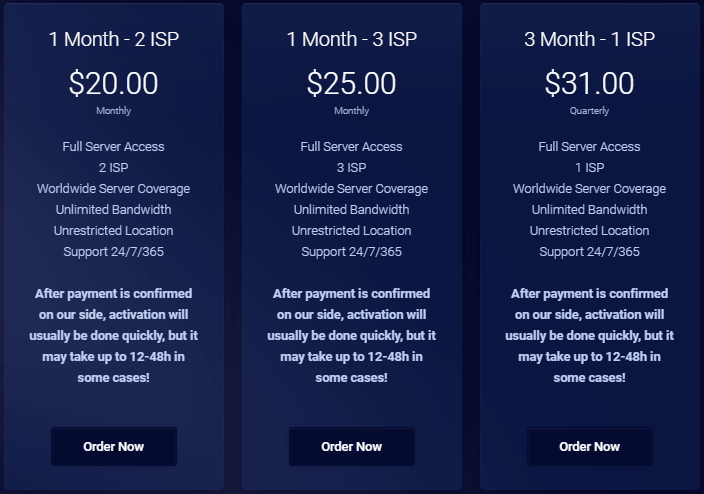
#3. Next, enter your personal details and payment details on the website.
#4. After entering all the details, click on Proceed to Checkout option and purchase the premium plan by following the on-screen instructions.
#5. After getting the subscription, you will receive the M3U URL link and login details of SSTV in your mail.
SSTV IPTV: Channels List
| A&E | AMC | ABC |
| Adult Swim | Aspire TV | Fox |
| NBC | CBS | CW |
| CNN | CNBC | CBS News |
| ESPN | Gusto | Food Network |
How to Install SSTV IPTV on Android Phone / Tablet
You can easily watch the TV channels of this IPTV Service on your Android by sideloading the SSTV APK file. Download the APK file and install the SSTV app on your Android Phone or Tablet. Then, sign in to your account and stream your desired TV channels on your handheld device.
How to Stream SSTV IPTV on iPhone / iPad

iOS users need to install external IPTV players like GSE Smart IPTV Player to stream SSTV content. You can download this player from the App Store. Add the M3U link of this IPTV provider on the GSE Smart IPTV player to stream 8000+ TV channels on your iPhone or iPad.
How to Download SSTV IPTV on Firestick
You can install SSTV IPTV APK on your Firestick using the Downloader app. Make sure to enable Install unknown apps for Downloader before sideloading the app. After installing the SSTV app, launch it and add the login details received in your mail to watch the content on your Fire TV.
How to Stream SSTV IPTV on Windows / Mac Devices
#1. Install the VLC Media Player on your PC.
#2. After installing, open the app and click on the Media >> Open Network Stream option.
#3. Click the Network tab on the pop-up menu.
#4. On the empty field, enter the M3U URL of this IPTV service and hit the Play button.
#5. Now, start streaming TV channels of SSTV on your Windows / Mac.
How to Watch SSTV IPTV on Smart TV
#1. Download the APK file of SSTV on your computer and transfer it to a USB drive.
#2. Once transferred, plug in the USB drive to your Smart TV.
#3. Go to Settings and enable the Unknown Sources option.
#4. Open the File Manager app on your Smart TV and go to the USB drive section.
#5. Select the APK file and follow the on-screen prompts to install the app.
#6. Once installed, open the app and log in using your SSTV account credentials to stream movies and TV channels.
Is SSTV IPTV Safe?
Nowadays, most IPTV service providers earn easy money by offering copyrighted content. In that case, SSTV is not an exception. As this IPTV is not legal, streaming content from this IPTV Provider can cause legal issues in the future. To avoid these sorts of problems, you need to use a VPN. With premium VPNs like CyberGhost VPN, you can mask your IP and stream the content of SSTV anonymously.
Our Rating for SSTV IPTV
After spending months streaming videos of this IPTV service, we have come up with our results. This service offers the best features, like adding channels to favorites, HD streaming, etc. It even offers the best customer support by dealing with multiple platforms. A little addition of more live TV channels and anti-freeze technology will make this IPTV perfect. For SSTV, we have given the rating of 3.9 / 5.
Disclosure: If we like a product or service, we might refer them to our readers via an affiliate link, which means we may receive a referral commission from the sale if you buy the product that we recommended, read more about that in our affiliate disclosure.
Read More: World News | Entertainment News | Celeb News
Tech Follows







