Quick Guide
- You can unsubscribe to Amazon Kindle Unlimited from the Amazon website.
- Cancel the Subscription: Go to the Amazon website → Choose Kindle Unlimited → Tap Cancel Kindle Unlimited Membership → Click Cancel Membership.
Recently, I canceled my Kindle Unlimited subscription due to increased pricing, from $9.99 per month to $11.99 per month. Though Kindle offers a dedicated book-reading platform, the increase in price is not a justification for a lot of users. If you are one of them, cancel the Kindle subscription right away using this article.
Here, I have mentioned two different ways to unsubscribe from Amazon Kindle. If you are using Kindle with your Amazon Prime membership, you need to cancel the Amazon Prime subscription. You can’t cancel the subscription independently if you are an Amazon Prime user.
How to Cancel Kindle Unlimited Subscription
1. Go to the Amazon website and sign in to your account.
2. Hover over your Profile and click the Kindle Unlimited option.
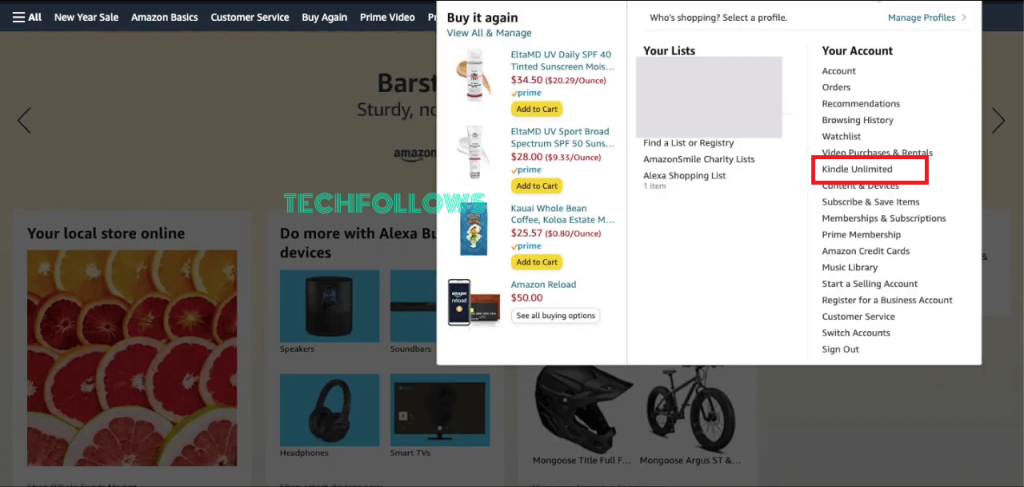
3. Choose the Cancel Kindle Unlimited Membership button on the left pane.
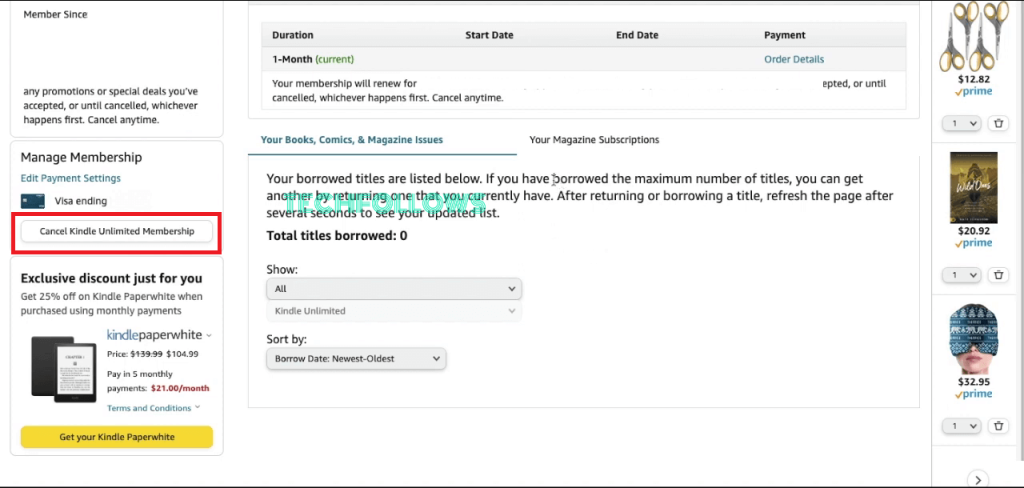
4. Now, click the Cancel Membership button to confirm the cancelation.
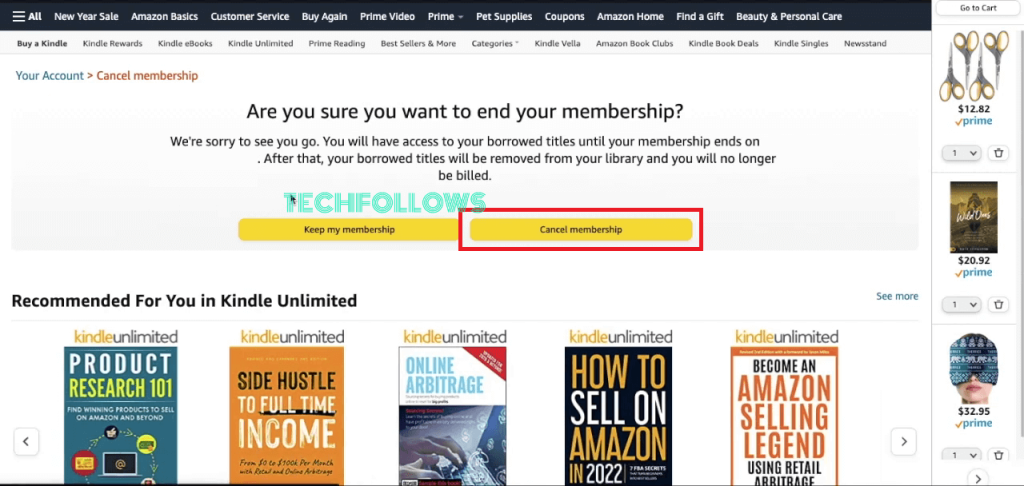
5. Then, you will get a confirmation to the registered mail.
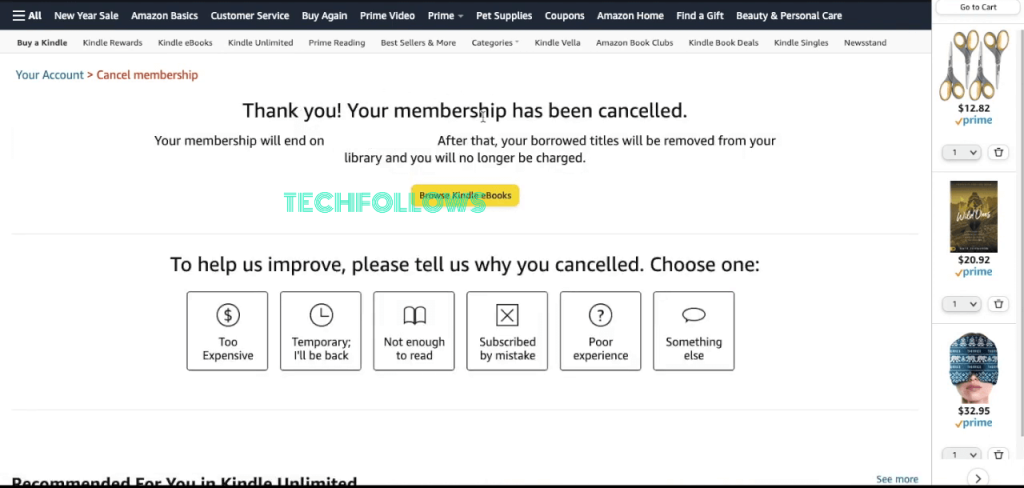
Using the same steps, you can cancel your Amazon Music subscription too.
How to Cancel Kindle Magazine Subscription
If you want to cancel the individual subscription to magazines, follow the steps below.
1. Go to the Kindle Unlimited page.
2. Click the Your Magazine Subscriptions button.
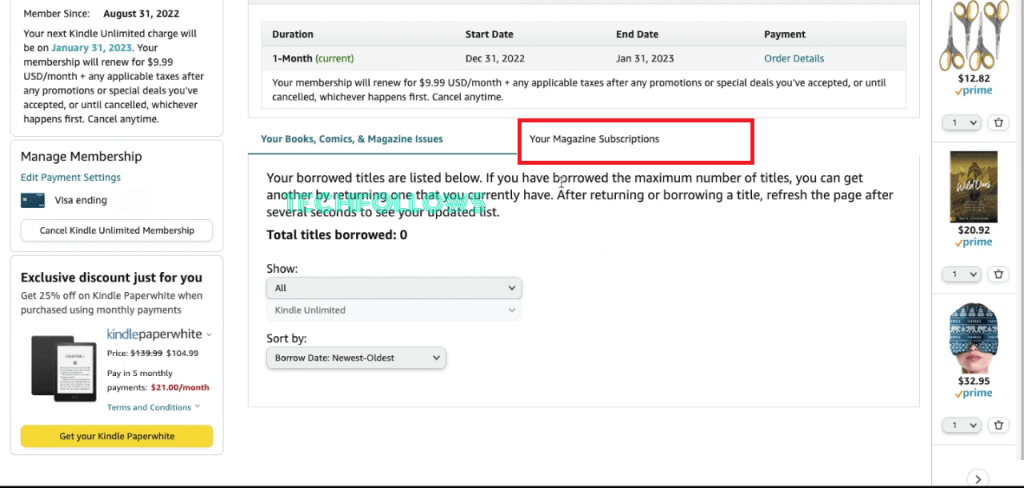
3. You will get the list of magazines that you are subscribed to.
4. Choose the magazine and click the Cancel Subscription button.
5. You will be redirected to the magazine’s official page to cancel the subscription.
Some magazines won’t allow you to cancel the subscription. You need to use it till the expiry.
How to Cancel Kindle Unlimited Subscription Using Kindle Fire
If you want to use the Amazon app to unsubscribe to Kindle Unlimited, you can use the Kindle Fire device. Using the Amazon app on your iPhone or Android smartphone, you can’t cancel the Kindle Unlimited subscription.
1. Open the Shop Amazon app on your Kindle Fire device.
2. Tap the Profile icon on the bottom.
3. Now, click the Your Account button.
4. On the next screen, tap the Membership & Subscriptions button.
5. Select the Kindle Unlimited Settings button.
6. Now, tap the Cancel Kindle Unlimited Membership button.
7. On the confirmation screen, tap the Cancel Membership button.
Your subscription will remain active until the next billing date. After the billing date, you will lose access to notes, bookmarks, saved books, and more.
FAQ
When you cancel the subscription, you will lose access to all the Prime-borrowed titles. However, you can still access the books that you have purchased independently.
Disclosure: If we like a product or service, we might refer them to our readers via an affiliate link, which means we may receive a referral commission from the sale if you buy the product that we recommended, read more about that in our affiliate disclosure.
Read More: World News | Entertainment News | Celeb News
Tech Follows








