MH IPTV is an Arabic-based IPTV service provider with over 5,000 live TV channels. It also offers more than 3,000 videos on demand, including popular movies and TV shows. In addition, it is an excellent platform for streaming all popular sports leagues such as the NHL, NBA, Bundesliga, LaLiga, and more. Unlike most IPTV services, it comes with a native player for Android-powered devices.
In this guide, you will learn how to stream MH TV on Smartphones, Smart TVs, and other streaming devices.
Features of MH IPTV
| 24-hour free trial | User-friendly interface | SD and HD channels |
| Stable servers | Standalone APK | No buffering |
| Flexible pricing plans | 24/7 customer support | Available worldwide |
Popular Channels in MH IPTV
| beIN Sports | beIN Movies | Star Movies HD |
| National Geographic | BBC One | Channel 5 |
| Fox News | CNBC | BBC News |
| Comedy Central | ITV | ITV3 |
| Canal Sat | Sky Sports | History |
| BBC Three | Disney Channel | Film4 |
| BBC Four | Tele 5 | More 4 |
Is There a Free Trial on MH IPTV?
Yes. This IPTV offers a 24-hour free trial for its users to test the service before getting a long-term subscription. You need to visit their official website to sign up for the free trial.
Subscription Plans
This IPTV service offers three subscription plans based on the duration of the package.
| Plans | Duration | Price |
|---|---|---|
| Ultimate | 3 Months | $10.9 |
| Premium | 6 Months | $20.9 |
| Platinum | 12 Months | $30.9 |
How to Purchase a MH IPTV Plan
1. Go to the official website of MH TV.
2. Tap the Payments tab at the top of the web page.
3. Choose a plan and hit the Sign Up button.
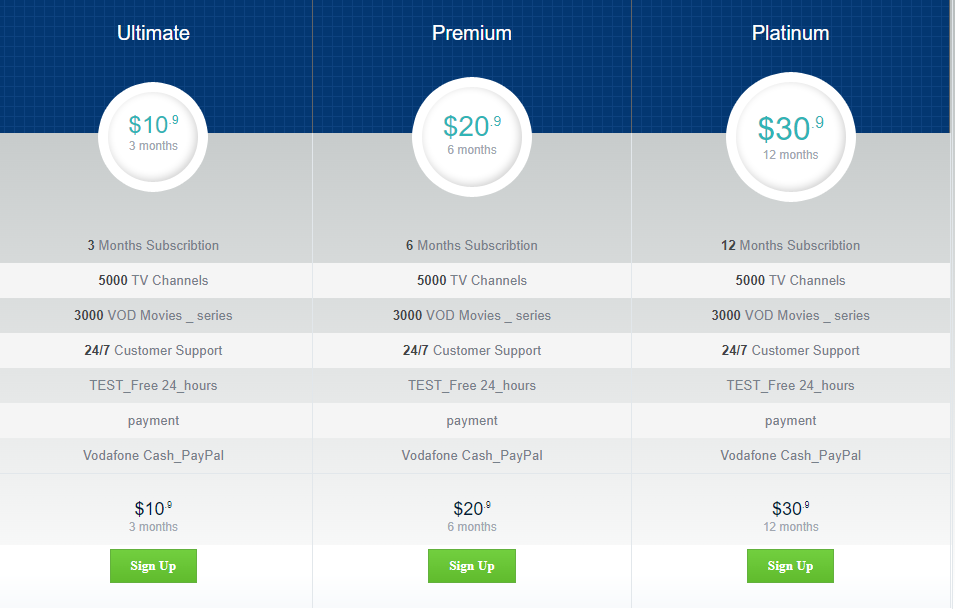
4. Use the contact number and chat with a representative using WhatsApp to get the subscription plan.

5. Once the signup process is over, MH IPTV login details will be sent in the chat.
How to Install MH IPTV on an Android Phone
To install the MH TV app on your Android Smartphone, you need to enable the Unknown Sources option in the Settings section. Next, go to the MH IPTV’s official website and click the Software tab. Hit the Download button in the MH IPTV_Android_apps section. Once the APK file is downloaded, open it and install the app. Finally, open the app and log in to stream 5,000 TV channels on your device.
How to Get MH IPTV Player on Firestick
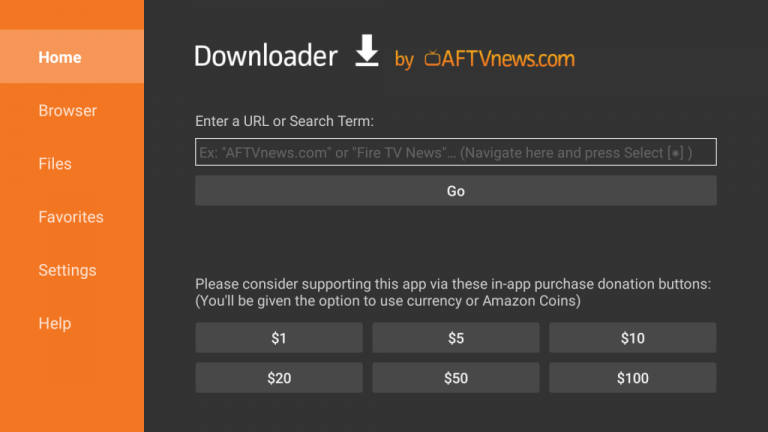
You can use the Downloader app to sideload the MH TV app on Firestick. Install the Downloader app on the Fire TV Stick from the Amazon App Store. Next, go to the Firestick Settings section to enable the Install Unknown Apps for the Downloader app. Once done, open the app and provide the MH IPTV download link to install the application. After installation, launch the app and log in to watch more than 3,000 videos on demand titles on Firestick.
MH IPTV APK URL: https://shorturl.at/imwS3
How to Download MH IPTV on a PC
To install the MH TV app, you must install the BlueStacks emulator from its official website. Download the MH IPTV APK from its official website. Next, launch the emulator and sign in using your Google account. Tap the Install APK icon and open the downloaded APK file on your device. Wait till the app is installed and launch it on your device. Login and enjoy streaming TV channels on your PC.
How to Install MH TV on Smart TV
First, download the MH IPTV APK on your PC and copy it to a USB drive. Go to the Settings section on your TV and enable the Unknown Sources option. Now, connect the USB drive to the given port on your TV and go to the File Manager section. Open the APK file and install the app. After installing the app, launch it and log in to access TV shows.
How to Stream MH IPTV on iPhone

You can use the IPTV Smarters Lite app to stream MH TV on your iPhone. Navigate to the App Store and search for the IPTV Smarters Lite app. Select the official app and install it on your device. Now, open the app and add the playlist you received from MH TV. Integrate the playlist that you received from this IPTV and stream the IPTV content on your iPhone.
Is MH IPTV Legal?

No, this IPTV is not a legal service, as its application is unavailable on the official app stores. It may provide some illegal content, creating legal troubles for the users. So, using a VPN on your device is good to hide your online activities from third parties by masking your IP address. You can also spoof your location to stream location-specific content with a VPN. Hence, we suggest you use NordVPN on your device.
Our Rating for MH IPTV
MH TV has stable servers in different locations to provide a freeze-free streaming experience. The TV channels and videos on demand offered by this provider are available in HD quality. Also, this service provides a 24-hour free trial to test this service. After using this service for the past few months, we rate it 3.9/5.
If you are looking for IPTV services with advanced features, you can try Dragon IPTV and IPTV Core.
Disclosure: If we like a product or service, we might refer them to our readers via an affiliate link, which means we may receive a referral commission from the sale if you buy the product that we recommended, read more about that in our affiliate disclosure.
Read More: World News | Entertainment News | Celeb News
Tech Follows







