JadooTV is a Premium IPTV provider that offers 1500+ South Asian live TV channels and millions of hours of VOD content. Besides that, this IPTV Provider includes exclusive content from many OTT platforms. You can unlock this service’s vast media library only after signing up on its website. Also, you can stream these contents instantly by using the JadooTV app with the registered login credentials.
In this guide, you will learn how to subscribe to JadooTV and stream the content by installing its app on Android, iOS, Smart TV, Firestick, and PC devices.
Features of JadooTV
| Set Top Box Facility | Auto-update Media Library | Instant activation |
| 1500+ Live TV channels and 3,500+ movies | Availability of EPG guide | 7-day catch-up TV |
| 24/7 live customer support | Supports streaming in HD quality | 99.9% Server uptime |
Popular Channels of JadooTV
The most popular South Asian Channels this IPTV Provider offers are tabulated below.
| Republic TV | Sony SAB | ABP News |
| HUM TV | B4U Music | Star Maa |
| Geo News | Channel Punjabi | MTV Beats |
| Aaj Tak | News18 India | Fox Life |
| Faza TV Live | Manoranjan Music | Colors TV |
| PTV News | Sun TV | Zan TV |
| Chakde TV | Star Plus | Samaa TV |
| Star Vijay | Zee Cinema | DD India |
Can I Get a Free Trial on JadooTV
Yes, this IPTV Provider offers a 30-days free trial only for new users. You can claim this free trial from JadooTV’s official website without providing credit card details.
JadooTV Subscription Plans
| Plan Period | Price |
|---|---|
| Monthly | $4.99 |
| Annual | $49.99 |
How to Sign Up on JadooTV
1. Visit JadooTV’s official website from a browser on your Smartphone or PC.
2. Tap the Register App option at the top right corner of the screen.
3. Select the Click Here to Sign Up button on the loaded page.
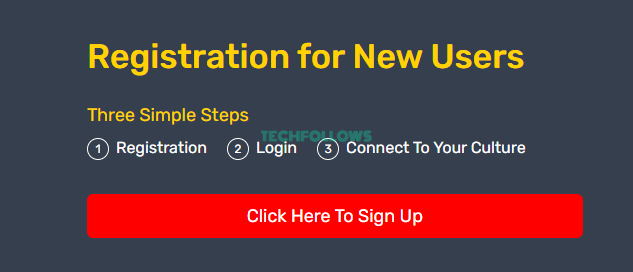
4. Enter all the required details and agree to the Terms and Conditions.
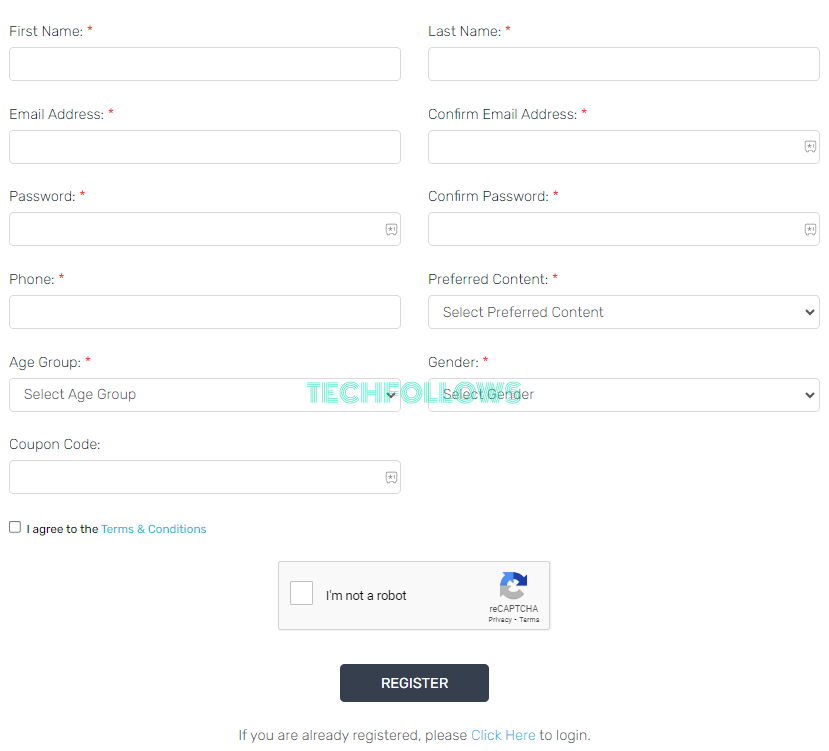
5. Finally, check the I’m not a robot box and hit Register.
6. Now, select your Payment method and enter the billing details.
7. Complete the payment and use the same registered Email ID and Password on the JadooTV app to unlock your subscribed content.
How to Download JadooTV on an Android Phone
The JadooTV app is listed on the Play Store to install it directly on your Android Phones. Once installed, launch the IPTV app and sign in with your registered Email Address and Password to watch your favorite South Asian movies, live TV channels, and more.
How to Get JadooTV on iPhone or iPad

You can easily install the JadooTV app on your iPhone or iPad as it is available on the App Store. Open the app after installation and add the login account credentials that you have used while registering your account. Now, you can watch a wide range of South Asian live TV channels.
How to Install JadooTV on Firestick
The Amazon App Store offers the JadooTV app for free download. Select the Find icon on the Firestick home screen. Search and download the JadooTV app on your Firestick device. Open the app and log in using your registered account details. Start streaming your desired movies, TV shows, etc., once all contents are loaded on the app.
How to Download JadooTV on Smart TV
If you want to stream this IPTV Provider’s 3,500+ movies on your Smart TV, you need to download the JadooTV app. This app is compatible with all Android TVs, LG Smart TVs, and Samsung Smart TVs in their respective App Stores. Install the IPTV Provider app from your Smart TVs App Store. Finally, launch the app and provide the registered account credentials to watch the content.
How to Get JadooTV on PC [Windows or Mac]
To get this app on your PC, you have to install the BlueStacks emulator from its official website. Launch BlueStacks on your PC and open the Play Store. Search and install the JadooTV app. Once installed, launch the IPTV app and log in using the IPTV Provider’s registered credentials to explore South Asian live and on-demand content.
Is JadooTV Legal?
JadooTV offers a wide range of South Asian content at a very low price. Most of the live TV channels and VODs this service provides are copyrighted materials, so this IPTV Provider is not legal. But you can get a VPN for your device to avoid legal issues and to stream this content safely. You can use the most trusted VPN, like NordVPN, on your devices. NordVPN has the highest encryption standard, 256-AES encryption, to protect and keep your online data very private.
Our Rating For JadooTV
The best reason to choose JadooTV is the inbuilt media player. So, there is no need to look for a separate IPTV player for your devices. Another plus point is that this IPTV Provider offers a free trial of up to a month, which is highly appreciable. The server is stable, but the content loading time is much longer, and only a few sports channels are available. After considering all the benefits and drawbacks, we have rated this IPTV Provider 3.7/5.
You can pick Swoop TV or Studio IPTV to explore numerous premium sports channels.
Disclosure: If we like a product or service, we might refer them to our readers via an affiliate link, which means we may receive a referral commission from the sale if you buy the product that we recommended, read more about that in our affiliate disclosure.
Read More: World News | Entertainment News | Celeb News
Tech Follows










