Quick Guide
- The NBC Sports app is officially available on the Samsung Smart TV.
- Install the App: Press the Smart Hub button on the TV remote → Click the Apps tile → Tap the Search icon → Search for NBC Sports app → Select the app → Click the Install button.
- Activate the App: Open NBC Sports → Note the Activation Code → Go to the activation website → Click Samsung TV→ Enter the code → Sign In to your account.
Are you looking for ways to stream NBC Sports on your Samsung Smart TV? You are in the right place. The NBC Sports app is listed on the Smart Hub for Samsung Tizen OS models. With the NBC Sports app on your Samsung TV, you can watch live matches from various sporting events like NHL, Soccer, UFC, MLB, Golf, NBA, and more. You can access the contents of NBC Sports for free if you have a valid cable TV provider.
If your cable TV provider is not offering the NBC Sports channel, you can use live TV providers like DirecTV Stream, YouTube TV, Sling TV, or fuboTV on Samsung TV to watch the NBC Sports content. In this article, you will learn about the steps to install, activate, and watch NBC Sports on Samsung TV.
How to Install NBC Sports on Samsung TV
1. Click the Smart Hub button on the remote or click the Smart Hub icon on the TV.
Information Use !!
Concerned about online trackers and introducers tracing your internet activity? Or do you face geo-restrictions while streaming? Get NordVPN – the ultra-fast VPN trusted by millions, which is available at 69% off + 3 Months Extra. With the Double VPN, Split tunneling, and Custom DNS, you can experience internet freedom anytime, anywhere.

2. The Smart Hub Store will open. Navigate to the Apps Section on the Smart Hub menu.
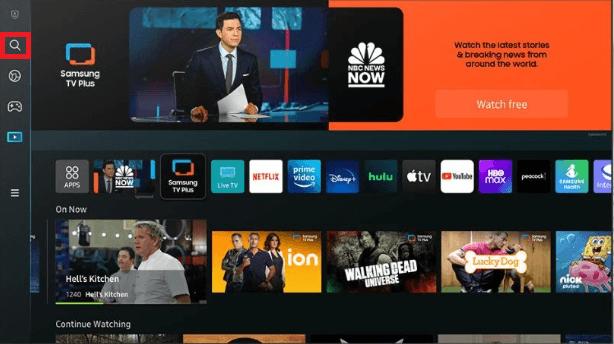
3. Tap the Search Icon and search for the NBC Sports app.
4. Select the app from the list of results shown.
5. Hit the Install button to download the app on your Samsung TV.
6. Wait till the process is completed and click Open to launch the app.
How to Activate NBC Sports on Samsung Smart TV
After the installation, you need to activate the NBC Sports app with your TV provider to watch the video content. Follow the below steps to activate the app.
1. Open the NBC Sports app once it is installed. You will be displayed with an Activation Code on your TV screen. Take a note of it.
2. Open the browser on your PC or smartphone and visit the NBC Sports activation link (https://www.nbc.com/nbcuniversalfamily/activate?brand=nbc).
3. Enter the noted Activation Code and click the Continue button.
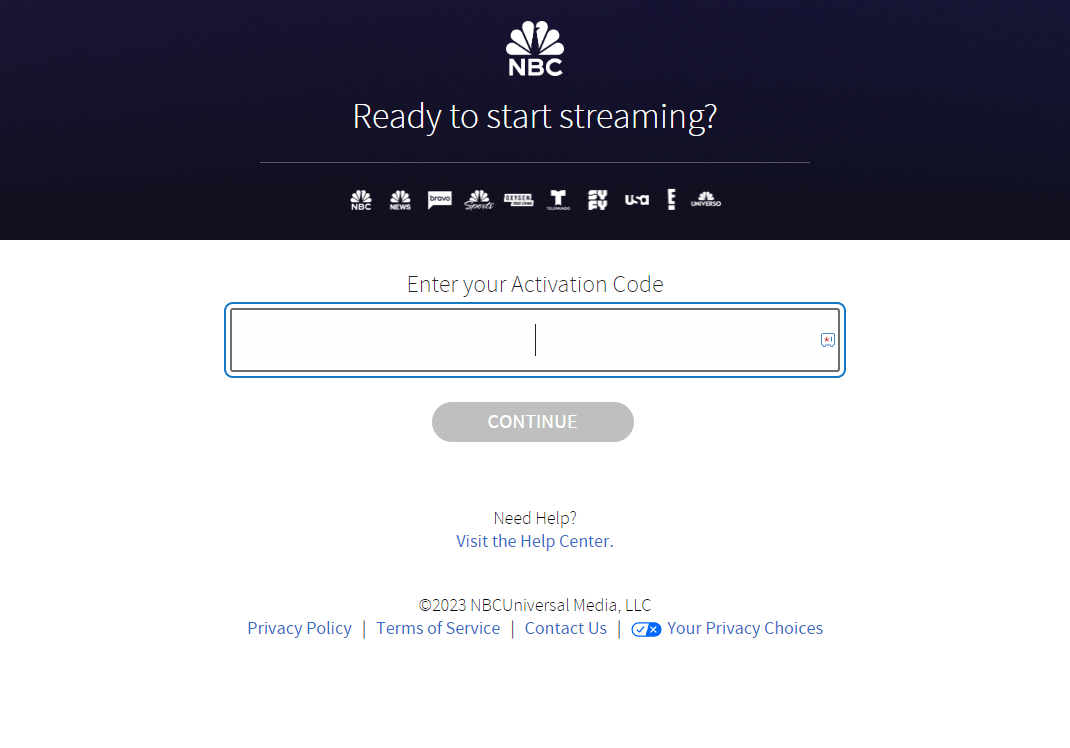
4. Then, sign in with your TV provider to complete the activation.
5. Now, the NBC Sports app will load all the video content. Choose your desired live matches and watch them on your TV.
How to Watch NBC Sports on Samsung TV Without Cable
If you don’t have a cable TV provider subscription, then you can subscribe to a live TV provider service that offers the NBC Sports channel. Subscribing to a streaming service not only allows you to access NBC Sports but also gives you access to all their original content. There are a variety of streaming services that have NBC Sports channel. A few among them are listed and explained below.
DirecTV Stream

DirecTV Stream is a streaming service with more than 65 channels, including NBC Sports. This streaming service offers unlimited cloud storage for TV recordings. It also provides a 5-day free trial for its new customers. And the basic plan of Direct TV Stream starts from $69.99/month. You can download the DirecTV Stream app on Samsung TV from the Smart Hub. Get a subscription from the DirecTV website.
YouTube TV

YouTube TV is one of the top live TV providers when it comes to sports streaming. It has more than 100 live TV channels, including the NBC Sports channel. YouTube TV also supports unlimited cloud DVR to record your favorite shows. YouTube TV also offers a 5-day free trial and a subscription plan starts from $72.99/month. You can install the YouTube TV app on Samsung Smart TV from the Smart Hub. Buy the subscription from the YouTube TV website.
Sling TV

Sling TV is the cheapest subscription-based streaming service available in the market. It has the NBC Sports channel on the Sling Blue package. The packages start from $40/month. Check our guide to install the Sling TV app on Samsung TV.
fuboTV

fuboTV on Samsung TV is the ultimate platform for sports lovers. It has so many sports channels, including NBC Sports, ESPN, and CBS Sports . fuboTV offers a variety of subscription plans, and the basic plan starts from $74.99/month.
Hulu + Live TV

Hulu is the only platform where you can get both live TV channels and on-demand content. The Hulu app is officially available on the Smart Hub. You can install the Hulu app on your Samsung TV with ease. Hulu has an NBC sports channel along with other channels. The subscription plan starts from $ 76.99/month. Get the plan from the Hulu website.
How to AirPlay NBC Sports on Samsung TV
You can also AirPlay NBC Sports from your iPhone or iPad. Check whether your Samsung TV is compatible with AirPlay 2 functionality. You have to enable the AirPlay feature on Samsung Smart TV to cast the app from your iPhone or iPad.
1. Connect your iPhone or iPad and Samsung TV with the same WiFi.
2. Launch the NBC Sports app on your iPhone or iPad. If you don’t have an app, then download it from the App Store.
3. Login with your cable or live TV provider account.
4. Stream the content you want to cast on your Samsung TV.
5. Tap on the AirPlay icon on the media player and select the Samsung TV.
6. Now, the NBC Sports video content will appear on your Samsung TV.
7. If you are done with it, click the AirPlay icon and unselect the Samsung TV to stop the casting.
NBC Sports Not Working on Samsung Smart TV
NBC Sports might not work properly on your Samsung TV. The app may buffer, freeze, or stop working due to various reasons. There are some common fixes that you could try on your own to fix the issue. We have mentioned the most common issues and respective fixes in the table below.
| Issues | Fixes |
|---|---|
| NBC Sports not opening or unavailable. | ♦ Update your Samsung TV software and the NBC Sports app. ♦ Restart your TV. ♦ Log out and Log In to the account of NBC Sports. |
| Server issue or Network issue | ♦ Check whether your TV is receiving stable internet. ♦ Check for the speed of the internet. Make sure you have a minimum of 3Mbps. ♦ Check for the NBC server to see if it has any downfall. |
| NBC Sports app Buffering or Freezing. | ♦ Clear the cache data of the NBC Sports app. ♦ Uninstall and reinstall the app. ♦ Factory reset Samsung TV. |
FAQ
Yes, you can download and use the NBC app for free with your cable TV account.
No, the NBC Sports channel is not available as an Amazon Prime add-on.
Disclosure: If we like a product or service, we might refer them to our readers via an affiliate link, which means we may receive a referral commission from the sale if you buy the product that we recommended, read more about that in our affiliate disclosure.
Read More: World News | Entertainment News | Celeb News
Tech Follows









