The term “PNG” is a short form of Portable Network Graphics. It is the most commonly used photo format around the globe. The major reason behind its rising popularity is the support it offers for transparency and lossless data compression. Everyone who deals with the picture in daily life is now familiar with the PNG file format.
Despite their increasing popularity, PNG files are sensitive to corruption, loss, or accidental deletion. Whether you are a photographer who has lost important wedding pictures or a designer whose final work is accidentally deleted, this guide lends you a helping hand. It presents unmatchable ways to recover deleted PNG files. Let’s dig into further details.
Part 1. Why are PNG Files Lost?
You are familiar with the fact that PNG images may get lost or deleted at times. Therefore, it is crucial to know the reasons why people usually lose their PNG files before we explore ways to get them back. A list containing leading reasons associated with PNG loss or corruption is given below.
- Physical Damage: If the disk containing your PNG images gets damaged for any reason, you may lose all the data, including pictures.
- Abrupt Interruption: The introduction of any sort of abrupt interruption when downloading your PNG files or transferring them between different devices may make these images inaccessible to you.
- Accidental Deletion: When you plan to delete unnecessary files in a hurry from your hard disk, and after doing it, you come to know that some important PNG files are also deleted. This is how many people lose their PNG images.
- Formatting: If your hard drive malfunctions or fails to perform its duties, you should format it after creating a backup of the whole data. In case you forget to take the backup, you will lose your PNG files.
- Virus Attack: This is the biggest global problem associated with data loss. When a virus attacks your PNG file, it either changes its contents or makes it simply inaccessible.
Part 2. Is It Possible to Recover Deleted PNG Files?
Many people worldwide who lose their PNG files get concerned about whether or not it is possible to recover them. If you have a similar concern, the good news is that you can perform a PNG recovery with a photo recovery software at any time.
Nowadays, two different methods are adopted when recovering lost or deleted PNG files. The first one involves restoring lost images without using any 3rd party utility, whereas the second method includes getting them back with the help of a professional data recovery tool.
How to Recover PNG Files with Data Recovery Software?
The most reliable and effective method to recover PNG files is to use a trustworthy data recovery utility – Wondershare Recoverit.
Whether you have a Mac computer or a Windows operating system, Recoverit will surely be your best recovery partner. Follow the steps below to recover deleted PNG files using Recoverit Data Recovery.
Step 1: Download Recoverit and open it on your computer.
Step 2: From the left menu, click on “Hard Drives and Locations.”
Step 3: Select the hard disk where your deleted PNG images were stored before they were lost and hit “Scan.”
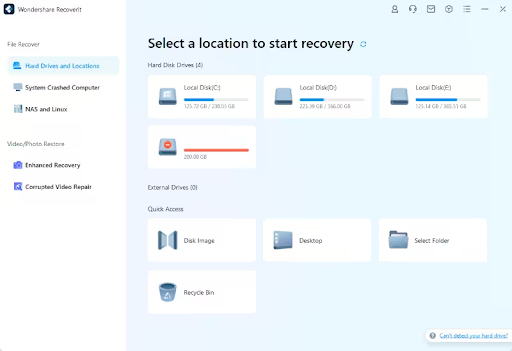
Step 4: Once you choose the desired disk, Recoverit will start scanning and searching for the lost files. This process takes a few seconds or minutes. So, wait until it is completed.
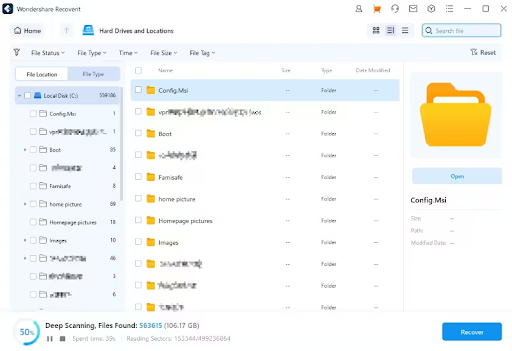
Step 5: Recoverit will find all the files lost on this disk. If you just need to get the png files this time, you can select File Type, and PNG as the following screenshot shows.
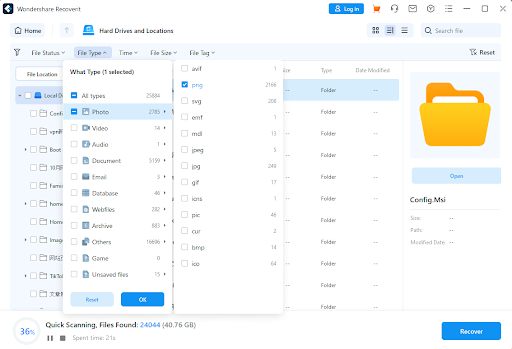
Step 6: Now, hit the “Preview” button to view the scanned PNG images to confirm whether they are the ones you wish to get back.
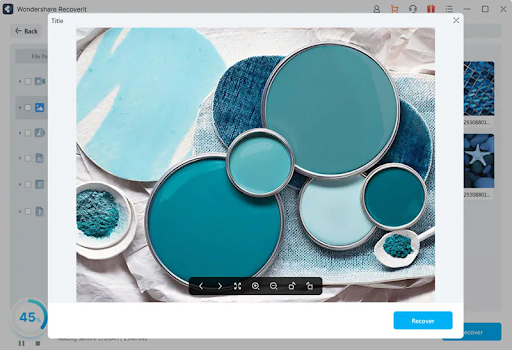
Step 7: If you confirm that the file is okay, you can save it at any location on your system.
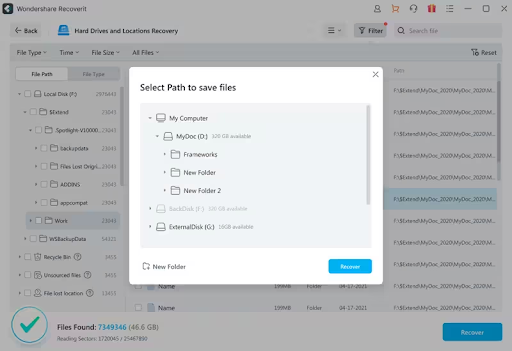
Part 3. How to Recover PNG Files without Using Any Third-Party Tool?
If you don’t want to use any png recovery tool, this section will help you learn some ways to get the files back without any third-party software. Let’s get into the details.
Method 1: Check Recycle Bin
The Recycle Bin is a place where your deleted files are stored if they are deleted temporarily. Therefore, never forget to check this folder if your PNG files are accidentally deleted or lost. Follow the steps below to recover deleted PNG files from Recycle Bin.
Step 1: Double-click on the Recycle Bin icon.
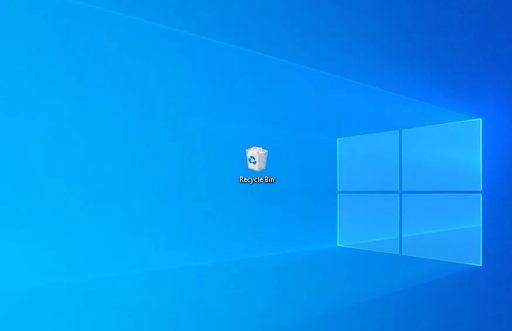
Step 2: Now, choose the PNG images you wish to restore.
Step 3: Tap on the “Recycle Bin Tools” tab from the top menu bar.Step 4: Now, hit the “Restore the selected items” option.
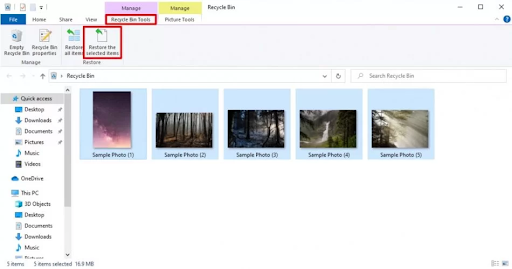
As soon as you perform these steps, the deleted PNG images will be recovered to their original destination.
Note: You can also simply select the PNG files in the Recycle Bin folder, right-click on them, and select “Restore” to recover them all.
Method 2: Use a Windows Backup to Perform a PNG Recovery
Using your Windows backup is another potential way to perform a quick PNG recovery. This method only works if you have set up Windows backup on your computer. The steps to recover your lost PNG images using this method are listed below.
Step 1: Open your Windows “Settings” from the search menu.
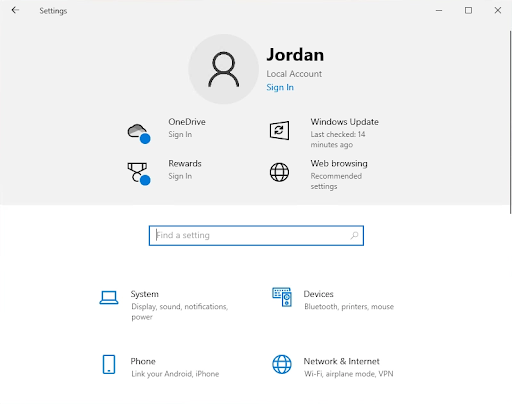
Step 2: Scroll down to the bottom and tap on “Update & Security.”
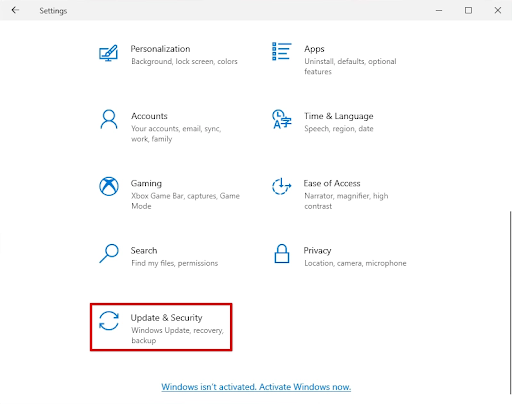
Step 3: Now, enter the “Backup” option and click on “Go to Backup and Restore (Windows 7).”
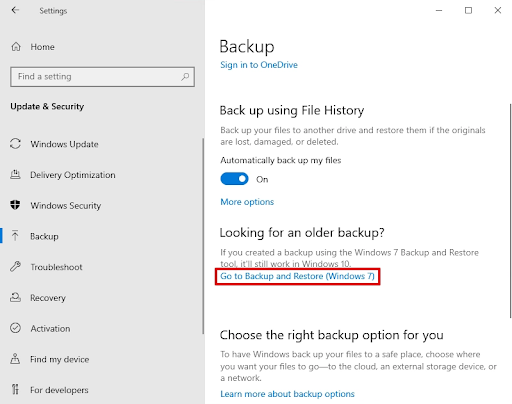
Step 4: It is time to hit the “Restore my files” button, as shown below.
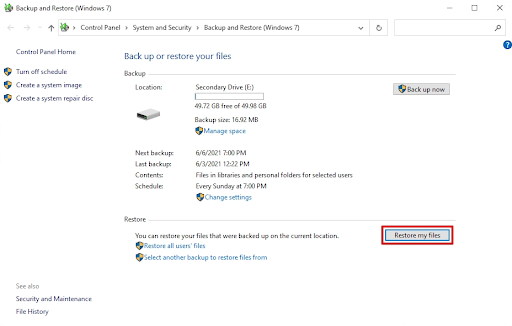
Step 5: Tap on the “Browse for files” button, choose the deleted PNG files you wish to recover and hit “Add files.” Once it is complete, click on the “Next” option.
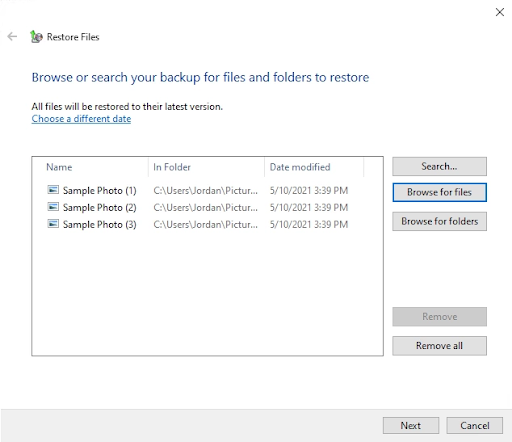
Step 6: Now, you will see two options on your screen, as shown below. If you want to restore deleted PNG files to their original location, choose the first option. Select the second option to save recovered PNG images to a different location. Then, click on the “Restore” button.
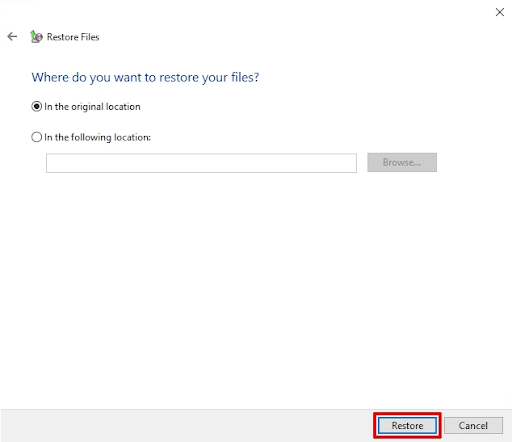
Tips to Save Your PNG Files from Losing Again in the Future
Your deleted or lost PNG files are now restored to their original location. You will never want to lose them again in the future. For this, you must be careful and follow the tips given below.
- Safely Eject External Devices: If your PNG file is stored on a USB flash drive, SD card, or external hard disk, make sure you eject it safely every time you attach it to your computer.
- Create Backups: Keeping multiple backups of your PNG images and the entire data at different locations always keeps you away from losing files.
- Organize Your Images: If you develop a habit of organizing your PNG images well, the chances of losing them reduce greatly.
- Keep an Eye on the Drive’s Performance: It helps you monitor whether or not the hard drive is working well. If you observe any sign of failure, fix it immediately.
- Install Antivirus Software: Malware infections and virus attacks are common these days; therefore, activate an antivirus utility to keep yourself away from these challenges.
Final Words
Among a series of commonly used photo formats, PNG is listed on top. There are many cases when people experience PNG file corruption and accidental deletion and get worried about losing these images forever. If you are going through the same situation, worry no more, as you can recover PNG files from Windows backup and Recycle Bin.
If you are in search of a dependable third-party tool to recover deleted PNG files that are permanently deleted, try Wondershare Recoverit Data Recovery. It offers a 95% recovery rate, the highest in the industry. Don’t worry if you are concerned about whether investing in Recoverit will be worth it, as its free trial is readily accessible.
Disclosure: If we like a product or service, we might refer them to our readers via an affiliate link, which means we may receive a referral commission from the sale if you buy the product that we recommended, read more about that in our affiliate disclosure.
Read More: World News | Entertainment News | Celeb News
Tech Follows









