Amazon Music is a streaming service and online music store that offers over 2 million songs, playlists, and podcasts to stream. In addition, you can enjoy unlimited ad-free songs. Amazon Music prime is included with Amazon Prime Subscription, and you can access millions of songs & albums without any additional cost. Apple Watch allows you to tune into your own collection, Apple Music, Apple Radio, Pandora, and other services. You can also sync music, podcasts, or audiobook from your iPhone to watch. If you are interested, you can follow the guide to stream Amazon music on Apple Watch.
How to Subscribe to Amazon Music
You will get partial access to music streaming on Amazon Prime for free users. To get complete access to music streaming on Amazon Music, you need to upgrade your account. And it will cost you $9.99 per month. Also, with the subscription, you will get a 30-day free trial. So, if you decide to subscribe to Amazon Music, you can visit https://music.amazon.in/.
How to Stream Amazon Music on Apple Watch
The Amazon Music app is available for your Apple Watch. So, you can follow the steps below to install the Amazon Music app.
1. First, install Amazon Music on your iPhone or iPad from the App Store.
2. Then, launch the Amazon Music app and sign in to your account.
3. Next, ensure that your Apple Watch and your iPhone or iPad are connected to watch other.
4. On your Apple Watch, press the Digital Crown button to go to the home screen.
5. Tap on the App Store icon.

6. Next, search for the Amazon Music app.

7. Then, select the Amazon Music app tap on the Get button.
8. Finally, you have installed the Amazon Music app.
9. After the installation, you can open the Amazon Music app.
10. In the meantime, you can tweak the Settings to play music from the iPhone or your Apple Watch.
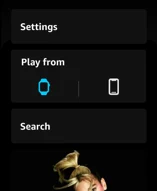
Alternative Way to Install the Amazon Music App on Apple Watch
You can also install the Amazon Music app on Apple Watch from your iPhone or iPad. To do the same, you can follow the steps below:
1. Ensure that your iPhone or iPad is paired to your Apple Watch.
2. Next, launch the Watch app on your iPhone or iPad.
3. Also, install the Amazon Music app on your iPhone or iPad.
4. Then, on the Watch app, scroll down and go to the Available Apps section.
5. Find the Amazon Music app and select the Install button.

6. Now, the Amazon Music app will be installed.
Finally, you can enjoy listening to your favorite songs on your Apple Watch right from the wrist.
Alternative Ways to Listen to Amazon Music on Apple Watch
The following methods will help you with listening to the Amazon Music platform’s songs without installing the Amazon Music app on your watch.
- Download songs from Amazon music
- Export all the downloaded songs to the iPhone paired with Apple Watch
- Sync music from iPhone to Apple Watch
Download Songs from Amazon Music
You need to install the third-party Amazon Music Downloader app on your PC or Mac to download the song.
1: Launch a web browser on your PC and download Amazon Music Downloader.
2: Install it and sign in with your Amazon account on the home screen.

3: Click the Settings option on the top right corner.
4: Select the following things.
- Output Format – MP3
- Output Quality – 256kbps

5: Choose the songs you want and then click Add.
6: Click the Convert option and wait until the songs are converted to the MP3 format.

Related: How to Get Gmail Notifications on Apple Watch
Export Downloaded Amazon Music Songs to iPhone
Now, you have to move the downloaded songs to the iPhone you paired with the Apple Watch.
1: Connect your iPhone to the PC with a USB cable.
2: Open the iTunes app and select your iPhone device icon.
3: Choose Add File to Library and upload all the MP3 songs you exported from the downloader.
4: After transferring the songs, click Done to complete the process.
Sync Amazon Music Songs From iPhone to Apple Watch
1: Place the Apple Watch on its charger.
2: On your iPhone, open the Watch app and hit the My Watch tab.
3: Choose the Music app and tap the + Add Music menu.
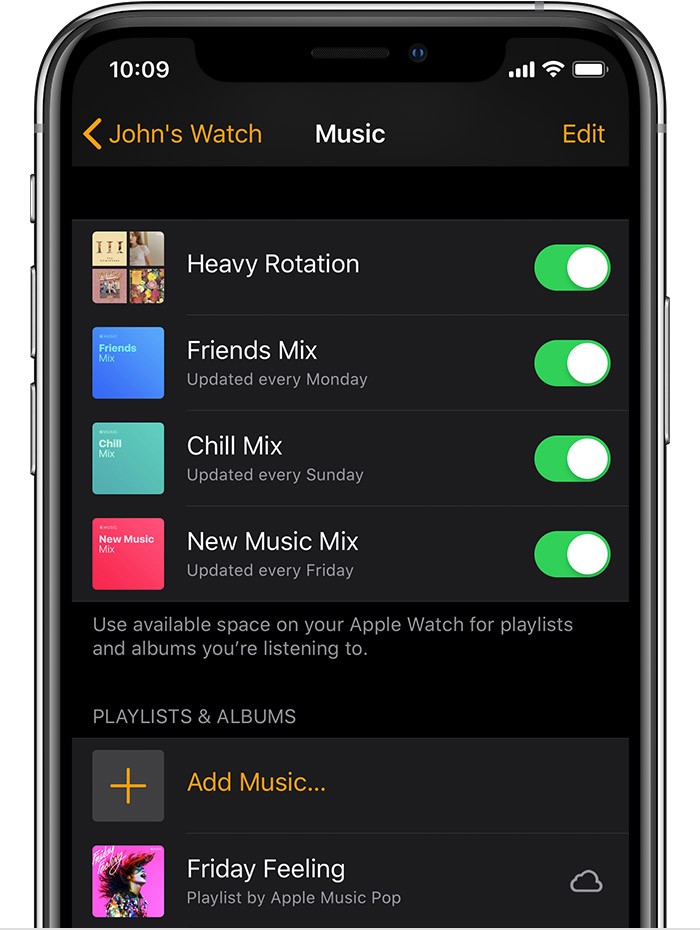
5: Add the songs that you want to hear through Apple Watch.
6: Remove the Apple Watch from its charger and pair Bluetooth headphones with your Apple Watch
7: Now, open the Music app and enjoy listening to the songs you want.
Related: How to Use WhatsApp on Apple Watch
Frequently Asked Questions
Yes, the Amazon Music app is available for all your Apple devices.
You can directly install the Amazon Music app on Apple Watch directly from your Apple Watch’s App Store.
Yes, you can get Amazon Music on Apple Watch 6.
Disclosure: If we like a product or service, we might refer them to our readers via an affiliate link, which means we may receive a referral commission from the sale if you buy the product that we recommended, read more about that in our affiliate disclosure.
Source: Tech Follows








