Quick Answer
- Yahoo Sports is not available in the Amazon App Store of Firestick or Fire TV.
- You can sideload the Yahoo Sports app on Firestick using Downloader.
- Alternatively, you can also stream Yahoo Sports content on Firestick by mirroring your Android Phone screen.
Yahoo Sports is a sports streaming app that includes live sports news, scores, schedules, and updates on games, such as football, baseball, basketball, F1, and more. Unfortunately, Yahoo Sports is not compatible with Firestick. But you can install the app by sideloading the Yahoo Sports APK using Downloader on Firestick.
If you don’t want to sideload the app on the Fire TV Stick, you can use the screen mirroring method to view the Yahoo sports content on Fire TV.
In this article, you will learn about all the possible ways to get Yahoo Sports on Fire TV Stick.
How to Install Yahoo Sports on Firestick using Downloader
#1. Turn On and connect the Firestick to WiFi.
#2. On the home screen, select the Find icon.
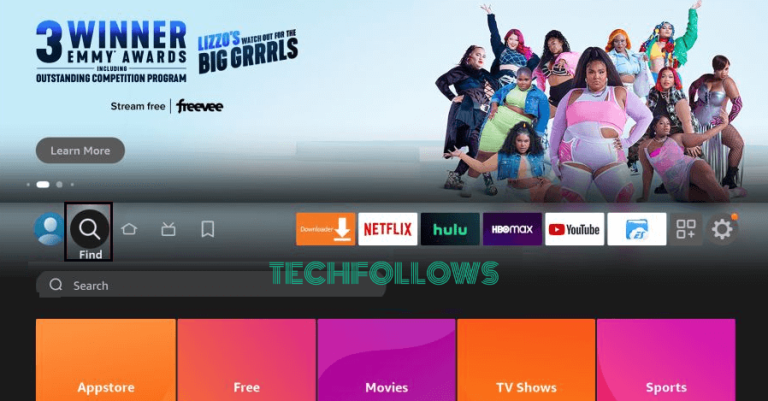
#3. Navigate to the Search box and type Downloader using the virtual keyboard.
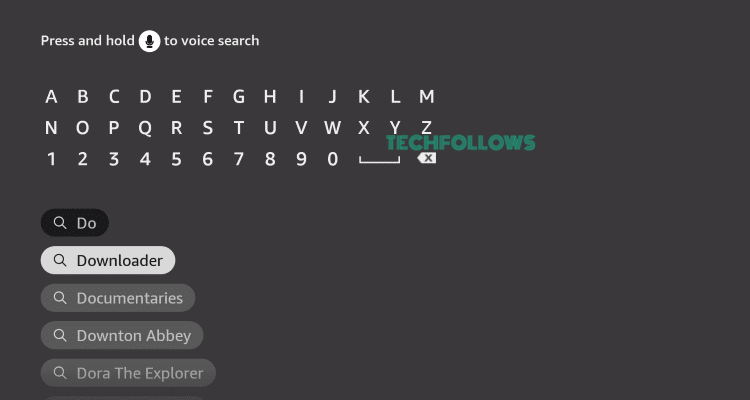
#4. Pick the app from the search suggestions.
#5. Hit the Download icon button to download the app on Firestick.
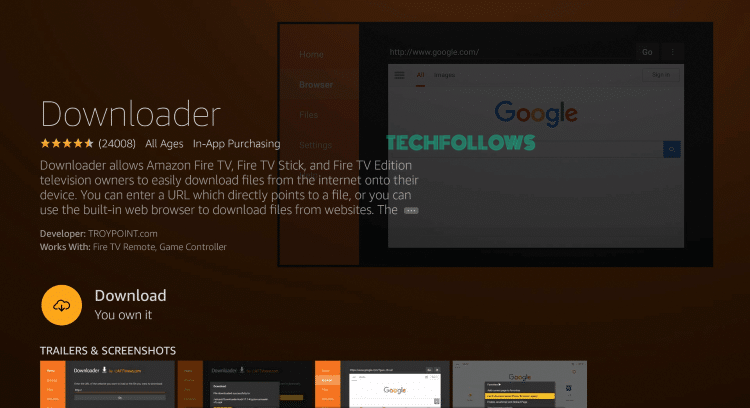
#6. After installation, go to Firestick Settings by selecting the Settings icon on the home screen.
#7. Scroll down to the end and click My Fire TV.
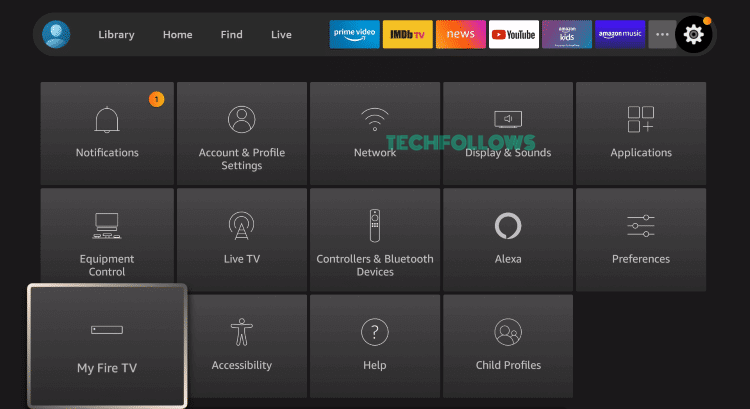
#8. Select Developer Options. Then, tap the option Install unknown apps.
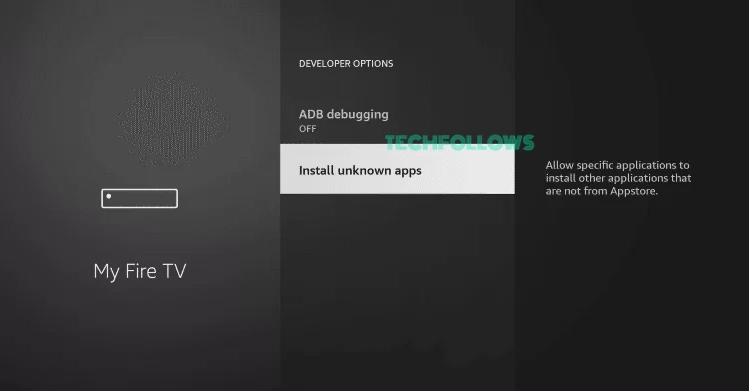
#9. Locate and enable the Downloader app.
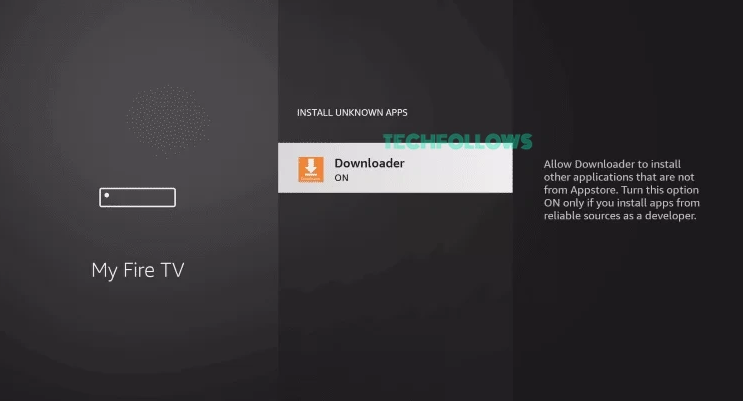
#10. After enabling it, launch the Downloader app and enter the Yahoo Sports APK download link in the URL box.
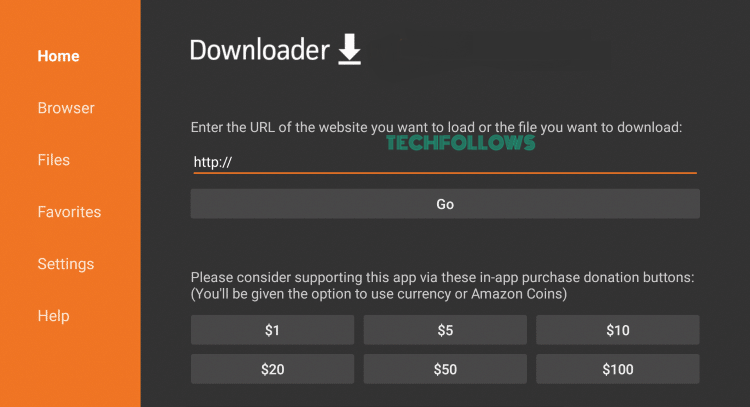
#11. Tap Go and click Install once the APK is downloaded.
#12. Launch the Yahoo Sports app after installation and log in to your Yahoo Sports account to stream your favorite sports content.
How to Screen Mirror Yahoo Sports on Firestick
#1. Connect the Android Phone and Firestick to the same WiFi.
#2. Long-press the Home button on your Fire TV Stick remote until the Quick Access menu pops up.
#3. Tap the Mirroring tile to enable screen mirroring on Firestick.

#4. Once done, launch the Yahoo Sports app on the Android Phone. If you haven’t installed the app, install it from the Play Store on your Android Phone. After installation, launch the app and sign in to your account.

#5. Navigate to the Notification Panel on your Android Phone and hit the Cast icon.
#6. Select the name of your Firestick to mirror the Android device screen.
#7. Once mirrored, play any content on the Yahoo Sports mobile app and view it on your Fire TV.
Frequently Asked Questions
If the APK link of Yahoo Sports is invalid, you will have difficulties in sideloading the app. Get the Yahoo Sports APK link from another third-party website and sideload the app on the Fire TV Stick.
Yes. Yahoo Sports is free to stream on Fire TV Stick.
Disclosure: If we like a product or service, we might refer them to our readers via an affiliate link, which means we may receive a referral commission from the sale if you buy the product that we recommended, read more about that in our affiliate disclosure.
Read More: World News | Entertainment News | Celeb News
Tech Follows





