With Password Sharing on Netflix, it is important to have a secure password for your Netflix account. If you have a weak or a common password, it is time to change your Netflix password to a strong one. Though Netflix is available as an app and website, the app is not featured with the password-changing feature. You need to use the Netflix website to change the password or any other account-related information.
How to Change Netflix Password on the Website
1. Go to the Netflix website on your smartphone or PC.
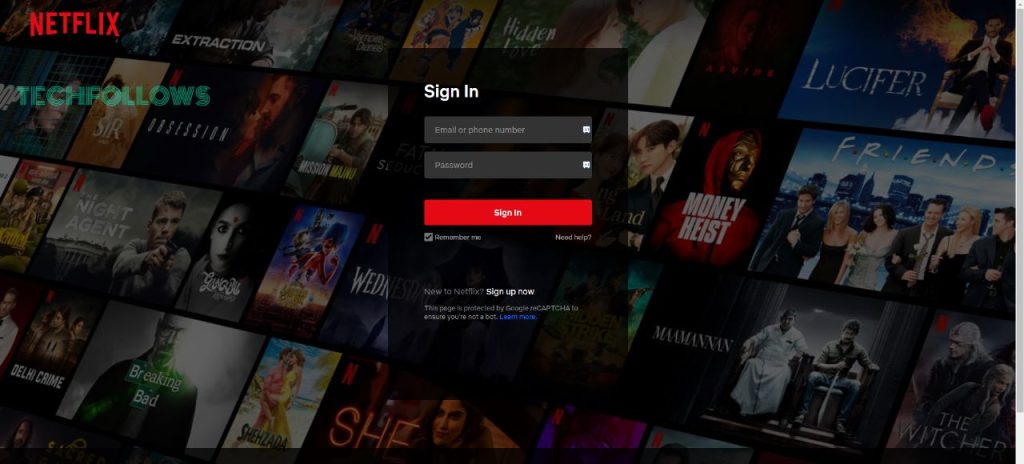
2. Sign in with your Netflix account credentials.
3. After logging in, click on the profile icon.
4. Select the Change Password option in the membership and billing section.
5. Enter your current password and the new one on this page. If you forgot the password, click the Forgot Password button to reset it.
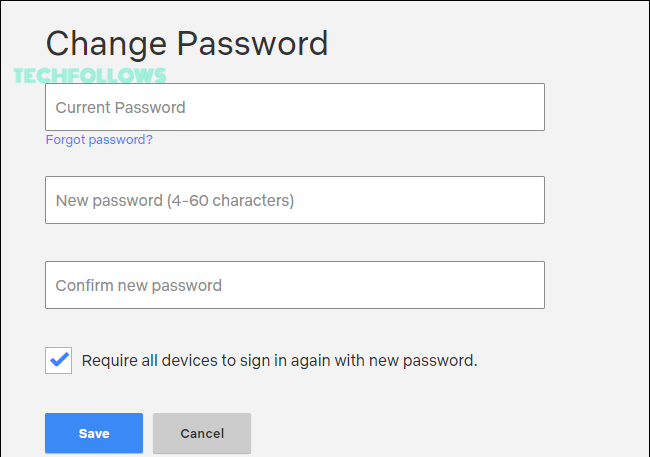
6. Tick the Require all devices to sign in again with a new password to log out of your Netflix account from all devices.
7. Finally, click the Save option.
No matter how complex your new Netflix password is, we suggest you not use the password linked with other accounts. Most users often use common or simple passwords to remember them easily. Simple passwords can be easily found or guessed by anyone who wants to log in to your Netflix account without your knowledge. So we recommend you use a strong combination of lower and uppercase alphabets, special characters, and numbers. If you don’t like the password-sharing restrictions, check some of the Netflix alternatives to watch movies and series.
FAQ
You can’t modify the Netflix password using the app on your Android smartphone or iPhone. If you visit Account Settings on the Netflix app, it will ask you to use the browser to make changes.
You can’t use your Samsung TV to modify the Netflix password. Once the Netflix password is changed from the website, your account on the Samsung TV will be removed. Enter your new credentials on the Netflix app on your Samsung Smart TV to access the video content.
When you have forgotten the current password, you need to reset your Netflix password using the email id or phone number associated with your account.
Disclosure: If we like a product or service, we might refer them to our readers via an affiliate link, which means we may receive a referral commission from the sale if you buy the product that we recommended, read more about that in our affiliate disclosure.
Read More: World News | Entertainment News | Celeb News
Tech Follows






