fuboTV is the most expensive streaming service that offers 150+ TV channels in different categories, such as sports, news, entertainment, etc. Most of the videos on fuboTV can be streamed up to 4K quality. fuboTV is compatible with different Smart TVs, including LG Smart TVs. You can directly install the fuboTV app from the LG Content Store on LG Smart TV (webOS 4.0 or higher). Before installing the app, make sure to get a fuboTV subscription.
How to Install fuboTV on LG Smart TV
#1. Firstly, connect the LG Smart TV to an Internet connection.
#2. Hit the Home button on your LG TV remote and select the LG Content Store tile at the bottom.

#3. Click the Search icon and type fuboTV using the on-screen keyboard.
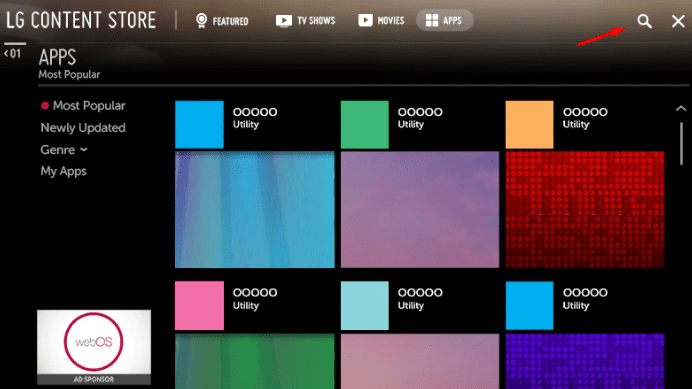
#4. Choose the fuboTV app from the search results.
#5. From the app description page, click Install to add the app to LG Smart TV.
How to Activate fuboTV on LG Smart TV
After installing the app, you must activate the fuboTV app to access its videos on LG TV. To do it, refer to the steps below.
#1. Launch the fuboTV app on your LG TV and hit the Sign In button.
#2. Tap the option SIGN IN WITH A CODE and note down the activation code displayed on the TV screen.
Note: If you want to activate your fuboTV account without the activation code, choose the other tab SIGN IN WITH EMAIL, and enter your fuboTV login credentials to sign in to the app.
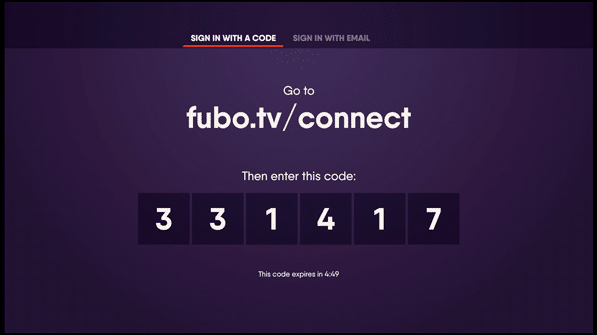
#3. Visit the activation website fubo.tv/connect from a browser on your PC.
#4. Sign in to your fuboTV account if prompted.
#5. Enter the six-digit activation code displayed on your TV and click SUBMIT.
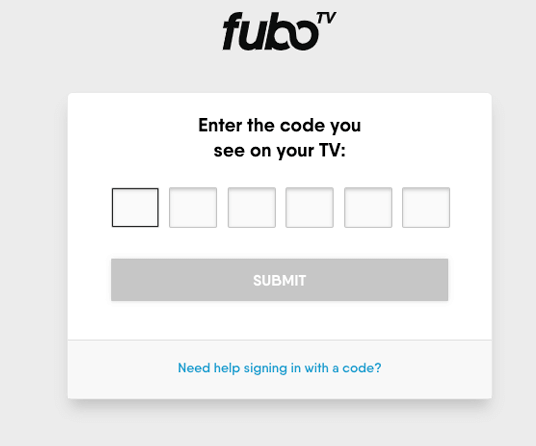
#6. If the activation is successful, you will get a confirmation message on your browser.
#7. Now, reopen the fuboTV app on your LG smart TV and stream your favorite TV channel on a big screen.
How to Watch fuboTV on LG Smart TV Via Web Browser
#1. Hit the Home button on your LG TV remote and click the Web Browser tile at the bottom.
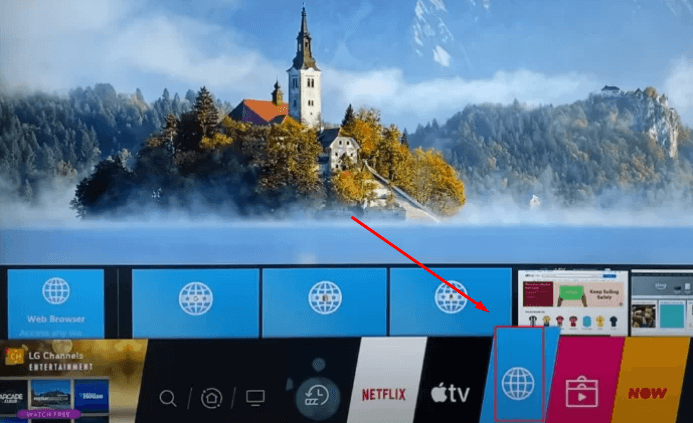
#2. Type the fuboTV website URL (www.fubo.tv/welcome) on the address bar and visit the website.
#3. Click the Sign-In button at the top right corner.

#4. Enter your fuboTV login credentials and click the Sign in button again.
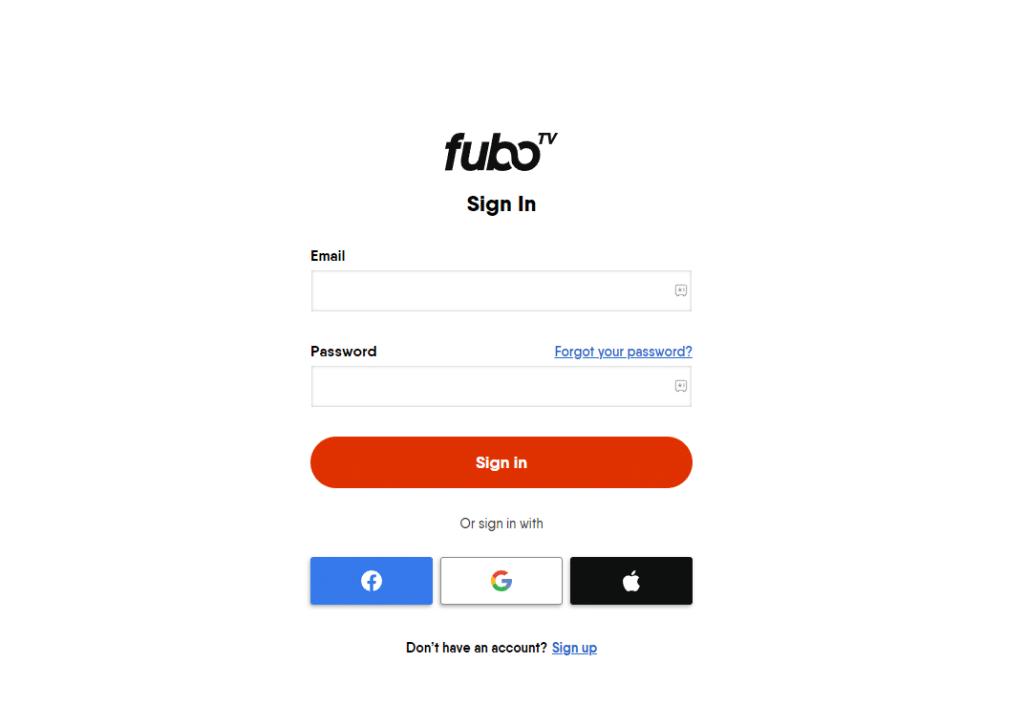
#5. After signing in, play your desired video on the website and stream it on your LG Smart TV.
How to Cast fuboTV Videos on LG Smart TV
Before following the steps below, connect and set up a Chromecast device with your LG Smart TV. Then, connect the Chromecast-connected LG TV and Smartphone to the same WiFi.
#1. Install the fuboTV app on your smartphone from the App store or Play store.

#2. Sign in to your fuboTV account.
#3. Launch the fuboTV app on your smartphone and tap the Cast icon at the top-right.
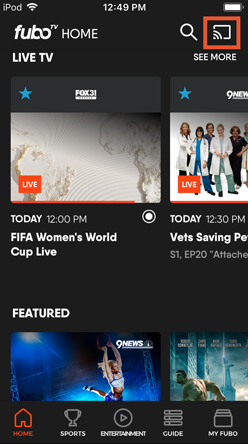
#4. Select your LG Smart TV name from the list of available devices.
#5. After connecting successfully, the fuboTV app screen will be cast on your LG TV.
#6. Play a movie or TV show on the fuboTV app and watch it on your Chromecast-connected LG Smart TV.
fuboTV: Plans & Price
fuboTV offers 4 different packages Pro, Elite, Premier, and Latino. It is worth noting that the new fuboTV customers will get a 7-day free trial for all these packages.
| Subscription Plan | Cost/month | Channels | DVR Storage |
| Pro | $74.99 | 149 | 1000 hours |
| Elite | $84.99 | 209 | 1000 hours |
| Premier | $94.99 | 218 | 1000 hours |
| Latino | $24.99 | 47 | 250 hours |
If you are not satisfied with this service, you can cancel the fuboTV subscription anytime on the official website.
How to Fix fuboTV not Working on LG Smart TV
Try out the troubleshooting methods below to fix the fuboTV app not working on LG Smart TV.
- Force close the app and relaunch it again.
- Update your LG TV to the latest firmware version.
- Check if you have an active fuboTV subscription.
- Update the app on LG Smart TV.
- Make sure that you have a strong Internet connection to stream fuboTV content without buffering.
- If there is a fuboTV server outage, you need to wait until the technical team resolves it.
Frequently Asked Questions
Yes. You can make use of the 7-day free trial to test out the service quality before subscribing to any fuboTV plans.
No, Hulu + live TV base plan starts at $69.99/month, whereas fuboTV starts at $74.99. So comparatively, Hulu is less expensive.
You cannot download or access the fuboTV outside the US, Canada, France, and Spain regions. If you want to breach the geo-restrictions, you need to use a VPN.
Disclosure: If we like a product or service, we might refer them to our readers via an affiliate link, which means we may receive a referral commission from the sale if you buy the product that we recommended, read more about that in our affiliate disclosure.
Read More: World News | Entertainment News | Celeb News
Tech Follows




