If you like streaming live TV content on Kodi, you must install the F4M Tester addon as additional support. This addon decodes the F4M files on Kodi, letting you stream the content seamlessly. It stores media files like Video and Audio tracks in a unique location in the Flash Media Manifest format. The F4M Tester addon uses Adobe HTTP Dynamic Streaming, Real-Time Messaging Protocol, and Real-Time Media Flow Protocol to stream content. If you are a newbie, you can easily install the F4M Tester addon on Kodi using the repository below.
Repository: Smash repository
How to Download F4M Tester Kodi Addon
Ensure to turn On the Unknown Sources option on Kodi before installing this addon.
1. Open the Kodi app on your device. Tap the Settings icon on the top left corner.
2. From the Settings page, click the File Manager option.

3. Click the Add Source option on the left menu.
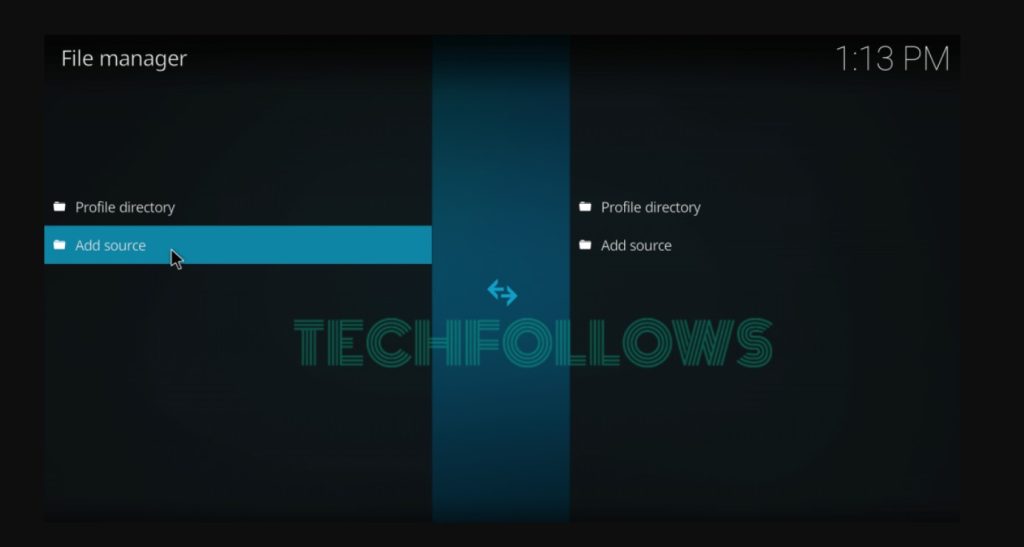
4. The Add Source Dialogue Box will be shown on the screen. Tap the “<None>” option and click OK.
Note: You can also install F4M Tester Addon using the Crew Repository (http://team-crew.github.io)
5. In the Enter the Path box, type the URL of the repository http://mediarepos.org/kodistuff and tap OK.
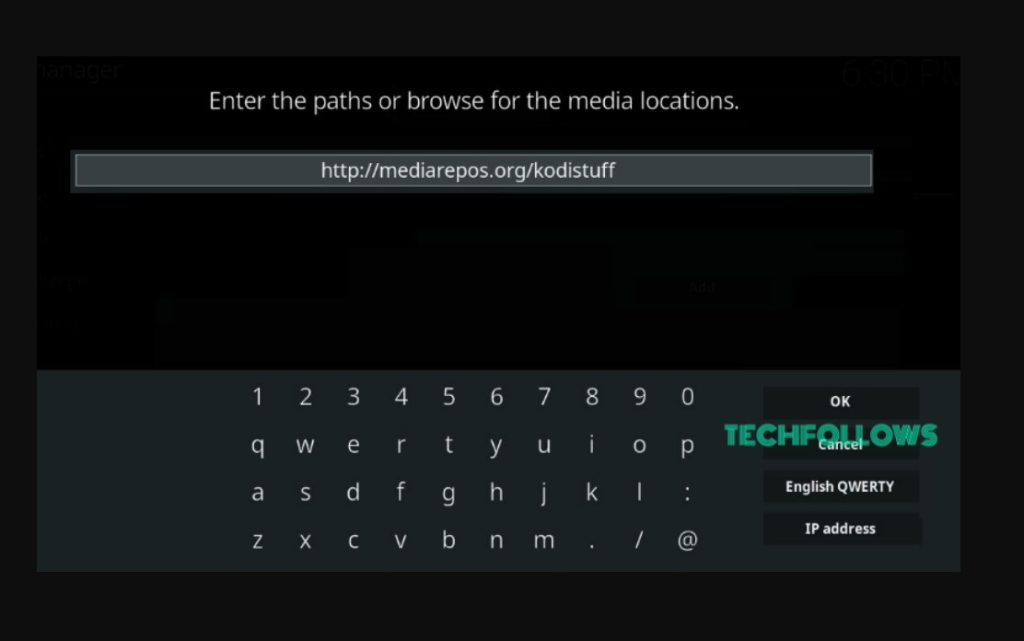
6. Type Smash Repo in the Enter the name of the media source box. Then verify the details entered in the box are correct and click OK.
7. Return to Kodi’s main menu and tap the Add-ons option.
8. Now, click the Addon Package Installer Icon.
9. Hit Install from Zip file on the Package Installer page.
10. From the menu, select the repository name Smash Repo.
11. Select the appropriate Zip file -SMASH Repo.zip and select the OK button.
12. Wait till the repository gets installed on your device. Once done, a popup will appear on the screen.
13. Hit the Install from Repository option.
14. Select the Smash repository on the next screen.
15. From the Smash repository page, select the Video Add-ons option.
16. Search and select the addon f4mTester from the Video Addons page.
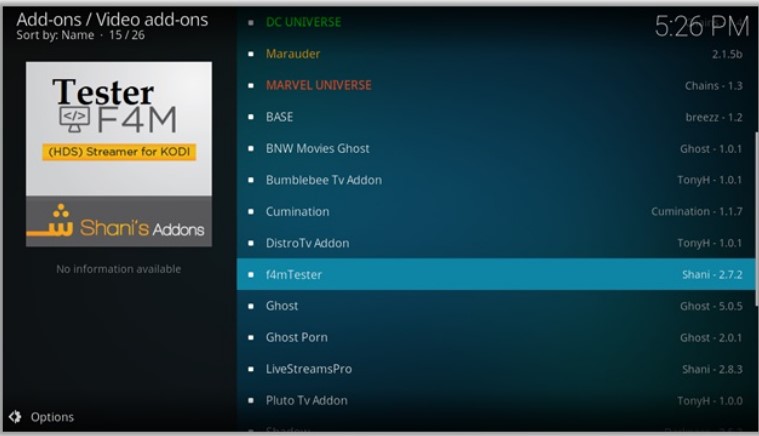
17. Tap the Install button to download the addon on Kodi. Wait till the addon gets installed on your device.

The add-on installation has been completed successfully. Now, you can experience all the addon features on Kodi.
How to Fix F4M Tester Addon Not Working
If you find the F4M Tester Addon is not working fine on Kodi, follow the below troubleshooting methods to fix the issue.
1. Check the Internet speed if you can’t load the content using the addon. If it is below the par level, try connecting to alternative networks.
2. Restart Kodi and addon if the content freezes while streaming.
3. If it doesn’t resolve still, try updating the addon.
4. Update Kodi to the latest version.
5. Reset Kodi and install the addon again if none of the above methods works.
Best Alternatives for F4M Tester Kodi Addon
F4M Tester Kodi Addon is the best Kodi addon for streaming movies and TV shows in HD quality. To get more VOD content to stream, we offer some of the best alternatives to the F4M Tester Kodi Addon.
Brit Flix Addon
It is an excellent addon for streaming TV shows, Movies, Documentaries, and more in 720p quality. Brit Flix addon primarily consists of British content. All the content available on this addon can be streamed for free. You can get this addon from the Bizzle Builds repository.

Ultimate IPTV Addon
Ultimate IPTV addon is a reliable Kodi addon that includes plenty of live and on-demand content in various languages like Spanish, English, German, etc. The Ultimate IPTV addon is completely free to use and can be downloaded from the Kodil repository. Ultimate IPTV addon is the best addon to stream the latest movies and TV shows up to 1080p quality.

Nemesis Addon
Nemesis addon is a popular addon known for its extensive collection of live TV channels. Along with live TV, it has plenty of VOD content in different categories. After installing the Nemesis addon, you need to generate and enter the PIN code to stream its content. You can download this addon from the Stream Army Repository.
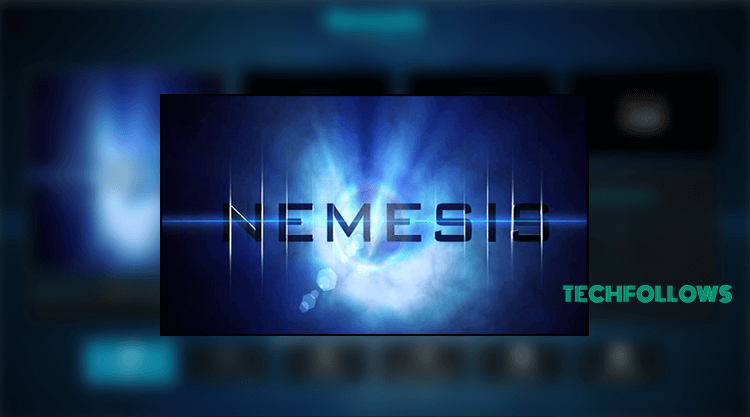
Frequently Asked Question
Unfortunately, the F4M Tester addon is unavailable in the Kodi repository.
No. F4M Tester isn’t safe, as it is illegal. Therefore, we suggest using VPN on Kodi for secure streaming.
Disclosure: If we like a product or service, we might refer them to our readers via an affiliate link, which means we may receive a referral commission from the sale if you buy the product that we recommended, read more about that in our affiliate disclosure.
Read More: World News | Entertainment News | Celeb News
Tech Follows





