STARZ is one of the streaming applications available on the Roku Channel Store. It gives unlimited entertainment as it is an app for streaming hit movies, TV shows, and more. On the other hand, the users can download any video streams, for instance, full movies, shows, and original series, to watch without the internet. With STARZ on Roku, you can stream as well as download videos in HD quality. With the weekly updates, the users of the STARZ app will get access to the latest movies, original series, etc. It has videos for every other mood or occasion as it has plenty of videos listed under different categories and genres.
Steps to Setup STARZ on Roku
STARZ is available officially on the Roku Channel Store, and it can be set up easily on Roku devices. You can, therefore, follow the guidelines given below to add STARZ to the Roku player.
Quick Start Guide: On Roku Home, click Channel Store > click Search > Search for STARZ > Click Add Channel > Hit Go to Channel to launch the app.
#1. Initially, you need to plug in your Roku player to your smart TV and launch it.
#2. Navigate and click on the Channel Store to open it on your television.
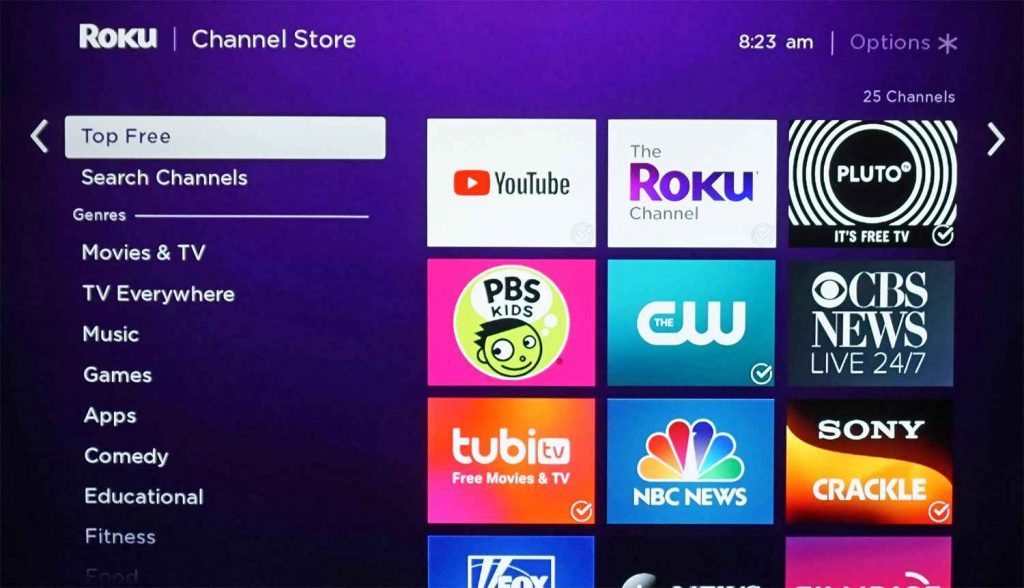
#3. Tap on the search bar to type in as STARZ. Now make a click on the search icon to search for it.
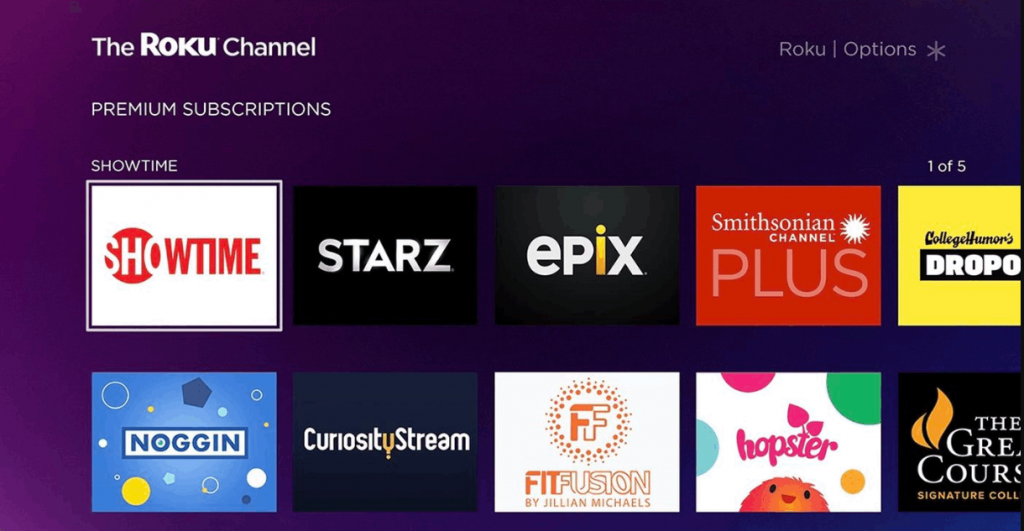
#4. Select the blue Add Channel button on the STARZ info screen. Wait for it to complete its downloading.
#5. You need to open and launch the STARZ channel on Roku to stream.
Related: How to Watch Netflix on Roku?
How to Activate STARZ for Roku
Stream hit series or full movies on your Roku device by activating STARZ on your device. The steps given below would help you activate STARZ in a few seconds.
#1. Firstly click on the STARZ app on the Roku device to launch it.
#2. Enter your sign-in credentials of STARZ to log in.
#3. Then click the Activate your Device option to get the activation code.
#4. On the other hand, visit activate.starz.com from your PC or phone browser
#5. Now, you should provide the activation code on the respective code field.
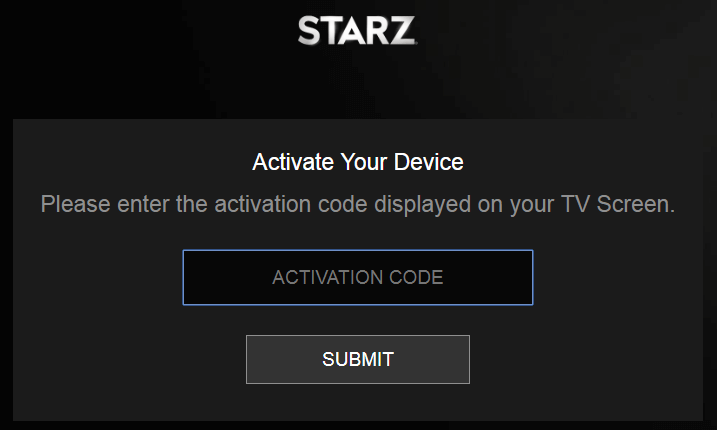
#6. Then click on the Submit button and sign in with your TV provider credentials.
#7. At last, the STARZ channel will reload and displays you the list of contents.

Related: How to Install DIRECTV NOW on Roku?
Steps to Install STARZ using Roku Mobile App
Those Android and iOS users can use the Roku Mobile app to install STARZ remotely. You can follow the below guidelines to add the channel to your Roku player.
#1. Download the Roku Mobile app on your Android device from the Google Play Store. Likewise, iOS users can get it from the App Store.
#2. Launch the Roku Mobile app on the respective device to open it and provide your Roku login credentials.
#3. Now, tap the Channels menu option and search for STARZ.
#4. Download the STARZ channel by clicking on the Add Channel button.
#5. Meanwhile, you can launch your Roku player to find STARZ on its main screen.
#6. Finally, click on the STARZ channel on your TV to start streaming STARZ movies on your device.
Related: How to Cancel HBO Max Subscription on Roku
Bonus: How to Cancel STARZ Subscription on Roku
#1. On your Roku home, click Home and select Streaming Channels.

#2. Select the STARZ icon from the channel list.
#3. Now, click on the asterisk (*) symbol on your remote.
#4. Next, select Manage Subscription and then select Unsubscribe.
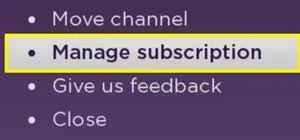
#5. On prompt, click OK to confirm the cancellation.
Note: You can also unsubscribe to STARZ using the Roku account on your PC or smartphone.
Setting up STARZ is such a simple process if you follow the steps above. Start the 7-day free trial to find the best features of the STARZ channel. After that, you can opt for the discounted annual subscription to use STARZ at the lowest price.
FAQs
You can stream STARZ for free with a 7-day free trial.
A monthly subscription for STARZ is available at $8.99. However, when you subscribe for a year at $74.99, you can save about 30 percent.
Check if you have subscribed to the STARZ account. Also, ensure for server errors by contacting STARZ help at faqs.starz.com.
Spiderman Homecoming, Groundhog Day, The Rider, Escape Room, and Nine Days are some of the best shows available on STARZ.
Yes, you can stream STARZ as a Prime channel using Amazon Prime.
Disclosure: If we like a product or service, we might refer them to our readers via an affiliate link, which means we may receive a referral commission from the sale if you buy the product that we recommended, read more about that in our affiliate disclosure.
Source: Tech Follows






