Popcorn Time Stremio Addon is the best choice to stream popular movies and TV shows on the Stremio supported devices. The addons stream the movies that are available on torrent websites like YTS and EZTV. Because of the P2P nature of Popcorn Time, you may encounter a few legal issues while streaming copyrighted movies or TV shows. In that case, we advise you to use a VPN service. VPN will hide your identity or real IP address from the ISPs and copyright holders. Since so many VPN providers are available on the market, we recommend you to use ExpressVPN. In this article, we will show you how to install Popcorn Time Addon on Stremio installed devices.
Related: How to install RARBG Addon on Stremio?
How to Get Popcorn Time Addon on Stremio [Android/ iPhone]
#1: Launch the Stremio App and log in with your account details.
#2: Select the menu icon located on the top left corner of the screen.
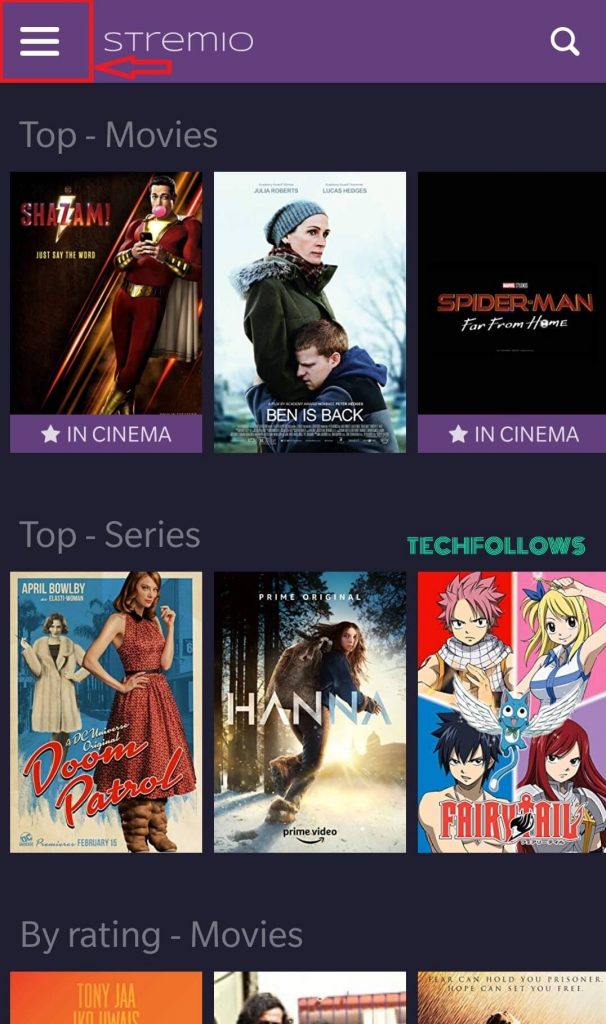
#3: Select the Add-ons menu.
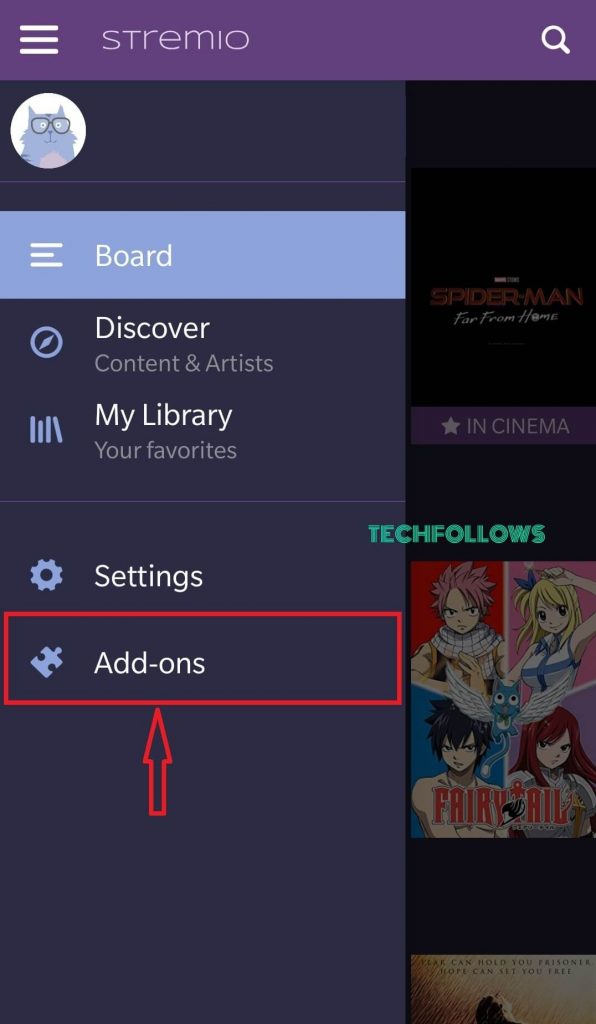
#4: On the Addons page, select the menu labeled as Official.
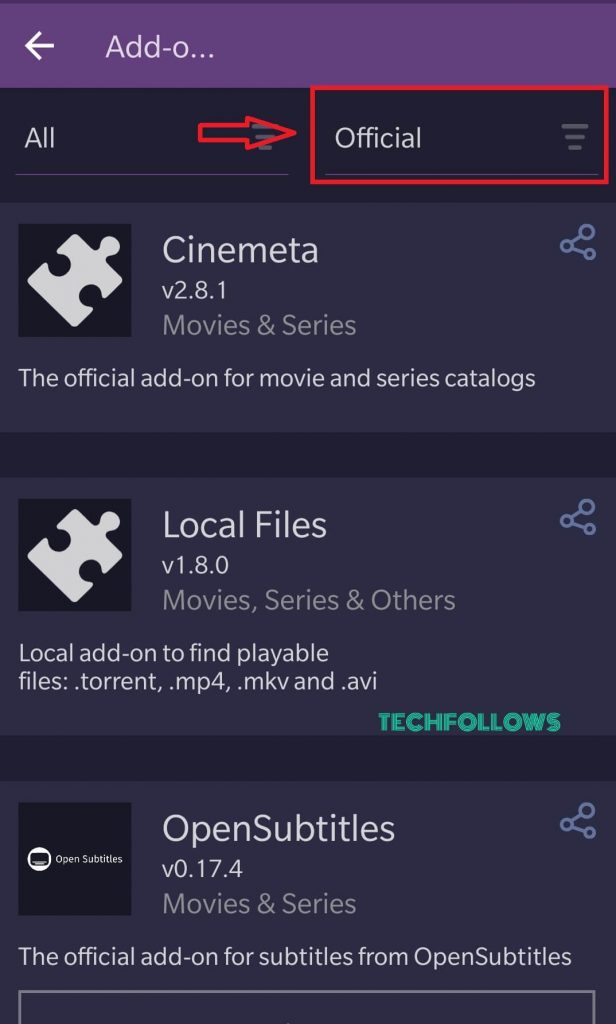
#5: Now, change the settings from Official to Community.
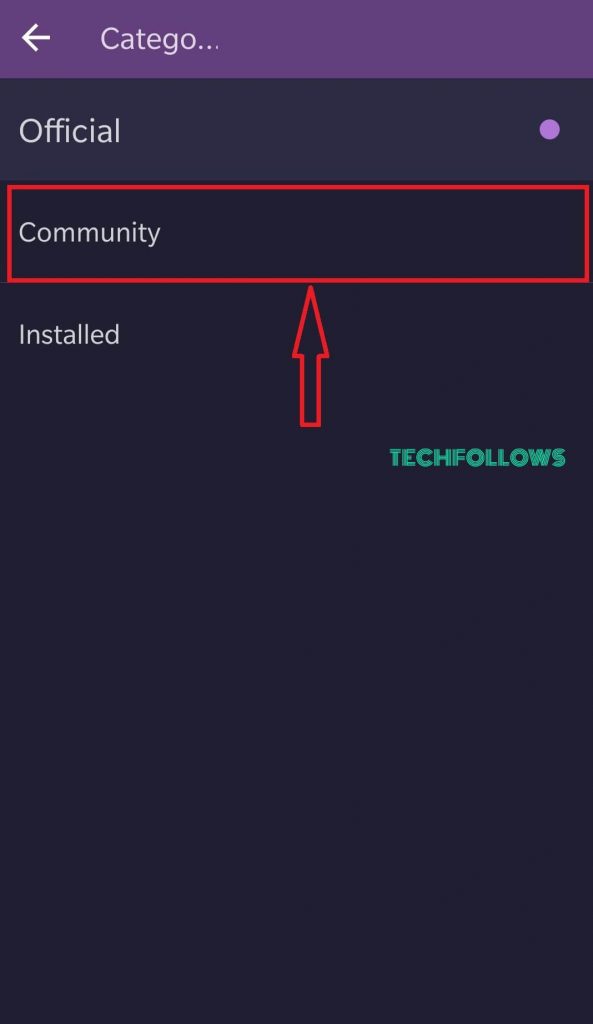
#6: On the community Addons page, scroll down until you find the Popcorn Time app.
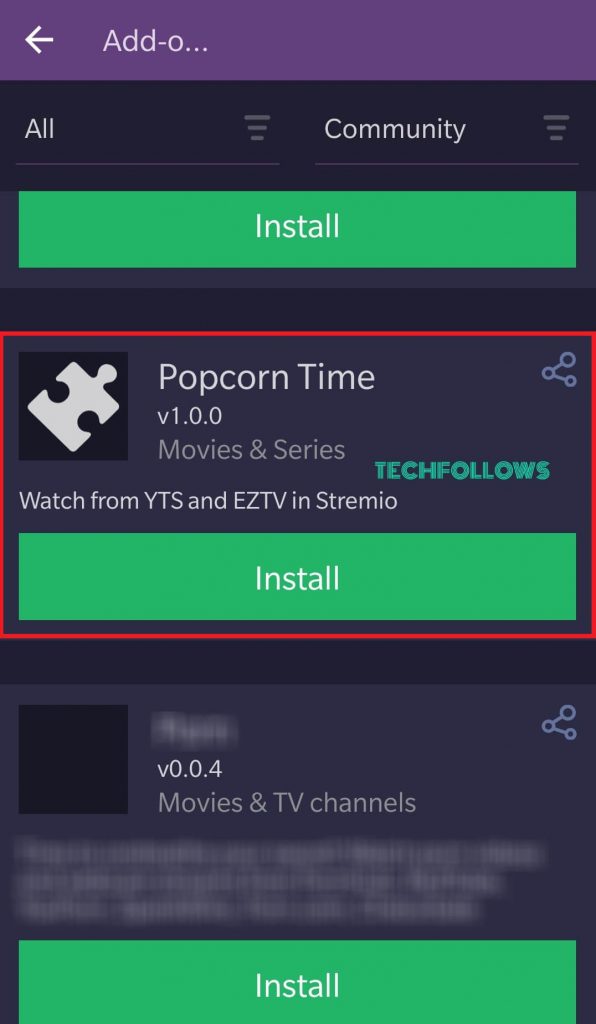
#7: Select Install, and the addon will be installed within a few seconds.
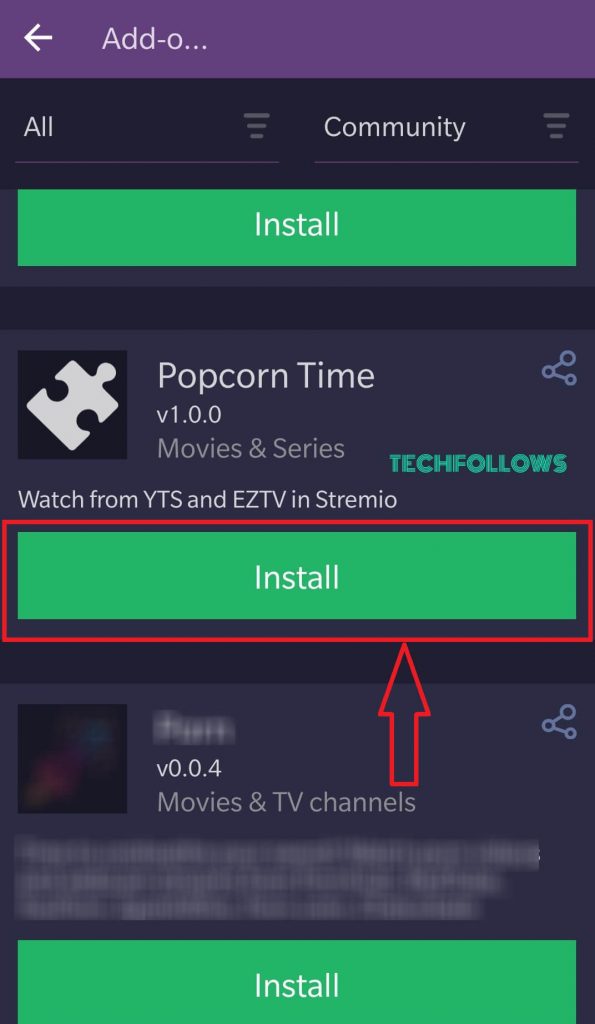
#8: A pop-up will appear on the screen. Select Install to continue.
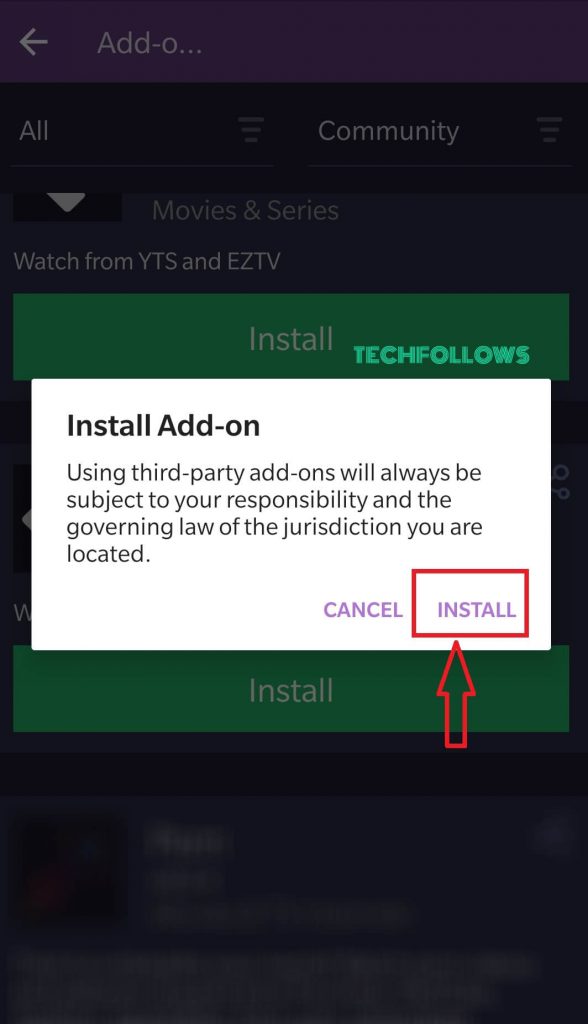
#8: Get back to the home screen and wait for a few seconds.
#9: All the Popcorn Time movies and TV shows will be loaded on the homepage.
#10: Enjoy streaming your favorite movies and TV shows.
Alternate Method to stream Popcorn Time on Stremio using PC
#1: Launch the Stremio application on your Mac/ Linux/ Windows PC.
#2: Provide the login credentials.
#3: Click on the Puzzle icon on top of the screen.

#4: Next, select the Add-on menu.
#5: Type and search for the Popcorn Time app in the search field.
#6: Click on the Popcorn Time app from the search result.
#7: Finally, tap on the Install button, and stream shows on Popcorn Time.
Related: Best Stremio Addons for Movies, Sports & IPTV
Install the Popcorn Time addon on Stremio and stream your favorite movie and TV show in HD quality. Make sure to use a VPN to avoid copyright issues. If you’re a FireStick user, learn how to install Stremio on FireStick.
FAQs
Yes, the Stremio app is completely safe and legal to use. You can easily install the app from your computer as well as your smartphone.
Popcorn Time is focused on streaming torrents from specific sources. On the contrary, content on Stremio is unrestricted, and it is a content aggregator. Popcorn Time is completely open-source, while Stremio is partially open source.
You can use addons by installing the addons from the official addons page from your Stremio app.
Disclosure: If we like a product or service, we might refer them to our readers via an affiliate link, which means we may receive a referral commission from the sale if you buy the product that we recommended, read more about that in our affiliate disclosure.
Source: Tech Follows


