Plex is a streaming service and a client-server media player platform that allows you to stream video, audio, and photos. You can install the Plex media server on Windows, Mac computers, Amazon Fire TV Stick, and any other compatible devices. Now you can watch this streaming service on your Xbox One and 360 consoles. In this article, you can learn how to install and set up Plex on Xbox 360.
Plex differs from the other streaming services because you can access its default contents with or without a paid subscription. But if you purchase a Plex pass subscription for your Plex account, your library will be populated automatically with the latest movies, TV shows, and HD movie trailers. Plex itself is free to use, but there is also a paid option (Plex Pass) which offers a lot more advanced features. To learn more about Plex, check out our article on What is Plex? Is it Legal to use?
How to Install Plex on Xbox 360
1. Launch the Xbox 360 console and open the Microsoft Store.
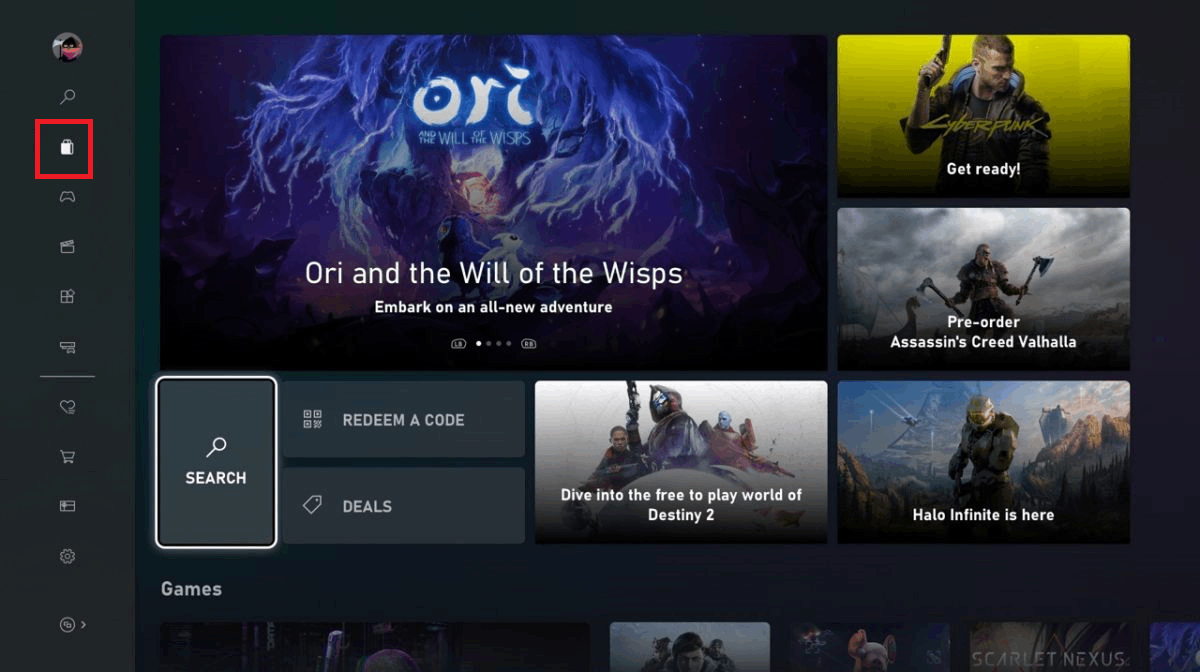
2. Find the Search bar in the Store to search for Plex official app.
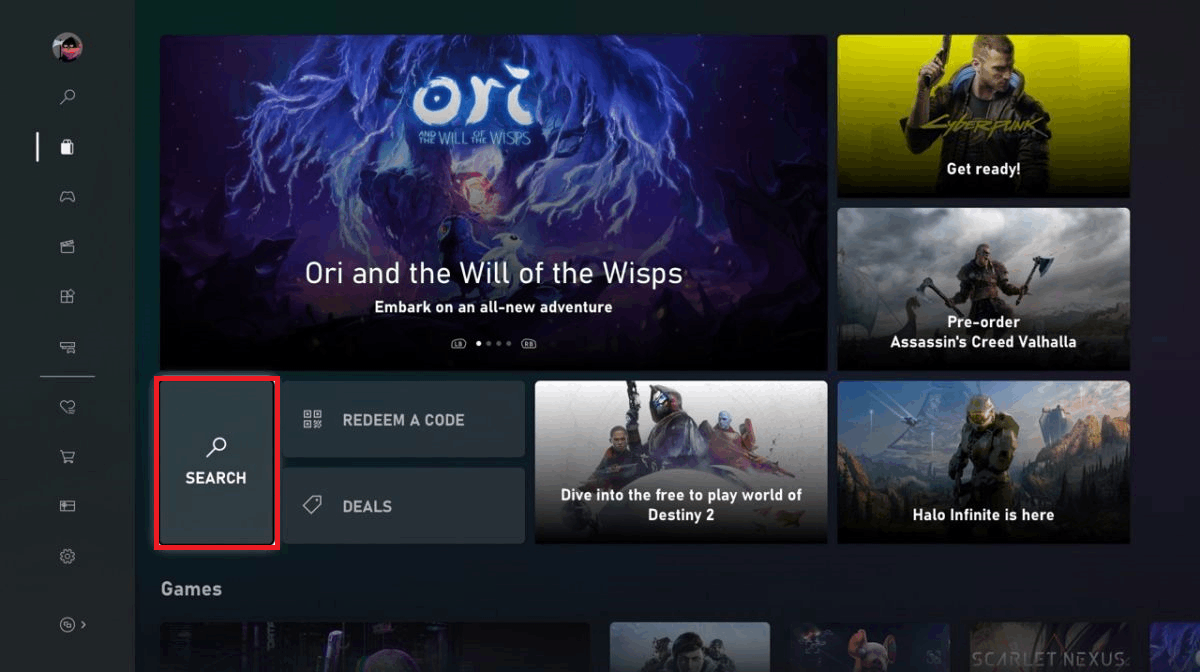
3. Type Plex in the search bar and select the Plex official app.
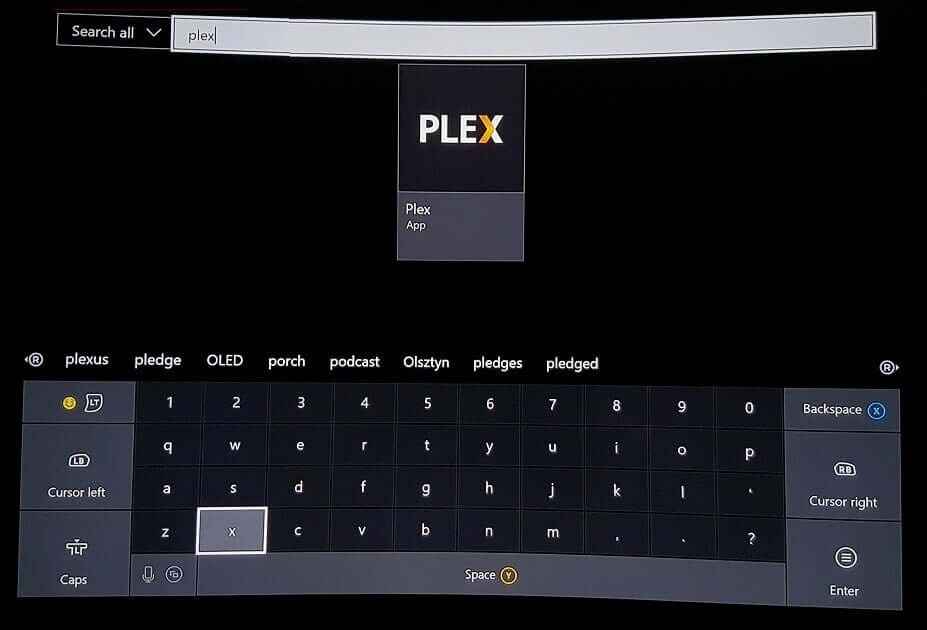
4. Click on the Get button to download the app. The process will take time to install the app on Xbox 360.

5. Once the process is over, Click the Launch button to open the Plex app.
6. Finally, log in to your Plex account and stream the media that you stored on the Plex Media Server.
You can also watch live TV shows and other entertainment videos if you have purchased the Plex pass Subscription for your Plex Account.
How to Install Plex on Xbox One
#1: Connect your Xbox console to the TV and navigate to the Microsoft Xbox Store.
#2: Navigate to the search option and search for the Plex app.
#3: Open the official Plex application, and tap Get to start the installation process.

#4: Wait till the Plex App gets installed on your Xbox device.
#5: After installing the application, tap Open to launch the application.
How to Set up Plex on Xbox One and Xbox 360
After installing the Plex application, you need to link your Xbox device to the Plex account.
#1: After launching the Plex application, tap SIGN IN, and an alphanumeric code will be displayed on the TV screen.
#2: Visit https://plex.tv/link on your phone or PC device.
#3: Enter your Plex account credentials and enter the code that is displayed on the TV screen.

#4: After entering the code, tap Link to connect your Xbox Device to the Plex account.
#5: That’s it. You have successfully installed and set up Plex on Xbox consoles.
What is Plex Pass?
Plex Pass is a subscription service that lets you access the premium features of Plex Pass. By purchasing the Plex Pass service, you can access various features like Live TV, Plex Cloud, Prime Music, Prime Video, Photo Management, movie trailers, parental controls, offline sync, and more. Without Plex Pass, Plex is still a highly useful application. But if you are looking for an all-in-one standalone application for the entire media collection, then you have to purchase the Plex Pass service.
Why do You need a VPN for Plex?
By installing Plex on Xbox One/Xbox 360, you can access various media content on the bigger screen. Unfortunately, a lot of the media contents in the Plex application are region-locked, which means you can’t access those contents in certain countries. To avoid those issues, you must need a VPN service. It encrypts all your browser traffic along with protecting your real identity. We recommend you to use ExpressVPN or IPVanish to avoid geo-restriction.
FAQ
Yes. Plex is free to use. However, some advanced features would require payment unless you don’t require Plex Live TV or Cloud DVR services.
There is no fixed time duration for Plex free version. It continues until you fix some reported issues and add some more features.
Disclosure: If we like a product or service, we might refer them to our readers via an affiliate link, which means we may receive a referral commission from the sale if you buy the product that we recommended, read more about that in our affiliate disclosure.
Source: Tech Follows





