IMEI or International Mobile Equipment Identity is a unique 15-digit number assigned to every smartphone and tablet for security purposes. The number is essential when you want to find the stolen or lost device. In general, you can find the IMEI number of an Android device on the original packaging box. The number should be labeled and listed together with the barcode and device serial number. But what to do when you have lost or thrown away the packaging box? There are ways available to find the IMEI number right from your Android device. We will show you the possible ways in this guide.
How to Check IMEI Number on Android using Universal Code
You can get the IMEI number of an Android device by simply dialing the universal code.
#1: On your Android device, dial *#06#.
#2: You don’t need to tap the call button. The IMEI number of the device will appear on the screen automatically as soon as you have entered the code.
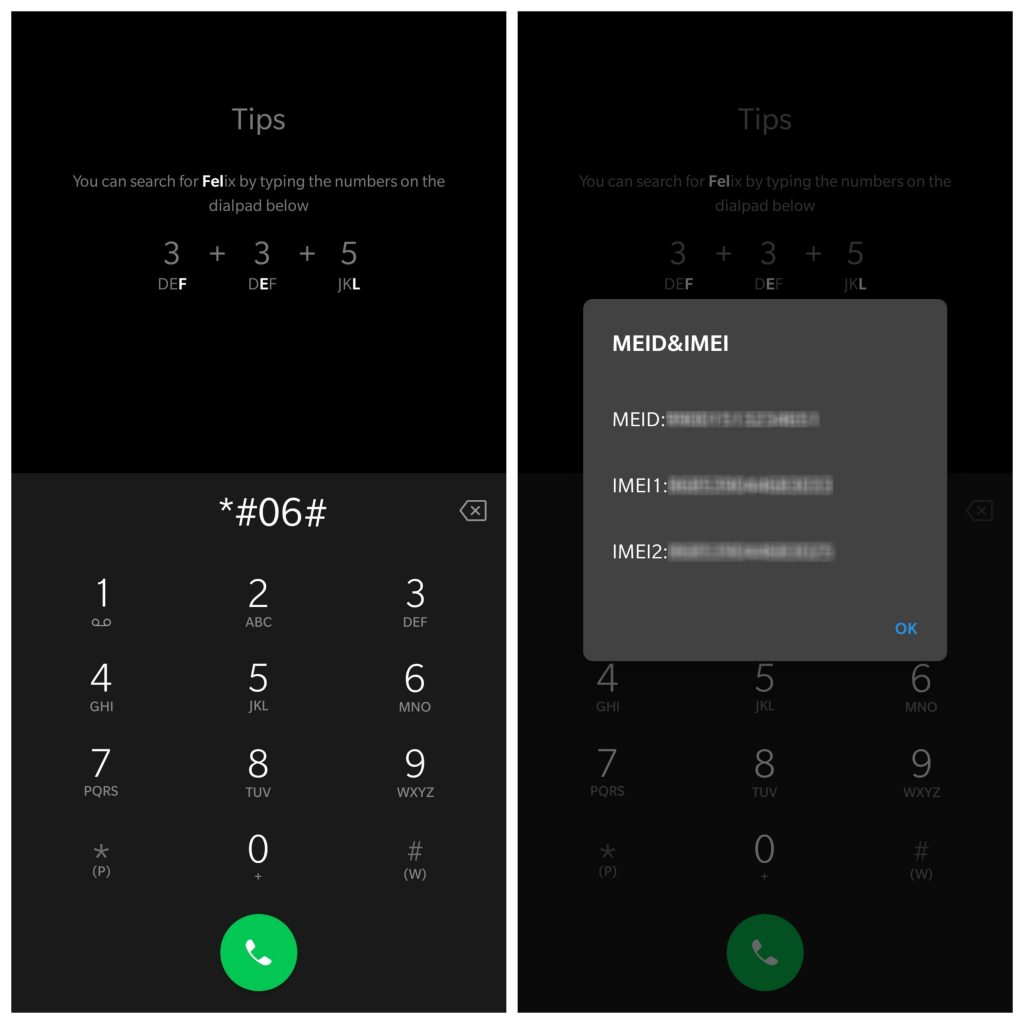
#3: You can’t copy the number from that screen. So write down the code or take a screenshot for future access.
Note – This method can be applicable to all Android devices regardless of OS version and manufacturer. You can follow this method even on iOS devices.
Related Guide: How to Find WiFi Password on Android device
How to Get an IMEI Number on Android Phone/ Tablet using Settings
Another easiest method to find an IMEI number is by using the device settings.
#1: On your Android phone or tablet, go to Settings.
#2: Scroll down the options and select About phone.
#3: Tap the Status section.
#4: You can find the number under the IMEI section.
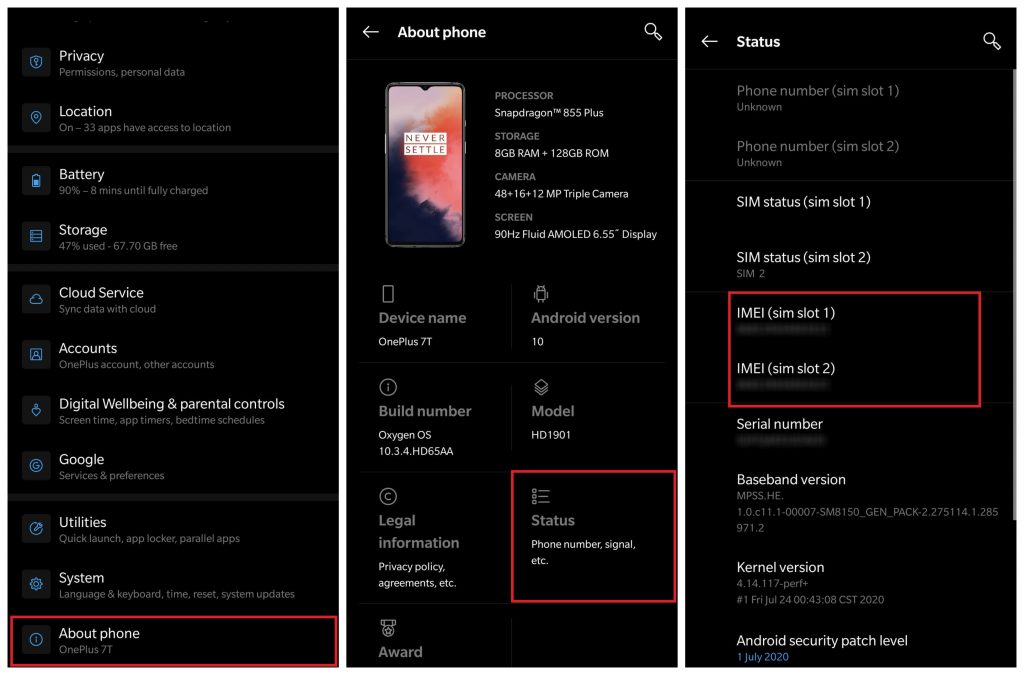
Note: On some devices, go to Settings > General > About device > Status.
While in Samsung devices, you can locate the IMEI number at the top of the about phone area. Thus, by using either way, you can find the IMEI number on an Android smartphone or tablet.
Related: How to Find IMEI on an iPhone [7 Simple Ways]
FAQs
IMEI stands for International Mobile Equipment Identity. It is a 15-digit unique number provided to each device.
IMEI number helps to enable tracking smartphones if the phone is stolen.
If you have two sim capabilities, then you receive two IMEI numbers.
With an IMEI number, you can easily trace your stolen phone and block the usage even with a new sim.
Disclosure: If we like a product or service, we might refer them to our readers via an affiliate link, which means we may receive a referral commission from the sale if you buy the product that we recommended, read more about that in our affiliate disclosure.
Source: Tech Follows






