Quick Answer
- The NFL app is officially available on the PlayStation Store for PS5 consoles.
- Install NFL App: Open PlayStation Store → Search for NFL → Pick the app → Hit the Install button.
- Activate NFL App: Launch NFL → Tap Sign in → Get the code → Go to the NFL Activation website (https://www.nfl.com/activate/) → Enter the code → Sign in with NFL account details to activate the app.
The NFL app is available on the PlayStation Store so that you can install the app directly on your PS5 console. Further, you must get a subscription and activate the NFL app on PS5 to explore its content.
The current season of NFL 2023-2024 has already begun with fierce matches. With the NFL app on PS5, you can get to watch all the exclusive live NFL matches, highlights, stats, news, etc. The Week 2 of the NFL 2023-24 season is scheduled from September 14 (Thursday) to September 18 (Monday), 2023.
In this guide, you will learn how to install and activate the NFL app on your PlayStation 5. Additionally, we have also included alternative ways to stream these football matches on the PS5 console.
How to Download the NFL App on PS5
1. Connect your PS5 to your Smart TV.
2. Then, connect the PS5 console to WiFi with a stable internet.
3. Tap the Media option on the home screen of the PS5.
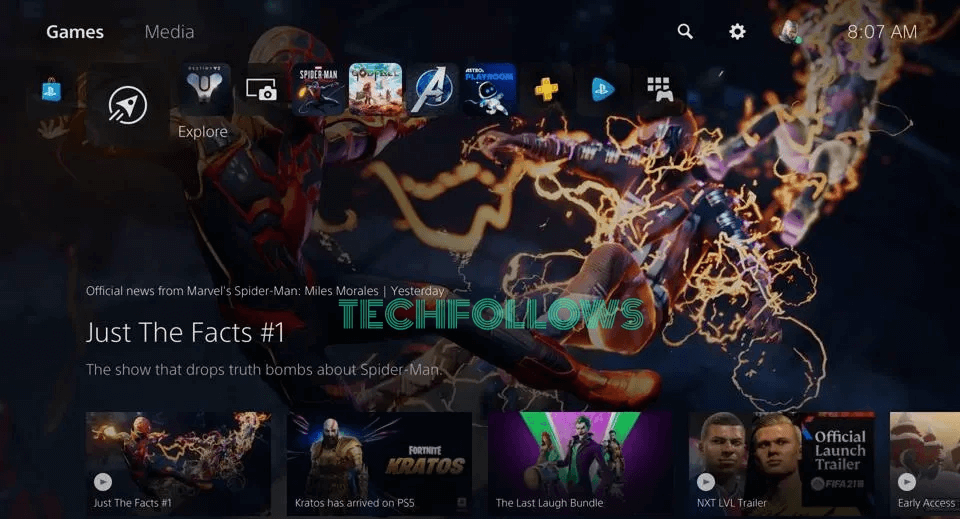
4. Click on the All Apps section and select the Search icon from the top right corner of the screen. You can also open the PlayStation Store and search for the app.
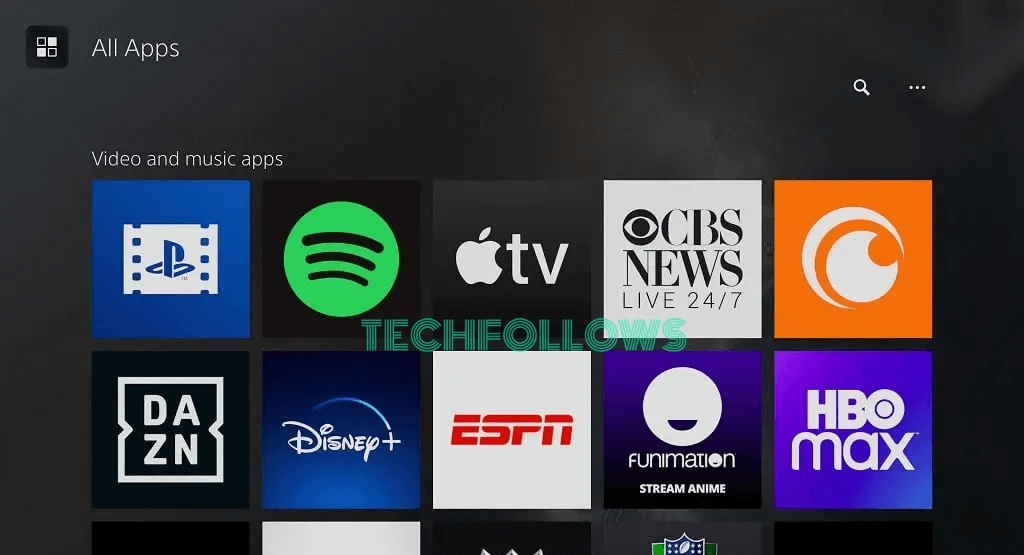
5. Search for NFL and pick the app.
6. Hit the Download option to install the NFL app on your PlayStation 5 console.
7. Once installed, activate the NFL app to watch its games.
How to Activate and Watch NFL on PS5
Once you install the app, you need to activate the NFL app to stream the live games.
1. Open the NFL app on your PS5 and tap the Sign in option.
2. An Activation code will display on your TV screen.
3. Visit the NFL activation website (https://www.nfl.com/activate/) from your Smartphone or PC browser.
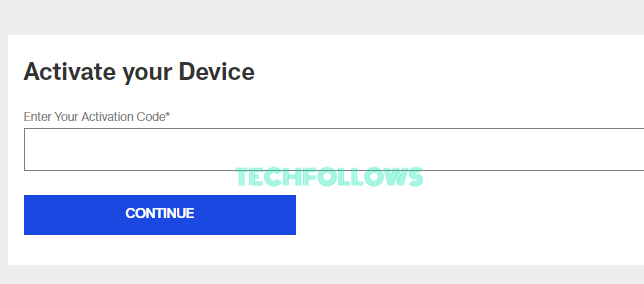
4. Enter the same code and sign in with your NFL+ credentials.
5. The NFL app on your PS5 console will be activated after you sign in.
6. Start streaming all the NFL football matches on your PS5-connected Smart TV.
NFL Subscriptions
NFL has different subscriptions based on the country. In the USA, there are two plans available.
- NFL+ – $6.99 per month or $39.99 per year.
- NFL+ Premium – $14.99 per month or $79.99 per year.
Get any of the subscriptions from the NFL Plus website.
Alternative Ways to Watch NFL on PS5
There are many streaming services, like Hulu and Sling TV, that offer NFL networks in their channel list. Get a subscription to your preferred streaming service and install the app on PS5 to stream all the football matches.
Hulu

Hulu + Live TV offers the NFL Network. In addition to that, you can also access other channels like FOX, CBS, and NBC. With Hulu on PS5, you can record your favorite team’s matches as it has unlimited DVR storage to watch them later. Get a Hulu subscription from its website to stream NFL games.
Sling TV

Get Sling TV on PS5 to watch NFL games. With Sling TV, you can unlock more sports content as it has many premium add-ons and Sports extras. You can choose your preferred Sling TV channel package from its website.
NFL Week 2 Schedule
| Date | Vs | Time |
|---|---|---|
| Thursday, September 14, 2023 | Philadelphia vs Minnesota | 8:15 PM |
| Sunday, September 17, 2023 | Tampa Bay vs Chicago Cincinnati vs Baltimore Atlanta vs Green Bay Houston vs Indianapolis Jacksonville vs Kansas City Tennessee vs L.A. Chargers Buffalo vs Las Vegas Detroit vs Seattle |
01:00 PM |
| Sunday, September 17, 2023 | L.A. Rams vs San Francisco Arizona vs N.Y. Giants |
4:05 PM |
| Sunday, September 17, 2023 | Dallas vs N.Y. Jets Denver vs Washington |
4:25 PM |
| Monday, September 18, 2023 | Carolina vs New Orleans | 7:15 PM |
| Monday, September 18, 2023 | Pittsburgh vs Cleveland | 8:15 PM |
| Monday, September 18, 2023 | Miami vs New England | 8:20 PM |
How to Fix NFL Not Working on PS5
Follow these troubleshooting methods when you face issues with streaming NFL on PlayStation 5.
- Ensure you have connected your PS5 console with stable internet.
- Try restarting your PlayStation 5 console.
- Check whether your NFL or streaming service subscription is expired. If yes, renew the subscription to watch the matches.
- Update the PS5 console to its latest version.
- Delete the app and reinstall it again.
- Clear cache files on PS5 to boost up storage.
- You can reset the PlayStaion 5 console when all other methods fail to fix the streaming issue.
FAQ
Yes, you can watch NFL games using YouTube TV on PS5 with its subscription for $72.99 per month.
Disclosure: If we like a product or service, we might refer them to our readers via an affiliate link, which means we may receive a referral commission from the sale if you buy the product that we recommended, read more about that in our affiliate disclosure.
Read More: World News | Entertainment News | Celeb News
Tech Follows






