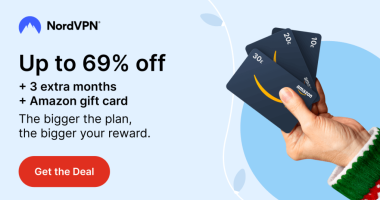USTVGO is a web-based streaming service that provides more than 100 live TV channels for free. The channels in the USTVGO are organized under different categories such as Entertainment, Sports, Kids, News, etc. With this service, you can stream popular sports channels like CBS Sports, ACC, WWE, Fox Sports, and more. It also includes the program schedules for all live TV channels. The interface of the USTVGO website is simple and user-friendly. As most of the channels in the USTVGO are geo-restricted, you need to use a VPN to bypass the geo-restrictions. USTVGO can be streamed on many devices such as Apple TV, Roku, Firestick, etc. If you are a Firestick user, you can watch USTVGO on Firestick using the Amazon Silk browser.
How to Get USTVGO on Firestick
(1) Turn On your Firestick-connected TV or Fire TV and tap the Find tab.
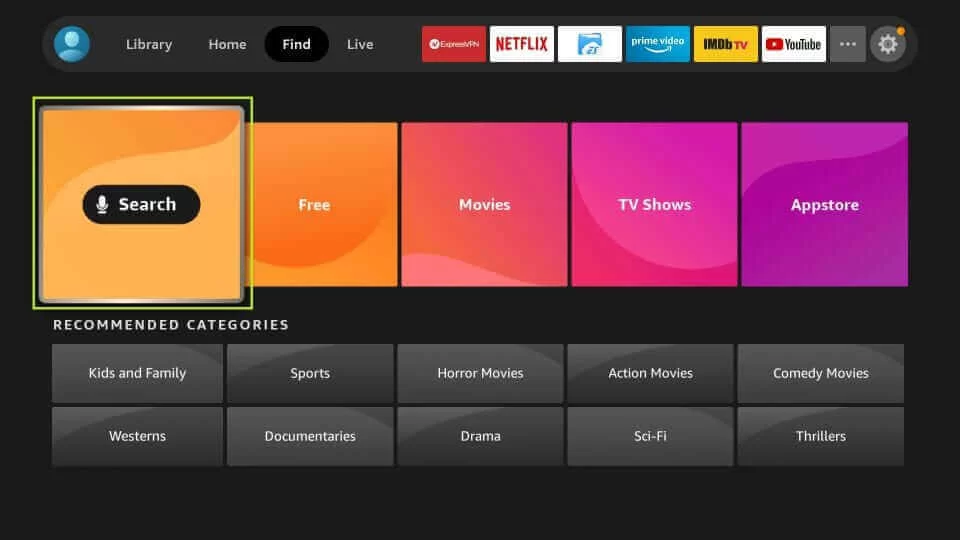
(2) Click the Search tile and use the virtual keyboard to type Silk Browser.
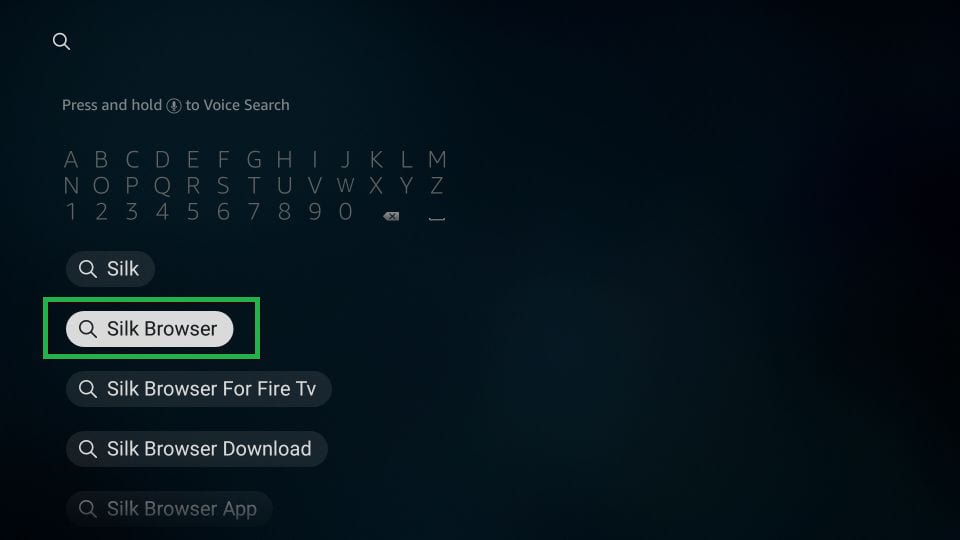
(3) Select the Silk Browser from the list of apps.
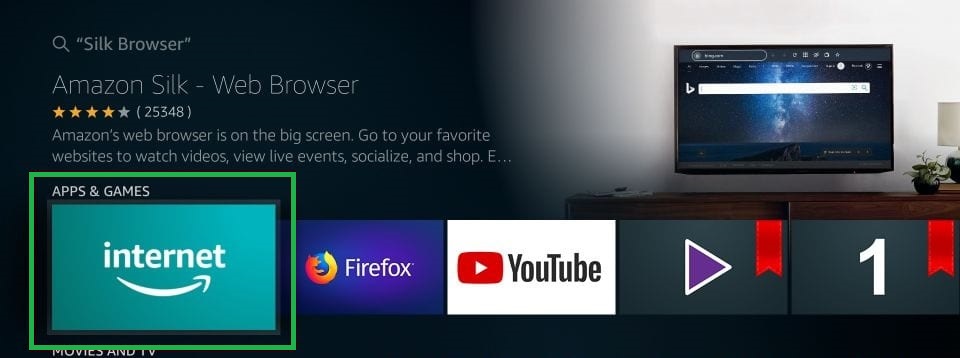
(4) Click on the Get or Download button to install the app on your Firestick.
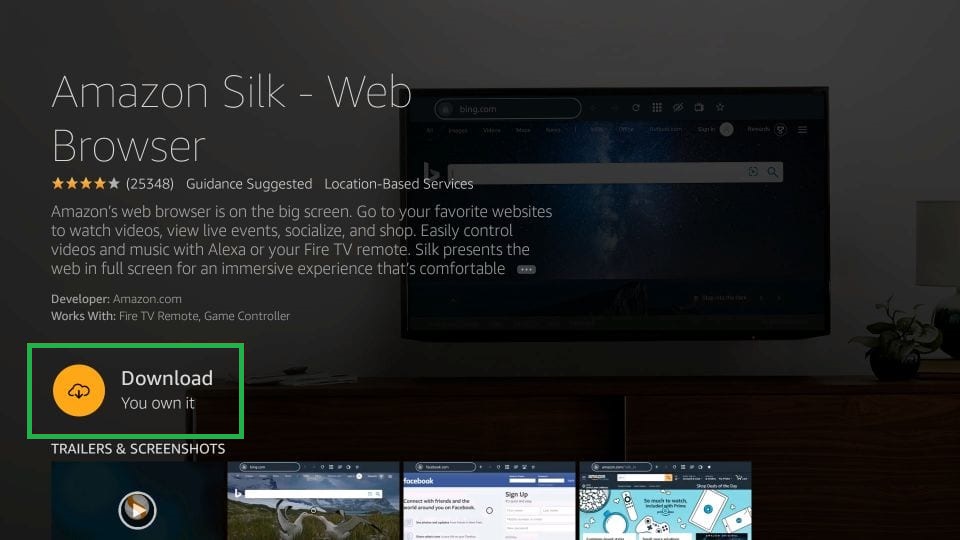
(5) Wait for the app to install on your Firestick.
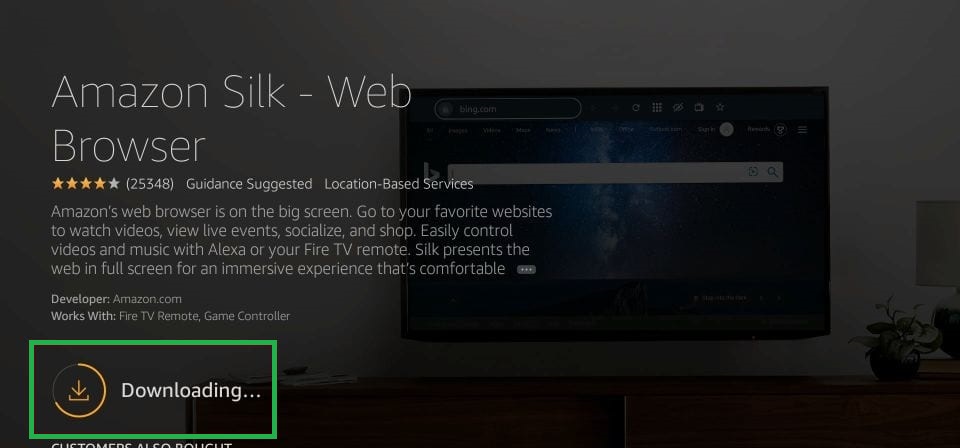
(6) Click Open to launch the browser on your Firestick. Then, tap the option Accept Terms.
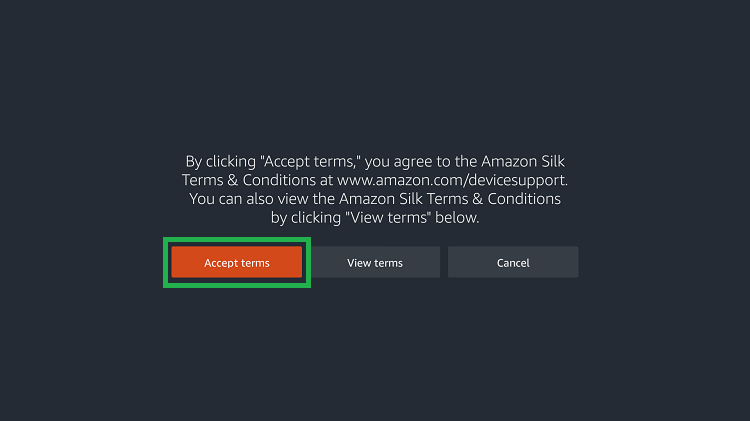
(7) Now, navigate to the Search bar on the browser.
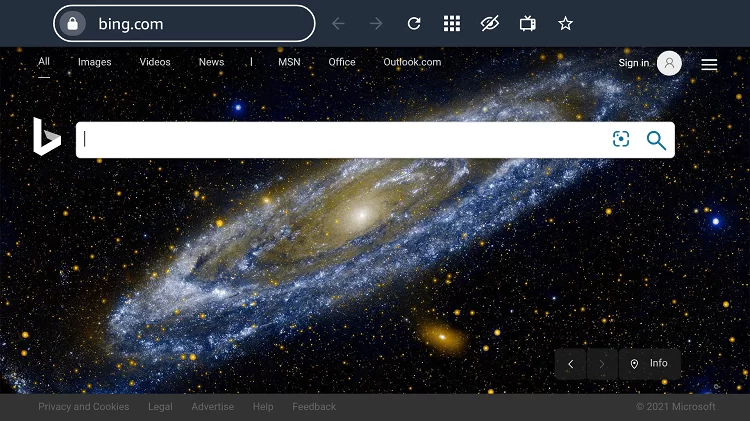
(8) Type ustvgo.tv on the search bar using the on-screen keyboard.
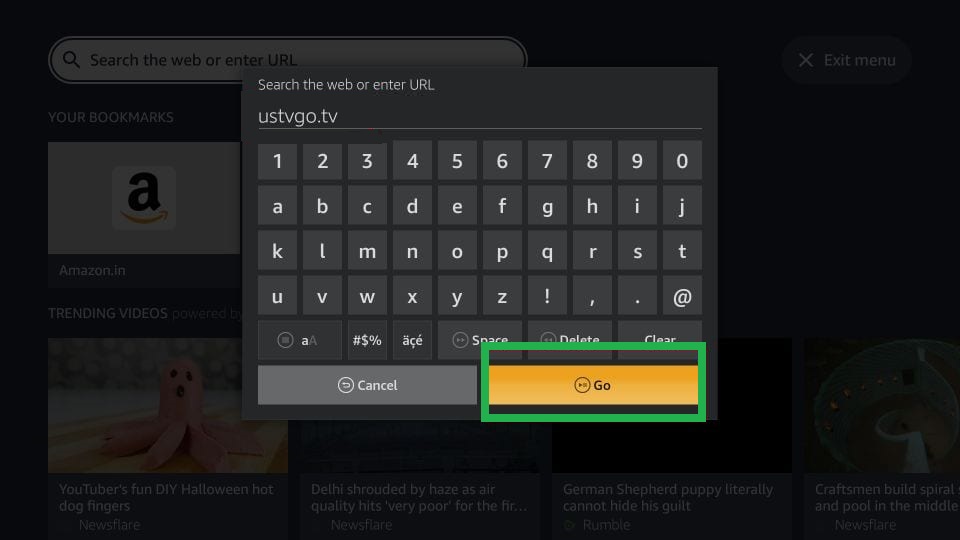
(9) You can see several live TV channels on the interface.
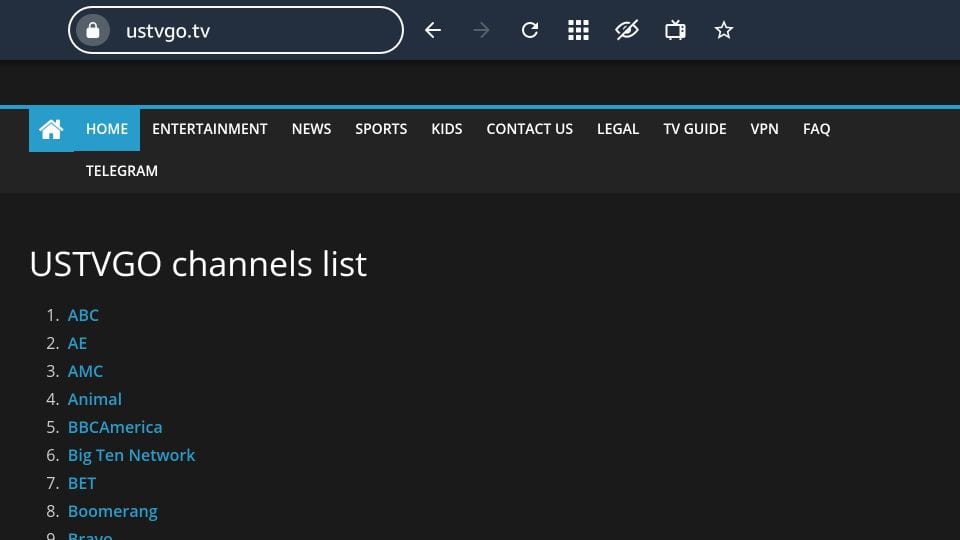
(10) Select your favorite Live TV channel and enjoy streaming the channel on your Firestick-connected TV or Fire TV.
How to Screen Mirror USTVGO on Firestick
Before moving into the steps, connect your Firestick and Android device to the same Wi-Fi network.
(1) Click the Settings icon on the Firestick home screen.
(2) Select the Display & Sounds tile.
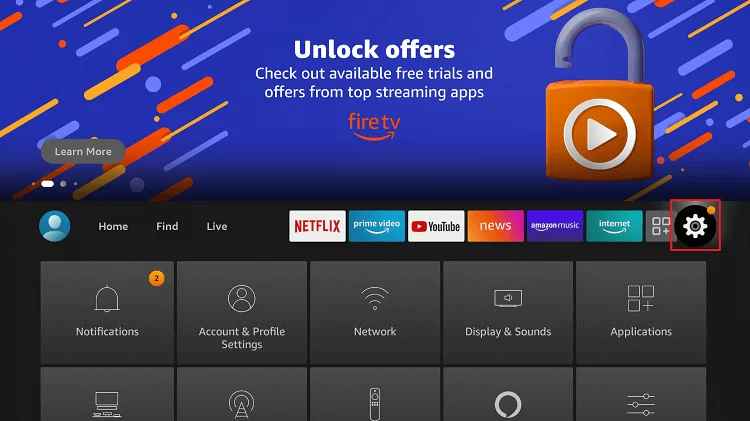
(3) Click Enable Display Mirroring to enable screen mirroring on your Firestick.
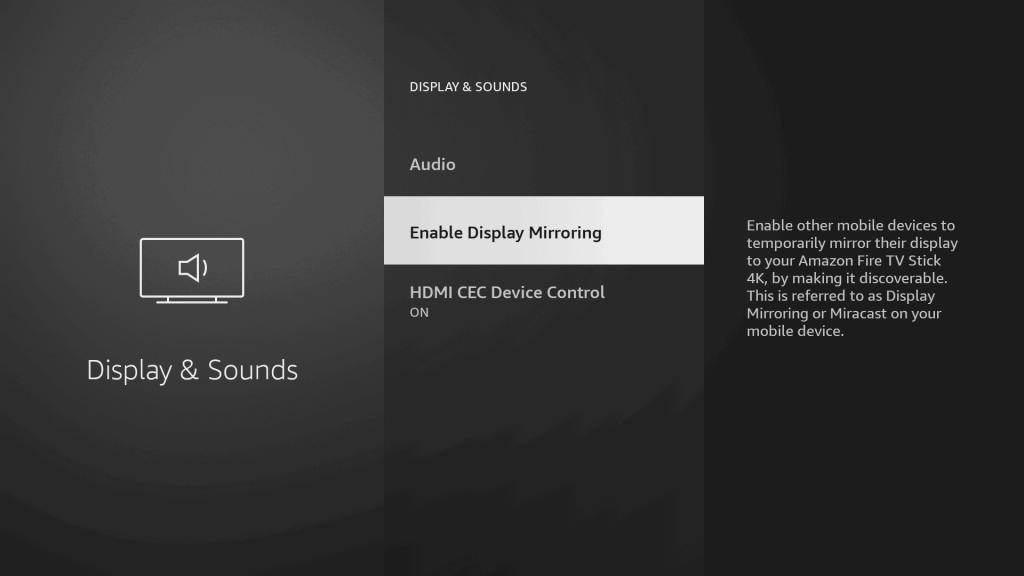
(4) Now, navigate to the Notification Panel on your Android mobile and tap the Cast icon.
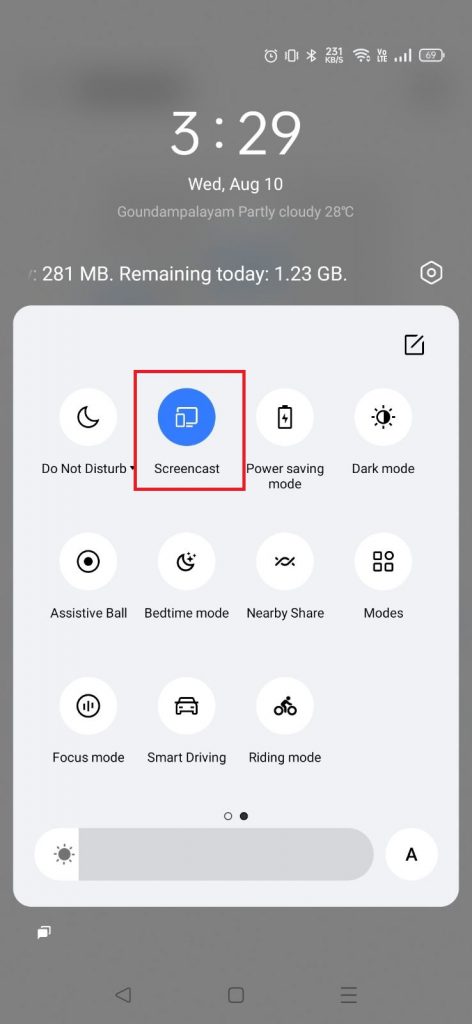
(5) On the pop-up menu, locate and select your Firestick or Fire TV device name.
(6) Within seconds, the Android screen will be mirrored to your Firestick.
(7) Launch a browser on your Android device and visit the official USTVGO website.
(8) Play your desired live TV channel and stream it on your Android mobile as well as Firestick.
(9) To stop casting, click the Cast icon again on your Android device.
How to Watch USTVGO on Firestick
(1) Make sure to connect the Firestick to a strong Wi-Fi connection for uninterrupted streaming.
(2) On the home screen of USTVGO, you will find several tabs on the menu bar. The channels are classified under different categories.
(3) You can find more than 100+ Live TV channels on the home screen.
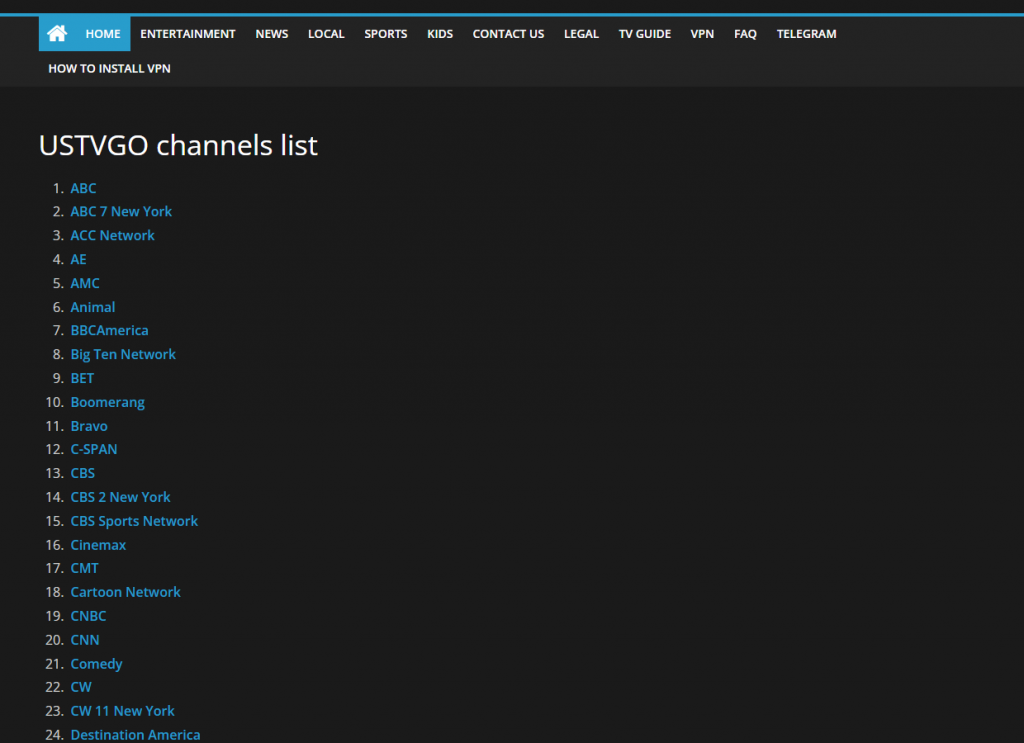
(4) Select a channel and watch it on your Firestick-connected TV.
(5) You can find the program schedules of the Live TV channel below the video.
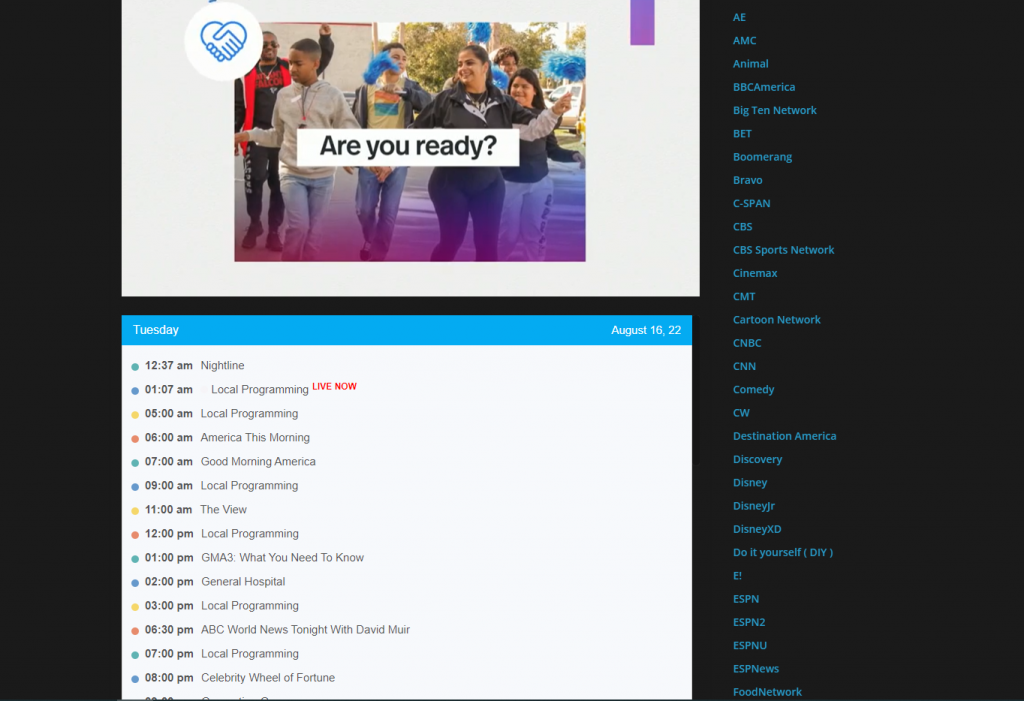
(6) You can also find the Closed Captioning icon on the playback screen. To enable it, just tap the icon and choose your language.
(7) To pause the video, tap the Square icon displayed at the bottom left of the video screen.

(8) Some channels on USTVGO are geo-restricted. So, you need to use a VPN. USTVGO recommends NordVPN. By clicking the VPN tab, you will be directed to the NordVPN website.
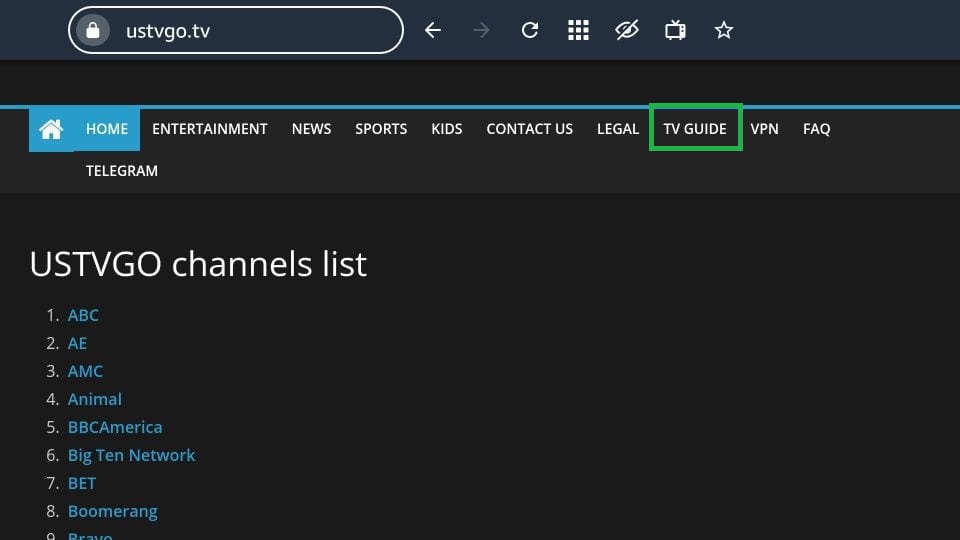
(9) To learn about the TV guide of all Live TV channels, navigate to the tab TV Guide.
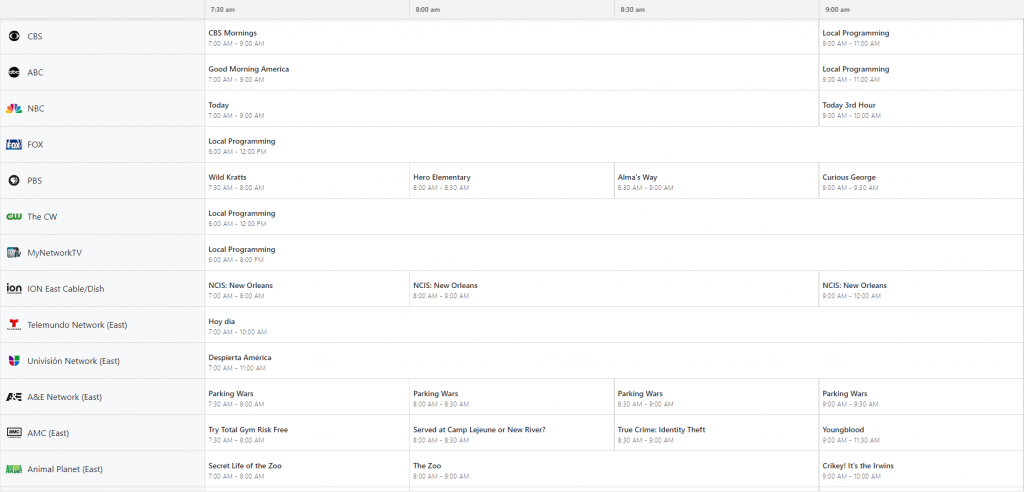
Frequently Asked Questions
There is no app available for USTVGO. You can stream the USTVGO web version using the Silk browser on Firestick.
No. USTVGO is completely free to use.
We can’t determine whether this service is legal or not. However, if you wish to stream content in this service, make sure to install and use a VPN on Firestick for safer streaming.
Disclosure: If we like a product or service, we might refer them to our readers via an affiliate link, which means we may receive a referral commission from the sale if you buy the product that we recommended, read more about that in our affiliate disclosure.
Read More: World News | Entertainment News | Celeb News
Tech Follows