Quick Answer
- The YouTube app is pre-installed with the Now TV Box and Now Smart Stick devices. You can also manually install the app.
- Install the App: Open App Store → Search for YouTube → Select the app → Click Add App.
- Activate the App: Open YouTube → Get the code → Visit the YouTube activation website (https://accounts.google.com/device) → Enter the code and activate it.
The Now TV Box and Smart Stick devices are pre-installed with the YouTube app. With that, you can activate the app using your Google account and watch all the YouTube videos on your streaming devices.
YouTube is a popular free streaming service used around the world. In the Now TV Box, you can access all the YouTube library, like videos, music, podcasts, live videos, and more with ads. To get ad-free streaming, you need to get the YouTube Premium.
In this guide, we will let you know how to use the YouTube app on your Now TV.
How to Install YouTube on Now TV Box or Smart Stick
Most of the Now TV devices come with the pre-installed YouTube app. You can find the pre-installed YouTube app in the My Apps section. If you can’t find the YouTube app in the My Apps section, you can download it easily from the App Store.
1. Turn On the Now TV Box and go to the home screen.
2. Navigate to the App Store and tap on it.
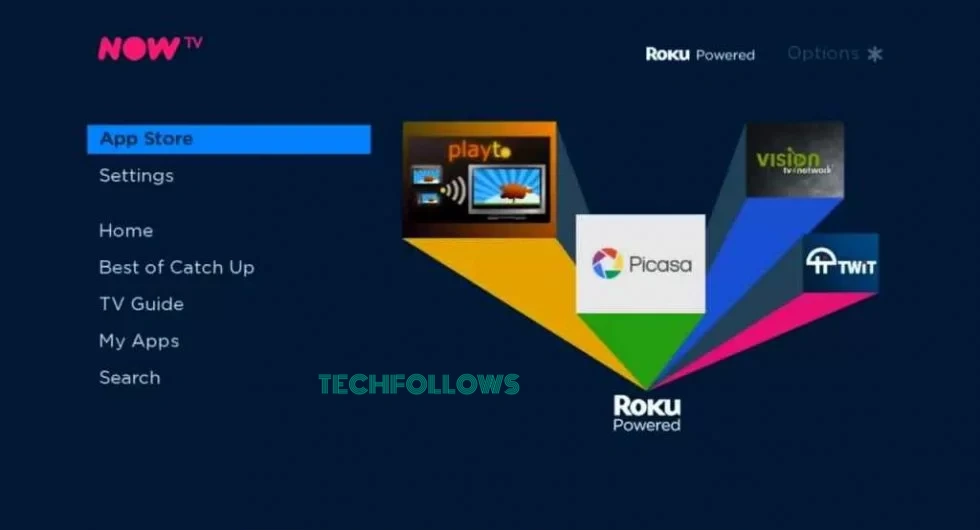
3. Search and select the YouTube app from the list of apps.
4. Tap the Add App button to get the app.
5. After a few minutes, the YouTube app will be installed on your Now TV Box. You can find the app in the My Apps section.
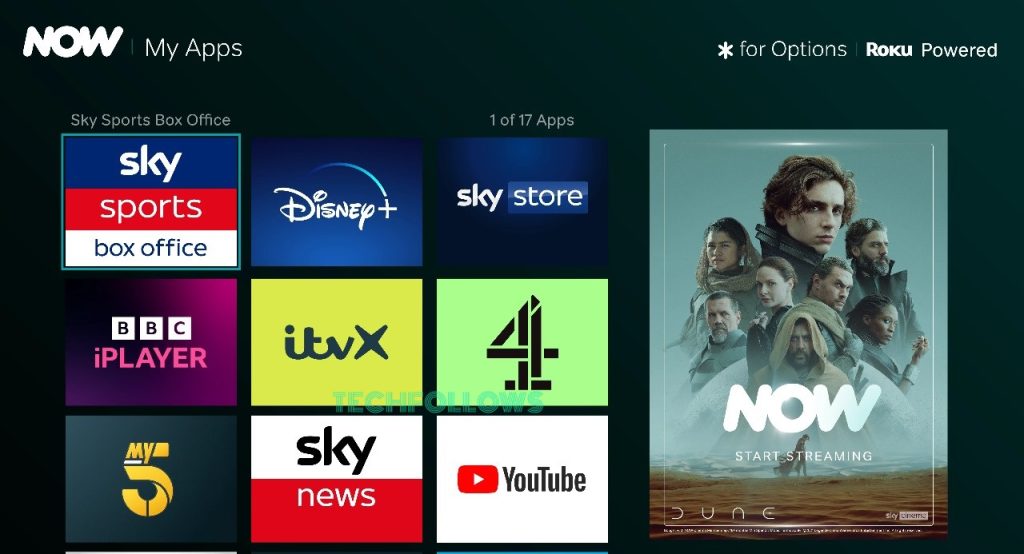
How to Activate YouTube Videos on Now TV Box
After installing the application, you need to activate the YouTube app to stream videos.
1. Open the YouTube app on Now Smart Stick.
2. Tap the Sign In button to get the activation code.
3. Now, go to the YouTube activation website (https://accounts.google.com/device) and sign in with your Google account.
4. Enter the activation code and click the Continue button.
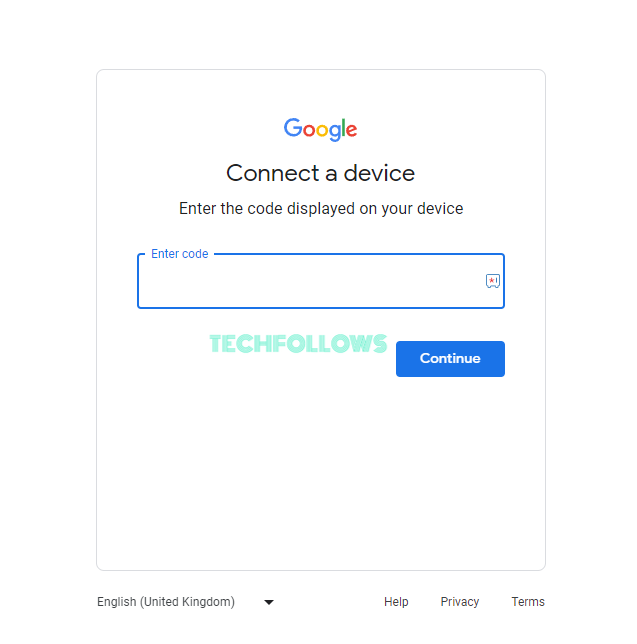
5. Now, the YouTube app will restart on your TV. Search for your favorite videos and watch them.
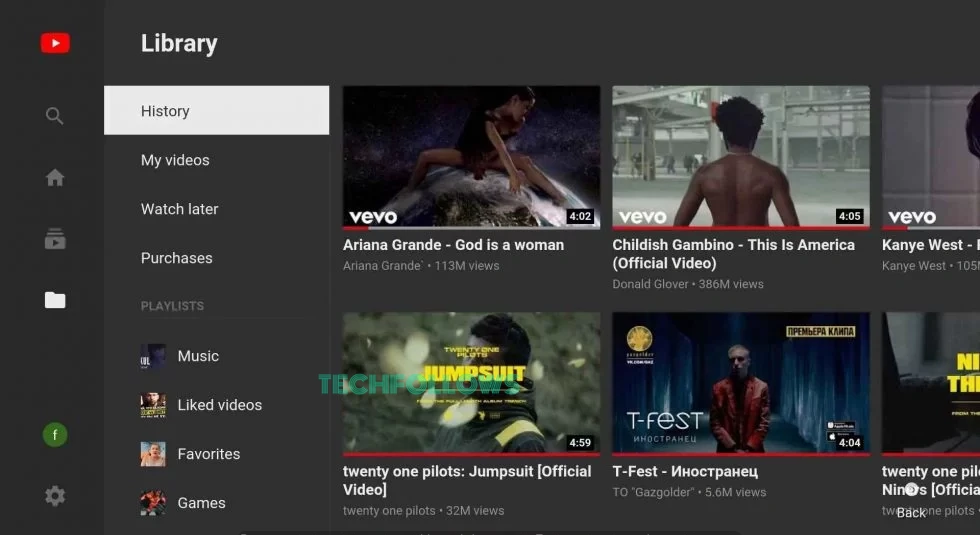
YouTube Premium
YouTube offers three types of Premium subscriptions with a free trial for three months.
- Individual – $13.99 per month or $139.99 per year.
- Family – $22.99 per month (up to 5 accounts).
- Student – $7.99 per month.
Get any of the subscriptions from the YouTube website. If you are not satisfied with the Premium plans, you can cancel the YouTube subscription at any time you want.
FAQ
No, both the Now TV app and its streaming box will work only in the UK.
Disclosure: If we like a product or service, we might refer them to our readers via an affiliate link, which means we may receive a referral commission from the sale if you buy the product that we recommended, read more about that in our affiliate disclosure.
Read More: World News | Entertainment News | Celeb News
Tech Follows






