Quick Answer
- Peloton offers a 30-day free trial for new subscribers.
- You can avail of the one-month free trial on the Peloton website or the app.
Are you a fitness freak and want workout classes for free? Get a 30-day free trial with Peloton memberships to watch the bike, cardio, yoga, and more classes for free of cost. You can sign up for the Peloton free trial either on the official website or the app.
You can get a free trial for both the Peloton App One and Peloton App+ membership. With the free trial, you can access all the classes without any limitations.
If you wish not to continue with the free trial, cancel it one day before the trial ends. Otherwise, you will be automatically charged after the trial. You can cancel the Peloton free trial at any time on the website.
In this article, you will learn how to get the Peloton free trial.
How to Get Free Trial on Peloton for 30 Days [Website]
1. Visit Peloton’s official website (https://www.onepeloton.com/) on your mobile or PC web browser.
2. Click on the App tab and tap Join Free.
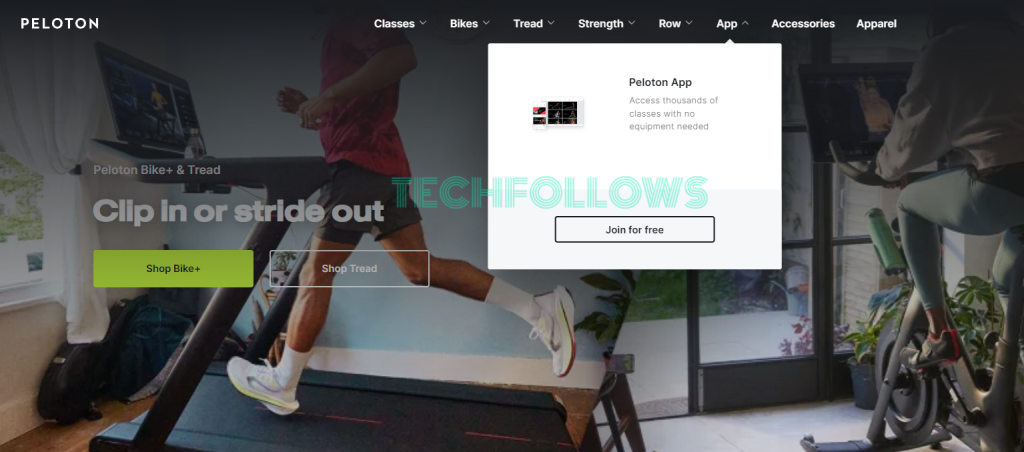
3. Choose your plan and hit Start Trial.
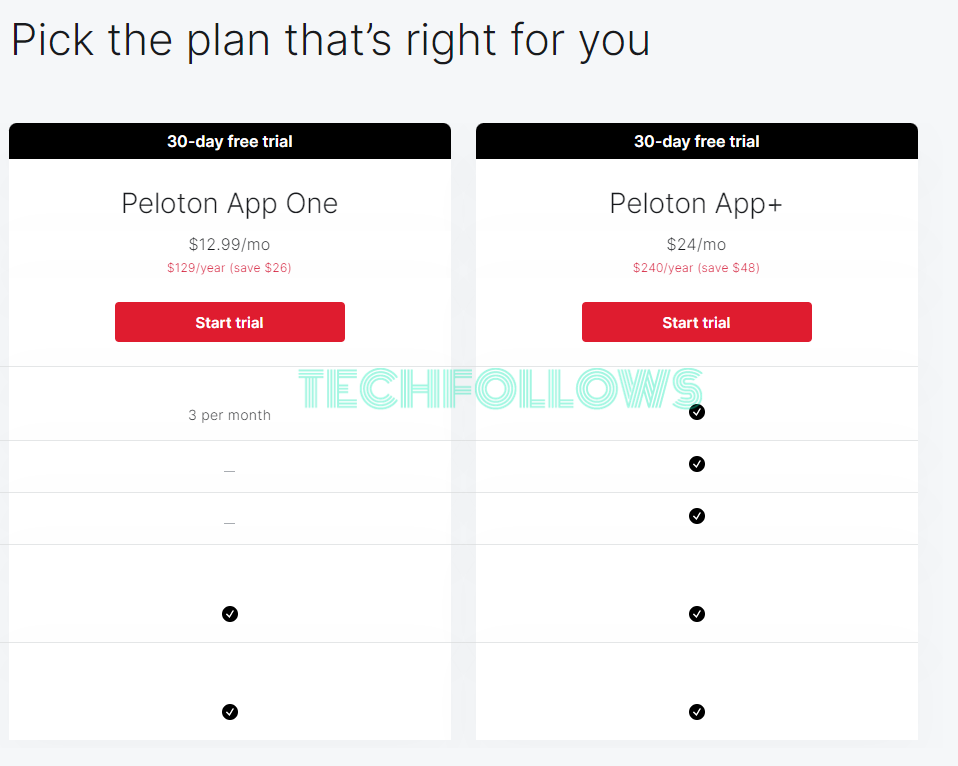
4. Type your email address and password on the proceeded page, then select from the monthly or Annual plan.
5. After that, provide the billing details and tap the SIGN-UP button down.
Once done, you can stream all the Peloton workout classes free for 30 days, along with the advanced features included in the membership that you chose.
How to Sign Up for Peloton Free Trial on App [Android/iPhone]
1. Install the Peloton app on your Smartphone from the Google Play Store or App Store.

2. Enter your email address. Then, enter a username and password.
3. You will get a prompt to start your free trial for the App One plan or App+ plan. Choose a plan.
4. Enter the payment details and complete the payment.
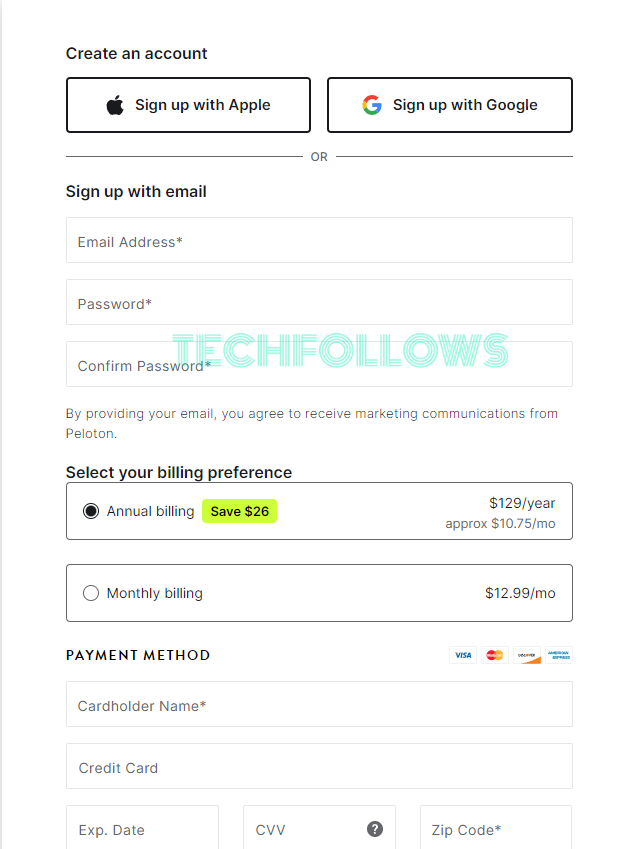
5. Now, you can access all the classes and features of the Peloton App One or Peloton App+ subscription for 30 days free.
You will automatically billed for the subscription you chose for the free trial after 30 days.
How to Cancel Peloton Free Trial Via Website
1. Go to the Peloton subscription page (members.onepeloton.com/preferences/subscriptions) on your mobile or PC web browser.
2. Log in to your account with the username and click on the Subscription link.
3. Tap Cancel Subscription and confirm the cancellation.
How to Cancel Peloton Free Trial on Smartphone
You can cancel the Peloton free trial either from the Google Play Store or the App Store.
On Android:
Open Google Play Store > Tap Profile > Select Payments and Subscriptions > Click Subscriptions > Choose Peloton > Hit Cancel subscription.
On iPhone:
Open App Store > Click the Profile icon > Choose Subscriptions > Select Peloton > Tap Cancel Subscription > Click Confirm to cancel the subscription on iPhone.
Peloton Subscription Plans
Peloton offers you two membership plans. You can subscribe to any plan on its official website.
| Plan | Monthly Price | Annual Price |
|---|---|---|
| Peloton App One | $12.99 | $129 |
| Peloton App+ | $24 | $240 |
How to Use Promo Codes to Get Discounts on Peloton Membership
If you feel it is a bit too much of a cost for the workout classes but still prefer Peloton, no worries; you have Peloton promo codes. There are lots of Peloton voucher codes available on third-party websites to reduce your membership cost. Moreover, on special occasions such as Christmas or New Year, Peloton would offer more discounts on their subscription. Not only for the membership, you also get the benefits of the Promo codes for the Workout equipment that you purchase on Peloton.
What’s on Peloton Membership?
You would ask, why should I even purchase a subscription when Peloton offers free classes? Let me list to you the benefits of each membership to make you choose the best plan or go for the free classes.
Peloton App Free
- Access only the free classes for a limited time.
- No payment is required.
App One Membership
- Watch Strength, cardio, Pilates, yoga, outdoor walking, running, and Stretching classes.
- Activity tracking, live metrics, step-by-step Peloton Gym programs.
- Three Cardio equipment classes per month: Bike/Bike+, Tread, and Row classes (Lanebreak and Scenic content, excluded).
- Peloton Programs and Monthly Challenges
- You can cast Peloton to the Smart TV.
- Heart Rate Monitor connectivity
App+ Membership
- Access all classes and take as many classes as you want.
- Bike/Bike+, Tread, and Row classes are included without any limits.
- Activity tracking, live metrics, Peloton programs, and Monthly challenges
- Real-time cycling metrics
- Heart Rate Monitor connectivity
Frequently Asked Questions
No, Peloton’s free trial is for 30 days and not for 60 days or 90 days.
If you are a beginner, then you can watch the pre-recorded classes and pre-selected classes for free.
Disclosure: If we like a product or service, we might refer them to our readers via an affiliate link, which means we may receive a referral commission from the sale if you buy the product that we recommended, read more about that in our affiliate disclosure.
Read More: World News | Entertainment News | Celeb News
Tech Follows







