Quick Answer
- The Stremio app is not available for LG Smart TVs. You need to cast or screen mirror the app using your smartphone or PC.
I’m a huge fan of Stremio as it offers a huge library of addons. With these addons, I can manage all my streaming applications under a single roof. Unfortunately, the Stremio app is not listed on the Content Store for LG Smart TVs. However, I found a way to access Stremio on LG Smart TV. I used my smartphone to screen mirror the Stremio app to my LG Smart TV.
If you want to know how to access the Stremio app on your LG Smart TV, follow the steps mentioned in this guide.
How to Watch Stremio on LG Smart TV using Android Phone
1. First, connect and set up a Chromecast device with your LG Smart TV.
2. After setting up the device, connect the LG Smart TV and Android Phone to the same WiFi.
3. Launch the Stremio app on your Android device. If you haven’t installed the app, download it from the Play Store.
4. Log In to your account or sign in as a guest user.
5. Once signed in, pull down the Notification Panel and hit the Cast icon.
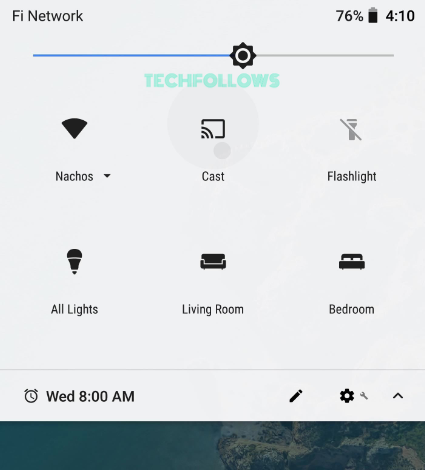
6. From the devices list, select the name of your Chromecast-connected LG TV.
7. Now, the Android Phone screen will be mirrored on your LG Smart TV.
8. Install any addon on the Stremio app and play any content to stream it on your LG TV.
How to Screen Mirror Stremio on LG Smart TV using Windows PC
Before following the steps below, check whether you have connected a Chromecast device to your LG Smart TV. After that, connect the LG Smart TV to WiFi. Then, connect the Windows PC to the same WiFi.
1. Navigate to the official website of Stremio from a browser on your PC.
2. Download the Stremio .exe file from the website and install the Stremio app on your Windows PC. Then, log in to your account.

3. Once installed, press the Windows + K on the keyboard simultaneously.
4. From the Connect menu, locate and select the name of your LG TV.
5. The Windows PC screen will be displayed on your LG Smart TV.
6. Play your desired movie on the Stremio desktop app and watch it on a big screen.
How to Get Stremio on LG Smart TV using Mac
If you are a Mac user, enable the AirPlay option on LG Smart TV to mirror the Mac screen. Then, connect the Mac and LG Smart TV to the same WiFi.
1. Install the Stremio app on your Mac from the official website (www.stremio.com/downloads).
2. On the Mac, locate and hit the Control Center icon in the menu bar.
3. From the menu, tap the Screen Mirroring option.
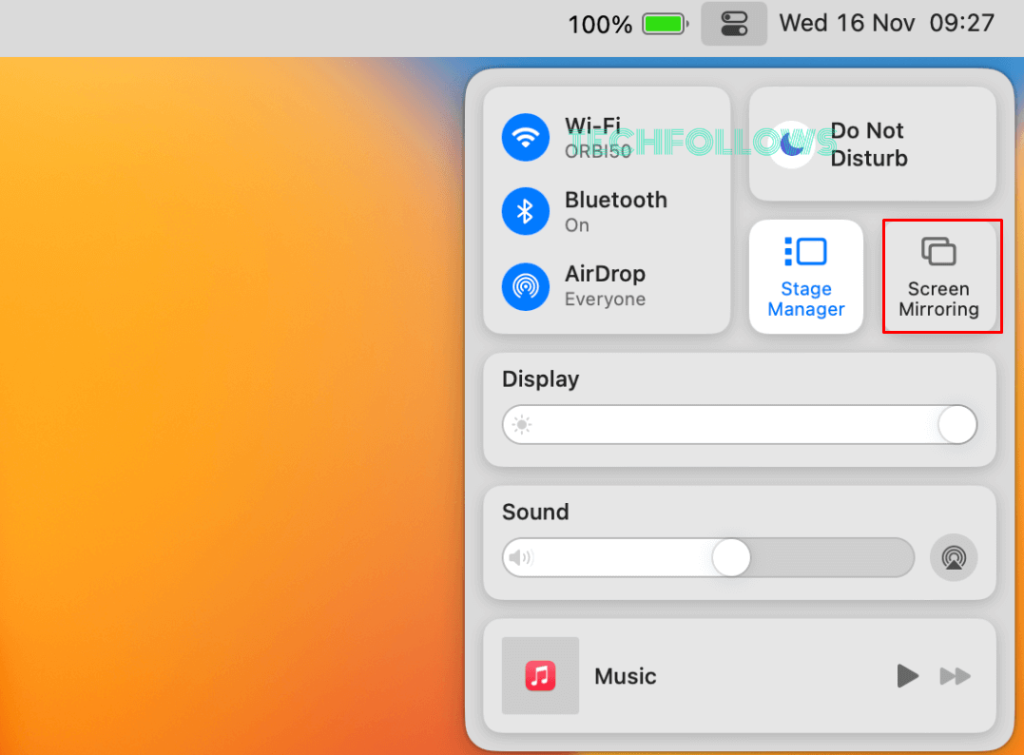
4. Next, click the name of your LG Smart TV.
5. Within seconds, the Mac screen will be mirrored on your LG TV.
6. Play any video from the Stremio app on Mac and enjoy watching it on a big screen.
Note: You can also mirror the iOS screen on the LG Smart TV to get Stremio. But the Stremio app available for iOS lets you only manage and organize the addons. You cannot stream the content using the Stremio app, which is available for iPhone or iPad.
How to Access Stremio Website on LG Smart TV
1. Open the web browser on your LG TV.
2. Go to the Address Bar and enter the Stremio URL (https://web.stremio.com/).
3. Click the Sign In button and login with your Stremio account.
4. Then, access any video content and watch it on your LG TV.
Frequently Asked Questions
No. Stremio is not available on the LG Content Store.
Yes. You can use Stremio for free.
The major cause of this problem is due to improper WiFi connectivity. To resolve this issue, connect the LG TV and casting device (smartphone/PC) to the same WiFi.
Disclosure: If we like a product or service, we might refer them to our readers via an affiliate link, which means we may receive a referral commission from the sale if you buy the product that we recommended, read more about that in our affiliate disclosure.
Read More: World News | Entertainment News | Celeb News
Tech Follows






