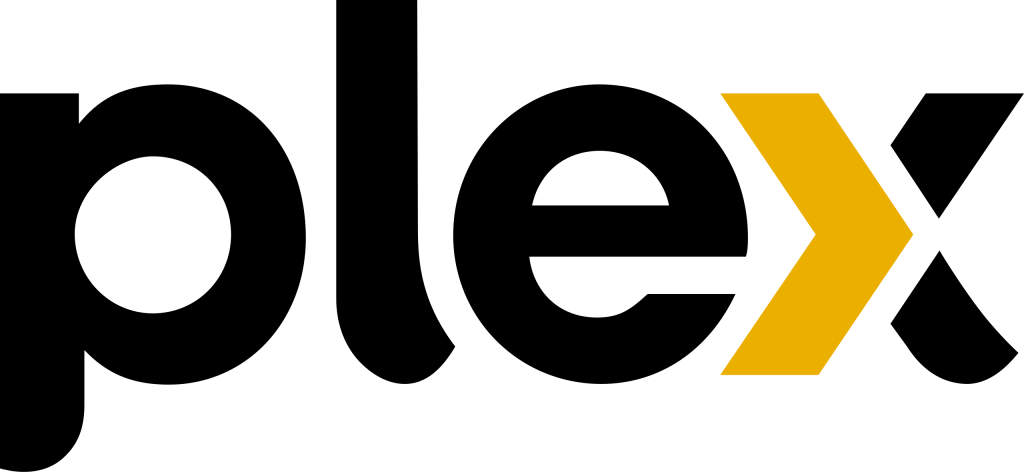Plex is a freemium streaming service and a media player that comprises 200+ Live TV channels and 50000+ movies & TV shows. With Plex, you can organize and stream local media files from your PC to Roku. It is the only service that provides its extensive video library completely for free. Plex also includes premium plans called Plex Pass. By getting a Plex Pass, you can experience the advanced features of Plex. Plex is compatible with many devices, including Roku. You can easily download the Plex app from the Roku Channel Store.
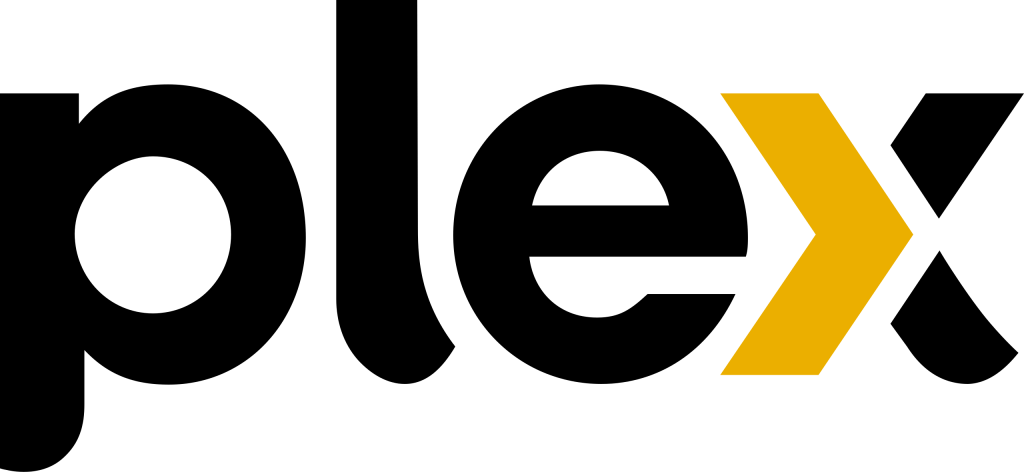
Create a Plex Media Server
Before installing the Plex application, you must set up the Plex Media Server on Windows, Mac, or any other NAS device. Follow the installation guide below to do this.
Plex Pass: Pricing
The subscription plans for Plex are given below. You can subscribe to any of these plans on the official website.
Information Use !!
Concerned about online trackers and introducers tracing your internet activity? Or do you face geo-restrictions while streaming? Get NordVPN – the ultra-fast VPN trusted by millions, which is available at 69% off + 3 Months Extra. With the Double VPN, Split tunneling, and Custom DNS, you can experience internet freedom anytime, anywhere.

- 1 Month – $4.99.
- 1 Year – $39.99.
- Lifetime – $119.99.
How to Add Plex Channel on Roku
#1. On your Roku home screen, click the option Streaming Channels.

#2. Scroll down and select Search Channels.
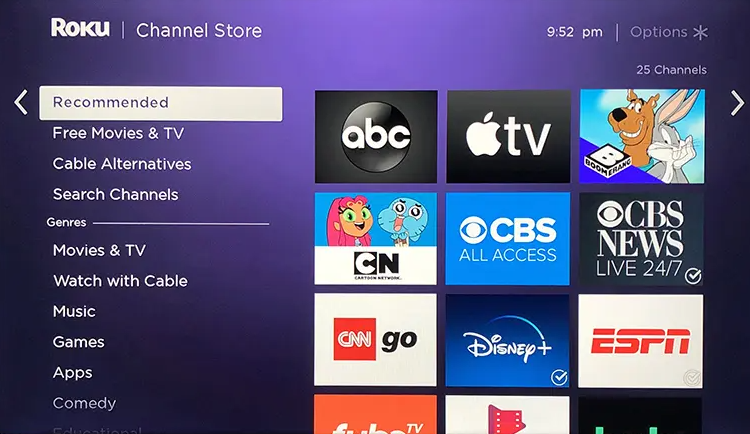
#3. Type Plex on the search bar using the virtual keyboard.
#4. Locate and tap the Plex app from the search results.
#5. Hit the +Add Channel button to add the app to your Roku.
How to Install Plex on Roku Via Roku Website
#1. Launch a browser on your PC and visit the Roku website.
#2. Tap the Sign in button at the top-right and log in to your Roku account.
#3. Hit the Search bar and type Plex.
#4. From the search results, select the option Details exhibited under the Plex app.
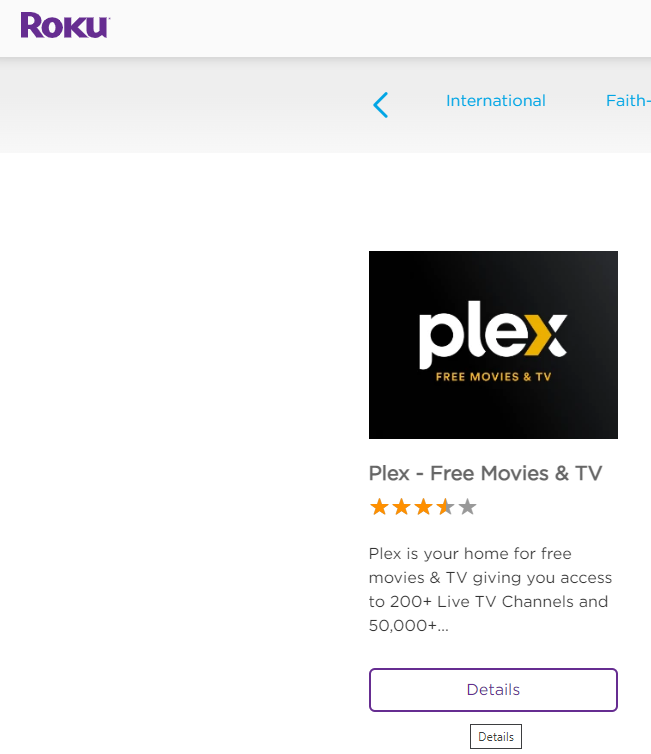
#5. On the app description page, select the +Add Channel button to install the app on Roku.
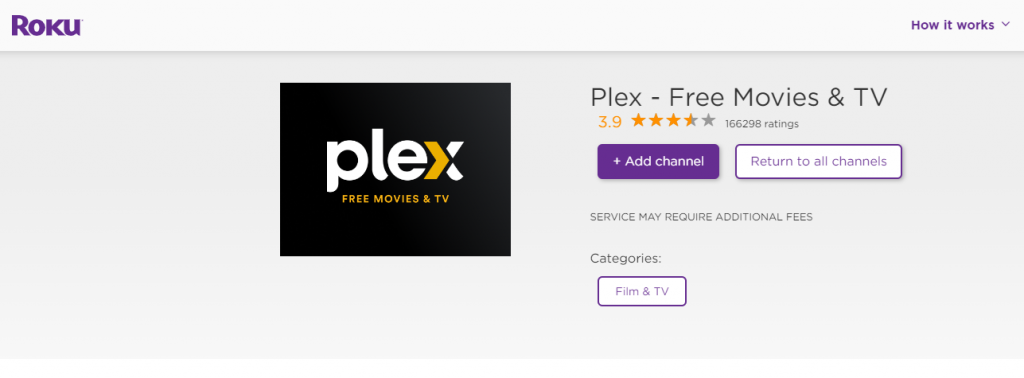
#6. On your Roku TV, go to Settings and update your Roku device.
#7. After updating the device, you will find the Plex app on the Roku TV home screen.
How to Activate Plex on Roku
After installing the Plex application, you must complete a few more procedures to access the Plex media content.
#1: Launch the Plex application on your Roku device.
#2: Tap the Sign In button at the bottom.
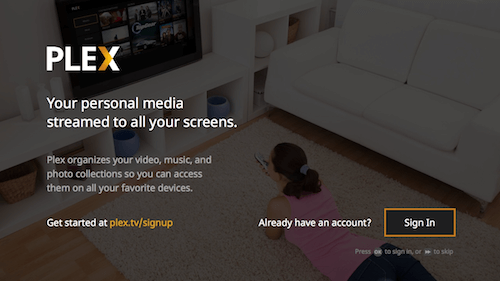
#3: After tapping Sign In, an alpha-numeric code will be displayed on the screen.

#4: Visit https://plex.tv/link from a browser on your PC.
#5: Sign in to your Plex account.
Note: If you don’t have a Plex account, go to the website plex.tv/signup and create a new account.
#5: Enter the four-digit alphanumeric code on the box and tap Submit.
#6: Relaunch the Plex app on your Roku and stream your favorite movie or TV show.
Frequently Asked Questions
Yes. Plex is completely free to use but has certain limitations.
No. You cannot use Plex without creating a Plex server.
If the Plex app is not working on your Roku, close it and reopen it after some time. If the issue persists, turn Off your Roku and turn it ON to fix it.
Disclosure: If we like a product or service, we might refer them to our readers via an affiliate link, which means we may receive a referral commission from the sale if you buy the product that we recommended, read more about that in our affiliate disclosure.
Read More: World News | Entertainment News | Celeb News
Tech Follows