TSN is the largest sports network in Canada, where you can stream live and on-demand sports content. TSN has its own streaming app in the App Store of all major devices. The app comprises sports content from all five TSN networks. You can get news, highlights, analyses, and stats about your favorite sports on TSN. You can’t access TSN outside Canada because it is a Canadian service. If you intend to watch the TSN content outside Canada, use a VPN on your device. After installing the TSN application on your device, you must activate the TSN app to watch its videos.
How to Activate TSN on Apple TV, Roku, Xbox One, Samsung TV, and LG TV
#1. Launch the TSN app on your streaming device or TV.
#2. Hit the Sign In button on the app interface.
#3. Make a note of the Activation Code displayed on the device screen.
#4. On your PC or Smartphone, launch a browser of your choice.
#5. Navigate to the official TSN activation website. Based on the device you’re using, tap the link in the table.
#6. Type the TSN Activation code on the respective box and hit the Submit button.
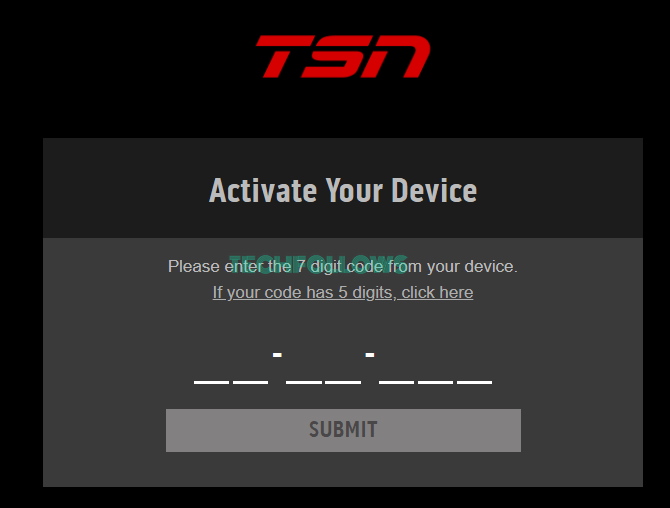
#7. Sign in to your account using your TV provider or TSN subscription account details.
#8. Now, the TSN app will be activated on your device.
#9. Relaunch the TSN app and watch your favorite sports video on your device.
How to Download TSN on Streaming Devices and Smart TV
You can easily install the TSN app from the App Store on the devices listed below.
Apple TV
#1. Power On your Apple TV and connect it to stable WiFi.
#2. Launch the App Store from the home screen.
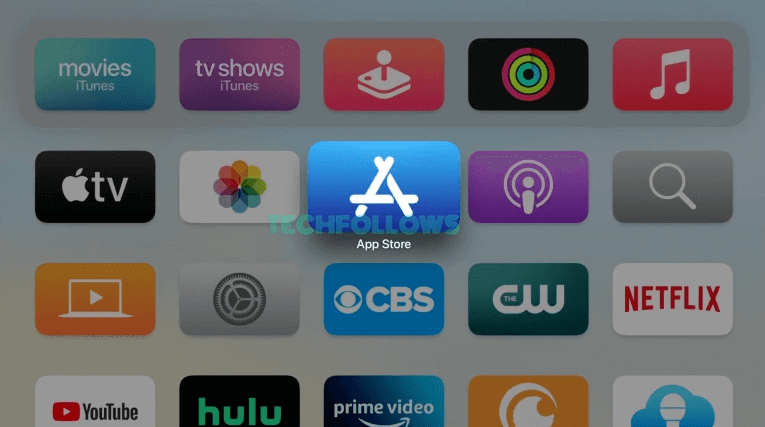
#3. Tap the Search icon and search for the TSN app.
#4. Locate and hit the TSN app from the search results.
#5. Hit the Get button to download the TSN app on Apple TV.
Roku
#1. Turn ON your Roku TV or Roku-connected TV.
#2. Tap Streaming Channels on the home screen.

#3. Hit the option Search Channels and type TSN using the virtual keyboard.
#4. Locate the TSN app from the search suggestions list and tap it.
#5. Click the Add Channel button to install the TSN app on Roku.
Xbox One
#1. Turn ON your Xbox One-connected TV.
#2. Navigate to the Microsoft Store tile on the home screen.
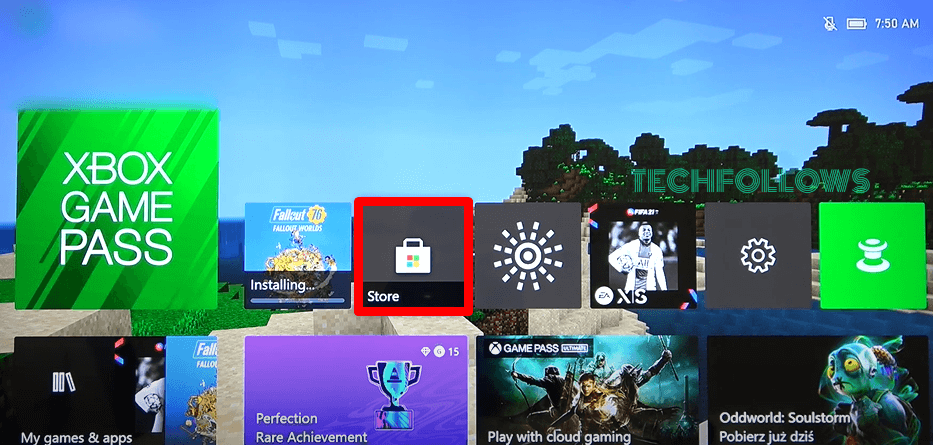
#3. Search for the TSN app and select it.
#4. Tap the Get it Free button and tap Confirm to install the app on your Xbox One.
Samsung Smart TV
#1. Tap Apps on the Samsung TV home screen.
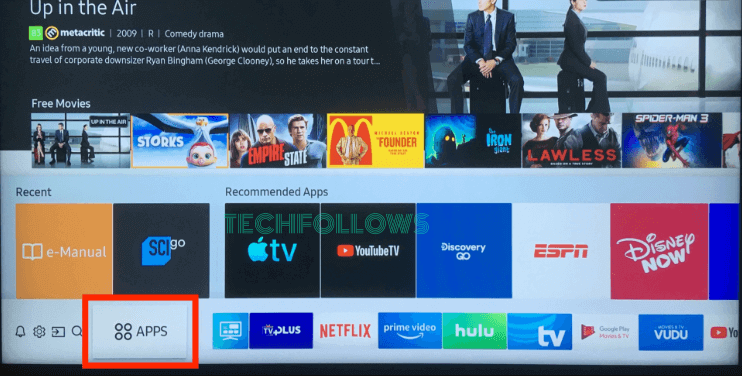
#2. Look for the Search icon and tap it.
#3. Type TSN and search for the app in the search results.
#4. Select the app and tap Install on the app info page to add the TSN app to Samsung TV.
LG Smart TV
#1. Power On your LG Smart TV and hit the LG Content Store at the bottom.
#2. Tap the Search icon and type TSN using the on-screen keyboard.
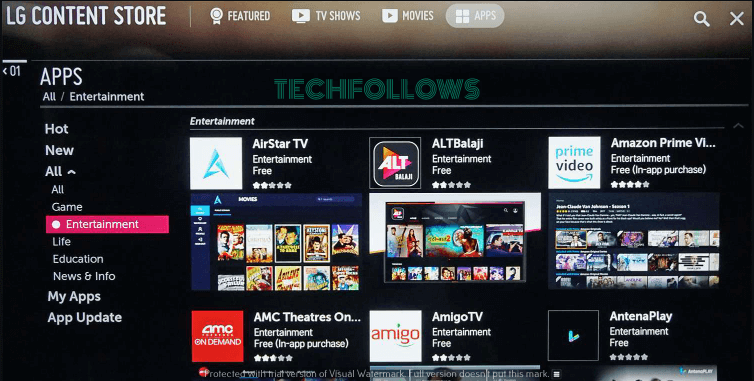
#3. Pick the TSN app from the search results.
#4. Hit the Install button to download the TSN app on LG Smart TV.
How to Fix the TSN Activation Code Not Working Issue
If you are unable to activate the TSN app, refer to the below steps to fix it.
- Check whether you have entered the TSN activation code correctly or not.
- If entered correctly, then check the Internet on your device.
- Sometimes, the app may not activate due to a poor internet connection. Check the WiFi on your device and repeat the steps again.
- As TSN is available only in Canada, users outside Canada should use a VPN to activate the TSN app without any issues.
TSN: Subscription Plans
TSN provides three premium passes. You can get either one of these subscriptions or buy a subscription from TSN supported TV provider. Subscribe to any one of the plans on the official TSN subscription webpage.
- Monthly Pass – $19.99/month.
- 4-Month Pass – $49.96 + Tax (Every 4 months)
- Annual Pass – $199.90 + Tax
Frequently Asked Questions
No. You need to get a subscription for TSN to access its sports content on your device.
The monthly subscription cost of TSN is $19.99/month.
Disclosure: If we like a product or service, we might refer them to our readers via an affiliate link, which means we may receive a referral commission from the sale if you buy the product that we recommended, read more about that in our affiliate disclosure.
Read More: World News | Entertainment News | Celeb News
Tech Follows









