Quick Answer
- Go to the Tumblr Forgot Password page to reset the password.
- Go to the Tumblr website (www.tumblr.com/forgot_password) → Enter your mail → Check the reset mail from Tumblr → Enter the new credential.
Remembering passwords and usernames is not an easy task. If you forgot your Tumblr password, you can reset it using the registered mail ID.
When you sign up for a Tumblr account, you will register your mail ID either from Google, Apple, or another mail. To reset your account credentials, Tumblr will send you the Reset mail to the registered email. With that mail, you can easily reset your Tumblr credentials.
In this guide, you will learn how to reset the forgotten Tumblr password. In the Tumblr app, you can’t reset any of your credentials. It can be done only on the Tumblr website.
How to Reset Tumblr Password on Smartphone & Desktop
1. Visit the Tumblr Forgot page (www.tumblr.com/forgot_password) with the help of a browser.
2. Enter the email ID registered with your Tumblr account.
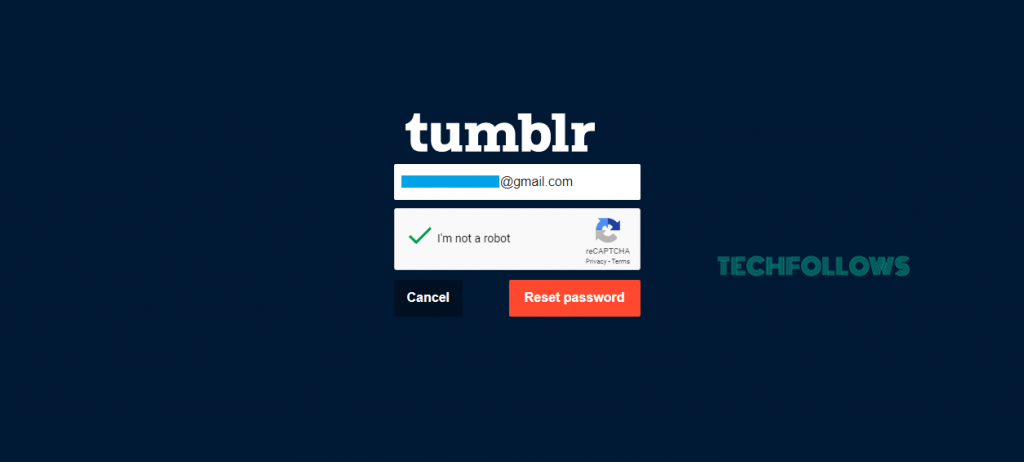
3. Complete the captcha verification process and tap on the Reset password button.
4. Now, Tumblr will send a password reset link to the email account that you entered.
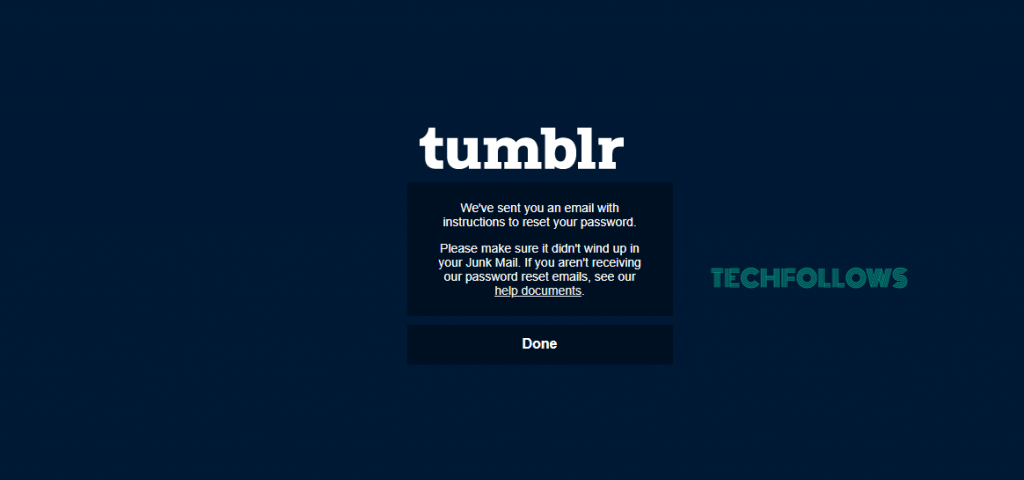
5. Open the mail you received and tap on the Reset password button.
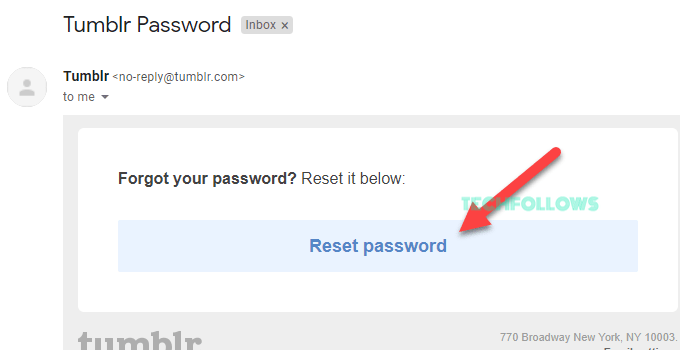
6. Enter the new password for your Tumblr account and confirm it.
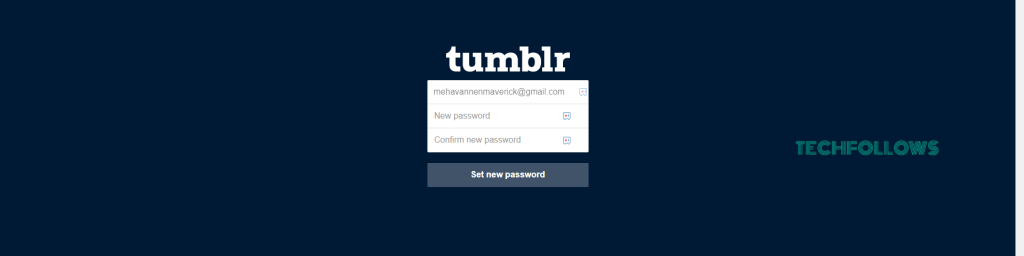
7. Then, click on the Set new password button.
8. Now, your Tumblr account will be signed out on all of your devices. Sign in with the new credentials to access the account.
If you are forgetting your credentials frequently, you can use the browser to save the password. You can save passwords on Chrome, Firefox, Safari, and Edge browsers. When the next time you log in, your credentials will be entered automatically.
Tumblr offers 2FA to protect your account from unauthorized access. You can enable the two-factor authentication to secure your Tumblr account. Go to the Account settings page and turn on the Two-factor authentication. Enter your account password for verification. Select the authentication method you want and set it up.
FAQ
No. It is not possible to reset the password without providing the email address. You can’t get back to your Tumblr account if you have forgotten the email address.
Ensure that you have entered the correct email address associated with your account. If you have entered the correct email address, check the Spam or Junk folder in your email account. The reset password will work for only a few minutes. So, change your password swiftly when you receive the mail.
Disclosure: If we like a product or service, we might refer them to our readers via an affiliate link, which means we may receive a referral commission from the sale if you buy the product that we recommended, read more about that in our affiliate disclosure.
Read More: World News | Entertainment News | Celeb News
Tech Follows









