Internet Protocol Television (IPTV) is a technology that allows you to watch plenty of live TV channels and VOD content through the Internet. There are tons of free and premium IPTV Players & IPTV Providers available online. IPTV Providers offer live TV channels and on-demand content in different playlist formats, such as M3U URLs, Xtreme Codes, etc. You can stream the IPTV Provider’s content by adding the M3U link or Xtream Codes on an IPTV Player. There are several IPTV Players available in the App Store of Apple TV. Choosing the best one for your tvOS is difficult to do. To ease your search, we have compiled a list of the 10 best IPTV Players for Apple TV.
iPlayTV

iPlayTV is one the best IPTV players for Apple TV. It is a premium IPTV player which supports multiple playlist formats like M3U URL, Xtreme codes, etc., of your IPTV provider. This IPTV player has a simple interface and lets you add subtitles from OpenSubtitles. You can also add your favorite channels or videos to the Favorites List and can access them quickly.
Features of iPlayTV:
| M3U/M3U8 Support | No |
| Xtream Codes Support | Yes |
| XSPF Playlist file Support | Yes |
| Video Quality | Supports up to 4K Quality |
| EPG Guide | Yes |
| AirPlay Support | Yes |
| PIP Mode | Yes |
| Parental Controls | Yes |
| Pricing | $5.99 |
| Apple TV Compatible Version | tvOS 14.0 or later |
How to Set Up iPlayTV:
- Open the iPlay TV on Apple TV.
- Hit the + icon and select Xtream Server.
- Fill in the login credentials of your IPTV Provider.
- Tap Save and stream the content on your Apple TV.
GSE Smart IPTV

GSE Smart IPTV is another popular IPTV player that is available for all Apple devices, such as iPhone, iPad, Mac, and Apple TV. It is a powerful IPTV player that lets you add the M3U URL and Xtream Codes of any IPTV service. In addition, you can also play the content stored on your local media storage. This IPTV player supports adding the EPG guide in XMLTV format. GSE Smart IPTV is the best IPTV player for Mac, iOS, and tvOS devices.
Features of GSE Smart IPTV:
| M3U/M3U8 Support | Yes |
| Xtream Codes Support | Yes |
| XSPF Playlist file Support | Yes |
| Video Quality | Supports up to 4K Quality |
| EPG Guide | Yes |
| AirPlay Support | No |
| PIP Mode | Yes |
| Parental Controls | Yes |
| Pricing | $4.99 |
| Apple TV Compatible Version | tvOS 12.0 or later |
How to Add M3U URL on GSE Smart IPTV:
- Launch the GSE Smart IPTV Player on your Apple TV.
- Tap the Hamburger icon at the top-right.
- Select Remote Playlists and click the + icon.
- Tap Add M3U URL and enter the M3U link of your IPTV Provider.
- Once loaded, stream the TV channels on your tvOS.
Smarters Player Lite

Smarters Player Lite or IPTV Smarters Player is a free IPTV player that supports almost all kinds of IPTV playlist formats. You can also download the content using this IPTV player. It also lets you add external players. This IPTV allows you to integrate VPN in the app. If you are looking for a free IPTV player for Apple TV, then IPTV Smarters is the best app to pick.
Features of Smarters Player Lite:
| M3U/M3U8 Support | Yes |
| Xtream Codes Support | Yes |
| XSPF Playlist file Support | Yes |
| Video Quality | Supports up to 4K Quality |
| EPG Guide | Yes |
| AirPlay Support | Yes |
| PIP Mode | Yes |
| Parental Controls | Yes |
| Pricing | Free |
| Apple TV Compatible Version | tvOS 11.0 or later |
How to Set Up IPTV Smarters Player:
- Open the IPTV Smarters app on your tvOS.
- Tap the +Add User icon.
- Click Load Your Playlist File/URL.
- Enter the login details of your IPTV Provider.
- Tap Add User and stream the IPTV content.
Cloud Stream IPTV Player

Cloud Stream IPTV Player is a freemium IPTV app for Apple TV. It supports only the M3U URL links. If you are a premium user of Cloud Stream, you can unlock many features, such as external player support, syncing playlists, parental lock, background playback, etc. This IPTV player has in-built dark theme support.
Features of Cloud Stream IPTV Player:
| M3U/M3U8 Support | Yes |
| Xtream Codes Support | No |
| XSPF Playlist file Support | No |
| Video Quality | Supports up to 1080p Quality |
| EPG Guide | Yes |
| AirPlay Support | No |
| PIP Mode | No |
| Parental Controls | Only on PRO version |
| Pricing | Free |
| Apple TV Compatible Version | tvOS 9.2 or later |
How to Add M3U URL on Cloud Stream IPTV Player:
- Tap the Hamburger icon on the app.
- Hit the + icon at the bottom.
- Select Load M3U File and enter the M3U Playlist link.
- Once loaded, watch TV channels and VOD content on your Apple TV.
IPTVX

IPTVX is a reliable IPTV player app available for all Apple devices, including Apple TV. This player’s interface is very easy to use, and it lets you manage the channels. It synchronizes your data in your Apple iCloud and allows you to access it on your device. This IPTV player has the Favorites section.
Features of IPTVX:
| M3U/M3U8 Support | Yes |
| Xtream Codes Support | Yes |
| XSPF Playlist file Support | Yes |
| Video Quality | Supports up to 1080p Quality |
| EPG Guide | Yes |
| AirPlay Support | Yes |
| PIP Mode | Yes |
| Parental Controls | Yes |
| Pricing | Free |
| Apple TV Compatible Version | tvOS 13.0 or later |
How to Set Up IPTVX:
- Launch the IPTVX app on your Apple TV.
- Choose your playlist format and enter the M3U link or Xtream Codes offered by your IPTV Provider.
- Hit Submit and wait for the content to load.
- Once loaded, play any content and stream it on your tvOS.
Flex IPTV

Flex IPTV supports all playlist formats and lets you add the EPG in the XMLTV format. It allows you to add and manage your favorite channels. This player provides parental control with a touch ID and pin. With this IPTV player, you can even record live content and can access them later anytime.
Features of Flex IPTV:
| M3U/M3U8 Support | Yes |
| Xtream Codes Support | No |
| XSPF Playlist file Support | Yes |
| Video Quality | Supports up to 1080p Quality |
| EPG Guide | Yes |
| AirPlay Support | No |
| PIP Mode | No |
| Parental Controls | Yes |
| Pricing | Free |
| Apple TV Compatible Version | tvOS 16.0 or later |
How to Add M3U URL on Flex IPTV Player:
- Open Flex IPTV Player on your Apple TV.
- Note down the Flex ID and go to the official website (https://www.flex-ip.tv/Activation/).
- Enter the Flex ID shown on the tvOS screen and complete the payment.
- Navigate to the My List tab on the webpage and enter the M3U link of your IPTV Provider.
- Once added, refresh the app on tvOS and enjoy streaming thousands of TV channels.
IPTV

It is a user-friendly IPTV player that supports multiple network protocols, such as FTP, HTTP, MMS, RSS/Atom, RTMP, RTP, etc. It supports adding the EPG in XMLTV and GZIP formats. This player has dark mode support. Set a reminder in this IPTV player and watch your favorites without missing them.
Features of IPTV:
| M3U/M3U8 Support | Yes |
| Xtream Codes Support | No |
| XSPF Playlist file Support | Yes |
| Video Quality | Supports up to 4K Quality |
| EPG Guide | Yes |
| AirPlay Support | No |
| PIP Mode | No |
| Parental Controls | No |
| Pricing | Free |
| Apple TV Compatible Version | tvOS 14.5 or later |
How to Set Up IPTV:
- Open the IPTV app on your Apple TV.
- Upload the XSPF Playlist file or enter the M3U link received from your IPTV Provider.
- Hit Submit and stream the IPTV content.
IPTV Player

IPTV Player has smart features like automatic scan, load, and preview channel playlists. It also has advanced IPTV software for mobile devices and a built-in video engine. It also has DVR support. So, you can record your favorite content and stream them anytime offline. It also provides the option to create, edit, and share the playlist.
Features of IPTV Player:
| M3U/M3U8 Support | Yes |
| Xtream Codes Support | No |
| XSPF Playlist file Support | No |
| Video Quality | Supports up to 1080p Quality |
| EPG Guide | No |
| AirPlay Support | Yes |
| PIP Mode | No |
| Parental Controls | Yes |
| Pricing | Free |
| Apple TV Compatible Version | tvOS 12.0 or later |
How to Set Up IPTV Player:
- Launch IPTV Player on your tvOS.
- Tap the +icon and fill in the M3U link.
- Select Save and wait for the content to load.
- Once loaded, play any content on the app and stream it on your Apple TV.
VLC

VLC is the most popular multimedia player that is completely free to use. You can add the M3U URL link on VLC to stream the content offered by your IPTV Provider. This player is compatible with all Apple Devices, including the Apple TV. VLC is one of the best IPTV players for iOS, Mac, and Apple TV that supports multiple video and audio formats.
Features of VLC:
| M3U/M3U8 Support | Yes |
| Xtream Codes Support | No |
| XSPF Playlist file Support | No |
| Video Quality | Supports up to 4K Quality |
| EPG Guide | Yes |
| AirPlay Support | No |
| PIP Mode | No |
| Parental Controls | No |
| Pricing | Free |
| Apple TV Compatible Version | tvOS 11.0 or later |
How to Add M3U URL on VLC Media Player:
- Open VLC Media Player on Apple TV.
- Select the Network Stream tab.
- Add the M3U URL of the IPTV Provider and hit Play to load the content.
- Now, stream your desired channel and VOD content on a big screen.
XCIPTV Player

XCIPTV Player is a free IPTV player available in the App Store for iPhone, iPad, and Apple TV. This IPTV supports adding both M3U URLs and Xtream Codes. The interface of this IPTV player is simple and user-friendly. You can also add the EPG guide offered by your IPTV Provider to this player. XCIPTV Player is one of the best IPTV players for Apple TV.
Features of XCIPTV Player:
| M3U/M3U8 Support | Yes |
| Xtream Codes Support | Yes |
| XSPF Playlist file Support | No |
| Video Quality | Supports up to 4K Quality |
| EPG Guide | Yes |
| AirPlay Support | No |
| PIP Mode | No |
| Parental Controls | Yes |
| Pricing | Free |
| Apple TV Compatible Version | tvOS 12.0 or later |
How to Add M3U URL or Xtream Codes on XCIPTV Player:
- Launch the XCIPTV Player on your Apple TV.
- Tap the Settings icon on the login screen.
- On the panel type screen, select M3U URL or Xtream Codes API.
- Enter the login credentials of your IPTV service provider.
- Wait for the content to load.
- Once loaded, stream your desired live TV channel on Apple TV.
How to Install IPTV Player on Apple TV
Follow these steps to install any of the above-mentioned IPTV Players on your Apple TV.
1. Turn ON and connect your Apple TV to a stable WiFi.
2. Navigate to the Apple TV App Store and click the Search bar.
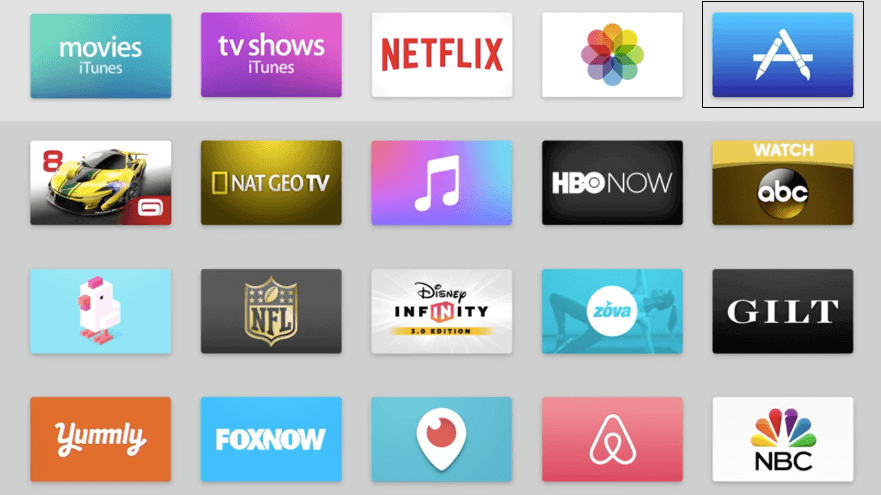
3. Enter and search for your preferred IPTV Player.
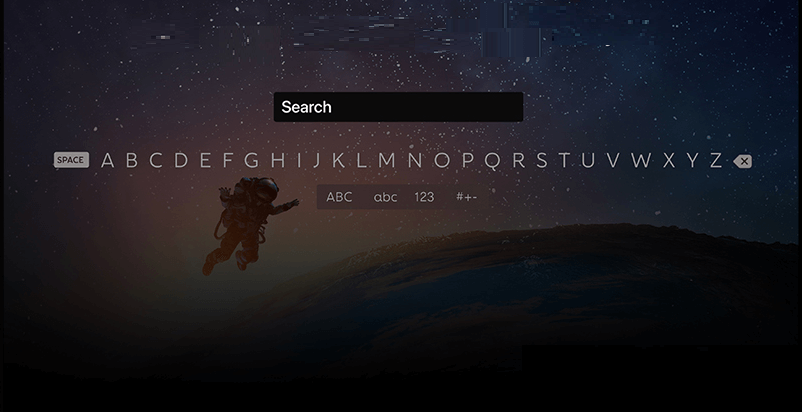
4. Select the app and hit Get to install.
5. Once installed, launch the IPTV Player on your Apple TV.
6. Login with the IPTV Provider’s M3U URL/Xtreme Codes.
7. Now, start watching your favorite content on a big screen.
Frequently Asked Questions
Smarters Player Lite is the best IPTV Player for Apple TV.
Yes, it is recommended to use secure VPNs like NordVPN or ExpressVPN while streaming IPTV content on your Apple TV.
Disclosure: If we like a product or service, we might refer them to our readers via an affiliate link, which means we may receive a referral commission from the sale if you buy the product that we recommended, read more about that in our affiliate disclosure.
Read More: World News | Entertainment News | Celeb News
Tech Follows








