6IPTV is a premium IPTV service provider that offers you 10,000+ live TV channels and VOD content at an affordable rate. It offers content from 36 countries around the world. This IPTV offers its app in an APK format to download on your Android and Firestick devices. Alternatively, you can also stream this IPTV on any M3U Player as it offers its content in the M3U Playlist.
In this article, you will learn how to stream 6IPTV on different devices.
Features of 6IPTV
| Instant Activation | Streams in SD, HD, FHD & UHD | Provides free VPN access |
| 24/7 Customer Support | Provides free VPN access | Buffer free streaming |
| Fast switching | Supports major devices | Available as an APK |
Popular Channels of 6IPTV
This service provides channels from countries like the USA, UK, Canada, France, Germany and more. The most popular channels this service provides from each country are listed below.
| Eurosport | ESPN | BBC |
| ZDF | Food Network | Sky Sports |
| VOX | ABC News | CBC |
| Sport1 | Disney Channel | TSN |
| CNN | Fox | Teletoon |
Does 6IPTV Offer Free Trial?
No, this service does not offer any free trial. You have to subscribe to its 1-month plan to try this service.
Subscription Plans of 6IPTV
This IPTV offers three different plans based on the duration. You can visit its official website to subscribe to this service.
| Plans | Price |
|---|---|
| 1 Month | €19.99 |
| 3 Months | €44.99 |
| 12 Months | €119.99 |
How to Sign Up for 6IPTV
1. Visit the 6IPTV official website on your Smartphone or PC web browser.
2. Scroll down and choose your preferred subscription plan. Select Order now.
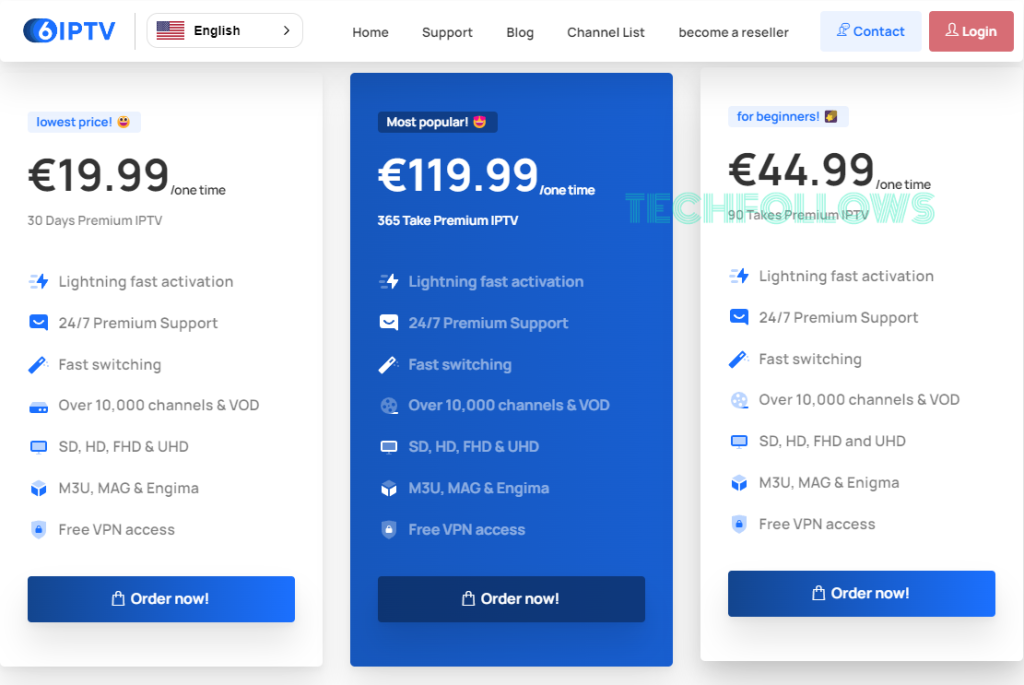
3. You will be taken to the login web page. If you are already a customer, log in with your account details or tap Create account.
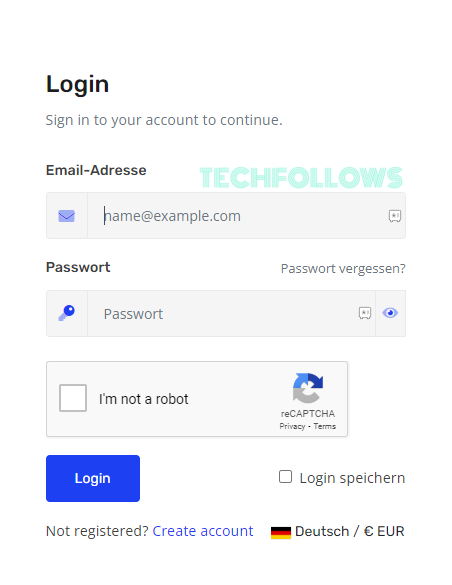
4. Enter the required details on the respective fields and click the to register button.
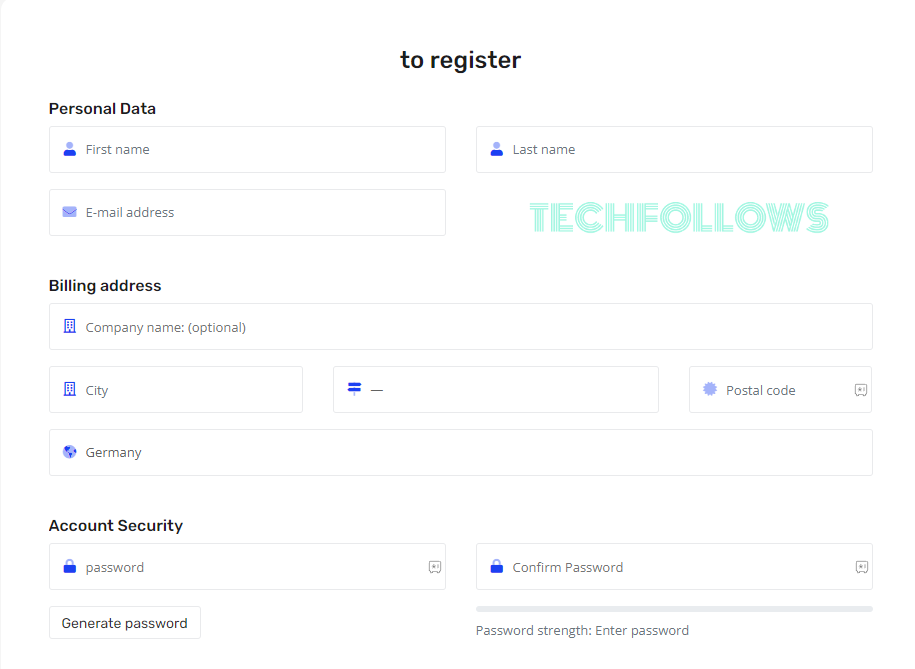
5. After registering, enter the payment details and purchase the subscription.
6. Once done, you will receive the login details via the registered email.
How to Install 6IPTV on Android Devices
This service offers you the APK file to download the app on your Android devices. To install the app, you have to enable some settings on your Android Smartphone. For that, long press the Google Chrome app → tap App info → Install apps from unknown sources → enable Allow from this source option.
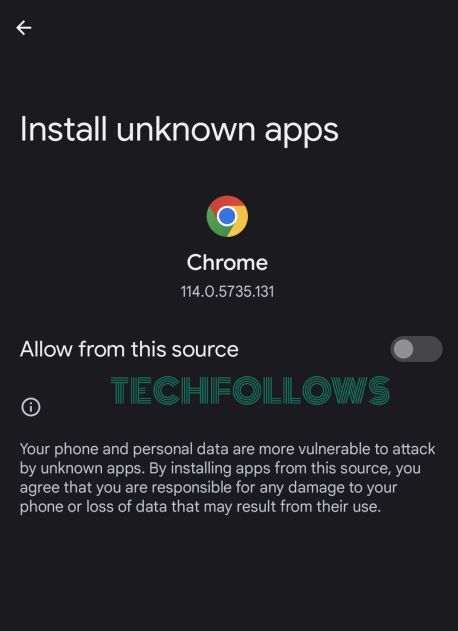
Now, go to this service’s official website and tap 6IPTV App Download. Click Download APK to download the APK file on your Android device. Head to the File Manager and open the APK file. Tap Install to get the app on your Android Phone/ Tablet. Then, log in to your IPTV account and stream its content.
How to Access 6IPTV on iPhone/iPad

You can use the Smarters Player Lite IPTV player to watch the contents of this IPTV on your iPhone or iPad. Open the App Store on your iPhone or iPad and search for the Smarters Player Lite. Click Install to install the player on your Apple device. Then, launch the app and enter the login details and M3U URL provided by this service to watch the content.
How to Download 6IPTV on Firestick
Though the 6IPTV app is unavailable in the Amazon App Store, you can sideload the IPTV App apk on your Firestick device. First, install the Downloader app on your Firestick and enable it to install apps from unknown sources on the settings.
Now, open the Downloader app and provide the APK link to download the app. Once downloaded, open the file and click Install to install the app on your Firestick device. Finally, launch the 6IPTV app and enter the M3U Playlist URL provided by this service to stream the content.
How to Get 6IPTV on Smart TV
Smart IPTV player can be used to stream the contents of this IPTV on your Smart TV. This IPTV Player app is available in the app stores of both LG and Samsung Smart TVs. So, you can directly install this player on your LG and Samsung Smart TV. On other Smart TVs, you can use the USB drive to sideload this player app from your PC.

Once you get the app on your TV, launch it and provide the login credentials of this provider. Watch the live TV Channels and VOD content provided by this service on your TV.
How to Add 6IPTV on PC
You can sideload this IPTV APK on your PC with the help of BlueStacks Android Emulator. Download and install the BlueStacks emulator on your PC from its official website. Then, download the 6IPTV APK from this service’s website.
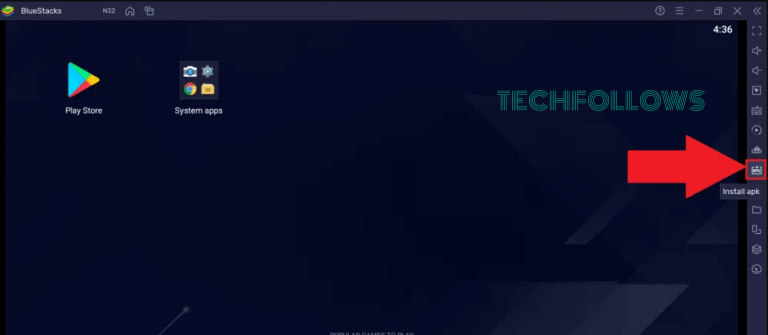
Open BlueStacks and click the Install APK icon. Find this IPTV APK file to open and install the app. Once installed, launch the app and add the M3U Playlist provided by this service. Enjoy streaming the buffer-free content of this service.
Is 6IPTV Legal?
It is hard to conclude whether the 6IPTV offers legal content or not. Because most of the IPTV providers in the market only provide the copyrighted content. If you stream such content without any protection, you may face legal troubles. Also, this IPTV provides content from different countries. Hence, some content may be geo-restricted to watch in your region. The one solution to all these problems is using a VPN. We recommend you use NordVPN while streaming IPTV to stay safer online.
Our Ratings for 6IPTV
6IPTV offers you 10,000 live TV channels and popular on-demand videos in better picture quality. We had a smooth streaming experience with this IPTV. The contents did not buffer or freeze. The account was activated within 25 minutes after registration. As it provides the APK file, it is easy to download the app on different devices. Additionally, it is supported on many IPTV Player apps. However its registration process is time-consuming, and it did ask for many details that were unnecessary. Looking over its merits and demerits, we would rate this IPTV 3.3/5.
The best alternatives for this IPTV are UNO IPTV and Rocket IPTV.
Disclosure: If we like a product or service, we might refer them to our readers via an affiliate link, which means we may receive a referral commission from the sale if you buy the product that we recommended, read more about that in our affiliate disclosure.
Read More: World News | Entertainment News | Celeb News
Tech Follows






