If you are a blogger or a website owner, you must be aware of SEO and its importance. As some of these SEO tools and resources are a bit costlier, they cannot be accessed by everyone. Some SEO services offer a free trial to test out the tools. If you intend to use Ahrefs, you may be looking out for a free trial option. Unfortunately, Ahrefs doesn’t offer any free trial. But, Ahrefs offers 2 months for free with its Annual plan.
You can also create a free account on Ahrefs to access the free features of the service. Using this platform, you can keep aside the common SEO mistakes that you make on the websites. If you have ownership of a project, create a free account or subscribe to the annual plan and push your website to the first place.
How to Get Ahrefs Free for 2 Months
If you want to use the Ahrefs free for 2 months, you must sign up for the Annual Plan.
1. Launch a web browser on your device and visit the official website of Ahrefs.
2. From the home page, scroll down and select Compare Plans.
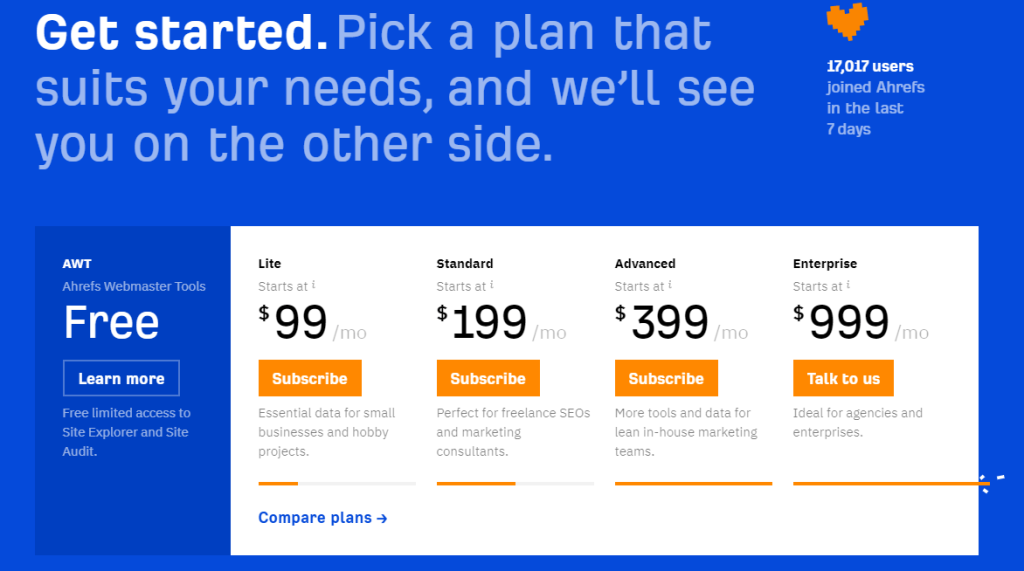
3. Select Pay Annually and hit Subscribe below the plan you prefer.
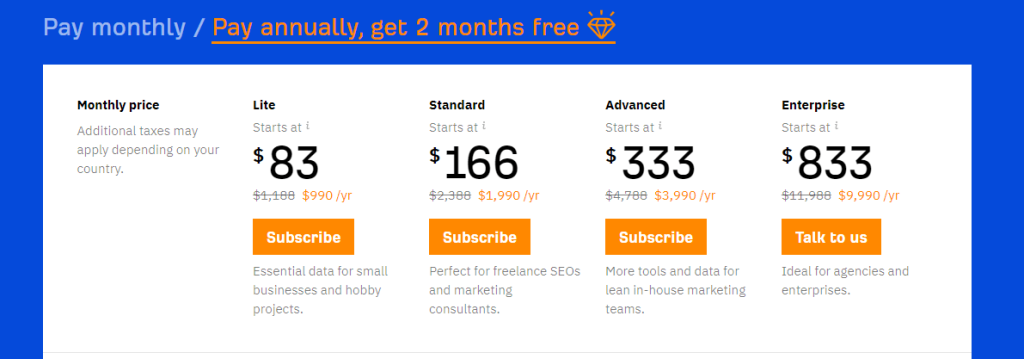
4. Next, enter your mail id and check in the Privacy Policy Box. After entering, click on Continue.
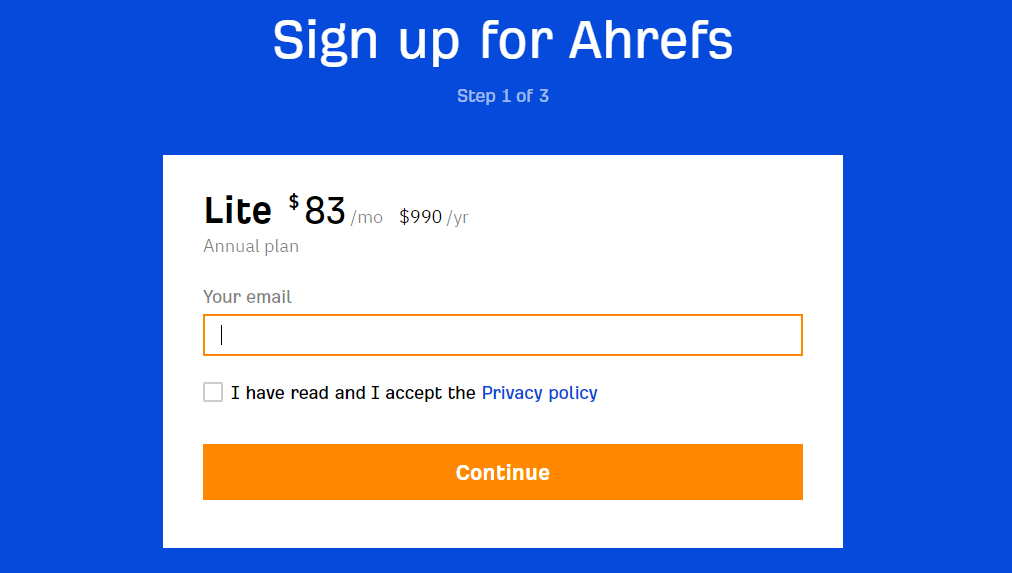
5. You must read all the terms & conditions and tap Accept & Continue.
6. After that, enter the details like name, company name, & phone number and click on Next.
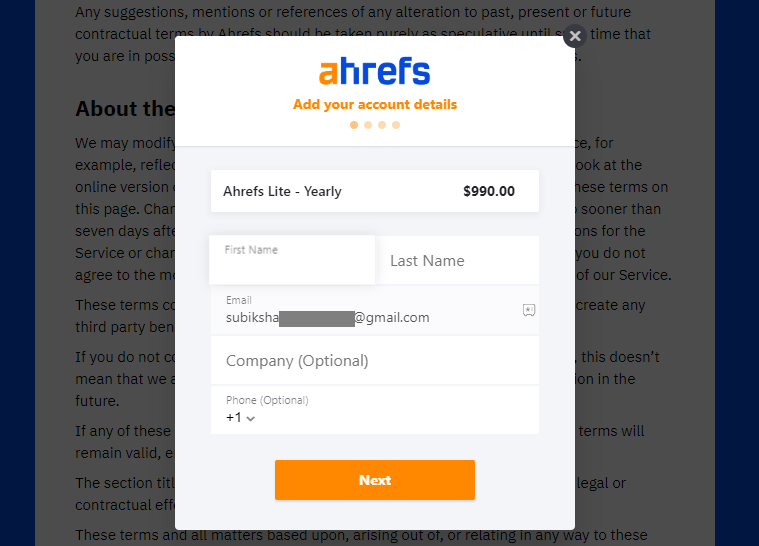
7. Next, enter the Company name, address, city, etc., and click on Next.
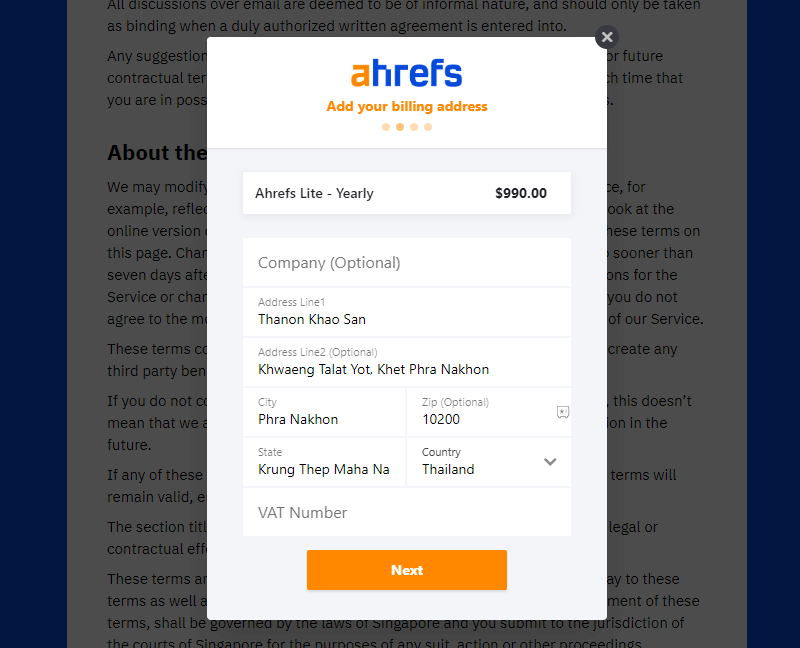
8. Enter your Card Details and hit Next.
9. Complete the payment process and access the Ahrefs free for 2 months.
How to Cancel Ahrefs Subscription
If you don’t want to be charged, it is better to cancel the Annual Subscription plan before the end of the 2 months.
1. Initially, log in to your Ahrefs account on the website.
2. Choose your Profile name from the top-right corner of the page.
3. From the drop-down box, select Account Settings.
4. Select Billing from the left side panel. You can see the subscription plan that you have purchased previously.
5. From there, click on Cancel Subscription and confirm the process.
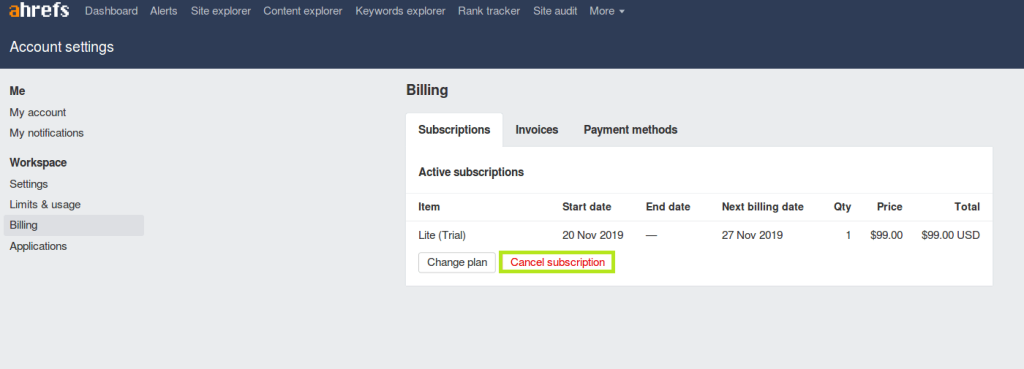
Once you cancel the subscription, your premium account will be downgraded. So, you have to access the free version until you upgrade your free account.
If you face any trouble while canceling the subscription, mail [email protected] or drop a message in the live chat.
How to Create a Free Account on Ahrefs
In the Ahrefs free version, you can only access the Site Audit and Site Explorer tools.
1. On your web browser, visit ahrefs.com.
2. From the Ahrefs home page, click on Get a Free Ahrefs Webmaster Tools Account.

3. Scroll down and enter your email id.
4. Once done, check in the I Accept box and hit the Sign up for Free button.
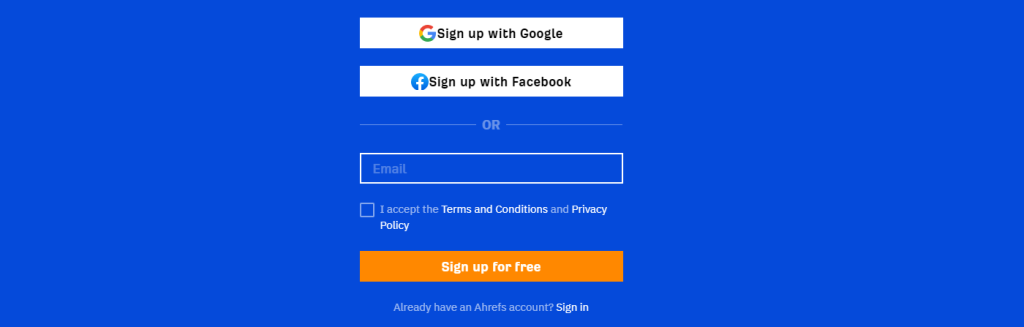
5. Next, check your registered mail id. You will receive a mail to confirm your account.
6. Complete the verification and return to the Ahrefs website.
7. After that, complete your account by entering the details like name & password and hit Continue.
8. Choose between Import or Add Manually.

- Import: If you choose Import, select the registered mail ID and tick the necessary boxes. After that, your projects will automatically appear on this website.
- Add Manually: Enter all the details manually and import your projects one by one.
9. At last, verify your ownership and start accessing this website.
If you want to experience all the features for free, you have to upgrade your free account to the Annual Subscription plan.
1. Initially, log into your Ahrefs account.
2. Select the Profile name and select Account Settings.
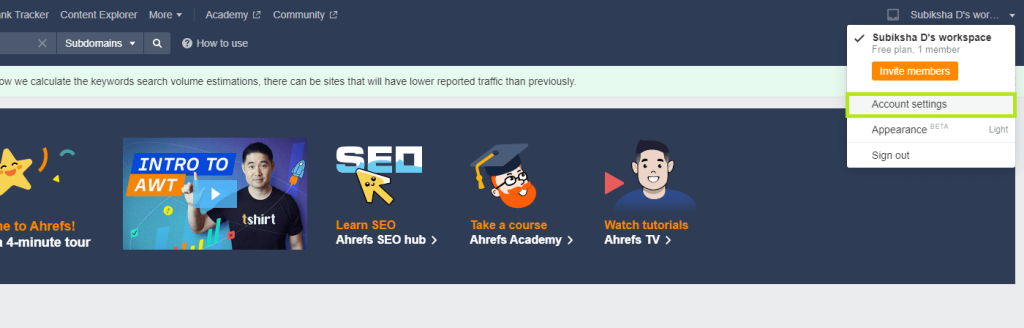
3. Choose Billing and tap See Pricing.
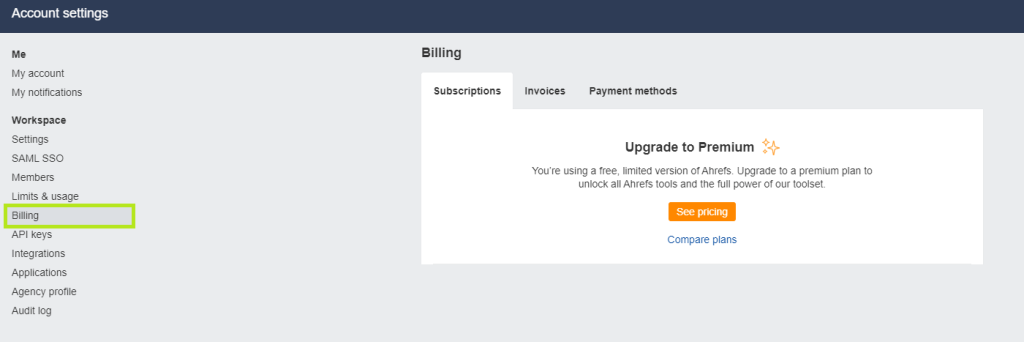
4. Select Pay Annually and choose the subscription cost that you are comfortable with.
5. Hit Subscribe, and you will be asked to agree to the terms & services. Check in the box and click on Continue.
6. Next, enter the required details displayed on the screen.
7. Finally, enter the payment details and complete the payment process.
Ahrefs: Plans & Pricing
You can subscribe to any plan on the official Ahrefs subscription webpage.
| PLANS | MONTHLY PRICE | ANNUAL PRICE |
|---|---|---|
| Lite | $99 | $990 ($83/month) |
| Standard | $199 | $1,990 ($166/month) |
| Advanced | $399 | $3,990 ($333/month) |
| Enterprise | $999 | $9,990 ($833/month) |
What’s on Ahrefs?
On getting the Ahrefs, you can find these features in it.
- Site Audit – You can audit and optimize your website
- Site Explorer – You can analyze your competitors
- Keywords – You can find keywords your customers are searching for
- Content Explorer – Discover more content ideas and link opportunities
- Rank Checker – Track the ranking progress of your website
Apart from that, you can also get free SEO tools that can optimize your website.
- Webmaster Tools
- Backlink Checker
- Broken Link Checker
- Website Authority Checker
- Keyword Generator
- YouTube Keyword Tool
- Amazon Keyword Tool
- Bing Keyword Tool
- SERP Checker
- SEO Toolbar
- WordPress Login
- Keyword Rank Checker
- Keyword Difficulty Checker
- Website Checker
Best Alternatives for Ahrefs
If you are looking for an SEO service that offers a free trial, then refer to the below alternatives.
FAQs
There is no official free trial. When you subscribe to the annual plan, you can access the Ahrefs features free for 2 months.
Yes, both are quite the same. However, Semrush is preferred by more people as it is cheaper compared to Ahrefs.
Yes, there is a free version available on Ahrefs. But the features are limited in it.
Disclosure: If we like a product or service, we might refer them to our readers via an affiliate link, which means we may receive a referral commission from the sale if you buy the product that we recommended, read more about that in our affiliate disclosure.
Read More: World News | Entertainment News | Celeb News
Tech Follows






