Quick Answer
- The Daily Wire app is unavailable on LG Smart TV’s Content Store.
- You can watch Daily Wire on its website using the LG TV’s web browser.
- You can also cast the Daily Wire app from your smartphone or PC on your LG TV.
Daily Wire is a popular news streaming platform that offers current updates on politics, sports, entertainment, and much more. Unfortunately, the Daily Wire app is unavailable on the LG TV Content Store. However, there are many ways to access Daily Wire on LG TV. You can access the web version of the app using the LG TV’s default browser.
Also, the Daily Wire app is available for smartphones in the Play Store and App Store. With this, you can cast its content on your LG Smart TV. In this guide, you will learn how to access the Daily Wire video content on LG TV.
How to Access Daily Wire Website on LG Smart TV
The Daily Wire platform is free to use with ads. To get an ad-free experience and unlimited access, subscribe to the Daily Wire+. The subscription starts at $14.99 per month. You can get a subscription from the Daily Wire website.
Information Use !!
Concerned about online trackers and introducers tracing your internet activity? Or do you face geo-restrictions while streaming? Get NordVPN – the ultra-fast VPN trusted by millions, which is available at 69% off + 3 Months Extra. With the Double VPN, Split tunneling, and Custom DNS, you can experience internet freedom anytime, anywhere.

1. Turn on your LG TV and press the Home Button on your TV remote.
2. You can find the Web Browser tile at the bottom. Tap on it.

3. Navigate to the address bar and enter the Daily Wire URL (www.dailywire.com) using the on-screen keyboard.
4. Finally, go to the website and sign in to your account to stream Daily Wire content on your TV.
How to Screen Mirror The Daily Wire App on LG Smart TV
You can easily cast the Daily Wire app on LG TV with the built-in screen share feature. You only need to connect your smartphone and TV to the same WiFi connection. This applies only to the LG TV with webOS 6.0 or later. For other TV models, you can use a Chromecast device to cast content from an Android phone. Alternatively, you can also install third-party apps like AirDroid to screen mirror your Android Phone on LG TV
Using Android
1. Connect your LG TV and Android device to the same WiFi Connection.
2. Install the Daily Wire app from the Google Play Store on your Android phone.
3. Open the app and sign in with your account.
4. Choose any content you want to screen mirror on LG TV.
5. Now, open the Notification panel and click the Cast/Screen Mirror icon.
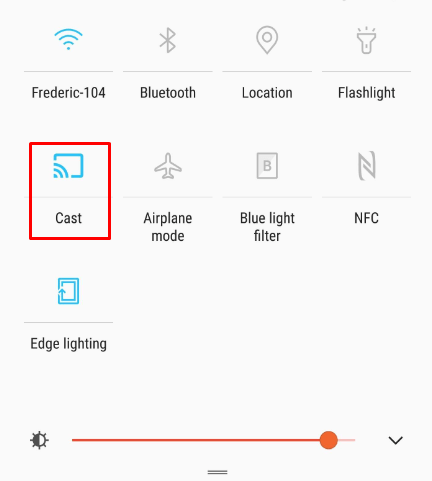
6. Choose your LG TV or the Chromecast device.
7. Now, the video content from the app will be displayed on your TV.
8. When you finish the casting, tap the Cast icon on your smartphone and click the Disconnect button.
Using iPhone/iPad
1. Connect your LG TV and smartphone to the same WiFi network.
2. Install the Daily Wire app from the App Store on your iPhone or iPad.
3. Then, go to AirPlay & Homekit Settings and enable the AirPlay feature on LG TV.
4. After that, open the app and sign in with your account.
5. Play any video content from the app.
6. Swipe up or down to open the Control Center and select the Screen Mirroring icon.
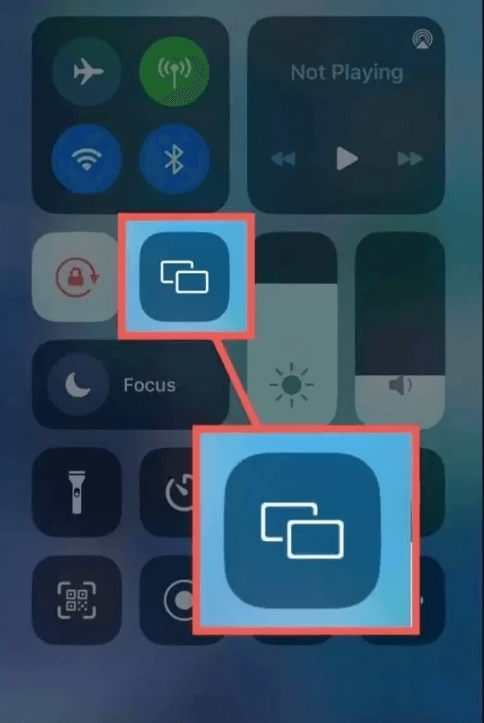
7. Choose LG TV from the list of available devices for pairing.
8. Now, the Daily Wire video content will appear on your TV.
9. To stop the mirroring, tap the Screen Mirroring icon and unselect the LG TV.
Alternate Ways to Watch Daily Wire on LG Smart TV
Apart from the above methods, you can also stream the Daily Wire app on your LG TV using streaming devices. The app is officially available for Apple TV & Roku. You can also sideload the Daily Wire app on Firestick using its APK files. You can use any of these streaming devices and get the Daily Wire app.
Frequently Asked Questions
No, you can’t sideload the Daily Wire app on LG TVs. The Android APK file won’t support the webOS ecosystem.
Disclosure: If we like a product or service, we might refer them to our readers via an affiliate link, which means we may receive a referral commission from the sale if you buy the product that we recommended, read more about that in our affiliate disclosure.
Read More: World News | Entertainment News | Celeb News
Tech Follows








