Blerd Vision is a paid subscription service that is popularly known for its affordable pricing and extensive channel list. With Blerd Vision IPTV, you can get up to 4000+ TV channels at the lowest subscription cost of $6 per month. Most live TV channels available on this IPTV can be streamed up to 1080p quality. A dedicated player app is available for Blerd Vision. You can use this player to access the content of Blerd Vision. Before jumping into the guide, it is important to know that currently, Blerd Vision is not accepting new customers. Only old users can access the BVH service.
Key Features of Blerd Vision
The highlighting features of Blerd Vision IPTV are mentioned in the table below.
| EPG Support | Stream up to 3 devices with one Account | No Cancellation Fees |
| No Annual Contract | Dedicated APK Support | No Contracts |
| 4000+ live stream | Multiple Device Compatability | Quick Customer Support |
Subscription Plans
The Blerd Vision IPTV service provider offers 3 different subscription plans.
- 1 Month 1 Connection -$6
- 1 Month 3 Connections – $10
- 3 Months 3 Connections– $30
Can I Get a Free Trial on Blerd Vision Hosting IPTV?
Yes, Blerd Vision offers a 2-day free trial for new customers. But you cannot utilize the full features of the Blerd Vision IPTV services. The free trial lets you check whether the device is compatible with the BVH system.
How to Subscribe to Blerd Vision IPTV
#1. Visit the Blerd Vision (www.blerdvisionhosting.com) website.
#2. Navigate to the Subscription section and hit the Get Started button.
#3. Now, click the Purchase button after selecting the suitable plan.
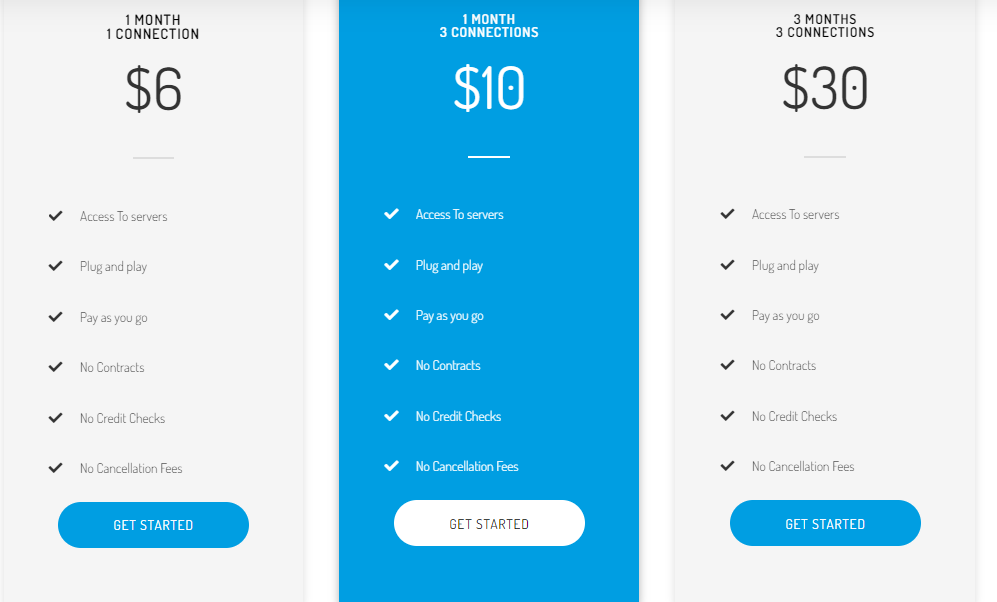
#4. Next, Create a new account or Sign In to your existing account.
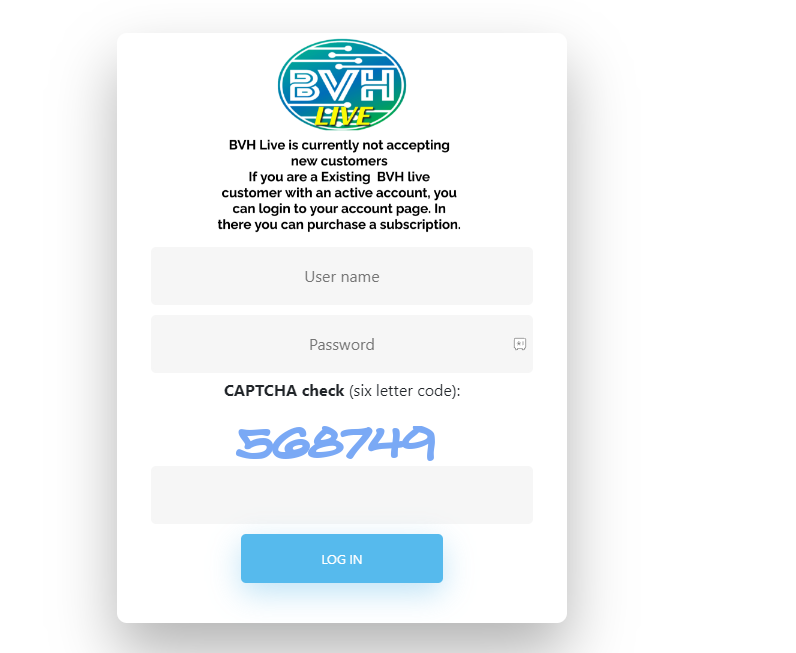
#5. Enter your card details correctly and complete the payment process.
#6. That’s it. Now, you will get the login details along with the Blerd Vision Filelinked code.
Blerd Vision: Channels List
We have listed some of the popular channels included in this service. Apart from the channels, you can also watch popular movies and TV series.
- Travel Channel
- Newsy
- CBS
- BET
- BBC
- MSNBC
How to Get Blerd Vision on Android Phone
Blerd Vision IPTV has a dedicated IPTV player to stream its channels. You can download the Blerd Vision-Hosting APK from the official website. However, you need to enable Unknown Sources on your Android device before installing the APK file. After installing the app, log In to your BVH account and stream your desired live TV channel.
How to Install Blerd Vision IPTV on Firestick / Fire TV
Similar to Android, you need to use the sideloading method to install Blerd Vision APK on Firestick. You can sideload the APK file using the Downloader on your Firestick. Once downloaded, sign in to your Blerd Vision account and stream the content on your Fire TV.

How to Watch Blerd Vision IPTV on Windows PC & Mac
This IPTV does not offer the M3U playlist link. So, you cannot use any external IPTV players. To get Blerd Vision on your Windows PC or Mac, you need to install an Android emulator like BlueStacks on your PC. After installing the application, sideload and install the BVH APK on BlueStacks. Then, log in to your account to access the TV channels and on-demand videos of this IPTV service.

How to Stream Blerd Vision IPTV on Smart TV
You can easily install the official BVH player on Smart TV by sideloading the Blerd Vision APK using the Downloader or any File Manager app. Before sideloading the BVH APK, ensure to enable Unknown Sources on Smart TV. After downloading the app, sign in to your account using the required credentials and stream 4000+ TV channels on a big screen.
Is Blerd Vision IPTV Safe?
It is impossible to conclude that this IPTV is legal or illegal because many IPTV services offer copyrighted content without any legal licenses. If you want to use Blerd Vision, then it is highly recommended to use a VPN while streaming the content of this IPTV provider. Premium VPNs like NordVPN or IPVanish VPN hides your IP address and reduces the risk of getting caught when streaming copyright content.
Our Rating for Blerd Vision Hosting IPTV
We have tested the Blerd Vision service for about a week. During the time of testing, we have gone through some ups and downs. The major benefit of the Blerd Vision service was its customer support. We got all the queries solved within an hour of questions being raised. The major drawback is that only the existing users can able to access the service. Taking all the aspects into consideration, we would like to rate it 2.9 / 5 for the Blerd Vision.
Disclosure: If we like a product or service, we might refer them to our readers via an affiliate link, which means we may receive a referral commission from the sale if you buy the product that we recommended, read more about that in our affiliate disclosure.
Read More: World News | Entertainment News | Celeb News
Tech Follows





