Doom IPTV is an affordable IPTV Provider that offers thousands of live TV channels, movies, and TV series for just $14 per 6 months. This IPTV lets you stream the content in SD, HD, and UHD quality formats. It offers its own IPTV Player to stream content. After subscribing to this IPTV Provider, you will receive the Xtream Codes. Install the Doom Player on your device and add the Xtream Codes on the player to stream the live TV channels and VODs.
This article covers the sign-up, installation and streaming guide of Doom IPTV.
Doom IPTV: Features & Highlights
| 9000+ TV Channels | AntiFreeze Technology | 99.9% Uptime |
| 60000+ Movies | Xtream Codes support | Supports Multiple Devices |
| 25000+ TV Series | 24/7 Customer Service | VPN friendly IPTV service |
Popular Channels of Doom IPTV
Some of the popular channels offered by this IPTV are tabulated below.
| BBC | SYFY | ESPN |
| Fox Sports | E! | CNN |
| The CW | NBA | CBC |
Can I Get a Free Trial on Doom IPTV?
Yes. This IPTV offers a 2-day free trial for all new subscribers. Avail of this free trial on the official website and get access to plenty of live TV channels and VOD content for free.
Plans & Pricing
| Plan Duration | Price |
|---|---|
| 6 Months | $14 |
| 1 Year | $25 |
| 2 Year | $45 |
How to Sign Up for Doom IPTV
#1. Go to the official website of Doom IPTV from a PC browser.
#2. Navigate to the Pricing tab.
#3. Choose any plan and select the Get Now button.
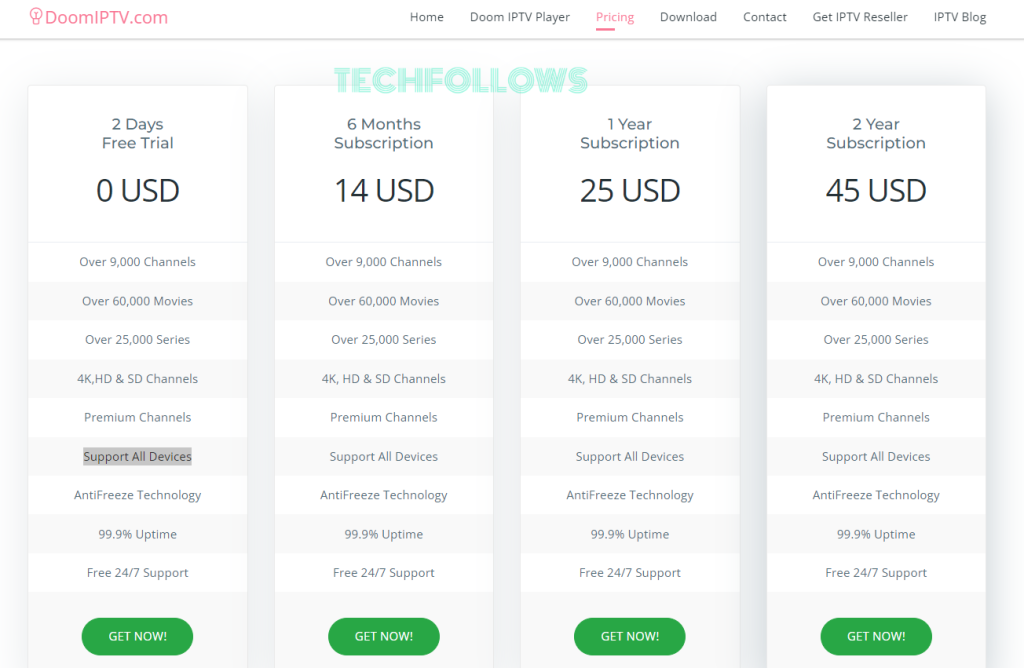
#4. Now, create a Doom account by entering the required details.
#5. Then, choose your Payment option and fill in the details.
#6. Complete the payment to receive the Xtream Codes of this IPTV Provider to your email.
How to Install Doom IPTV Player on Android Phone
The Doom Player is unavailable in the Play Store. You need to sideload and install the APK file of the app on your Android device. The APK link of the Doom player is mentioned below.
Doom IPTV APK: https://bit.ly/45PRSYd
After installing the player, launch it and add the Xtream Codes details offered by this IPTV Provider to stream more than 85K+ VOD content on your handheld device.
How to Sideload Doom IPTV APK on Firestick
Firestick or Fire TV users can install the Doom Player by sideloading the APK file of the app using Downloader on Fire TV Stick. After sideloading the app, launch it and add the username, password, and portal URL given by this IPTV Provider to watch the live TV channels and VODs on your Fire TV.
How to Get Doom IPTV on Smart TV
If you use a Smart TV that runs on Android TV OS, you can sideload the Doom Player using Downloader. If not, you need to sideload the APK file of Doom Player on your Smart TV via a USB drive. After installing the app on your Smart TV, launch it and add the login credentials of this IPTV service to stream the TV channels.
How to Doom IPTV Player on Windows PC / Smart TV
First, install the BlueStacks emulator on your Windows PC or Mac. After installation, launch the emulator and log in using your Google account credentials. Then, upload the Doom APK file on the BlueStacks emulator and install the app. Once installed, open it and fill in the login credentials of this IPTV Provider to stream live TV channels.
Is Doom IPTV Legal?
No. This IPTV is not legal as it provides copyrighted videos without legal licenses. Watching copyrighted videos violates the law in some countries. If you wish to stream the content offered by this IPTV Provider safely, you need to install and use a VPN on your device. There are tons of free and paid VPNs available in the market. We recommend you use NordVPN as it offers better security features.
Our Rating for Doom IPTV
We have used the Doom service for over two months and found no buffering or lagging issues while streaming the live TV channels or VOD content. This IPTV Provider includes many live TV channels from the US, UK, Canada, and several European countries. The only drawback of the IPTV Provider is the lack of M3U URL support. This IPTV does not offer an M3U URL link. You can only use its own IPTV player. Another demerit of this IPTV Provider is the unresponsive customer support. Considering the merits and demerits, we have rated 3.6/5 for this IPTV Provider.
Disclosure: If we like a product or service, we might refer them to our readers via an affiliate link, which means we may receive a referral commission from the sale if you buy the product that we recommended, read more about that in our affiliate disclosure.
Read More: World News | Entertainment News | Celeb News
Tech Follows










