Falcon TV is one of the underrated premium IPTV providers available in the market. Falcon TV IPTV hosts TV channels in different categories. With a Falcon IPTV subscription, you can access all the channels from the countries such as the UK, Canada, and the USA. This service provides its own IPTV player, called NetGo. To stream the content of this IPTV provider, you need to sideload the NetGo IPTV Player on your device.
Key Features of Falcon TV IPTV:
Refer to the table to find the outstanding features of Falcon TV.
| 4000+ Live Channels | External Player support | 24/7 Live customer support |
| Full HD streaming | Multiple Device Compatability | 8000+ On-demand content |
| 1-Day Free Trial | Connect up to 5 devices | EPG Support |
Subscription Cost
Falcon TV offers different subscription plans. You can easily subscribe to this service on its website.
- 1 Month plan – $20
- 3 Month plan – $40
- 12-Month plan – $80 (3 devices) or $110 (5 devices)
Can I Get a Free Trial on Falcon TV IPTV?
Yes, you will get 1-day of free trial to test out the potential of this IPTV service. You can access the free trial by communicating via the chat box available on the FALCON TV website.
How to Subscribe to Falcon TV IPTV
#1. Visit the official FALCON TV IPTV website (falcontv.me) from a web browser on your PC.
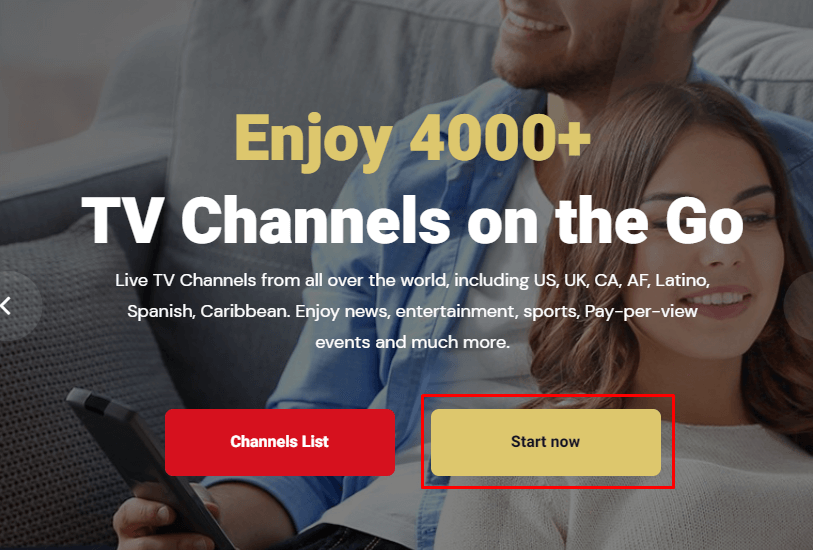
#2. Click the Start now button on the landing page.
#3. Select the suitable subscription plan and click the Get started button accordingly.
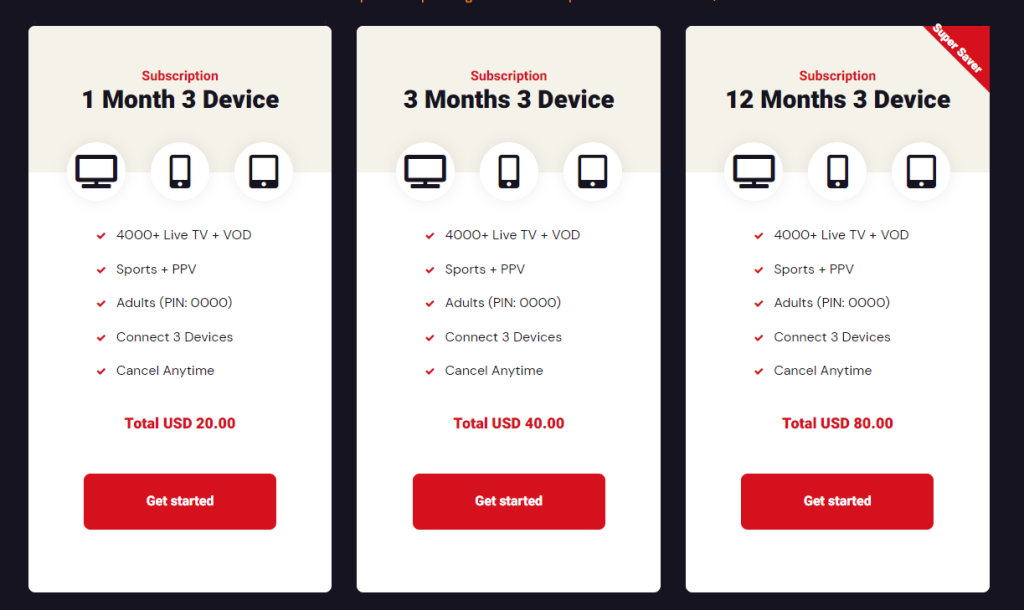
#4. On the next page, click the Buy product button.
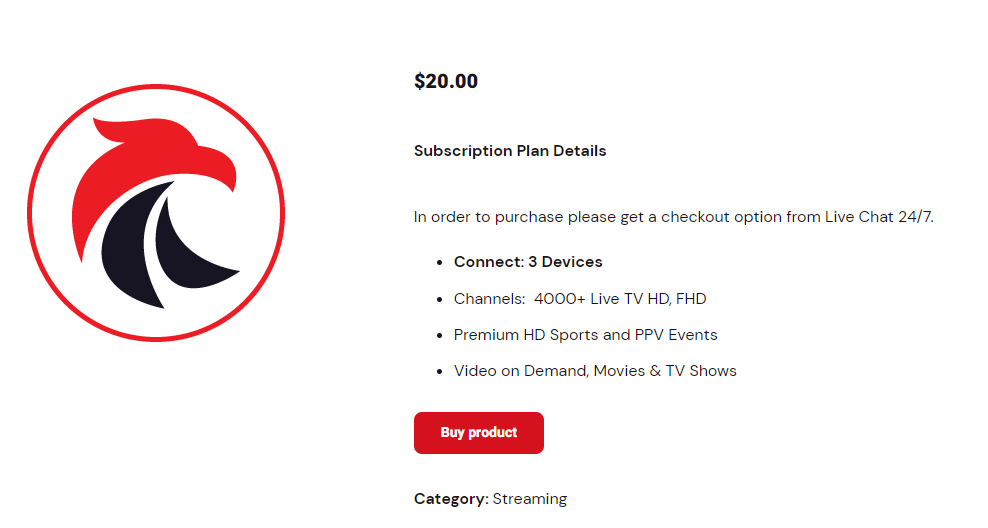
#5. Now, you will be navigated to the Falcon TV Sales & Support Chat page.
#6. Type Subscription in the chat box and press enter to send.
#7. After some time, the customer support agent will contact you in the chat box regarding the subscription.
#8. Follow the steps instructed by the customer support agent to get the subscription and login details of Falcon TV IPTV.
Falcon TV IPTV: Channels List
Check out some of the popular TV Channels offered by this IPTV provider.
| NBC | FOX | CBS |
| TLC | TNT | TBS |
| DISCOVERY | INSP | CNN |
| Bravo | AMC | GSN |
| BET | MTV | Reelz |
| CNBC | BBC America | Tru TV |
| Cinemax | Adult Swim | Sky News |
| STARZ 1 | HBO FAMILY | MOVIE MAX |
| CINEMAX | SHOWTIME | SONY MOVIES |
| Disney Channel | ESPN | NFL NETWORK |
How to Install Falcon IPTV on Android Device
Falcon TV IPTV offers a dedicated IPTV player, called NetGo, for streaming its service. You can install the NetGo APK file on your Android device using the sideloading method. After installing the app, enter the login credentials of your Falcon TV account to stream the popular channels at HD Quality.

How to Get Falcon TV IPTV on iOS Device [iPhone, iPad, Mac, and Apple TV]
There is no separate Falcon TV app available for Apple devices. In order to stream Falcon IPTV content, you need to depend on other IPTV players. When it comes to IPTV players for iOS devices, you can choose IPTV Smarters Player, which is available on the App store. Install the player app and add the Falcon IPTV M3U link to watch your favorite content on your iOS device.

How to Stream Falcon TV IPTV on Firestick / Fire TV
First, you need to sideload the NetGo APK (tinyurl.com/y33m2fzp) on your Firestick using the Downloader app. After installing the NetGo app, enter the login details offered by the Falcon IPTV to stream the provider’s content on a big screen.

How to Get Falcon TV on Windows PC & Mac
You can stream Falcon IPTV content on Windows or Mac by visiting popular online IPTV players like Web IPTV Player or IPTV Smarters Web Player from a browser. Once you visit the website, the process is very simple. Just paste the M3U URL link of the Falcon IPTV service and start streaming your desired channels on your Windows or Mac.

Alternatively, you can install the android emulator BlueStack on your Windows PC or Mac and install the Falcon IPTV player.
How to Watch Falcon IPTV on Smart TV
Smart IPTV is the best IPTV player for Smart TV, and it is compatible with all TV brands. If you can’t find the Smart IPTV in the App Store of Smart TV, sideload the APK version of Smart IPTV on your TV using Downloader or USB drive. After installing the player app, add the M3U link of the Falcon IPTV provider on the app to watch the content of this IPTV service.

Is Falcon IPTV Safe?
We cannot assure you that this IPTV is legal and 100% safe to use as it provides copyrighted content without any legal licenses. So, make use of any VPN on your device for a safer streaming experience. Currently, NordVPN and IPVanish VPN are the best VPN services available in the market.
Our Rating for Falcon IPTV
Our experience with Falcon TV IPTV was quite commendable. We have gone through some benefits and drawbacks. Ad interruption is one of the major drawbacks that we witnessed while using this provider. However, the flawless streaming quality is one of the main advantages which we found while using Falcon TV. Taking all these aspects into consideration, we have given the rating 3.9 / 5 for Falcon TV IPTV.
Disclosure: If we like a product or service, we might refer them to our readers via an affiliate link, which means we may receive a referral commission from the sale if you buy the product that we recommended, read more about that in our affiliate disclosure.
Read More: World News | Entertainment News | Celeb News
Tech Follows





