Fame IPTV is an IPTV Provider that includes more than 18K+ TV channels from several countries worldwide. In addition, it has 40K+ on-demand content in different genres, such as action, comedy, horror, thriller, etc. After subscribing to this IPTV service, you will receive an M3U URL link and Xtream Codes. This IPTV only offers a web IPTV player. To stream the content of the Fame service on your device, you need to use external IPTV Players like IPTV Smarters.
Fame IPTV: Features and Highlights
| 18K+ Channels | 40K+ Movies and TV Series | In-built EPG support |
| HD & 4K Quality | 24/7 customer support | 99.99% server uptime |
| Anti-freeze Technology | M3U URL support | It has its own Web IPTV Player |
Popular Channels of Fame IPTV
Some of the popular channels offered by the Fame service are tabulated below.
| ABC | CBS |
| FREEFORM | CW |
| HISTORY CHANNEL | MOON TV |
| IBC TAMIL | NICK |
| VIVA HD | C5N |
| SUN NEWS | REN TV |
| DOM KINO | LIFETIME HD |
| CINEMAX | beIN Sports |
| COMEDY CENTRAL | PRIME |
| SPORTV HD | BT SPORT |
Can I Get a Free Trial on Fame IPTV?
Yes. Currently, this IPTV service offers a 1-day free trial to all new users. Sign Up for the 24-hour free trial of Fame service and access all the content for free.
Subscription Plans of Fame IPTV
Fame IPTV consists of two premium plans – Gold and Silver
Gold:
| No. Of. Connections | 1 Month | 3 Months | 6 Months | 12 Months |
|---|---|---|---|---|
| 1 Connection | $12 | $11 | $10 | $9 |
| 2 Connections | $16 | $15 | $14 | $13 |
| 3 Connections | $20 | $19 | $18 | $17 |
| 4 Connections | $24 | $23 | $22 | $21 |
| 5 Connections | $28 | $27 | $26 | $25 |
Silver:
| No. Of. Connections | 1 Month | 3 Months | 6 Months | 12 Months |
|---|---|---|---|---|
| 1 Connection | $9 | $8 | $8 | $8 |
| 2 Connections | $10 | $10 | $10 | $10 |
| 3 Connections | $12 | $12 | $12 | $12 |
| 4 Connections | $14 | $14 | $14 | $14 |
How to Sign Up for Fame IPTV
#1. Open a browser on your PC and go to the official website of Fame IPTV.
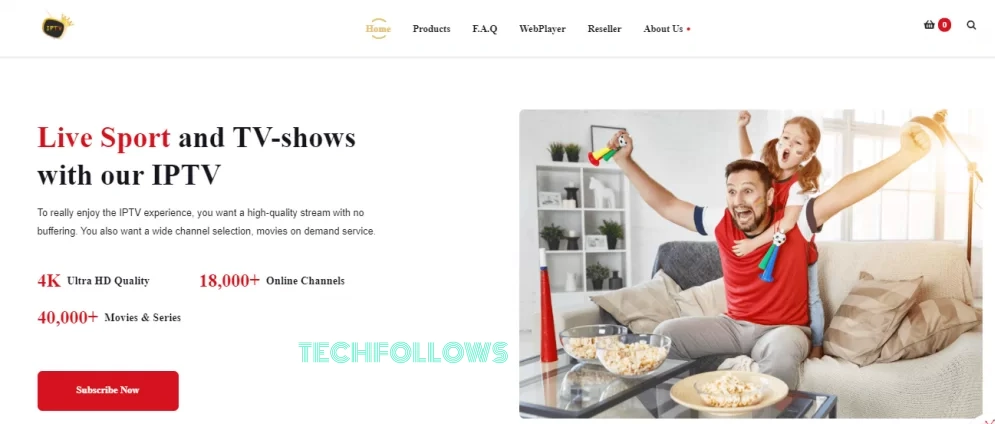
#2. Scroll down and navigate to the Pricing section.
#3. Choose any plan and hit the Get Started button.
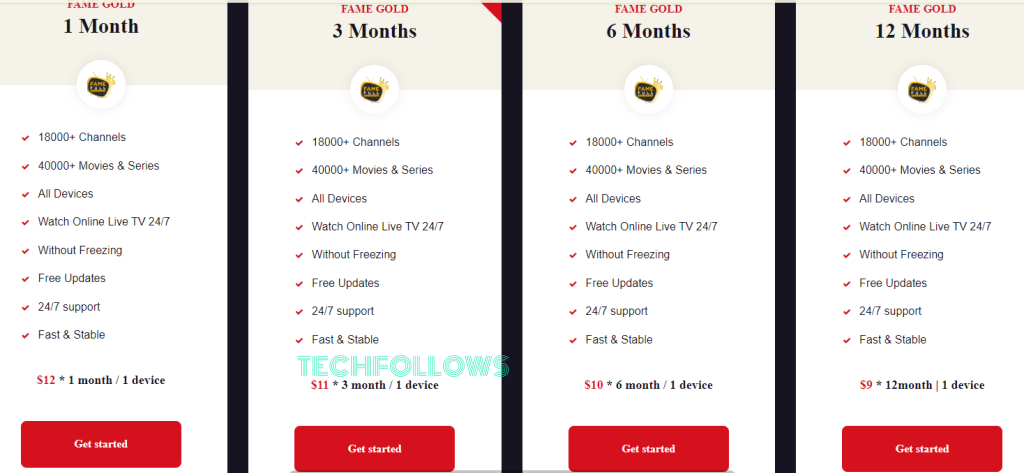
#4. On the next screen, hit Add to Cart.

#5. Tap Checkout and select the option Proceed to Checkout.
#6. Fill in the payment details and select Place Order.
#7. Complete the payment process by following the on-screen procedures.
#8. Once the payment is made, you will receive the login credentials of this IPTV in your email.
How to Get Fame IPTV on Android Phone
GSE Smart IPTV Player is the best IPTV player for Android phones. You can sideload the GSE Smart IPTV Player APK on your Android Phone. After sideloading, launch the app on your Android device and add the M3U URL of this IPTV on the player to watch movies and TV shows in 4K quality.

How to Stream Fame IPTV on iPhone / iPad
iPhone or iPad users must rely on external IPTV players like IPTV Smarters to stream Fame IPTV content. You can download Smarters Player Lite from the App Store. Launch the IPTV player and enter the login credentials of this IPTV to stream more than 18K+ channels on your handheld device.

How to Watch Fame IPTV on Firestick
Install the IPTV Smarters app on your Firestick to watch this IPTV Provider’s content. This player app is not available on Amazon App Store. So, you must get the Downloader app on Firestick to sideload IPTV Smarters. Launch the IPTV app after installation and enter the M3U link to stream 40,000+ VOD content on your Fire TV.
How to Stream Fame IPTV on Windows PC / Mac
This IPTV Provider offers its own Web IPTV Player. There is no need to download it. You can directly visit the Fame Web IPTV Player website on your Windows/Mac browser and add the Xtream Codes to stream the live and on-demand content of this IPTV.
How to Get Fame IPTV on Smart TV
If you want to watch this IPTV content on your Smart TV, navigate to the App Store and install the Smart IPTV Player. If you can’t find the application in the App Store, you can sideload the Smart IPTV Player APK via a USB drive. After installing the app, launch it and add the M3U link of the Fame service by following the on-screen instructions.
Is Fame IPTV Legal?
Nowadays, most IPTV Service Providers are not legal. In this case, Fame IPTV alone is not an exception. More than 98% of the content offered by this IPTV is copyrighted. Watching copyrighted content is illegal in some countries. To safely stream this IPTV Provider’s content, you must set up a VPN on your device. ExpressVPN and NordVPN are the best VPNs available online.
Our Rating for Fame IPTV
It has been 6 months since we started using this IPTV Provider. One of the primary advantages of this IPTV service is its affordable plans. We have never faced server or technical issues while streaming live TV channels or on-demand videos. The video and audio quality was good, but the video quality of certain channels was poor. In addition, sometimes the M3U URL doesn’t work on IPTV Smarters Player. We are rating the Fame service 3.6/5, considering its features and price.
Disclosure: If we like a product or service, we might refer them to our readers via an affiliate link, which means we may receive a referral commission from the sale if you buy the product that we recommended, read more about that in our affiliate disclosure.
Read More: World News | Entertainment News | Celeb News
Tech Follows







