Flip IPTV is one of the trusted IPTV services that delivers more than 4,600 live TV channels worldwide. Also, it has the best video-on-demand library with the latest movies, series, and TV shows. This IPTV delivers familiar sports events, including EPL Sports, in good streaming quality. Moreover, Flip TV provides an M3U URL for its subscribers to stream this service on different streaming devices.
In this article, you can learn how to stream Flip TV on Smartphones, Smart TVs, and other popular streaming devices using the best IPTV M3U players.
Features of Flip IPTV
| One Day Free Trial | 99.95% uptime | SD and HD channels |
| No buffering | Compatible with all devices | stable servers |
| 14-Day Money-back guarantee | External player support | 24/7 customer support |
Popular Channels in Flip IPTV
| CBS | FOX | NBC |
| A&E | Animal Planet | Bravo |
| Disney Channel | CNBC | Cartoon Network |
| Discovery | FOX News | ESPN |
| National Geographic | OWN | History |
| Outside TV | TNT | Viceland |
| Freeform | Food Network | TLC |
| HGTV | Golf | MSNBC |
Is There a Free Trial on Flip IPTV?
Yes. It offers a 24-hour free trial for new subscribers to experience its service. You need to visit their official website to sign up for the free trial and get access for a day.
Subscription Plans
This IPTV offers only a monthly subscription that costs $106. It doesn’t offer any quarterly or yearly subscription plans for users to choose from.
How to Buy a Flip IPTV Plan
1. Visit Flip TV’s official website on your device.
2. Click the Packages tab at the top of the screen.
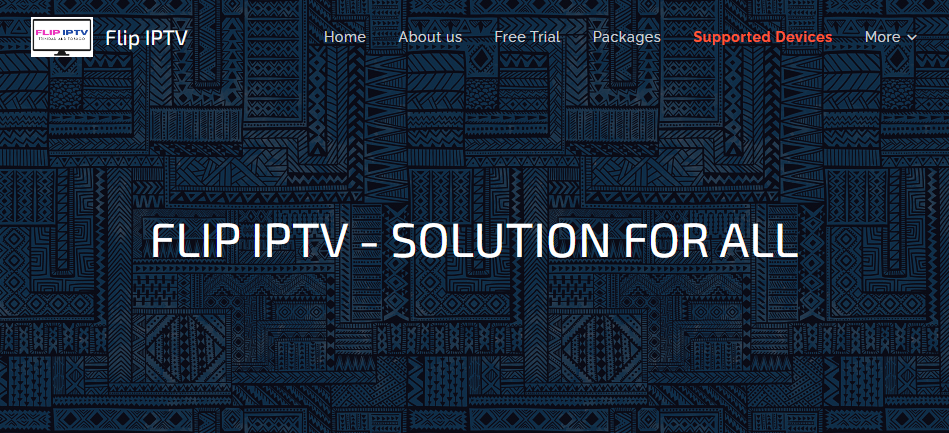
3. Review the subscription plan and choose your payment method.
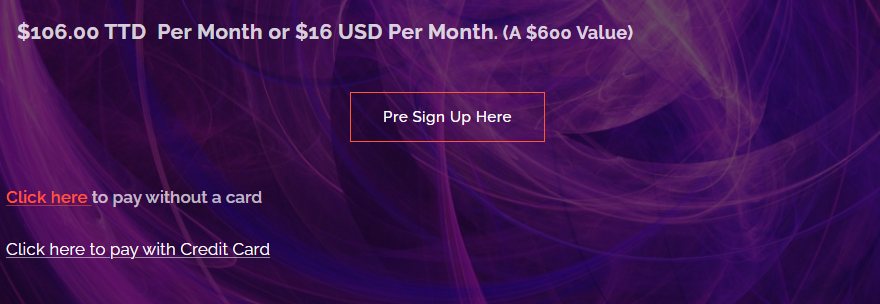
4. Next, enter the payment details on the next screen and hit the Submit button.
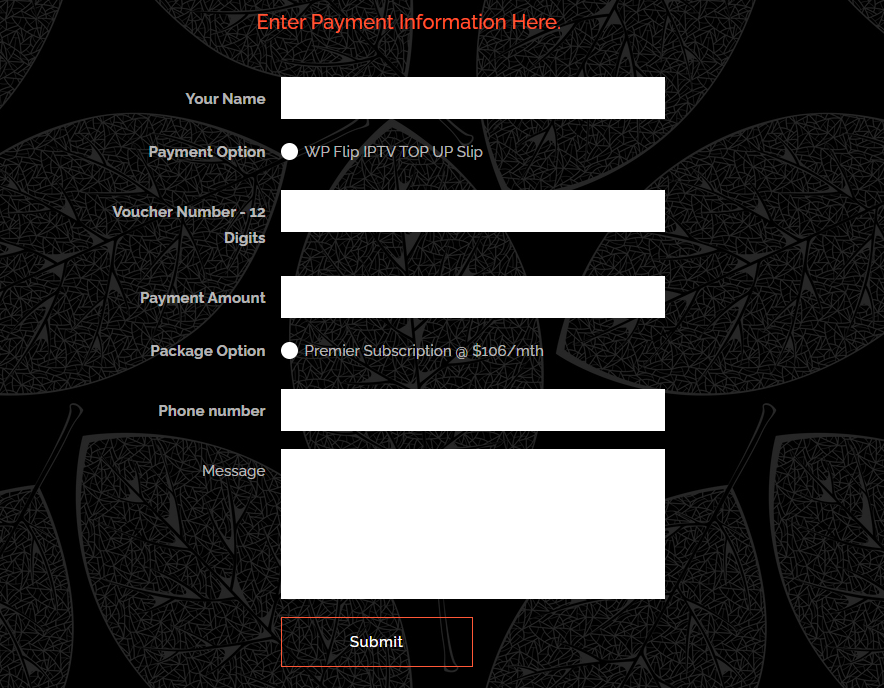
5. Finally, you will receive the Flip IPTV login details to your email address.
How to Stream Flip TV on an Android Phone

You can use the IPTV Extreme app to watch Flip TV on your Android Phone. You can install this app directly from the Play Store on your Phone. Once the Extreme app is installed, launch it on your device and provide the Flip TV playlist details. After adding the playlist, you can stream TV channels on your device.
How to Watch Flip IPTV on iPhone

You can use the GSE Smart IPTV app to watch Flip TV on your iPhone. Open the App Store and install the GSE Smart Player. After installation, launch the app and head to the Remote Playlists section. Next, click the Plus icon and enter the playlist details in the given fields. Hit the Add button and stream your desired IPTV content on your iPhone.
How to Access Flip IPTV on Firestick

You need to use the All IPTV Player to stream the Flip TV service on your Firestick device. You can install this IPTV player directly from the Amazon App Store on your device. After installation, open the All IPTV Player and upload the M3U playlist of Flip TV. Once the playlist is loaded, stream TV shows on your Firestick device.
How to Watch Flip IPTV on a PC

You can use the VLC Media Player to watch Flip TV on your Windows PC and Mac. Open it and tap the Media tab. Select the Open Network Stream option from the menu and hit the Network tab. Then, enter the M3U URL in the respective box and click on the Play button. Begin streaming your favorite TV channels on your PC.
How to Get Flip IPTV on Smart TV
The Smart IPTV Player can be used to set up and stream this IPTV service on your Smart TVs. You can install this app from the default app store on your TV. Open the app on your Smart TV after installation and integrate this IPTV playlist. Wait till the playlist loads and stream it on your Smart TV.

To install the Smart IPTV Player on different Smart TVs, you can use the installation guides given below.
Is Flip IPTV Legal?
No. Flip IPTV is not a legal service as it may not have a proper license for the content it streams. So, streaming content from this provider will create legal troubles for the users. To hide your online presence, you need to connect a VPN on your device while streaming this IPTV service. Using NordVPN, you can mask your IP address and ensure your online security.
Our Rating for Flip IPTV
Flip TV has the best entertainment server with the latest and highest-quality content. Its servers, with 99.95% uptime, let you stream your favorite shows seamlessly. You can clear your doubts about this service instantly with a customer representative. Further, you can use its 24-hour free trial to test this service. But you cannot stream Flip TV on multiple devices simultaneously. After testing this service for a few months, we rated it 4/5.
If you are looking for alternative services with more live TV channels, you can try Ghost IPTV and Panda IPTV.
Disclosure: If we like a product or service, we might refer them to our readers via an affiliate link, which means we may receive a referral commission from the sale if you buy the product that we recommended, read more about that in our affiliate disclosure.
Read More: World News | Entertainment News | Celeb News
Tech Follows








