If you reside abroad and want to watch Indian TV channels, you can prefer Guru IPTV. Compared to other IPTV providers, this service offers 700+ channels in almost all regional languages, such as Hindi, Bengali, Punjabi, Marathi, and more. You can watch those channels in the 4K quality seamlessly without any interruption. Unlike other IPTV services, it offers you an IPTV Set Top Box, which you can connect to your Smart TV to stream live TV channels.
Guru IPTV: Features and Highlights
| Pause, or Rewind Live TV channels | Supports HD quality for Live TV channels | Free shipping |
| Huge library of Bollywood content | 1-Year Hardware warranty | Multilingual customer service |
| Covers multiple regional channels | Can extend hardware warranty | 24/7 Technical support |
Does Guru IPTV Offer a Free Trial?
Unfortunately, this IPTV provider doesn’t offer a free trial to users. You must purchase the premium plan to stream the Live TV channels. If you want to get this IPTV for free, this IPTV provider has the Refer and Earn program, which lets you refer to your friend. Once your friend purchases the service using your Referral ID, you will get a 6-month subscription for free.
Subscription Plans
Guru IPTV doesn’t offer monthly subscription plans. Currently, the IPTV provider offers the below subscription plans to users.
| PLANS | MAG DEVICE | PRICING |
|---|---|---|
| 3-Year Subscription | MAG522w1 | $300 |
| 3-Year Subscription | MAG524w3 | $330 |
| 5-Year Subscription | MAG522w1 | $320 |
| 5-Year Subscription | MAG522w3 | $330 |
| 5-Year Subscription | MAG524w3 | $350 |
Note: The pricing will vary based on the number of devices you choose.
How to Sign Up for Guru IPTV
1. Go to the official website of Guru IPTV (www.guruiptv.tv) on your desktop browser.
2. Click Buy Now on the top right.
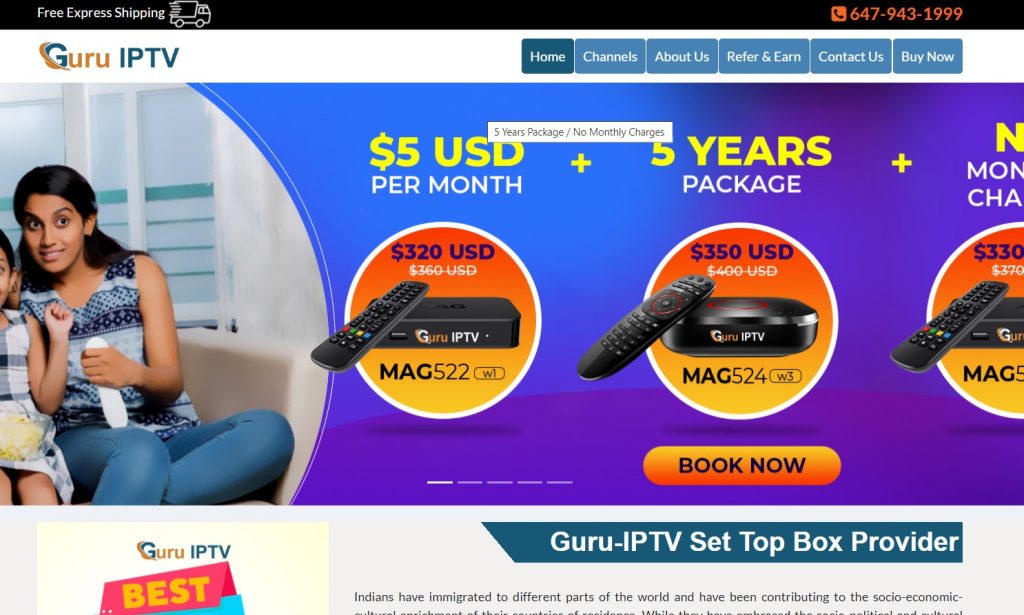
3. Select the desired plan and choose the quantity. Accept the Terms and Conditions.
4. Click I Agree Buy Now.
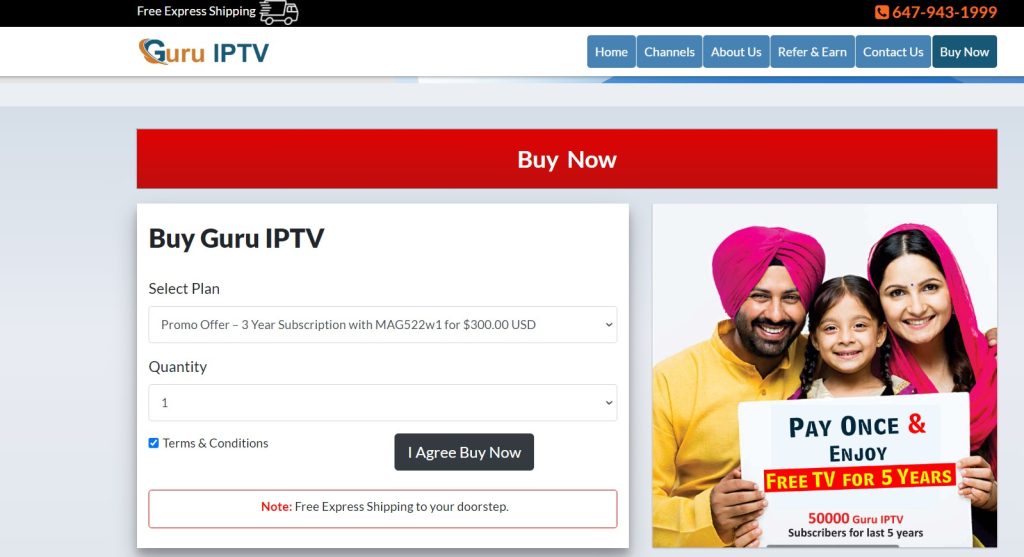
5. Next, fill out the necessary details, like card details and billing address. Then, click Check Out.
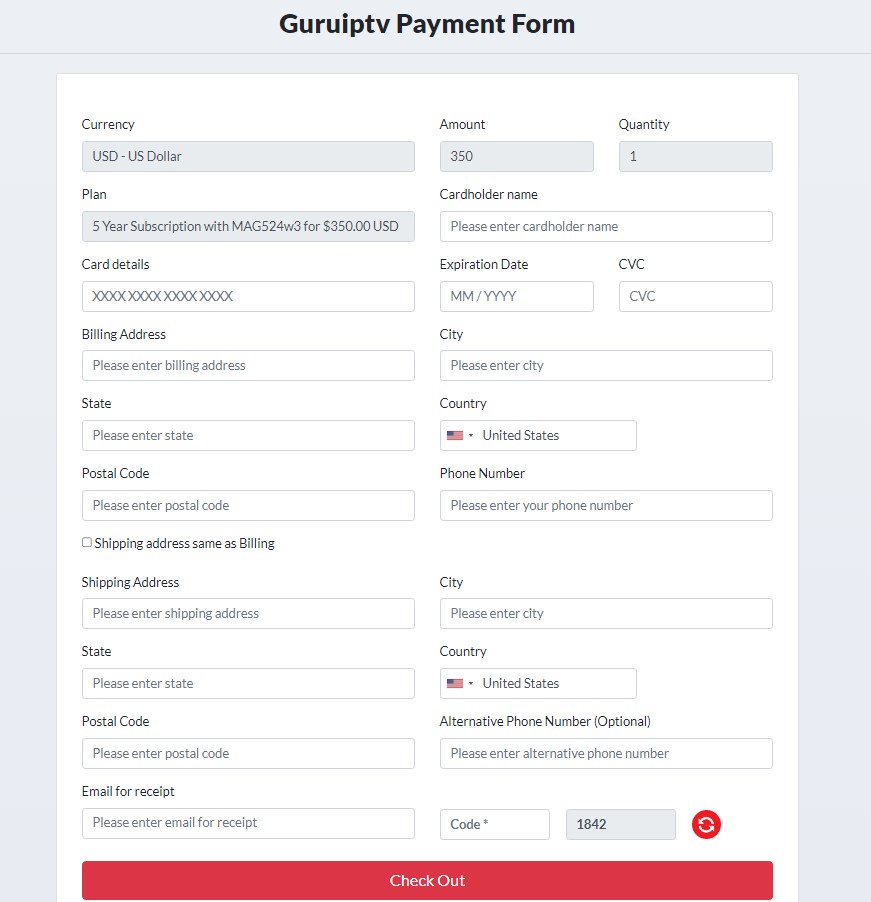
6. Make the payment to complete the purchase.
7. Once you have purchased the subscription, you will receive the device at your residential address within a few business days.
How to Set Up Guru IPTV with Smart TV
1. After you receive the MAG device, unbox it and check whether you have received the necessary cables to connect.
2. Using the HDMI cables, connect one end to the Set Top Box (MAG device) and the other end to the Smart TV.
3. Connect the Power cable of the Set Top Box to the wall socket.
4. Turn On your Smart TV and your MAG device.
5. Contact the Customer Support team (www.guruiptv.tv/contact-us.html) and follow the on-screen prompts to activate the IPTV service.
Note: You can also contact Guru IPTV Customer Service through a phone call (+1-647-943-1999), live chat, and contact form.
6. Once you activate, you can start watching your favorite regional channel on a big screen.
Guru IPTV: Channels Lists
Here, we have listed the popular channels offered by this IPTV service provider.
- Zee Entertainment
- Star Plus
- Zee Punjab
- ABP Sanjha
- Colors Gujarati
- ETV Gujarati
- Sony Aath
- Sun Bangla
- News 18 Urdu
- DD Urdu
- India Today
- Times Now
- Star Suvarna
- Udaya Music
- Asianet Movies
- Safari TV
- Colors Marathi
- Saam TV
- Sangeet Marathi
- Star Vijay
Is Guru IPTV Legal?
This IPTV Provider covers most of the Indian regional channels and offers abundant features to users. Considering these factors, we can’t consider this IPTV as legal. As most of the content offered by Guru IPTV is copyrighted, you need to use premium VPN services like ExpressVPN or NordVPN. VPN hides your IP address and allows you to access geo-restricted content with ease.
Our Rating for Guru IPTV
We have used the Guru IPTV for more than a week. This IPTV service is equipped with several benefits, like high streaming quality and free shipping. Currently, it is used by more than 200,000 users. On the downside, you can’t get a free trial to explore the service. In addition, this service doesn’t have a monthly subscription, which can be a huge disappointment to certain users. On the whole, based on our experience with this IPTV, we would rate it 3.5/5.
Disclosure: If we like a product or service, we might refer them to our readers via an affiliate link, which means we may receive a referral commission from the sale if you buy the product that we recommended, read more about that in our affiliate disclosure.
Read More: World News | Entertainment News | Celeb News
Tech Follows





