HAHA IPTV is a reliable IPTV service provider with over 13,500 live TV channels from all over the world, including the USA, UK, and Canada. It also delivers thousands of movies and series in high quality. Its stable servers in different locations let you stream your favorite IPTV content seamlessly. Further, HAHA TV comes with a native player for Android devices. Unfortunately, this IPTV service cannot be streamed on iPhone and Apple TV devices.
In this guide, you will learn how to stream HAHA IPTV on Android-powered devices using its native player.
Features of HAHA IPTV
| Supports 4K and 8K quality | Up to 6 connections | User-friendly interface |
| Offer a 24-hour free trial | Stand-alone APK | Free installation |
| Available worldwide | Affordable pricing plans | Effective customer support |
Popular Channels in HAHA IPTV
| Cartoon Network | FOX | NBC |
| ESPN | Food Network | History |
| NHL | CBS | ABC |
| Sky Sports | Nickelodeon | Discovery Channel |
| Animal Planet | Boomerang | TSN |
| Disney Junior | MSNBC | Family Channel |
| BET | MTV | Freeform |
Does HAHA IPTV Offer a Free Trial?
Yes. HAHA TV offers a 24-hour free trial for its first-time subscribers. You can sign up for its free trial on its official website to test the service and stream thousands of live TV channels and on-demand videos for free.
Subscription Plans
HAHA provides four different subscription plans for users to choose from.
| Plan Duration | Price |
|---|---|
| 1 Month | $15 |
| 3 Months | $40 |
| 6 Months | $70 |
| 12 Months | $120 |
How to Buy a HAHA IPTV Plan
1. Visit the official website of HAHA TV and go through the subscription plans given on the web page.
2. Choose the plan of your wish and tap the Get Started button.
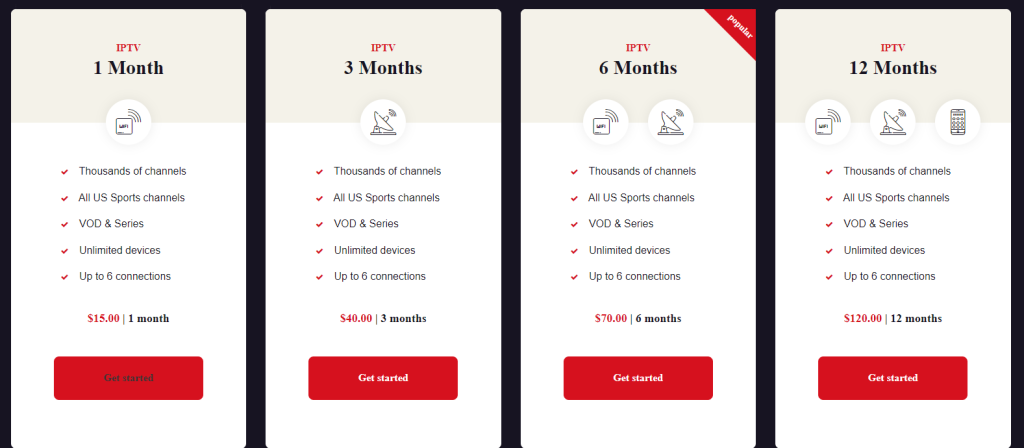
3. Click the Checkout button on the next screen.
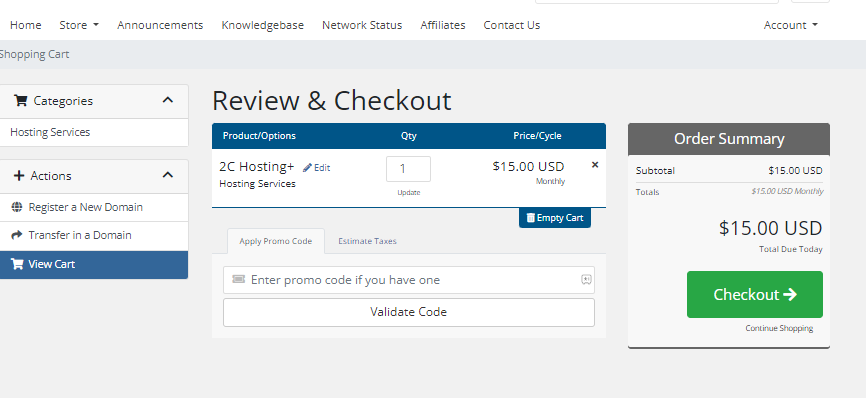
4. Enter the Billing details and tap the Complete Order button.
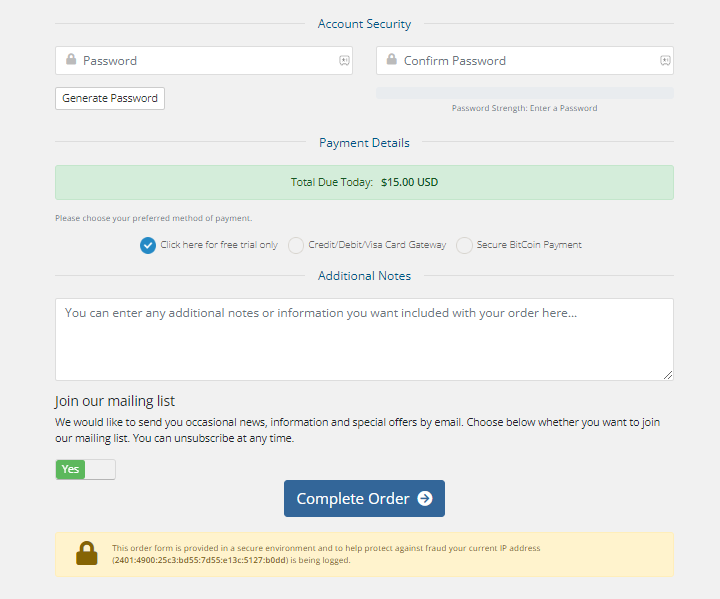
5. Upon successful payment, HAHA TV login details will be sent to your email address.
How to Install HAHA IPTV on an Android Phone
You need to enable the Unknown Sources option in Settings on your Android Phone to install the APK file. Next, open a web browser and download the HAHA IPTV APK from a reliable website. Open the APK file and install the application. Once the app is installed, launch it and sign in using HAHA IPTV account details to stream TV channels.
HAHA IPTV APK URL: https://shorturl.at/npCV9
How to Download HAHA IPTV on a PC
To install the HAHA TV app on your Windows PC and Mac, you can use the Android emulator BlueStacks. Install BlueStacks from its website and launch it on your PC. Sign in using your Google account and tap the Install APK icon to open the APK file. Next, install the HAHA app and launch it on your PC. Finally, sign in and watch VOD titles.
How to Get HAHA IPTV on Firestick
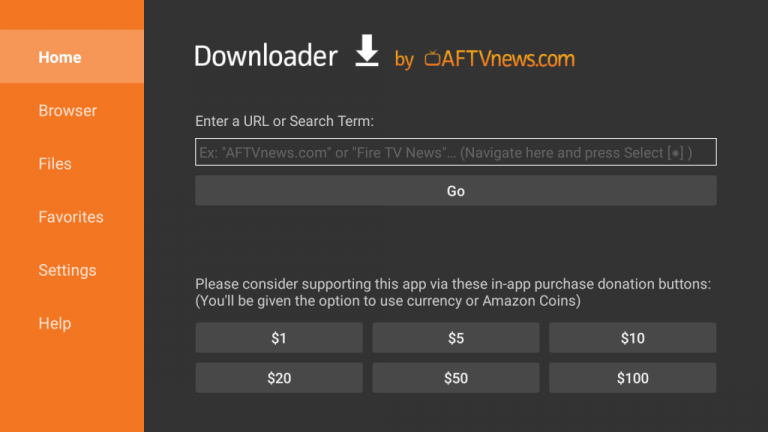
To access the HAHA service on Firestick, you need to sideload its APK file using the Downloader app. After installing the Downloader app, go to Firestick Settings and enable Downloader to access unknown sources on Firestick. Then, open the Downloader app and tap the Home tab. Provide the HAHA TV download link and install the app on your device. Now, open the app and sign in to stream its content on Firestick.
How to Install HAHA IPTV on Smart TV
You can use the USB drive and a PC to install the HAHA TV app on your Android TV. Download the HAHA TV APK on your PC and copy it to a USB drive. Then, connect the USB drive to a USB port and go to the Settings section to enable the Unknown Sources option. Open the APK file and install the app on your TV. Finally, provide the Username and the Password of HAHA TV to sign in and watch your desired shows on your Smart TV.
Is HAHA IPTV Legal?
No, HAHA IPTV is not a legal service provider. There are possibilities for this provider to deliver some copyrighted content. So, streaming content from this provider will create legal troubles for the users. Hence, it is advised to use a VPN on your device to hide your online activities from third parties by hiding your IP address. We suggest you use NordVPN on your device while watching HAHA TV on your device.
Our Rating for HAHA IPTV
HAHA TV updates content regularly to provide you with new content every day. The TV channels offered by this provider are available in good picture quality. With its standard plan, you can stream HAHA TV on six different devices simultaneously. After using this service for a few months, we rate it 3.8/5.
If you are not satisfied with the HAHA TV, you can try IPTV Gear and Beast IPTV.
Disclosure: If we like a product or service, we might refer them to our readers via an affiliate link, which means we may receive a referral commission from the sale if you buy the product that we recommended, read more about that in our affiliate disclosure.
Read More: World News | Entertainment News | Celeb News
Tech Follows









