Quick Guide
- The HDToday app is not available in the Google Play Store and Amazon App Store.
- You have to sideload the app using the APK file.
HDToday is a movie streaming platform that is available for free. You can stream over 10,000+ movies and TV series without any ads. You can also download movies in HD quality to watch them later. It offers movies in various genres like action, crime, drama, comedy, romance, mystery, and many more. There is no official app on the Google Play Store or App Store. However, you can install HDToday APK from a trusted source to stream the video content.
You can also watch HDToday movies and series via a web browser as well. Let’s see how to install HDToday APK on Android and Firestick devices.
How to Stream HDToday on Android Device
As mentioned above, there is no official app on the Google Play Store. However, you can download its APK file to stream on your Android smartphones or tablets. For that,
1. Go to the Settings menu.
2. Tap the Apps menu and choose Chrome from the list.
3. Hit Install Unknown apps and turn on Allow from this source toggle for installing third-party apps.
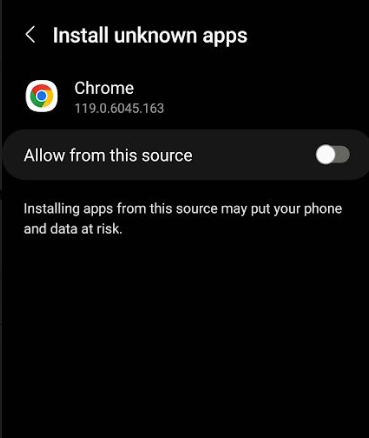
4. Now, go to the official website of HDToday from your Chrome browser.
5. Select the Download for Android option to download the HDToday APK file.
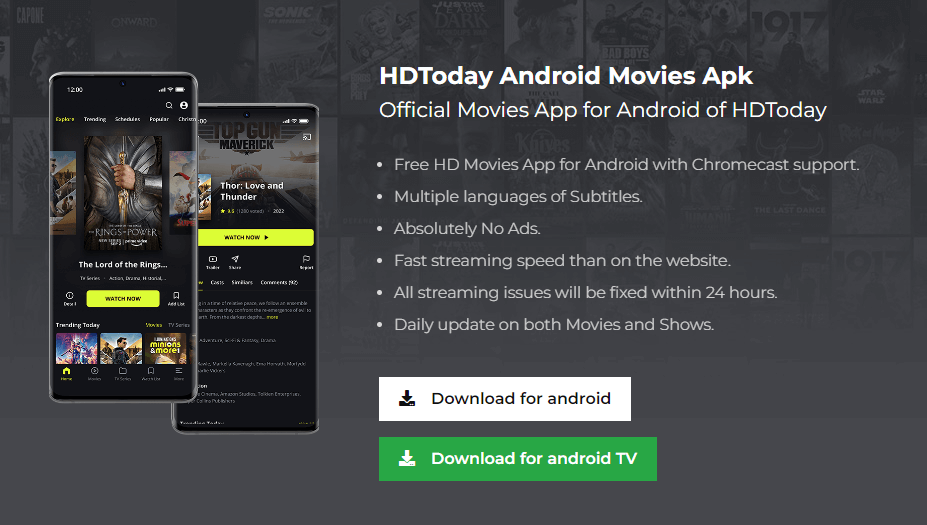
6. Tap the downloaded APK file to install the app on your smartphone.
7. Once installed, launch the app and stream your favorite content on your Android device.
How to Install HDToday APK on Android TV
You can sideload HDToday APK by installing the Downloader app on Android TV from the Google Play Store.
1. Turn on your Android TV and navigate to the Google Play Store.
2. Search for the Downloader app and click the app from the search results.
3. Hit the Install option to download it to your device.
4. Now, navigate to the Settings option to choose Device Preferences.
5. Then hit the Security & Restrictions option and select Unknown Sources to enable the Downloader app.
6. Type the URL of the HDToday APK in the URL box of the Downloader app.
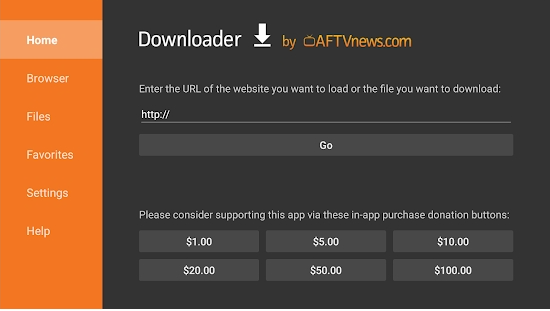
7. Click Go and tap Install to get the app on your Android TV.
8. Once installed, you can stream your desired content from the HDToday app on your Android TV.
How to Install HDToday APK on Firestick
You can sideload HDToday APK on Firestick by the following steps mentioned below,
1. Go to the Home screen of Fire TV and locate the Find icon.
2. Click on the Search bar and search for the Downloader app.
3. Select the app from the search results and click Get to install the Downloader app on your Firestick.
4. After the installation, click on the Open option to launch the app and give access to the necessary permissions.
5. Now, to enable installing third-party APK files, go to Settings → My Fire TV → Developer Options → Install unknown apps → Toggle Downloader option.
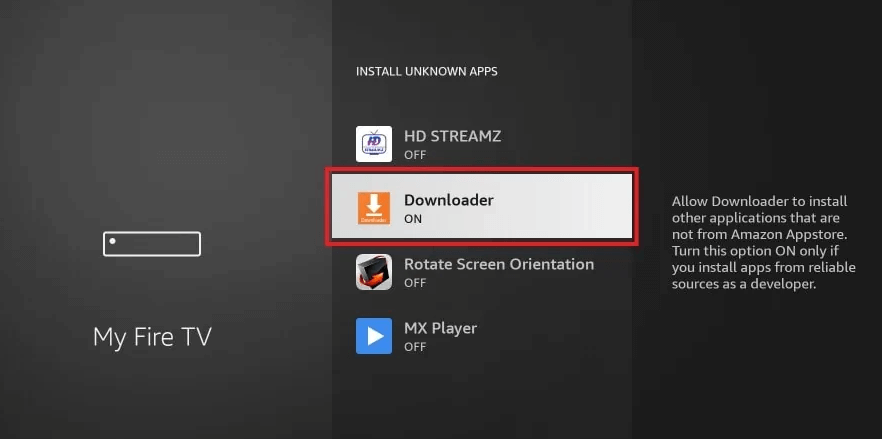
6. Enter the HDToday APK link in the URL field and tap Go.
8. Once the APK file has been downloaded, click Install on the pop-up menu.
9. Open the HDToday app on your Firestick-connected TV or Fire TV to stream movies and TV shows.
How to Stream HDToday Using Browser
1. Open a web browser of your choice on any of your devices.
2. Enter the URL [https://hdtoday.tv/] of HDToday TV in the address bar.
3. The Home page of HDToday appears. Click the Login button on the top right corner of the screen.
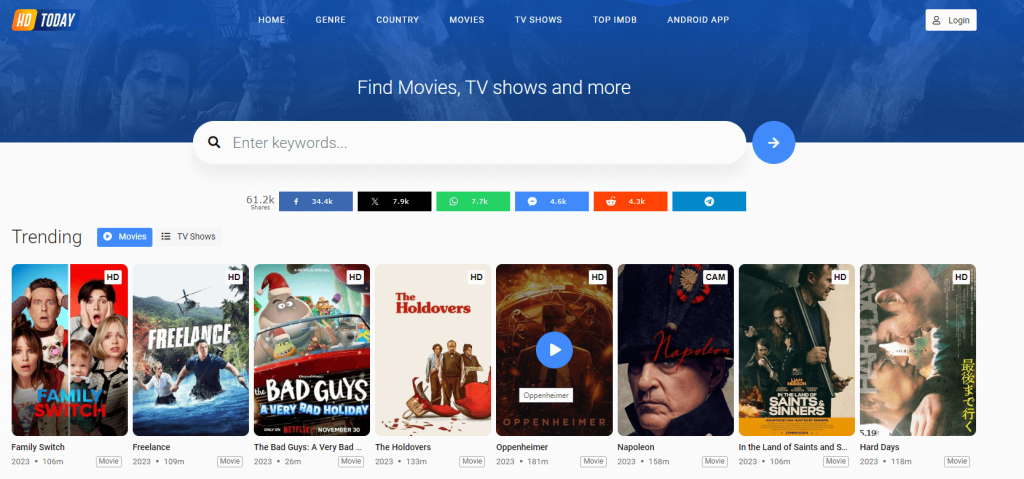
4. Create an account by providing the necessary details.
5. You can now access HDToday movies and series by clicking the desired content on your device.
Note: You can also access its content without creating an account. But if you want to explore more features, you can create a new account or sign in with your existing account.
Frequently Asked Question
No, installing APK files to stream movies and series is not safe and legal as they offer unauthorized copies of copyrighted content. We recommend NordVPN for a safe streaming experience.
No, there is no official HDToday app on the App Store. Also, iOS devices do not support installing non-trusted APK files.
Disclosure: If we like a product or service, we might refer them to our readers via an affiliate link, which means we may receive a referral commission from the sale if you buy the product that we recommended, read more about that in our affiliate disclosure.
Read More: World News | Entertainment News | Celeb News
Tech Follows








