Vudu is a streaming service that lets you buy or rent over 200,000 titles. The Vudu app is available for streaming devices, Smart TVs, and gaming consoles. To access the content on your device, you need to activate the Vudu app after installation.
The main benefit of the Vudu app is that it does not require any monthly subscription fee. Instead, you can pay only for your desired content. The prices of the video titles depend upon the content and streaming quality (HD or SD). Vudu also provides more than 8000 movies and TV shows for free with ads.
How to Activate Vudu on Streaming Devices
#1. Launch the Vudu app on your streaming device and note the Vudu activation code on the TV screen.
#2. Visit the Vudu activation website (https://www.vudu.com/start) from a browser on your PC/Smartphone.
#3. Enter the Vudu code in the specified box and click the Log In button
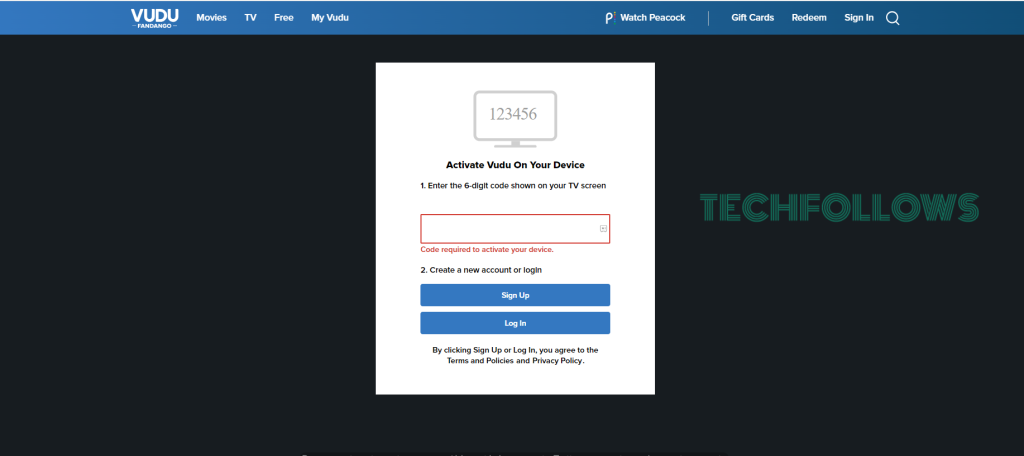
#4. Sign In to your Vudu account to complete the activation.
#5. Once activated, you can stream all the video titles in the VUDU app on your device.
How to Install Vudu on Different Devices
The Vudu app is available on the Roku Channel Store, Amazon App Store, Google Play Store, Apple App Store, Microsoft Store, LG Content Store, Samsung Smart Hub, and more. Based on the device you use, install the Vudu app from the respective app store.
Roku
#1. Go to the Roku home screen and choose Streaming Channels.

#2. Under Streaming Channels, choose Search Channels.
#3. Type Vudu on the search bar.
#4. Select Add Channel to install the Vudu app on your Roku.
Fire TV
#1. On the home page, select the Find icon and go to the Search bar.
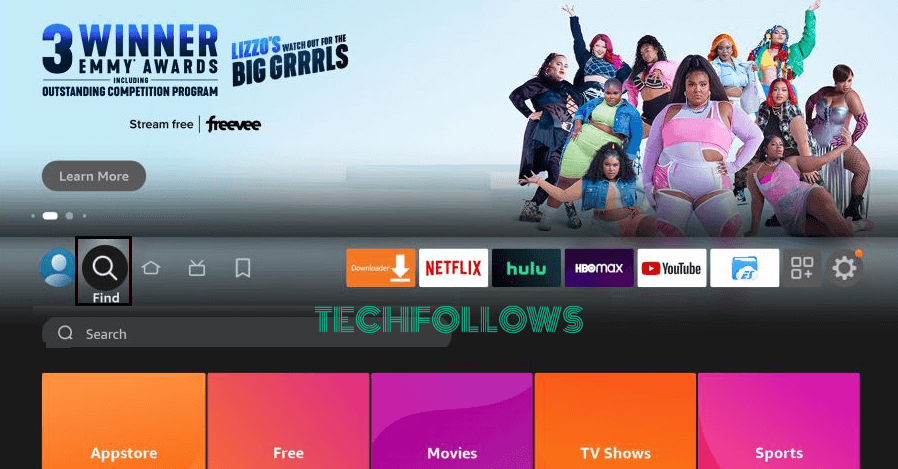
#2. Type Vudu in the search box.
#3. Click the Vudu app from the search results.
#4. Hit the Get button to download the Vudu app on Firestick.
Apple TV
#1. Launch App Store on your Apple TV.
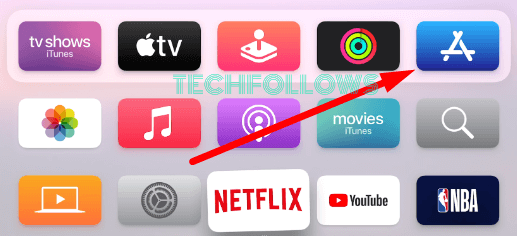
#2. On the top of the screen, you’ll see six navigation options. Go to Search and type Vudu.
#3. Select the Vudu app.
#4. Click Get to install the VUDU app on Apple TV.
Android TV
#1. Go to the home screen on your Android TV and tap Apps.
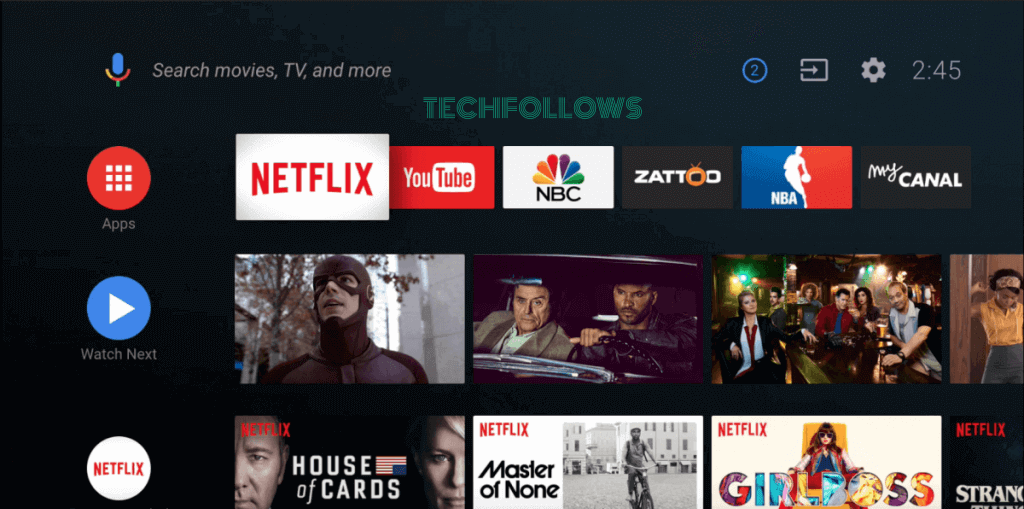
#2. Launch the Google Play Store app.
#3. Search for the Vudu app.
#4. Select the Vudu app and tap the Install button.
#5. Open the Vudu app to get the activation code.
Samsung Smart TV
#1. Turn On your Samsung Smart TV and press the Smart Hub button on the remote.
#2. Head to the Apps section or click the Search icon.
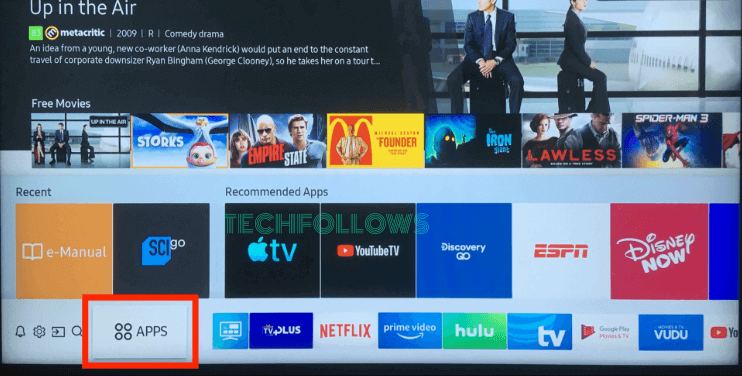
#3. Type Vudu on the search bar.
#4. Choose the Vudu app.
#5. Select the Install button to download the VUDU app on your Samsung TV.
Vizio Smart TV
#1. Press the V button to open the Vizio Apps Store.
#2. Scroll down to the Vudu app from the list.
#3. Select the Vudu app to launch it on your Vizio TV.
LG Smart TV
#1. Press the home button and launch LG Content Store.
#2. Select the Apps category and choose Vudu from the list of apps.
#3. Click the Download icon to add the app to LG TV.
Xbox One
#1. Go to the Microsoft Store tile on the home screen.
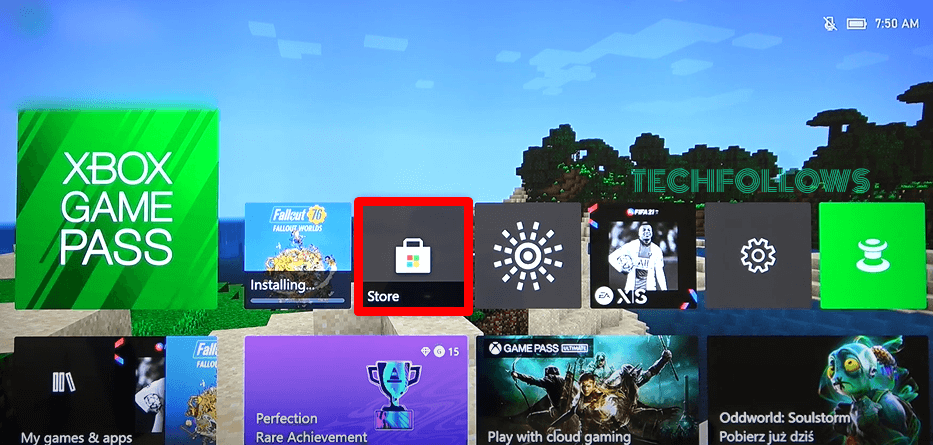
#2. Search for the Vudu app on the Store.
#3. Select the Vudu app from the search results.
#4. Tap Get it Free to download the app on Xbox One.
PlayStation
#1. Turn On your PlayStation console.
#2. Launch the PlayStation Store.
#3. Click on the Search icon and type Vudu in the search box.
#4. Choose Vudu from the search suggestions and click the Download icon to install the app.
FAQ
Yes, some video titles in the Vudu platform are free to stream with ads.
This problem occurs due to a poor Internet connection or the wrong Vudu activation code. To fix this problem, connect the device to a strong WiFi and check whether you have entered the right activation code.
Disclosure: If we like a product or service, we might refer them to our readers via an affiliate link, which means we may receive a referral commission from the sale if you buy the product that we recommended, read more about that in our affiliate disclosure.
Read More: World News | Entertainment News | Celeb News
Tech Follows





