Ads are the most annoying factor that disrupts the flow of streaming videos on Apple TV. Nowadays, most streaming apps display 30 seconds or 1-minute ads while watching movies or TV shows. In addition, the developer notifies the latest Apple news on Apple TV through ads.
The Apple ads are mostly seen in the Apple News or App Store app. While other devices have ad blockers to block the ads, it isn’t the case with Apple TV. You cannot completely block ads on Apple TV. But you can limit the targeted ads shown on your Apple TV with the help of this guide.
Can You Block Ads on Apple TV?
Yes. You can block ads on your Apple TV to a certain extent. You can reduce the personalized ads displayed on your Apple TV by enabling the option Limit Ad Tracking.
However, to disable the ads on video streaming apps like YouTube, etc., you must buy a premium subscription to the respective service to avoid ads.
You can also use third-party ad-blocking apps like Adblock TV to disable all the ads on your Apple TV.
How to Block Ads on Apple TV
We can remove the ads on an Apple TV without much difficulty. Apple TV displays a few interest-based ads on the device. Refer to the steps below to block these ads on your Apple TV.
1. First, turn On your Apple TV and click the Settings app on the home screen.
2. On the Settings screen, locate and select the option General.

3. On the General menu, click on Privacy.
4. Navigate to the Advertising section and turn On the Limit Ad Tracking option.
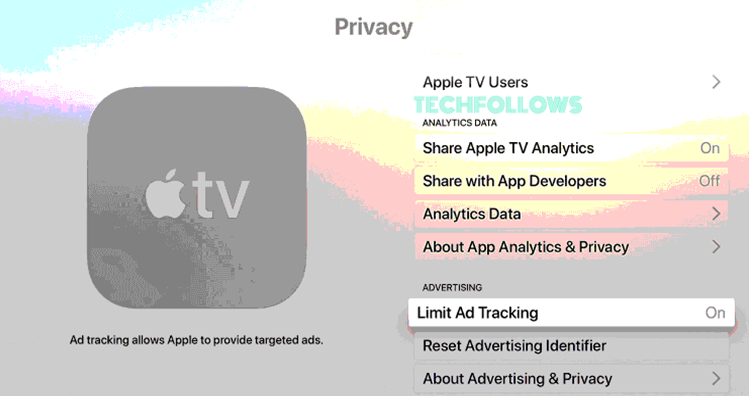
That’s it. From now on, you won’t see any targeted ads on your Apple TV.
Note: It is essential to Close Apps on Apple TV if you aren’t using it or it hangs in between. By closing the app, any temporary glitch will be fixed.
How to Remove Ads on Apple TV Via Third-Party Apps
Most apps on Apple TV give you an ad-free experience with their different subscription plans. If you are using multiple streaming apps like Disney+ or Hulu on Apple TV, removing the ads will cost you a huge amount. If you want to get rid of all the ads on Apple TV for free, then Adblock TV is the best app to choose.
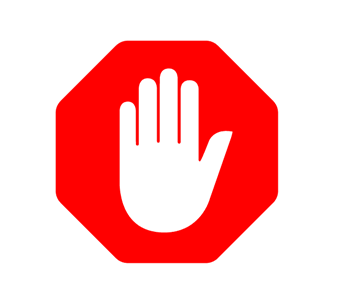
As the name suggests, it completely removes all the ads on your Apple TV. The Adblock TV app is a subscription-based streaming app. It costs you $3.99 per month to block ads. Also, this is way lesser than getting an ad-free subscription to streaming apps. The Adblock TV app is the most economical and effective option to remove annoying ads on Apple TV.
Update: Recently, Adblock TV is removed from the App Store on Apple TV, iPhone, iPad, and Mac. So, you can no longer install the Adblock TV app on your Apple TV.
Frequently Asked Questions
You can stop the ads on Apple TV by getting a premium subscription to any streaming service or by using the in-built settings to block or limit interest-based ads.
YouTube ads can be blocked by changing the DNS.
* Go to Apple TV Settings → Tap Network → Select Configure DNS → Click Manual → Enter DNS as 176.103.130.131 or 176.103.130.130 → Tap Done.
* After changing the DNS, restart your Apple TV.
Disclosure: If we like a product or service, we might refer them to our readers via an affiliate link, which means we may receive a referral commission from the sale if you buy the product that we recommended, read more about that in our affiliate disclosure.
Read More: World News | Entertainment News | Celeb News
Tech Follows








