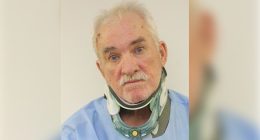Quick Answer
- Google Chat offers the Block option on both smartphones and PCs.
- On PC – Open Google Chat → Click the Kebab icon → Tap the Block and Report option → Choose Block.
- On Smartphone/Tablet – Open Google Chat → Tap on the name → Block and Report → Block
Google Chat is a free messaging service that offers a great professional and personal environment for communication. Because of its growing popularity, many have access to Google Chat. But sometimes, it is annoying when you encounter unwanted messages or interactions from unknown persons. In such cases, you can block the specific profile from the Google Chat application.
You also report anyone if they violate Google policies or terms of service. In this article, I will guide you on how to block someone on Google Chat. This post also covers how to unblock when you accidentally block a person.
What Happens When You Block Someone in the Google Chat
- When you block someone on Google Chat, they will also be blocked on other services associated with your current Google accounts, like Google Photos, Google Maps, and Google+.
- The person blocked on Google Chat cannot send you any messages unless you unblock it.
- Your last 50 messages will be sent to Google when you check the box for Report to Google when you block someone.
- If the blocked person is a part of the GSuite organization, they can still view your activity status.
- The blocked person can still have access to the attachments you shared in the previous conversation.
How to Block on Google Chat (Web)
1. On any browser of your choice, enter chat.google.com.
2. Login with your Gmail account.
3. Click the Kebab icon (three-dotted menu) next to the name of the person you want to block. If you want to block a space on Google Chat, go to the Spaces section and click the Kebab icon.
4. Choose the Block & Report option from the menu.
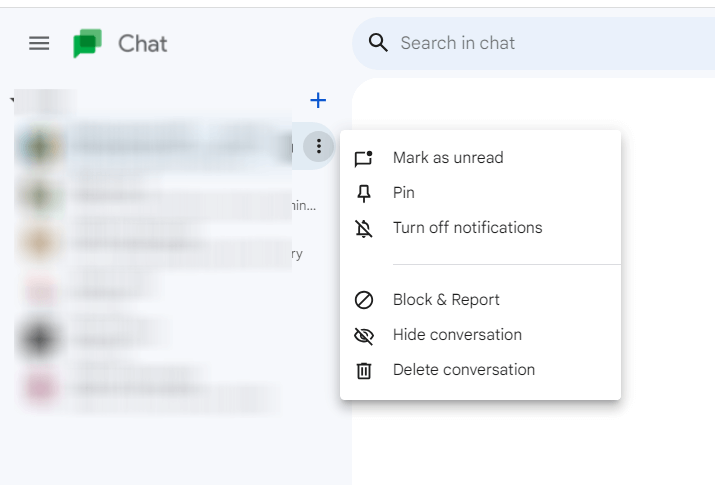
5. A pop-up appears to block the person. You can click the Block option. If you want to report that person, you can check the Report to Google option.
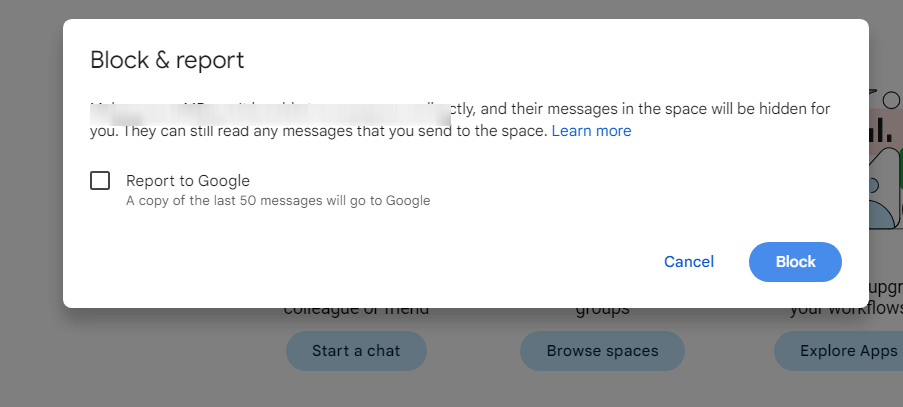
Now, the person cannot send you any messages on Google Chat unless you unblock it.
How to Block on Google Chat (App)
The steps required to block someone on Google Chat are the same for both Android and iOS devices. Update the Google Chat app from the Google Play Store or App Store and follow the below steps.
1. Go to the Google Chat app on your smartphone and tap on the person you want to report.
2. Tap on the name or email ID in the chat section.
3. In the Conversation Options page, hit the Block and Report option.
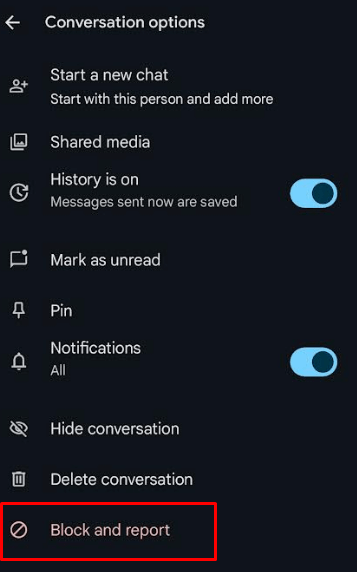
4. Tap the Block option again in the pop-up menu. You can also check the box of the Also Report option and then hit Block.
If you are using WhatsApp, check out our detailed guide on how to block someone on WhatsApp.
How to Unblock on Google Chat
If you have accidentally blocked a person, here is how you can unblock it.
Google Chat Web
1. Login to your Google Chat account.
2. Click the Settings icon on the top row of the screen.
3. In the Chat Settings page, click the Manage Blocked Users under the Blocked Users menu.
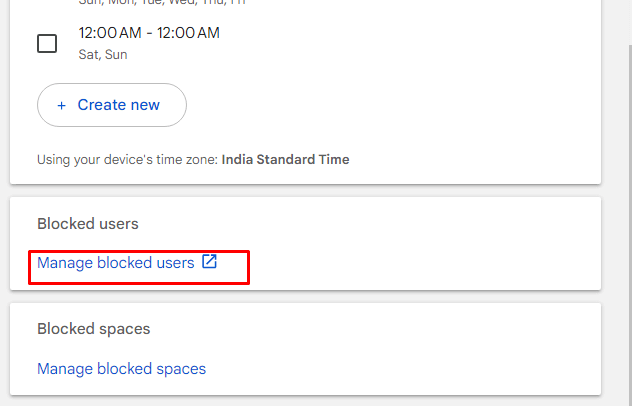
4. The list of accounts you have blocked appears. Now, click on the X mark next to the name to unblock the account.
Google Chat App
1. Open the Google Chat app on your smartphone.
2. Tap the Hamburger icon (☰) on the top left corner of the screen.
3. Hit the Settings option from the menu.
4. Under the Manage Blocked Spaces and Chats section, tap on Manage Blocked Users in Chat.
5. You will be redirected to a web page that shows the list of all blocked accounts. You can tap X next to the name of the account to unblock it
FAQ
No, Google will not notify the person when you block them on Google Chat. However, the person can understand that he/she is blocked as Google Chat will not allow them to send messages to the respective person.
No, blocking a person on Google Chat does not delete any of the conversions you had in the past.
Open the Chats menu on Gmail and follow the same steps mentioned above to block a contact.
Disclosure: If we like a product or service, we might refer them to our readers via an affiliate link, which means we may receive a referral commission from the sale if you buy the product that we recommended, read more about that in our affiliate disclosure.
Read More: World News | Entertainment News | Celeb News
Tech Follows